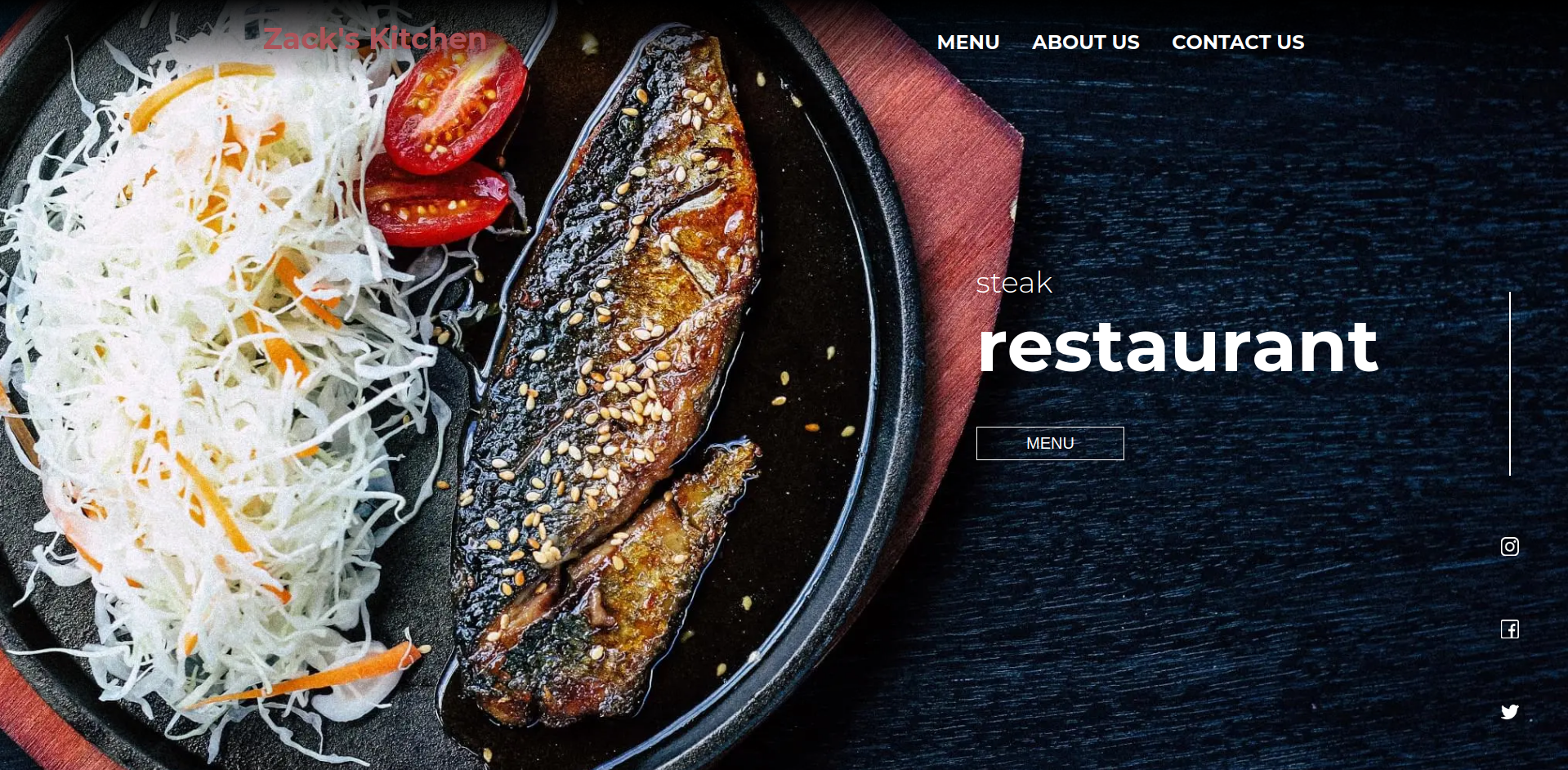This project is a restaurant page, I mimic as if I have my own restaurant and come up with the corresponding design to it, the image below show how the home page looks like you can click on the live link below to explore the other pages, this project is part of Microverse curriculum where we should show our understanding of WebPack and ES6 modules.
- Vanilla JavaScript,
- the CSS preprocessor SCSS,
- webpack,
- babel
- stylelint version 13.3.3
- ESlint version 6.8.0
In order to have this project up and running you will need:
- NodeJS 10+
First you need to clone this project using one of the links above, using this command:
git clone RESPOSITRY_LINK
Then you should run: npm install
And afterwards you supposed to run: npm run server, to run the project in your local machine.
Congrats the project is fully working.
You may have some issues with the image-webpack-loader but that depend on your operating system each operating system has his own way to solve it, if you goggled it just for some couple minutes I'm sure you will find the solution, if not you can contact me any time you need I will be happy to help, my contact informations are below
For deployment I used GitHub pages, but as you see my project is full of files and the index.html file is inside the build/ folder, so in order to deploy using GitHub pages we need to put the index.html file in the root of the repository, in order to do this we will use a simple trick, please follow the commands bellow if you want to deploy on your on repository:
-
If you have the
build/folder declared inside the.gitignorefile please remove it form there. -
run
npm run buildto generate the build folder. -
then make sure that git knows about your subtree, using this command:
git add build && git commit -m "Initial build subtree commit" -
after that use subtree push to send it to gh-pages branch in GitHub:
git subtree push --prefix build origin gh-pages
Now you have finish check the link of GitHub pages you will find your project deployed there. you can find the link on the repository settings page.
👤 Zakariae El Mejdki
- Github: @elmejdki
- Twitter: @zakariae_elmejdki
- Linkedin: El Mejdki Zakariae
Contributions, issues and feature requests are welcome!
Feel free to check the issues page.
Give a ⭐️ if you like this project!
This project is MIT licensed.