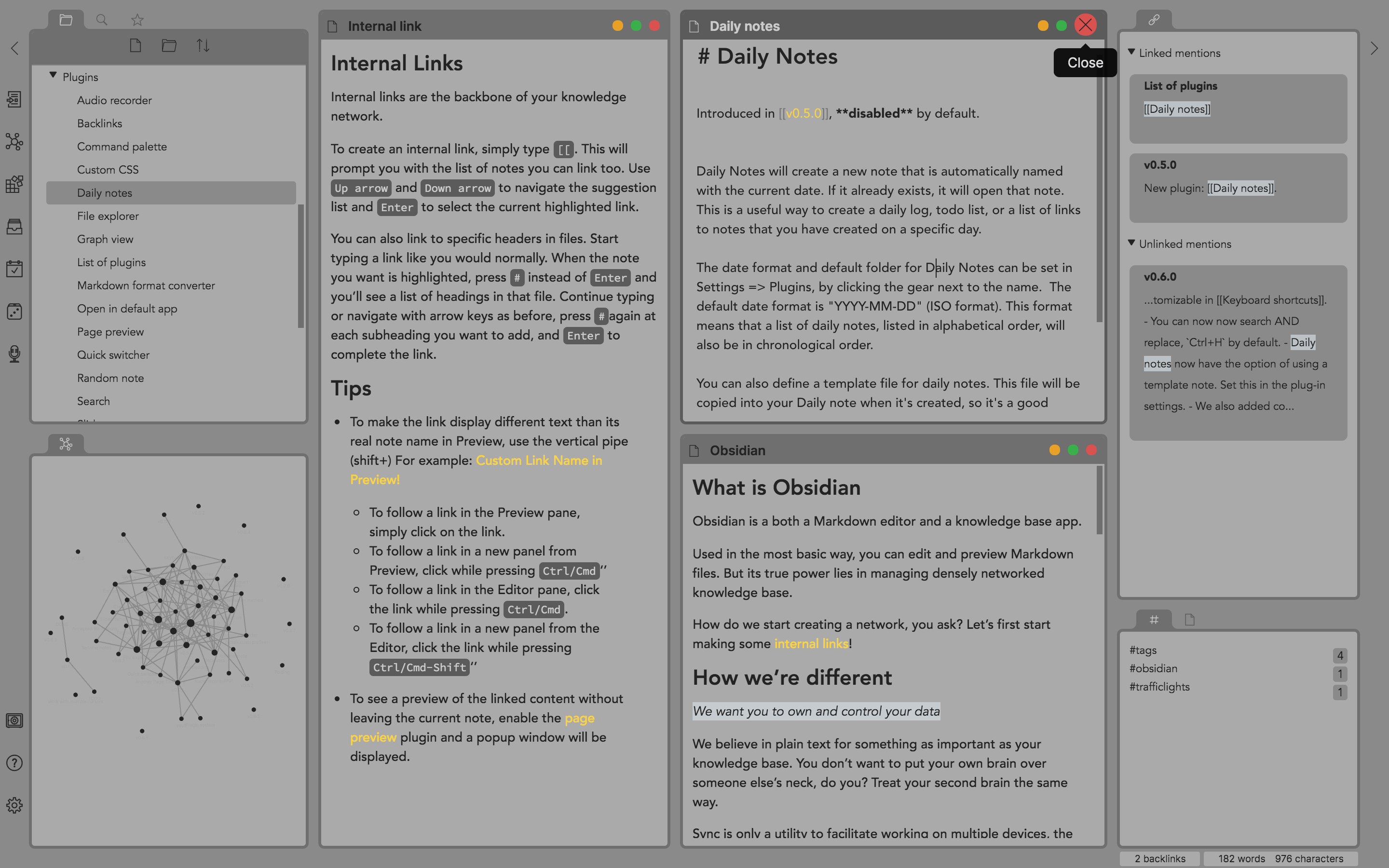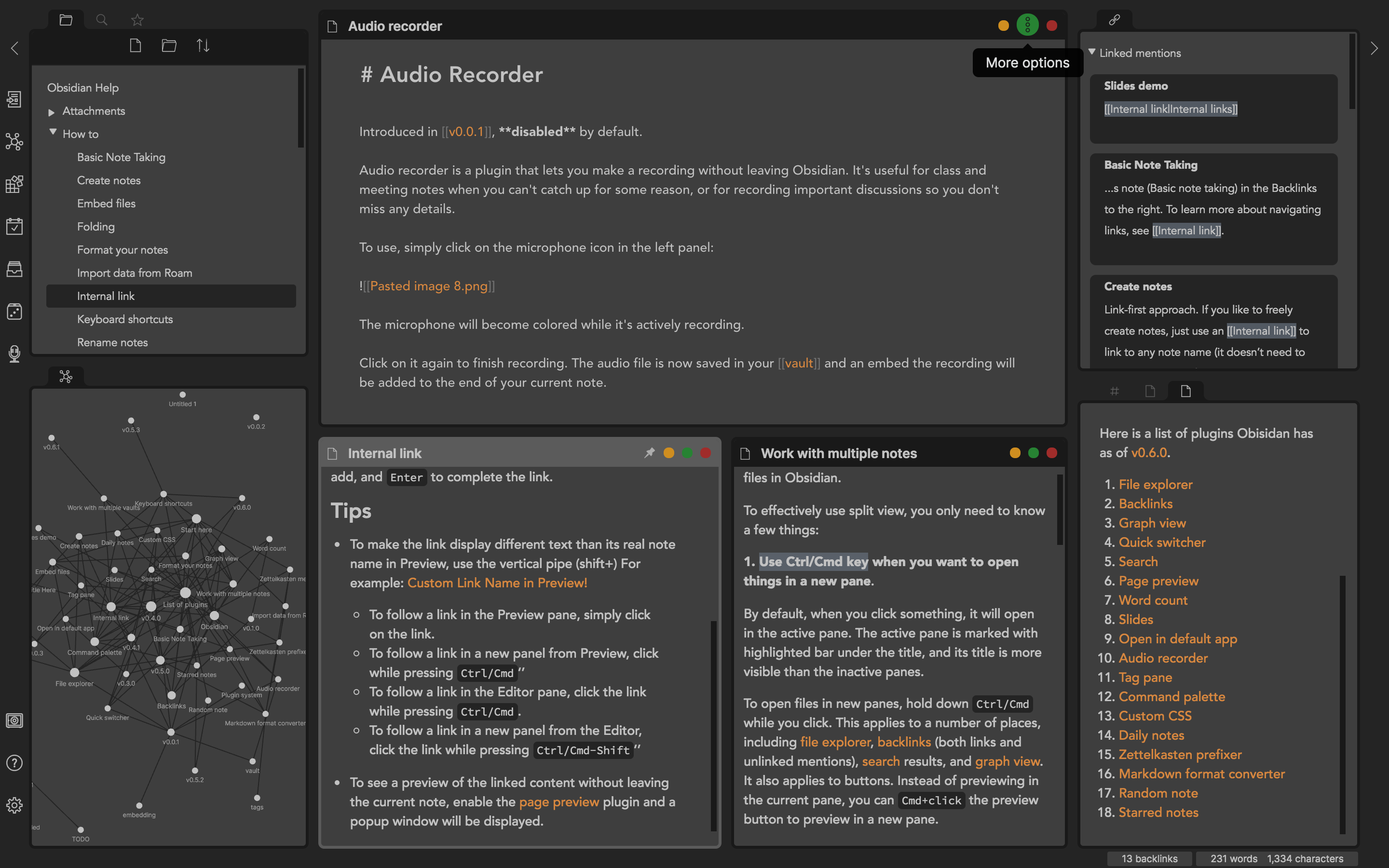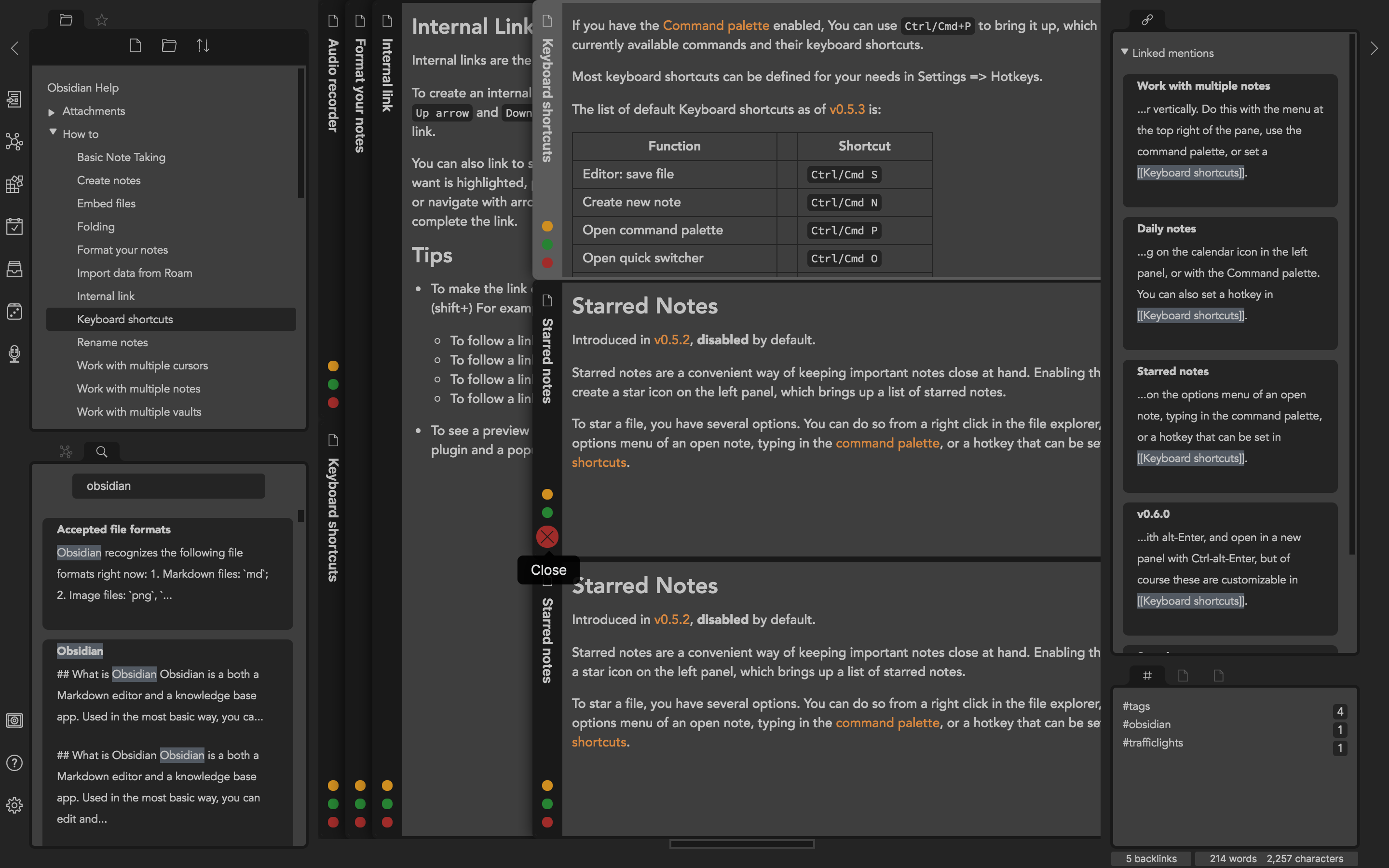A dark/light CSS theme for Obsidian.
There are some optional 'tweaks' in the last section of the file, which on default are set as comment, but can be enabled simply be removing the corresponding symbols (/* and */). That includes, for example, an adapted version of the Andy Matuschak mode by deathau (search for _andy_matuschak_mode in obsidian.css).
- Download obsidian.css to your Obsidian vault folder.
- In Obsidian, turn on 'Custom CSS' at:
Settings > Appearance > Custom CSS.