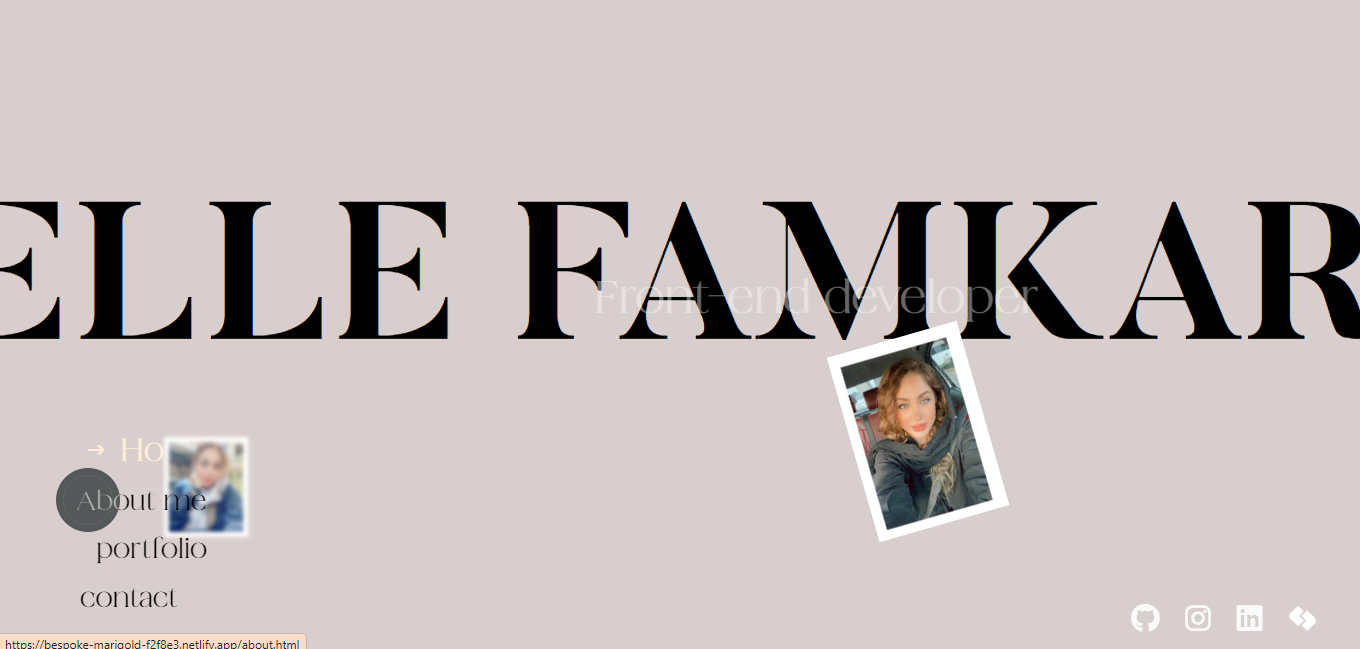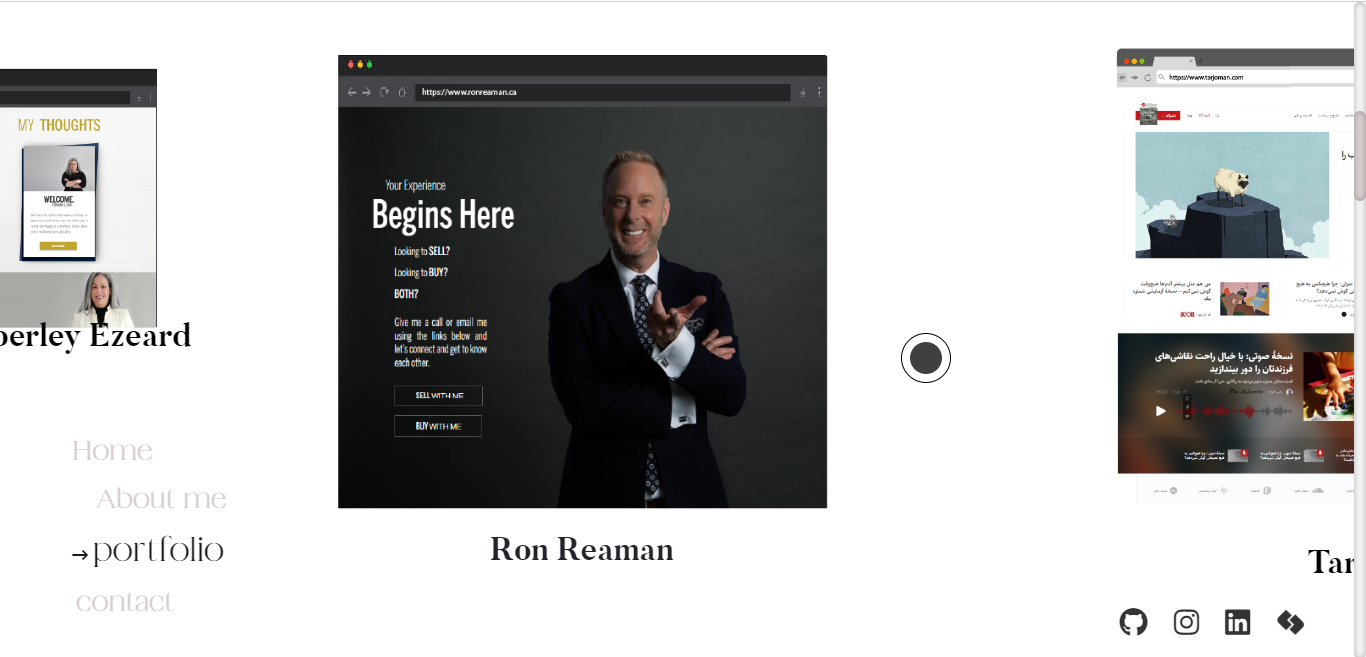Thanks for checking out my portfolio project. This is a temporary portfolio and i am going to build a new one with react in a couple of month, So let's enjoy it for now! 🙋♀️
Remember that "Every day is a learning day" and try to learn from everyone!
- Live Site URL: Portfolio
The first think to do is to look for your perfect design! So let's checkout dribble our favourite design to begin!
- Vanilla js
- Sass
- GSAP
- bootstrap
- Semantic HTML5 markup
- CSS
- Flexbox
- CSS Grid
- desktop-first workflow
- WEB3 form
You can use any tools you like to help you complete the project. So if you got something you'd like to practice, feel free to give it a try. However, i wrote this design with simple html5 and css and js and made it responsive for all the devices, since my users should be able to: View the optimal layout and hover or active states depending on their device's screen size
This projects helped me being more familiar with the details of js and how to work with GSAP, and use my scss knowledge as well to create a responsive project with small details on colors,sizes and so on. I used amazing plugins from GSAP and used horiztontal scrolling. To see parts of my codes and see how you can add code snippets, see below:
<main class="o-main-container container-fluid m-0 p-0">
<div class="c-main-title-box position-relative d-flex flex-column align-items-center">
<h1 class="c-main-title" id="c-main-title">
<span class="c-main-title--one">MY</span>
<span class="c-main-title--two">PORTFOLIO</span>
</h1>
<p class="c-main-job-title mb-0 text-white c-typewriter js-typewriter">My art as a developer!</p>
<div class="c-scroll c-scroll--heading w-100 d-none d-md-flex align-items-center justify-content-center position-relative">
<strong class="mr-2 d-inline-block c-scroll-text text-white">Keep scrolling</strong>
<div class="c-scroll-wrapper">
<div class="c-scroller"></div>
</div>
</div>
<img class="img-fluid c-title-img" src="/assets/images/ellefamkar.jpg" alt="Elle Famkar">
</div>
</main> .c-contact-form__title {
text-align: center;
font-family: $font-iskry, sans-serif;
text-transform: uppercase;
letter-spacing: 13px;
font-size: 36px;
line-height: 48px;
padding-bottom: 12px;
}
.c-contact-form {
// z-index: 100;
&__field {
position: relative;
margin: 32px 0;
}
&__input {
display: block;
width: 100%;
height: 36px;
border-width: 0 0 2px 0;
border-color: #000;
font-family: $font-bulter, sans-serif;
font-size: 16px;
line-height: 26px;
font-weight: 400;
&:focus {
outline: none;
}
&:focus,
&.not-empty {
+ .c-contact-form__label {
transform: translateY(-24px);
left:0;
}
}
}
&__textarea{
display: block;
width: 100%;
border-width: 0 0 2px 0;
border-color: #000;
font-family: $font-bulter, sans-serif;
font-size: 16px;
line-height: 26px;
font-weight: 400;
&:focus {
outline: none;
}
&:focus,
&.not-empty {
+ .c-contact-form__label {
transform: translateY(-24px);
left:0;
}
}
}
if(body.classList.contains("o-scrollable-body")){
function toggleBg(entries, observer) {
entries.forEach(entry => {
if (entry.intersectionRatio > 0) {
body.classList.toggle('is-light');
} else {
entry.target.classList.remove('in-viewport');
}
});
}
let observer = new IntersectionObserver(toggleBg, {threshold: .2});
observer.observe(target);
}
gsap.to(sections, {
xPercent: -100 * (sections.length - 1),
ease: "none",
scrollTrigger: {
trigger: ".container-slider",
pin: true,
scrub: 1,
snap: 1 / (sections.length - 1),
end: "+=3500",
}
});In order to do this project in a correct way you need to have a good knowledge of html and css and js, so let's master at them with these fruitful resources.
- w3schools - This helps you a lot with both your css and html which is easy to read and has numerous examples.
- MDN - Remember that no matter how many tutorial videos you have watched, you always need to learn details and features from codes documentations
- codeacademy
- udemy - Here you can find a number of tutorials in different languages
- coursera
- Website - Elle Famkar
- Twitter - @Ellefamkar
Feel free to ask any questions come to your mind and send me message via my current temporary website in the link above!
I am thankful to each and every person in this area who teaches me a single piece of code! I learn every single day from amazing people! so I need to thank you all ❤
Have fun using this project! 🚀