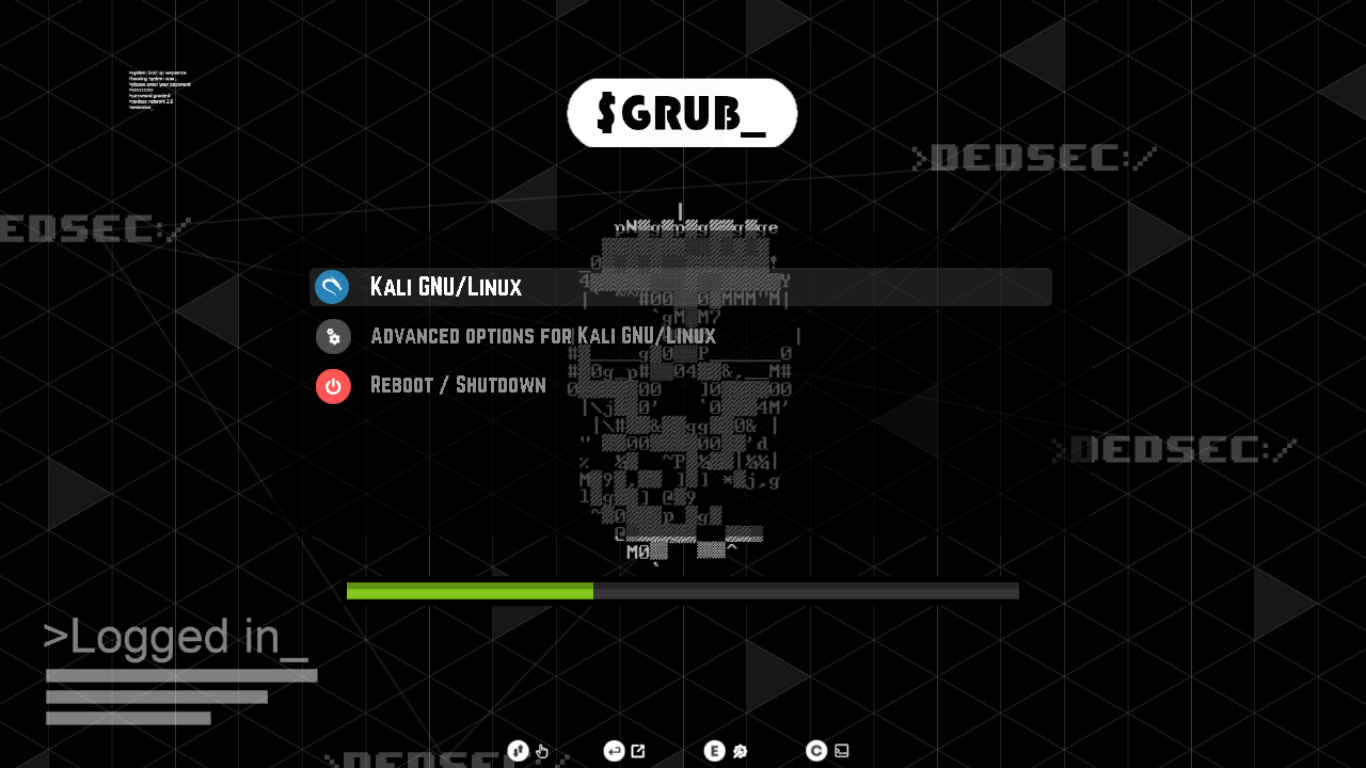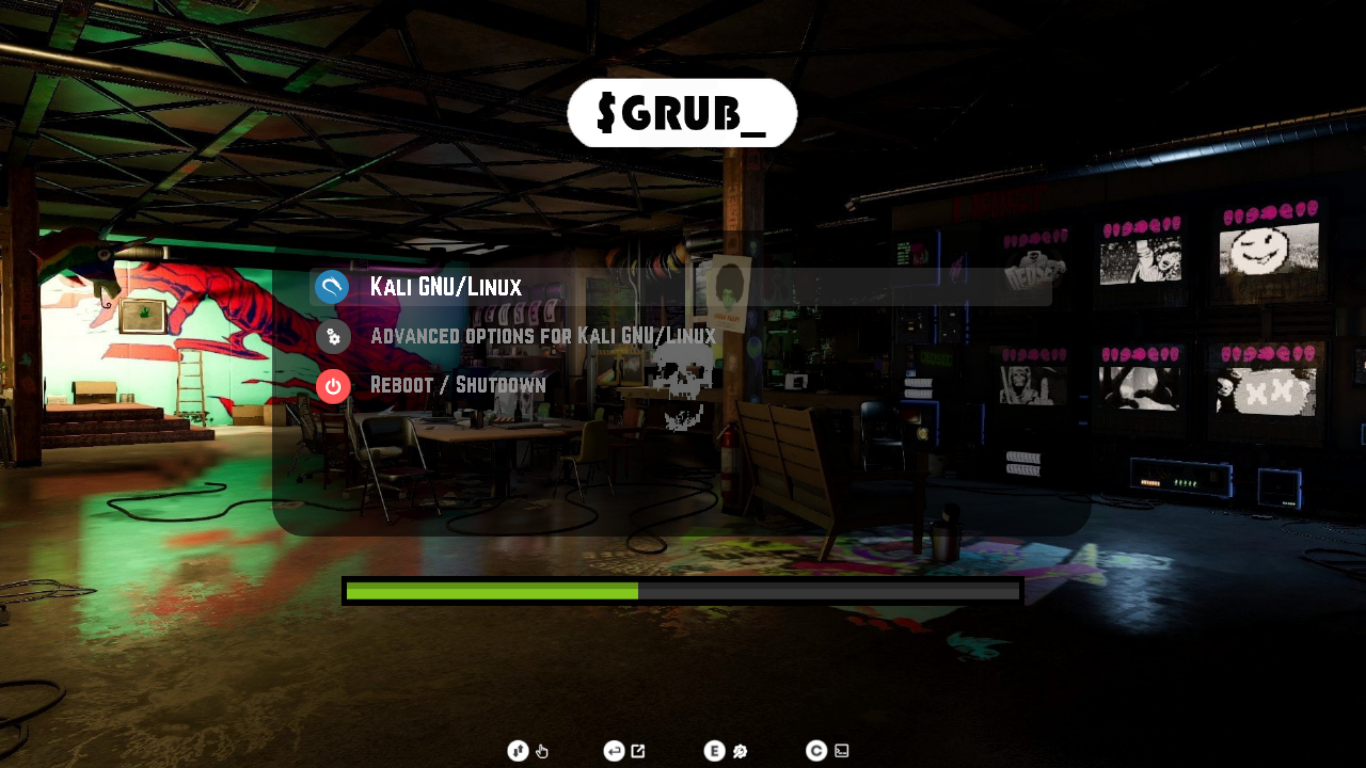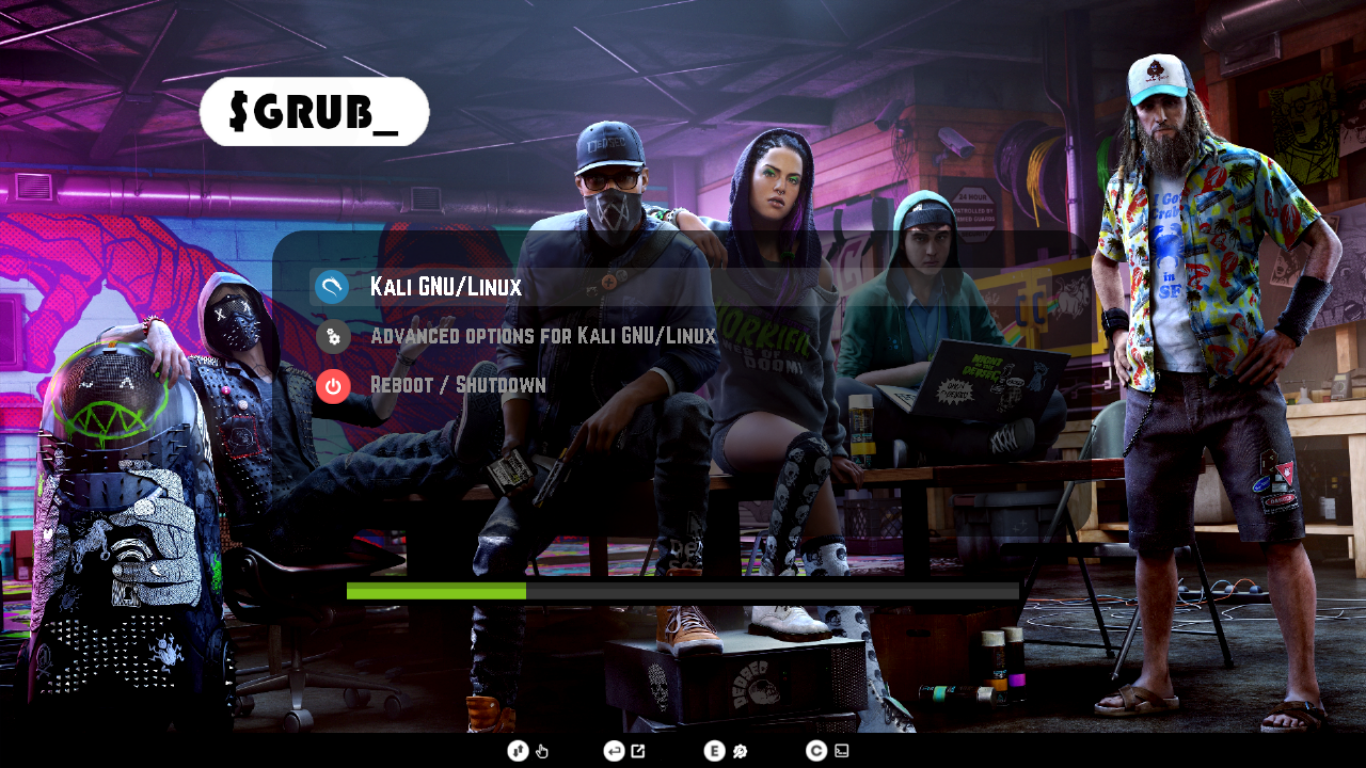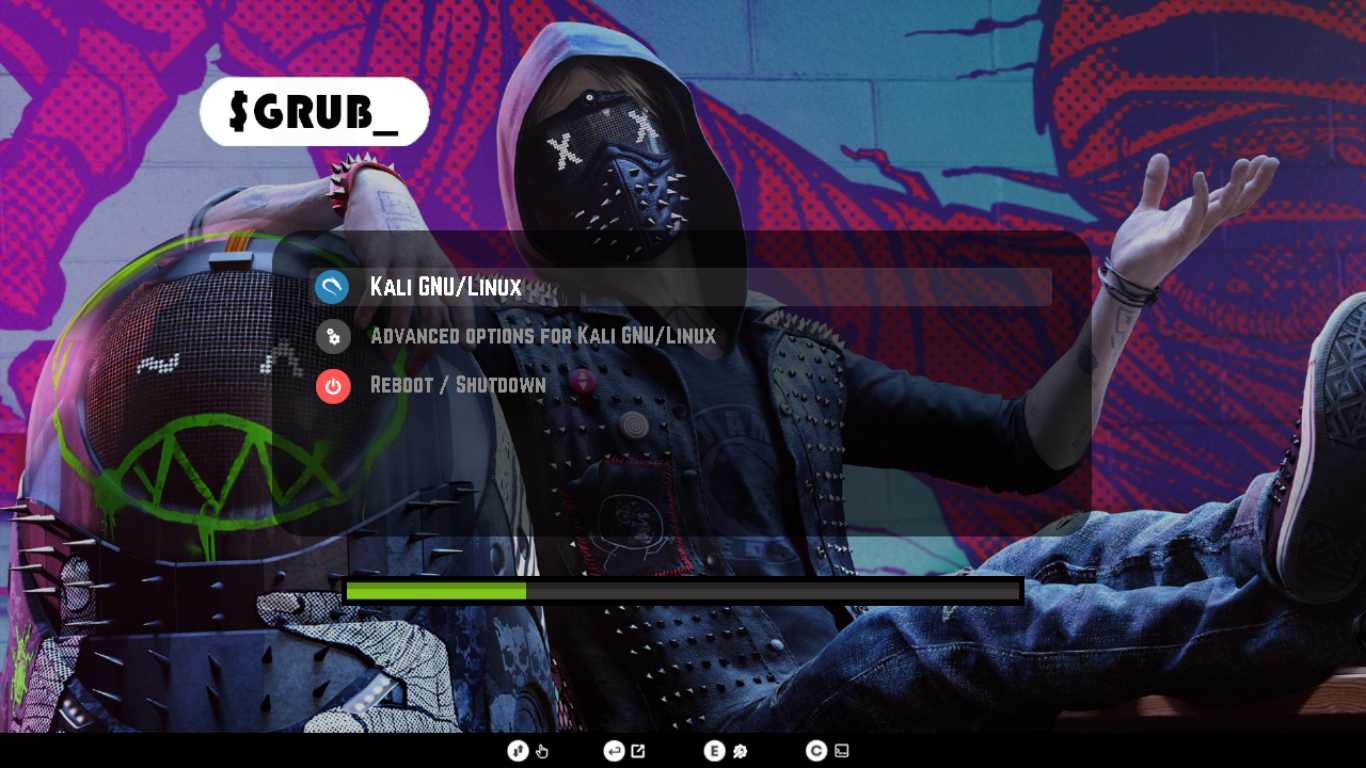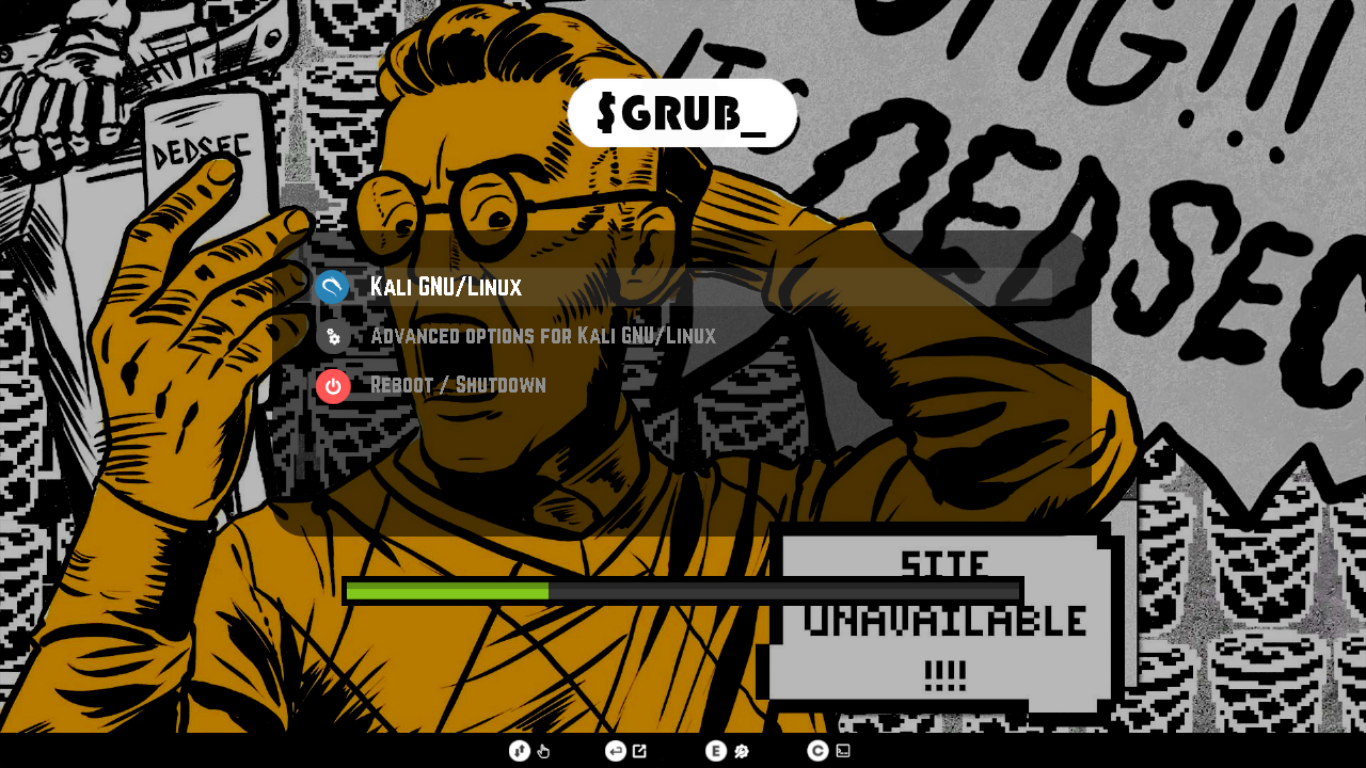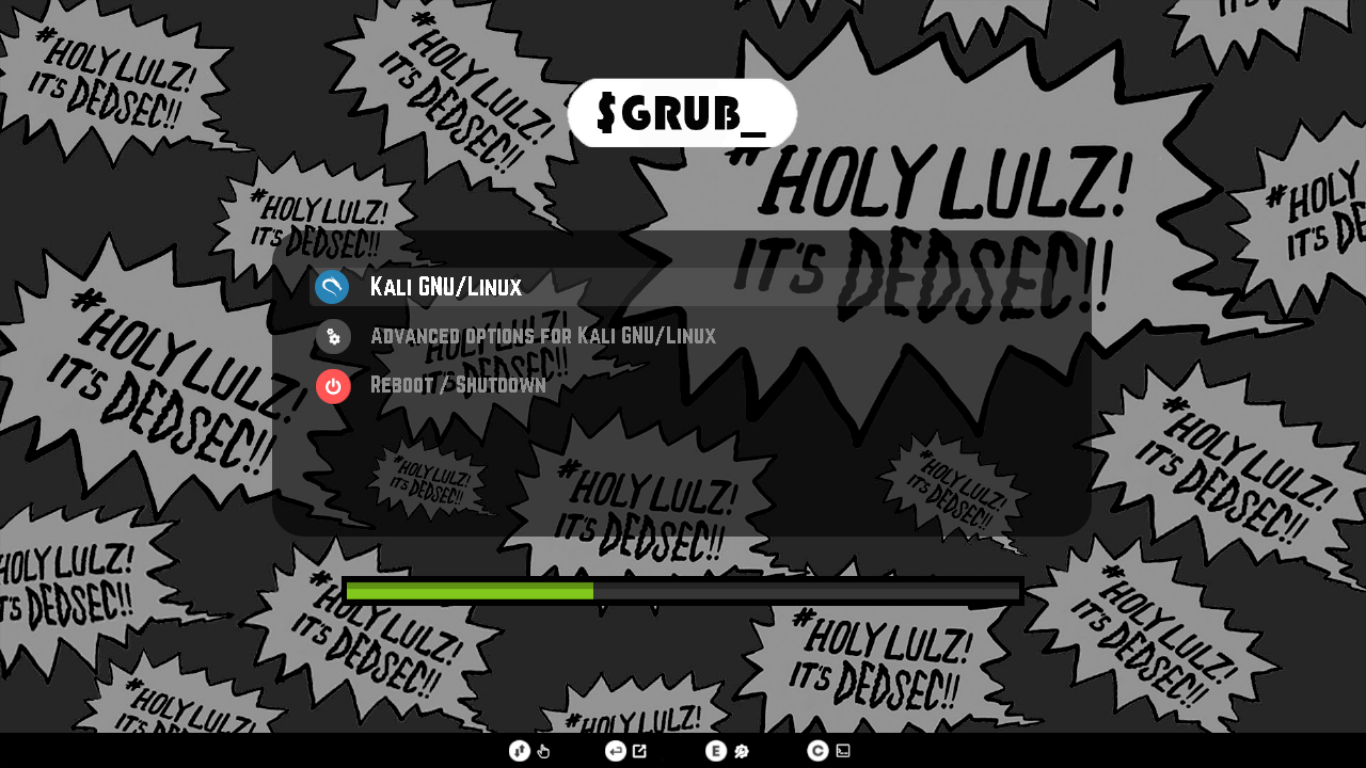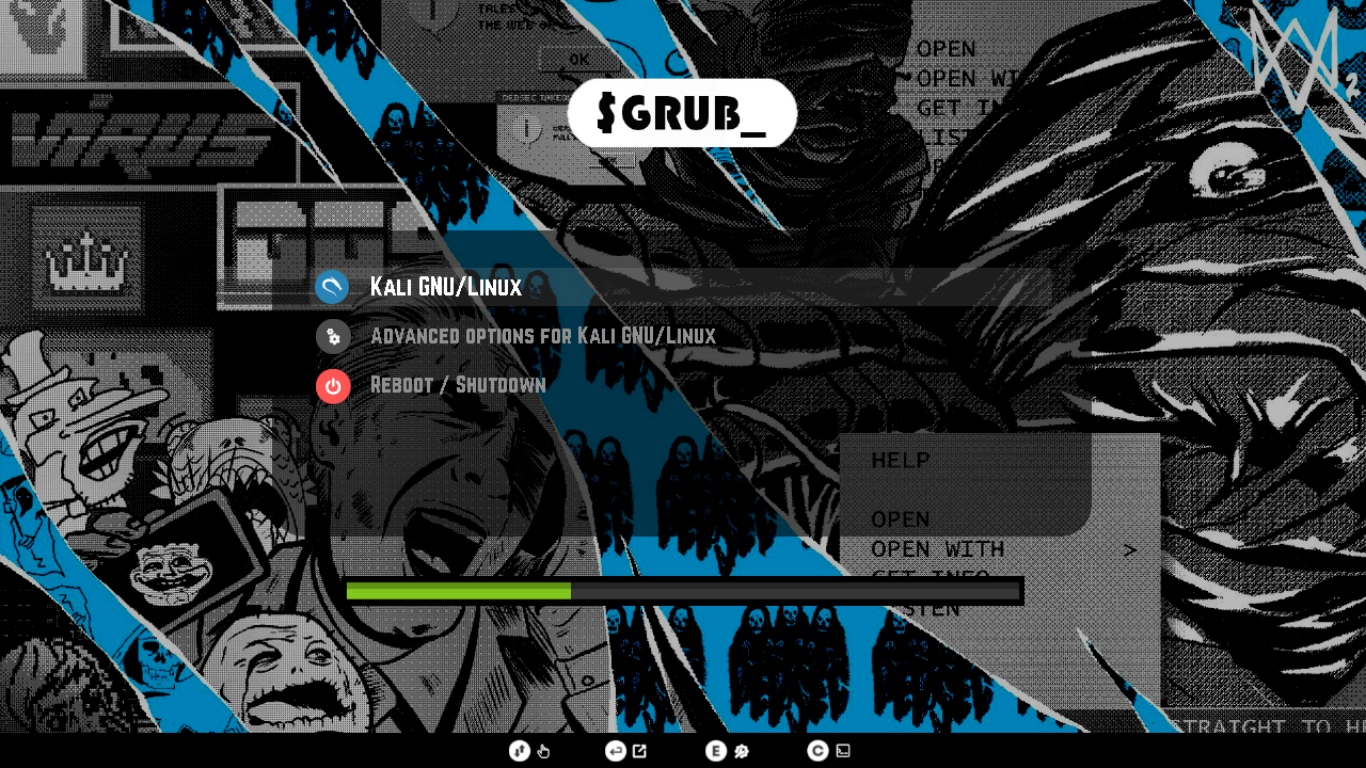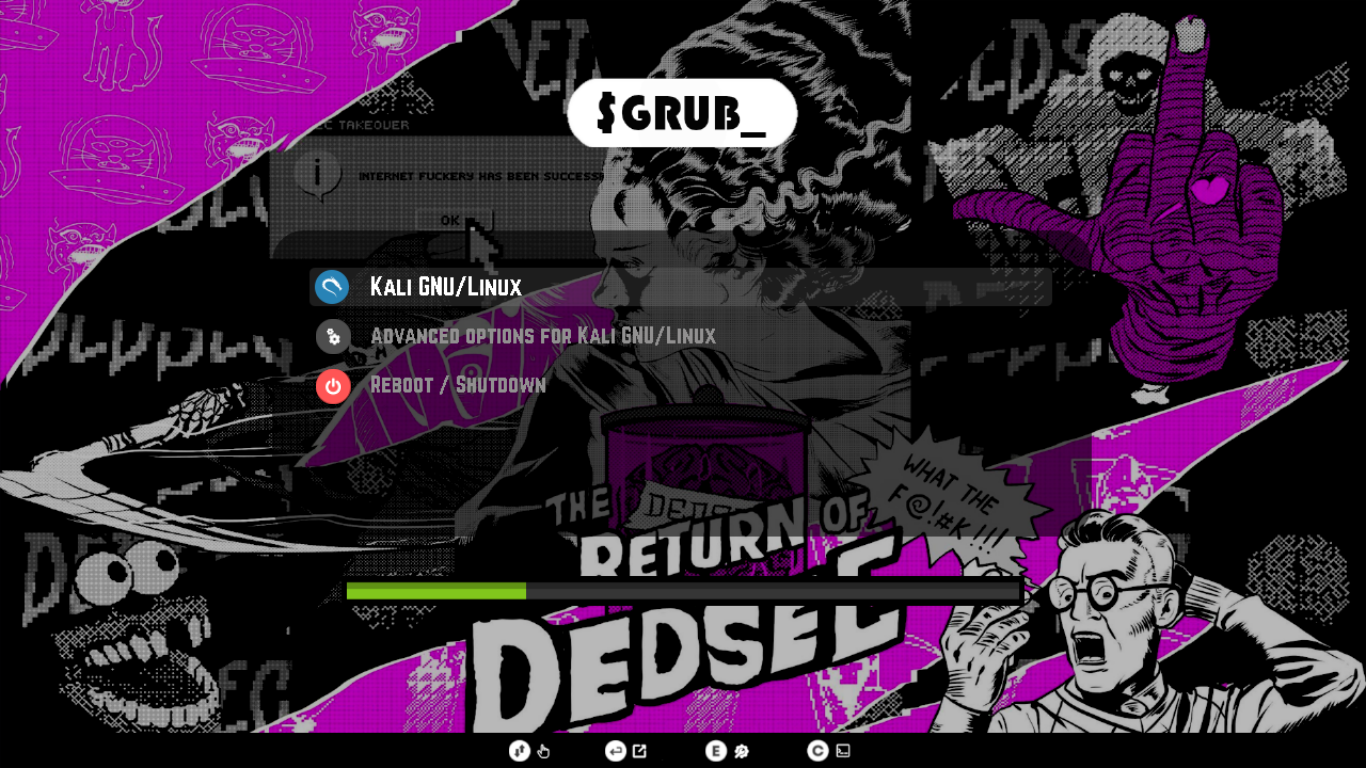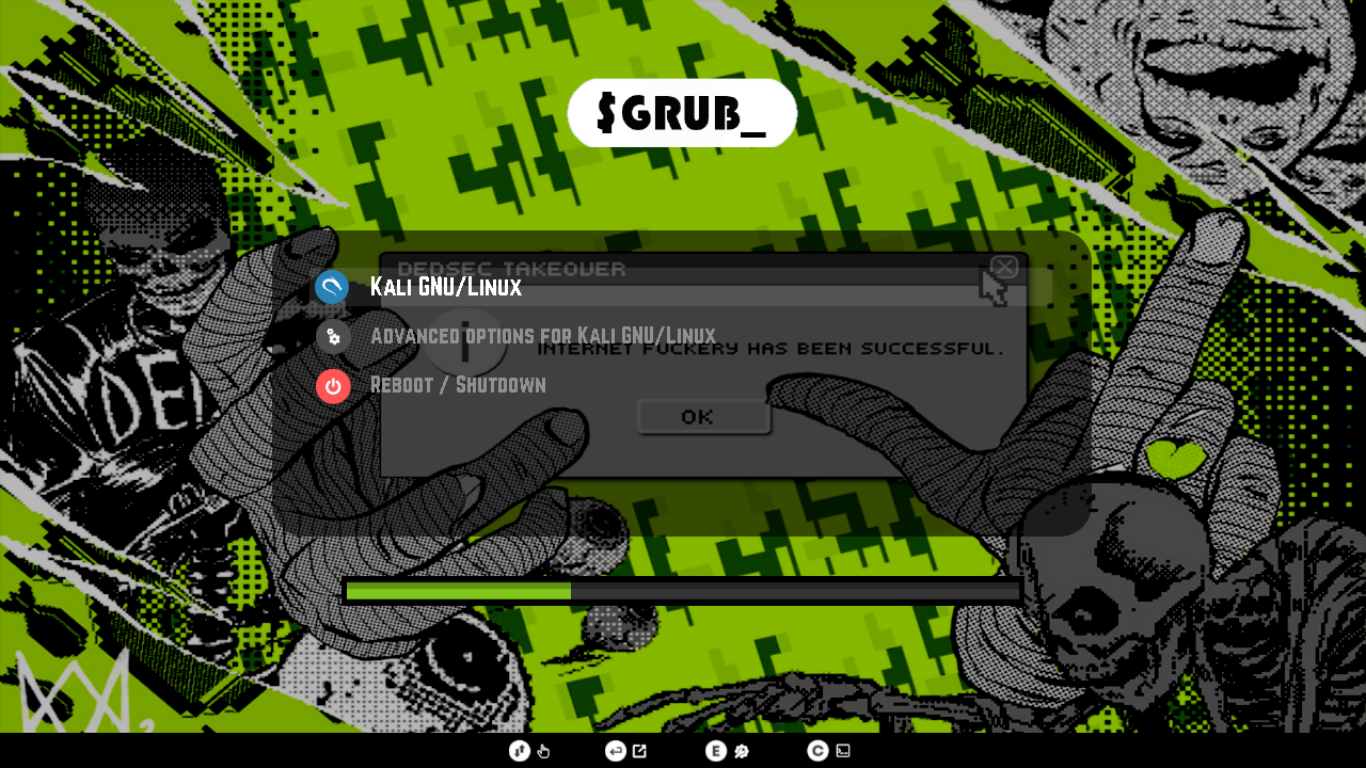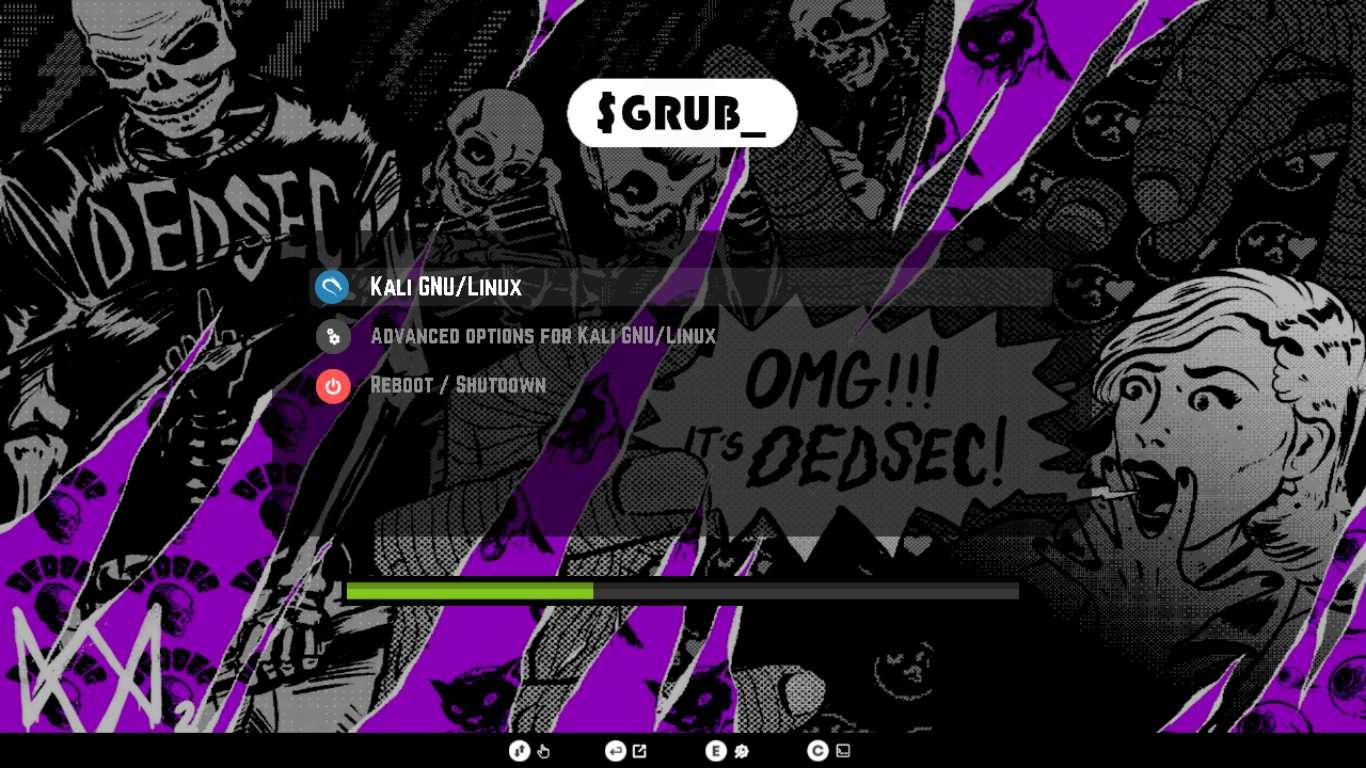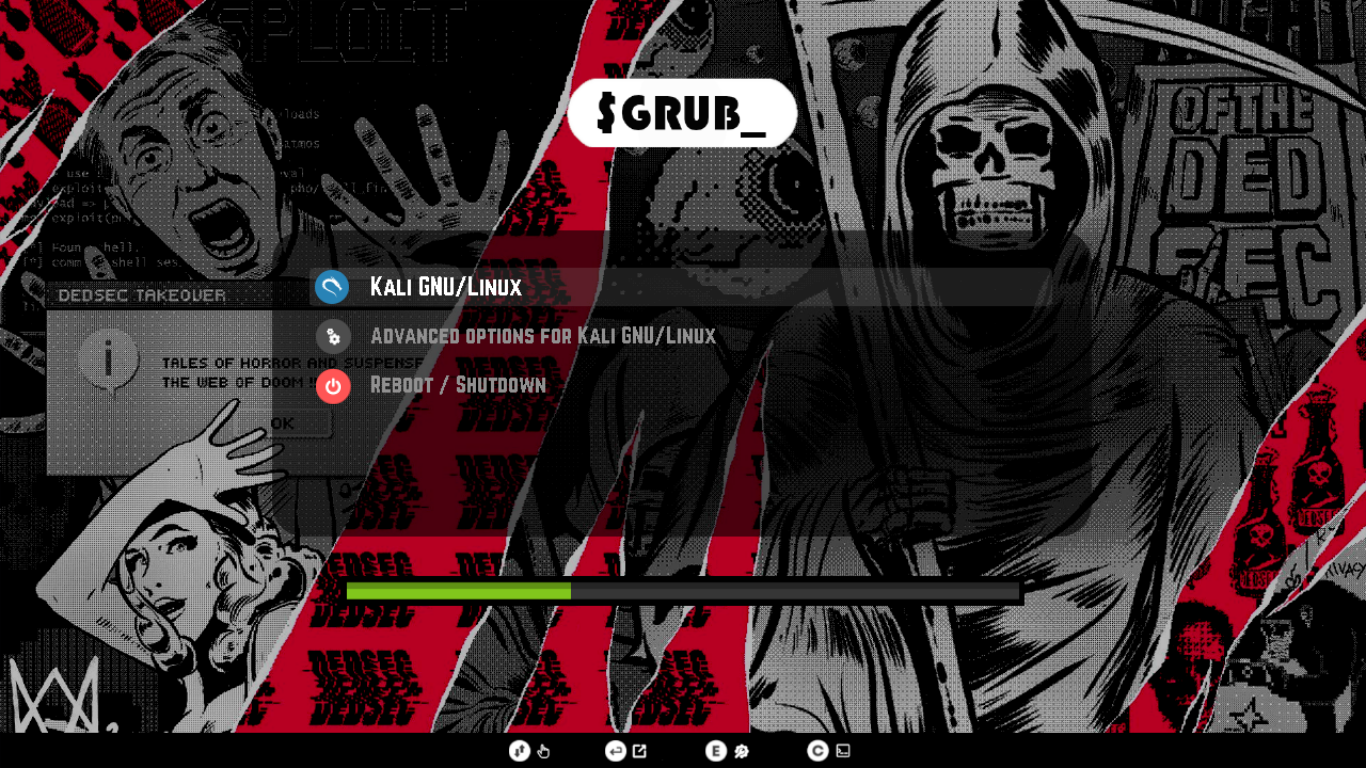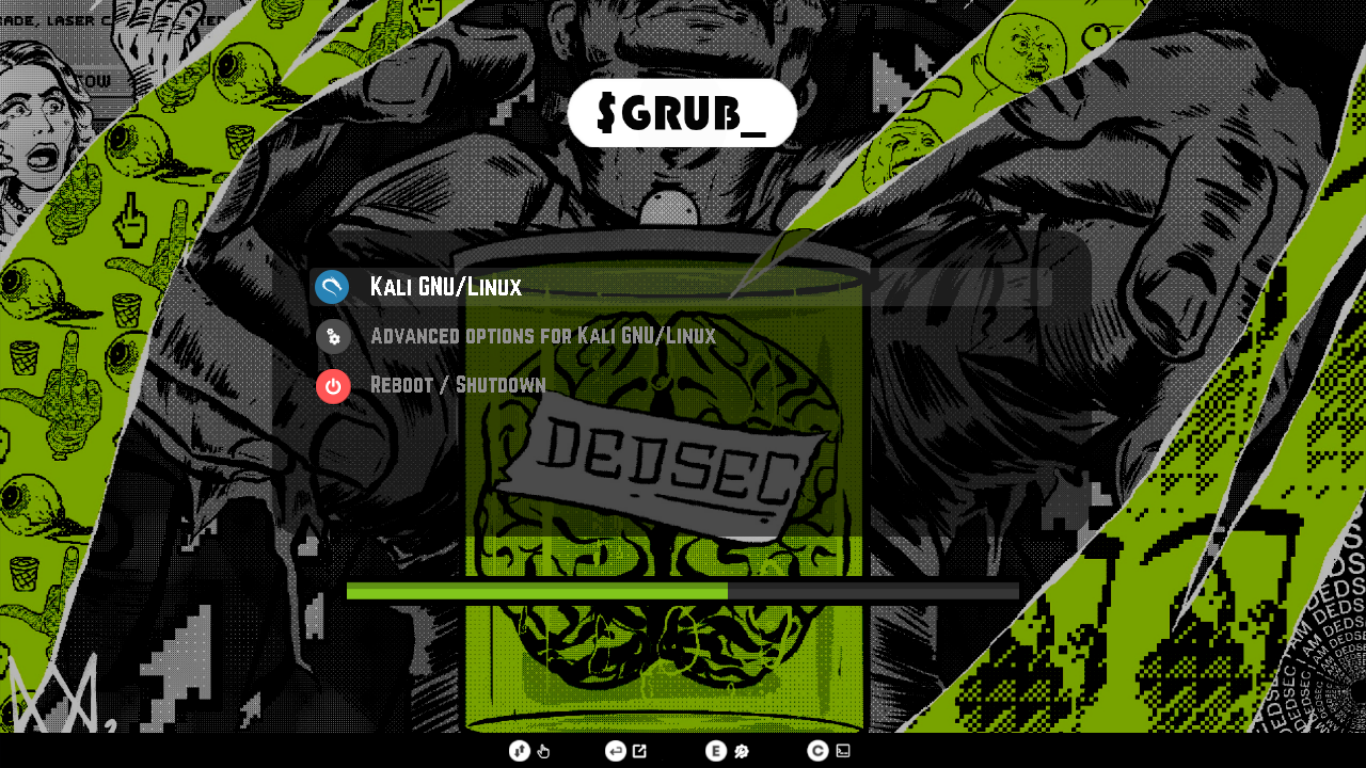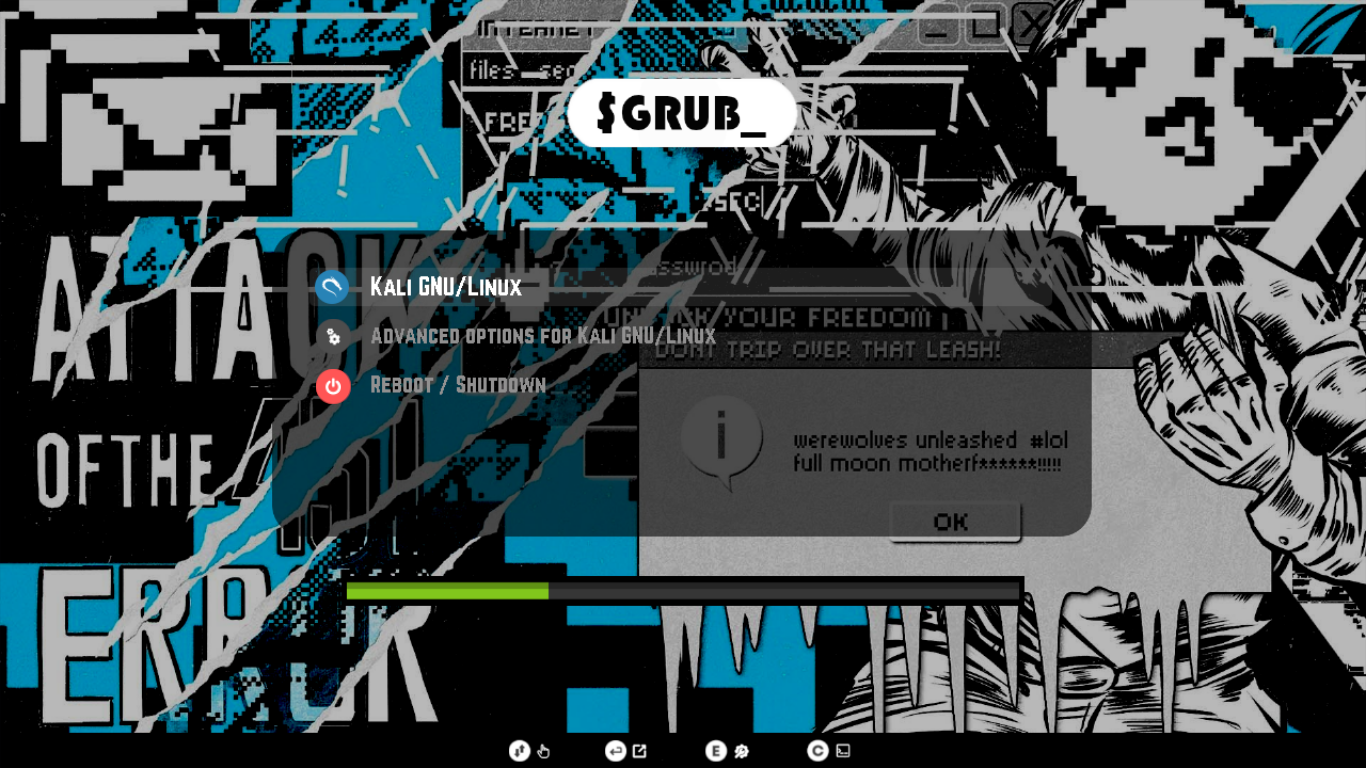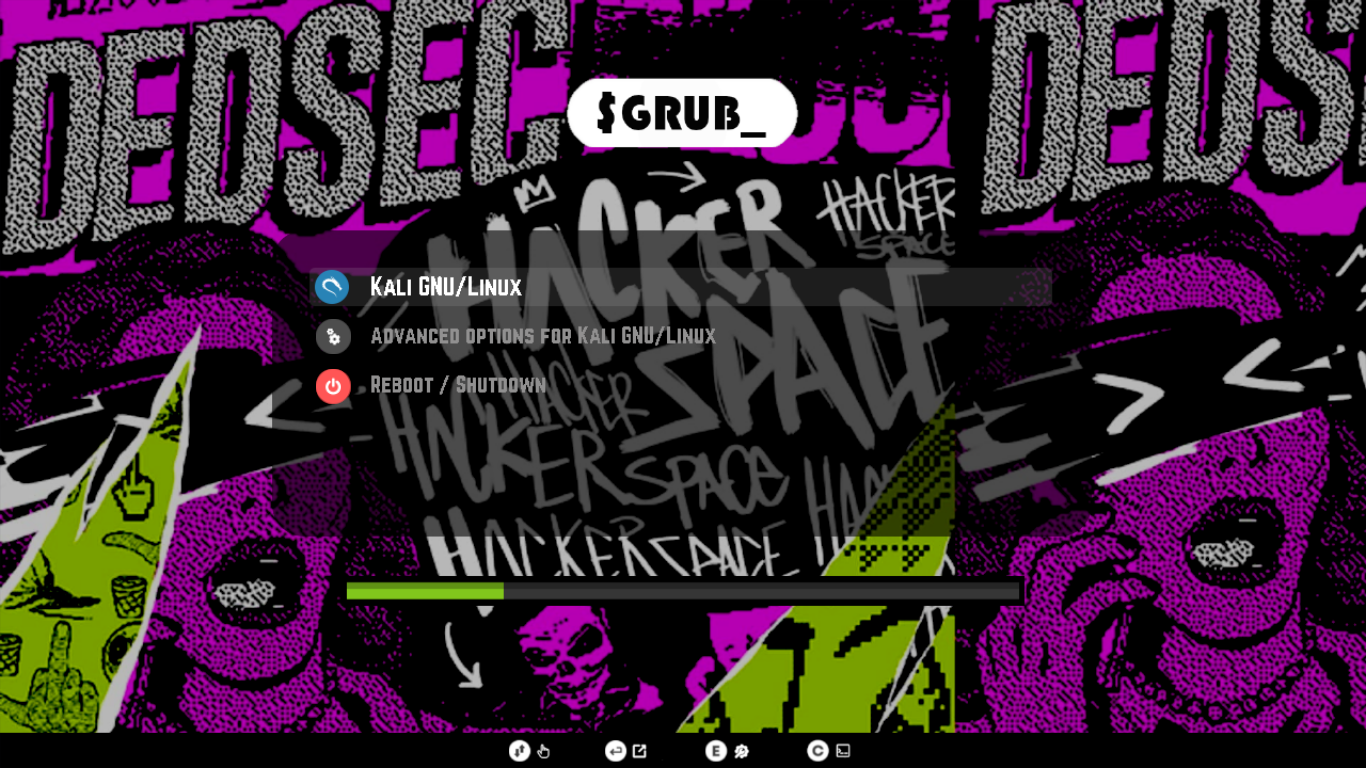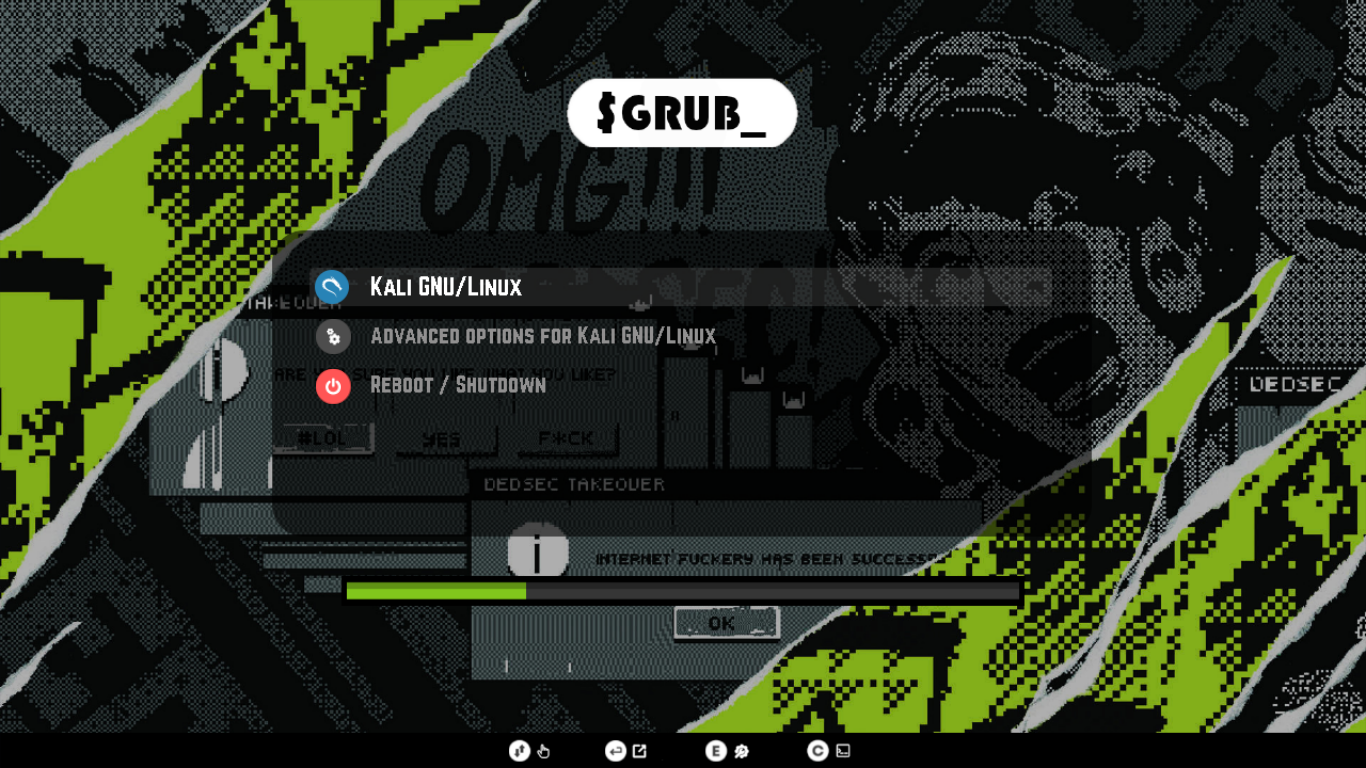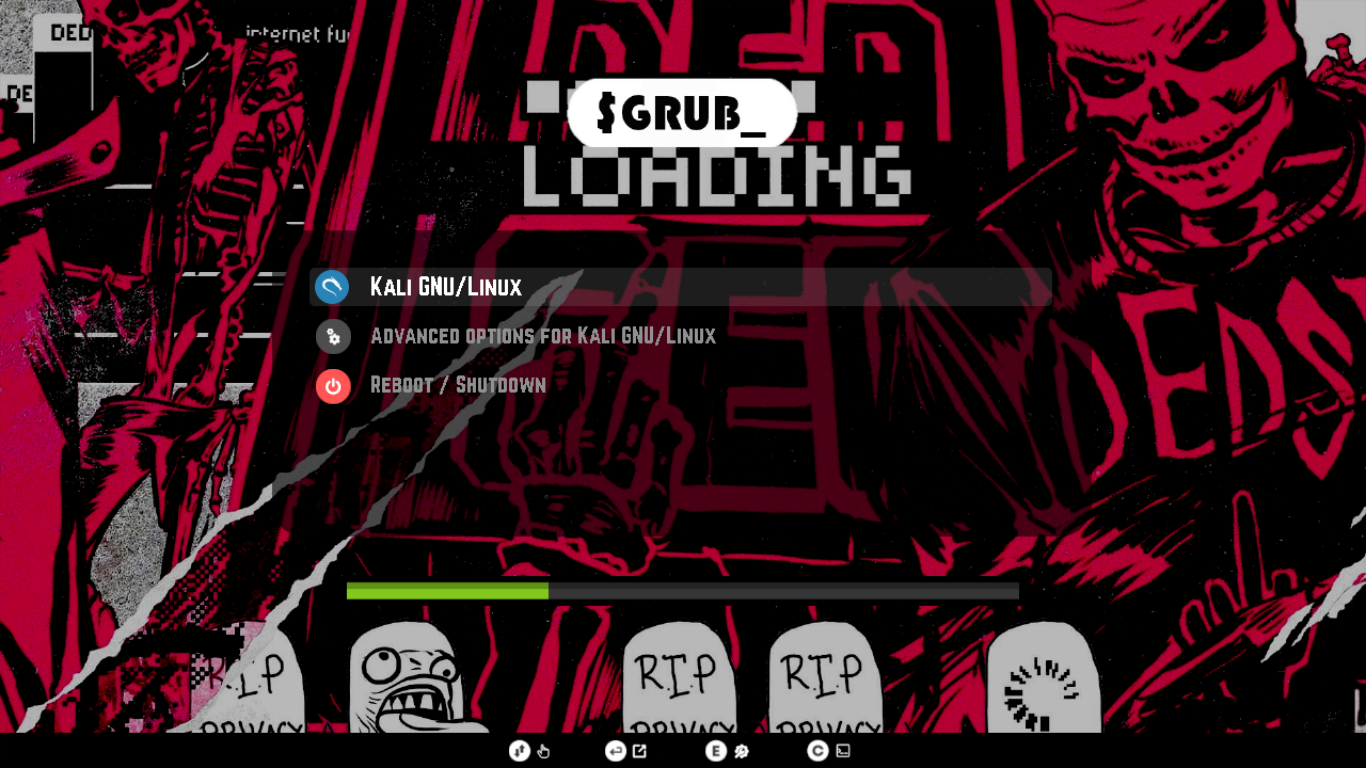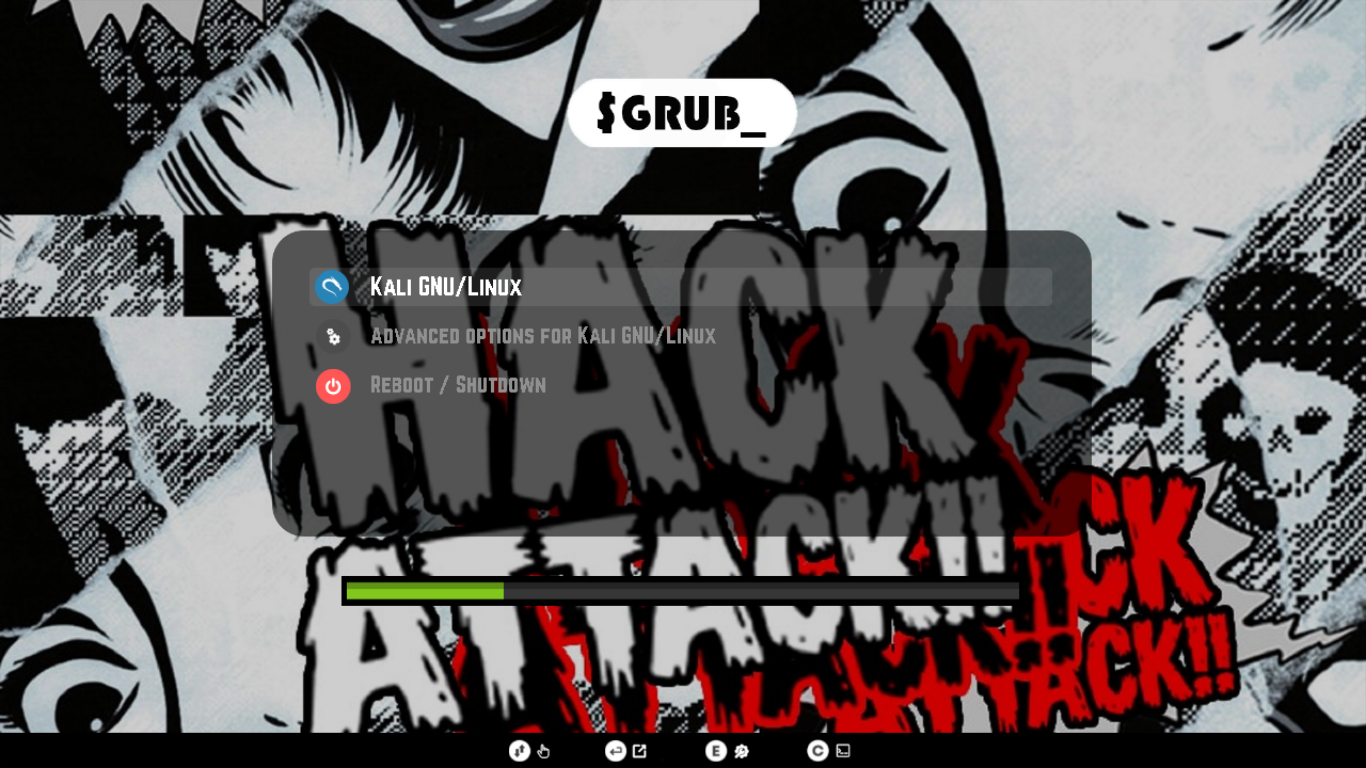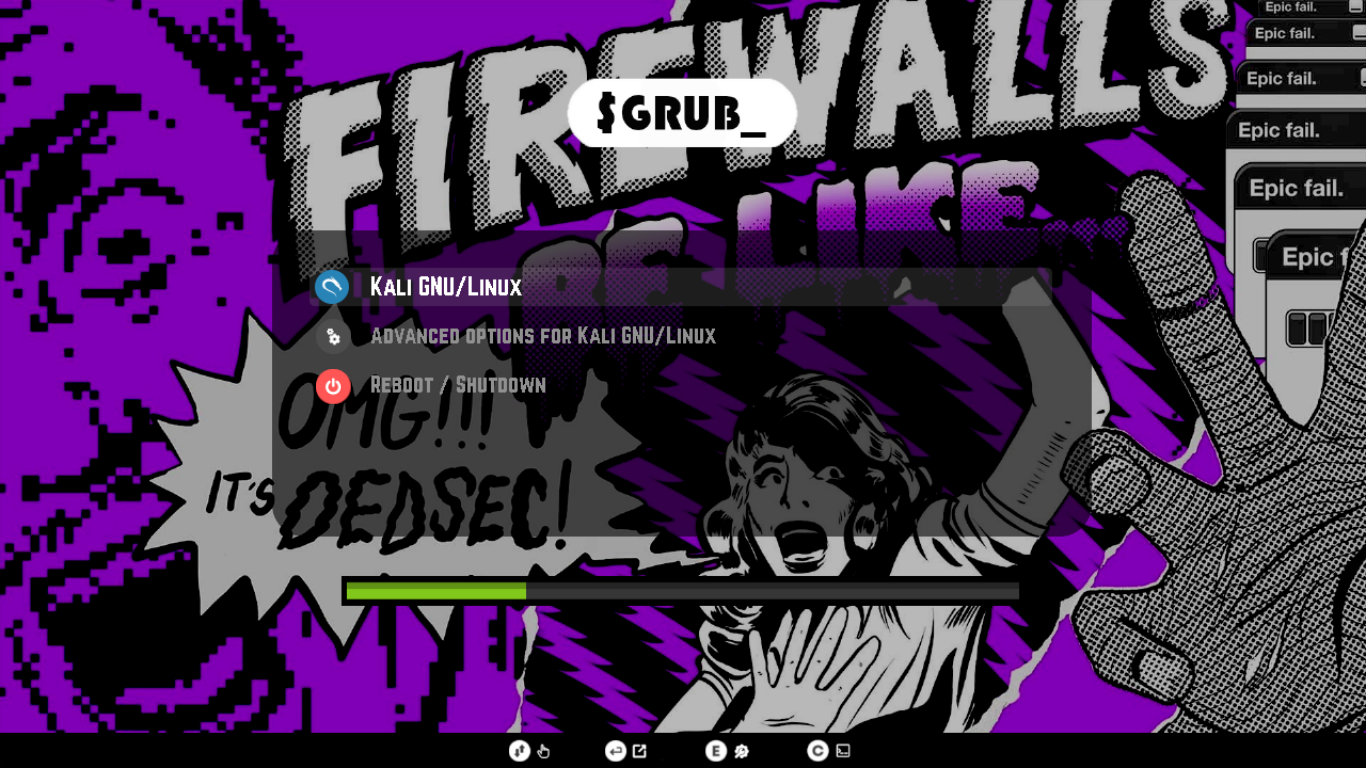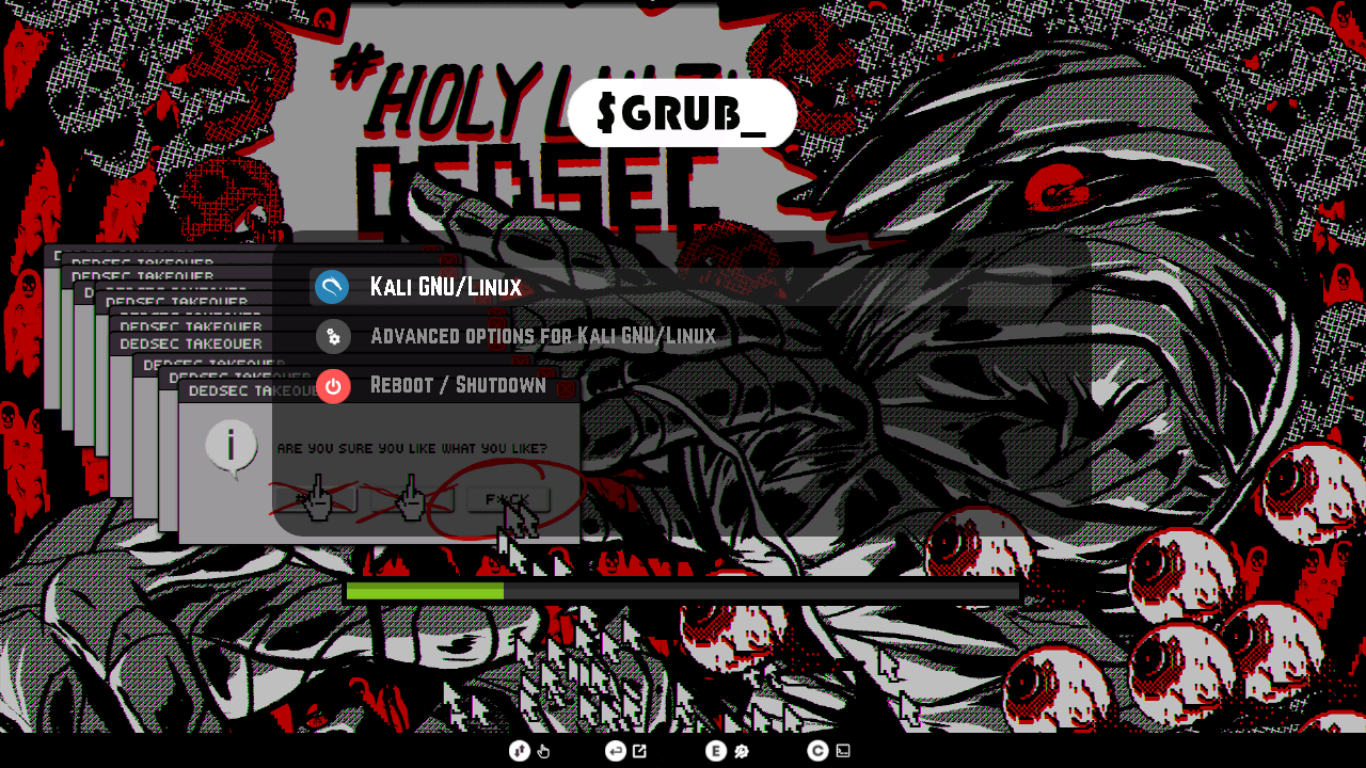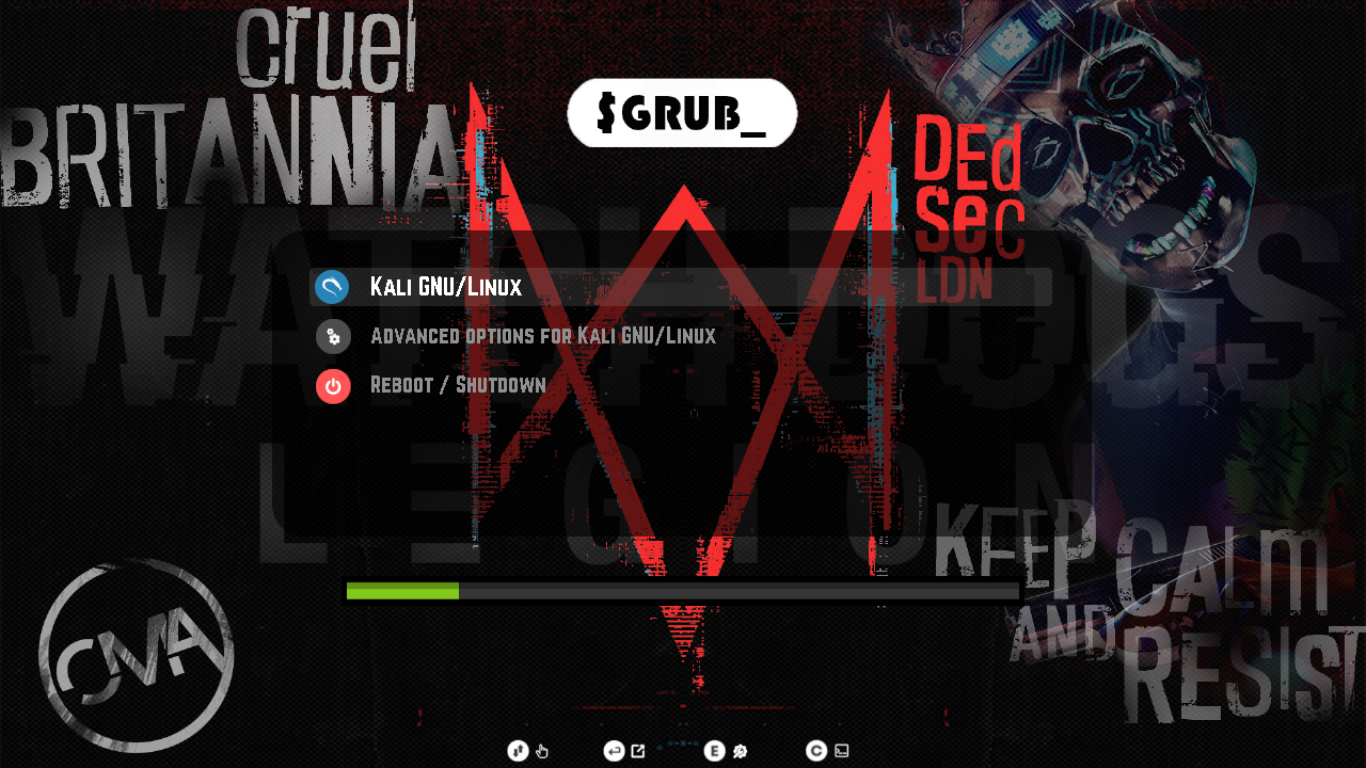✔️ Installation
git clone --depth 1 https://github.com/VandalByte/dedsec-grub2-theme.git && cd dedsec-grub2-theme
sudo python3 dedsec-theme.py --install✔️ Manual Installation
Click to view...
Debian 💀 Ubuntu 💀 Arch
1️⃣ Download your favourite version of the theme from Pling.
Now extract your downloaded .zip file.
Either manually extract it or use the command below. ( Here I'm using 'brainwash' version of my theme as an example )
unzip dedsec-brainwash.zipThe rest of the commands are the same for all the theme styles.
2️⃣ Copy the theme directory.
sudo cp -r dedsec /boot/grub/themes/3️⃣ Make changes to the GRUB config file.
sudo nano /etc/default/grubFind the line GRUB_THEME= then change it to GRUB_THEME="/boot/grub/themes/dedsec/theme.txt"
Then save the file.
4️⃣ Finally, update the grub.
sudo grub-mkconfig -o /boot/grub/grub.cfgNow the theme should be installed successfully, enjoy !!
Fedora 💀 Redhat
1️⃣ Download your favourite version of the theme from Pling.
Now extract your downloaded .zip file.
Either manually extract it or use the command below. ( Here I'm using 'brainwash' version of my theme as an example )
unzip dedsec-brainwash.zipThe rest of the commands are the same for all the theme styles.
2️⃣ Copy the theme directory.
sudo cp -r dedsec /boot/grub2/themes/3️⃣ Make changes to the GRUB config file.
sudo nano /etc/default/grubFind the line GRUB_THEME= then change it to GRUB_THEME="/boot/grub2/themes/dedsec/theme.txt"
Change the line GRUB_TERMINAL_OUTPUT=console to this (comment it out) #GRUB_TERMINAL_OUTPUT=console
Then save the file.
4️⃣ Finally, update the grub.
sudo grub2-mkconfig -o /boot/grub2/grub.cfgNow restart your computer the grub theme should be installed successfully, enjoy !!
❌ Uninstallation
sudo python3 dedsec-theme.py --uninstallWith a little effort the theme's text colours, progress bar colours, progress bar text, and so on can all be customised in theme.txt to your liking
Please consider
Follow me on
📸 Preview