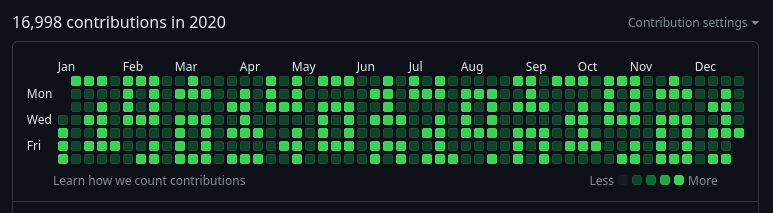This is a script that paints a pattern of choice from a png image onto your github activity bar!
Warning
DISCLAIMER: This project is not intended to be used as a method of decieving viewers of github profiles into thinking that the user is active on github, but instead is meant as an education and experimental tool. We highly recommend drawing with this tool only patterns that are easily recognized in order to indicate to the viewer that it is automatic and not from human-made commits. We encourage transparency and not deception, use at your own accountability.
Important
Please make sure you first make a dummy repository to do the commits in, this can be private or public, if private though you have to turn on the visibility of private commits on the github activity bar. We also encourage users to make their dummy repositories public out of honesty and transparency.
Make sure dependencies are installed
pip install numpy python-dotenv Pillow
Then clone the repo
git clone https://github.com/elgamalsalman/github-activity-painter
cd github-activity-painter
Then inside of your cloned repo make your .env by copying template.env
cp template.env .envNow edit the .env to your desire, from your .env you must:
- Edit
dummy_repo_pathvariable to reflect the location of the dummy repo
and from the .env you also can but not necessarily have to:
- Edit the pattern to be used
- Edit the start and end dates of the pattern
- Edit the reference date (to shift the pattern)
- Edit the range of commits per day (min and max)
In order to add your own patterns just add a new folder to the patterns directory with the name of the pattern and holding the pattern.png image of the pattern, and change the pattern_name variable in .env to reflect the name of the newly added pattern.
Patterns are images that has to be 7 pixels in height, but there are no limits on width since they'll be repeated anyways.
Find the extensive list of provided patterns in the patterns directory.
In the patterns directory you can find for each pattern a separate director with:
- A
preview.pngfile with a scaled up coloured preview of the pattern - A
pattern.xcffile with the original pattern gimp file - A
pattern.pngfile with the original pattern - The period, the width of the repeating unit of the pattern, of each pattern is provided in the table below
My personal favourite: Diagonal Bits Pattern
| Pattern | Preview | Period |
|---|---|---|
| Diagonal Bits |  |
37 |
| Bamboo |  |
12 |