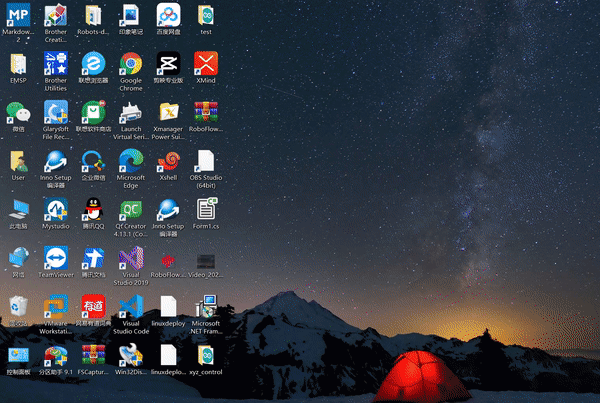dotnet version: 5.0.103
##download
You can download the .dll at Release
#Build on PI
##Environment
The MonoDevelop development tool is recommended
How to install MonoDevelop:https://www.monodevelop.com/download/#fndtn-download-lin
eg:1、Install:
sudo apt install apt-transport-https dirmngr
sudo apt-key adv --keyserver hkp://keyserver.ubuntu.com:80 --recv-keys 3FA7E0328081BFF6A14DA29AA6A19B38D3D831EF
echo "deb https://download.mono-project.com/repo/ubuntu vs-bionic main" | sudo tee /etc/apt/sources.list.d/mono-official-vs.list
sudo apt update
sudo apt-get install monodevelop
2、Test:
Test whether the software is successful, see the introduction here: https://www.monodevelop.com/documentation/creating-a-simple-solution/
##Build&Run
1、Create a C# console application;
2、Copy the code of the cloned file program.cs,then paste it into the program.cs of the new project;
3、Change the serial port id to /dev/ttyAMA0;
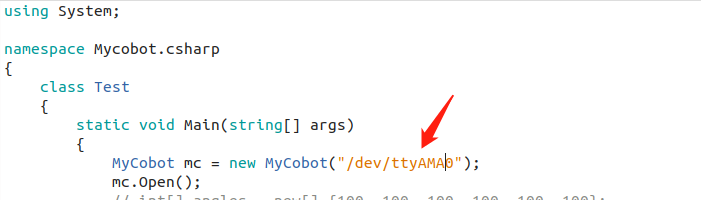
4、Change the compilation mode to Release;
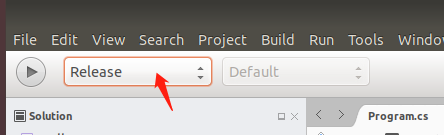
5、Add Mycobot.csharp.dll library:ReFerences-->Edit References-->.Net Assembly-->Browse(path for .dll)
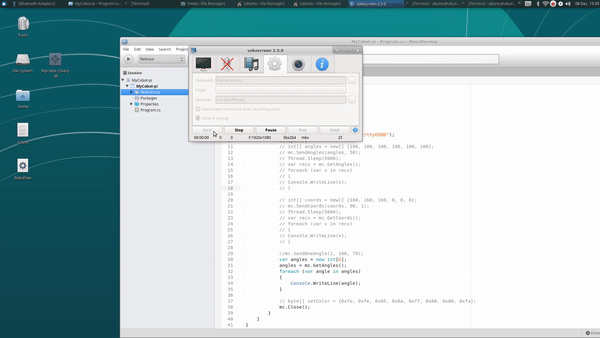
6、Run.
Note:Build&&Run,the whole operation process can be seen in the following GIF:
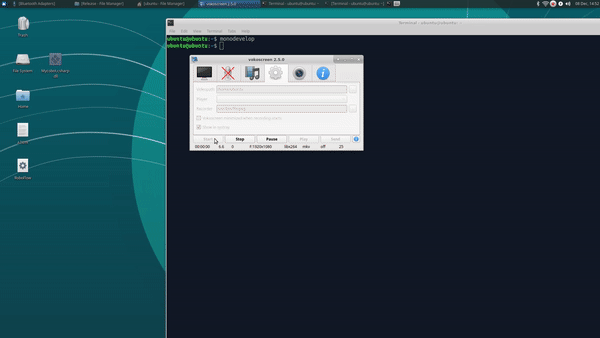
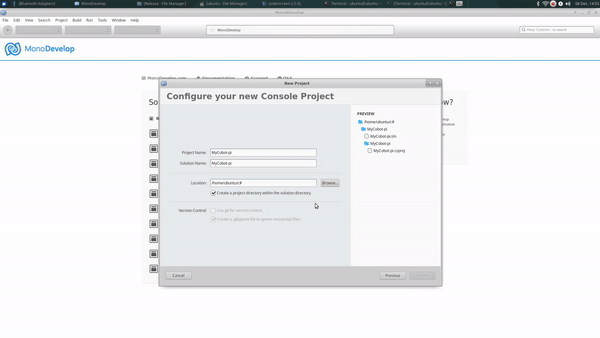
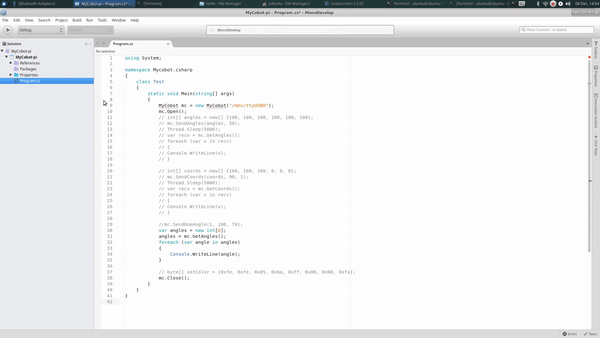
#Build on Windows
###notice:
if you project target frame is .net core,download net core/Mycobot.csharp.dll,if is .net framework,download net framework/Mycobot.csharp.dll)
###how to check target frame
##use
###import
1、import Mycobot.csharp.dll to you Project.
2、add system.io.ports to .csproj( is your project name,this file is in your project directory),like this:
frame: .net core
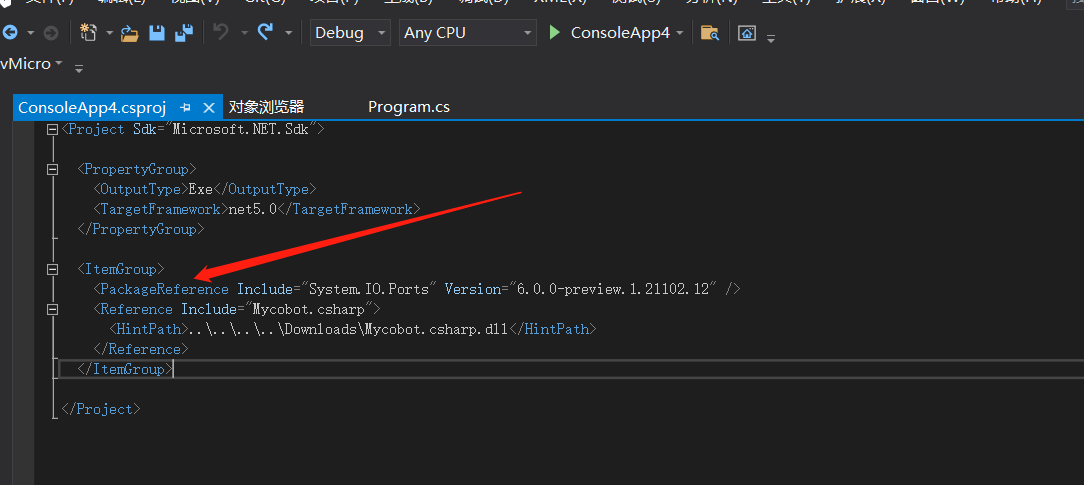
frame: .net framework
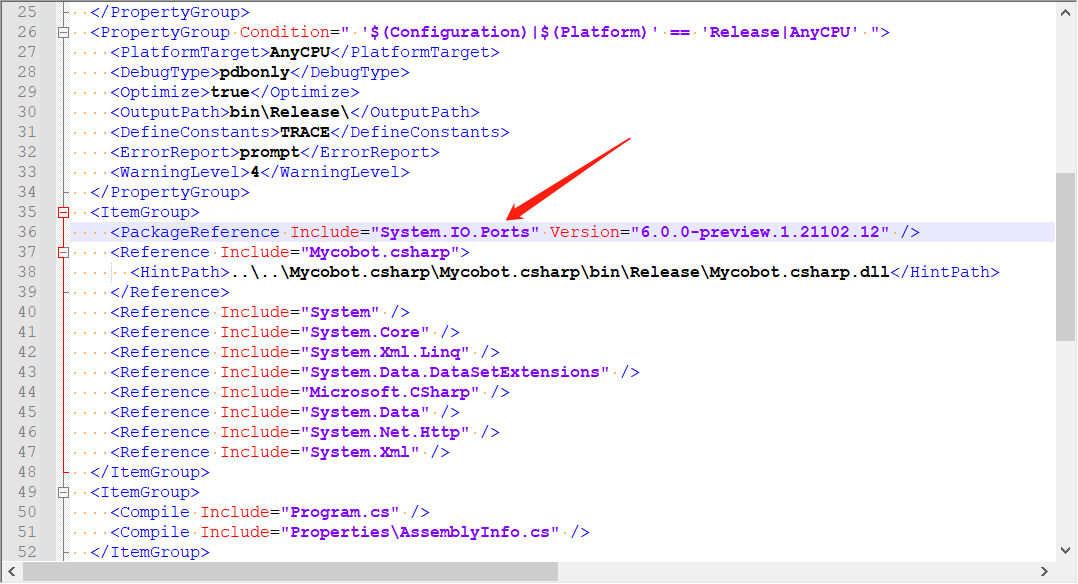
###problem
when use you will have some prolem:
1、probelm: System.Runtime, Version=5.0.0.0, Culture=neutral, PublicKeyToken=b03f5f7f11d50a3a' or one of its dependencies...
solve:update your sdk(if .net core,update to 5.0 and choose,if .net framework update to 4.0 and choose 4.7.2),like this:
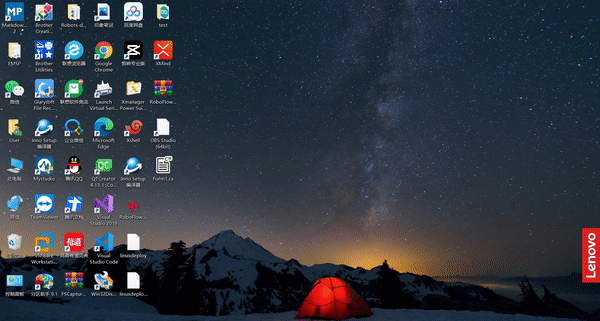
2、probelm:System.IO.FileNotFoundException:“Could not load file or assembly 'System.IO.Ports, Version=6.0.0.0, Culture=neutral, PublicKeyToken=cc7b13ffcd2ddd51'.
solve:look use-->2
###API /// arm power on public void PowerOn()
/// arm power off public void PowerOff()
/// Send one angle value public void SendOneAngle(int jointNo, int angle, int speed)
/// Send all angles public void SendAngles(int[] angles, int speed)
/// Get all angles public int[] GetAngles()
/// Send one coord public void SendOneCoord(int coord, int value, int speed)
/// Send all coords to arm public void SendCoords(int[] coords, int speed, int mode)
/// Get all coord public int[] GetCoords()