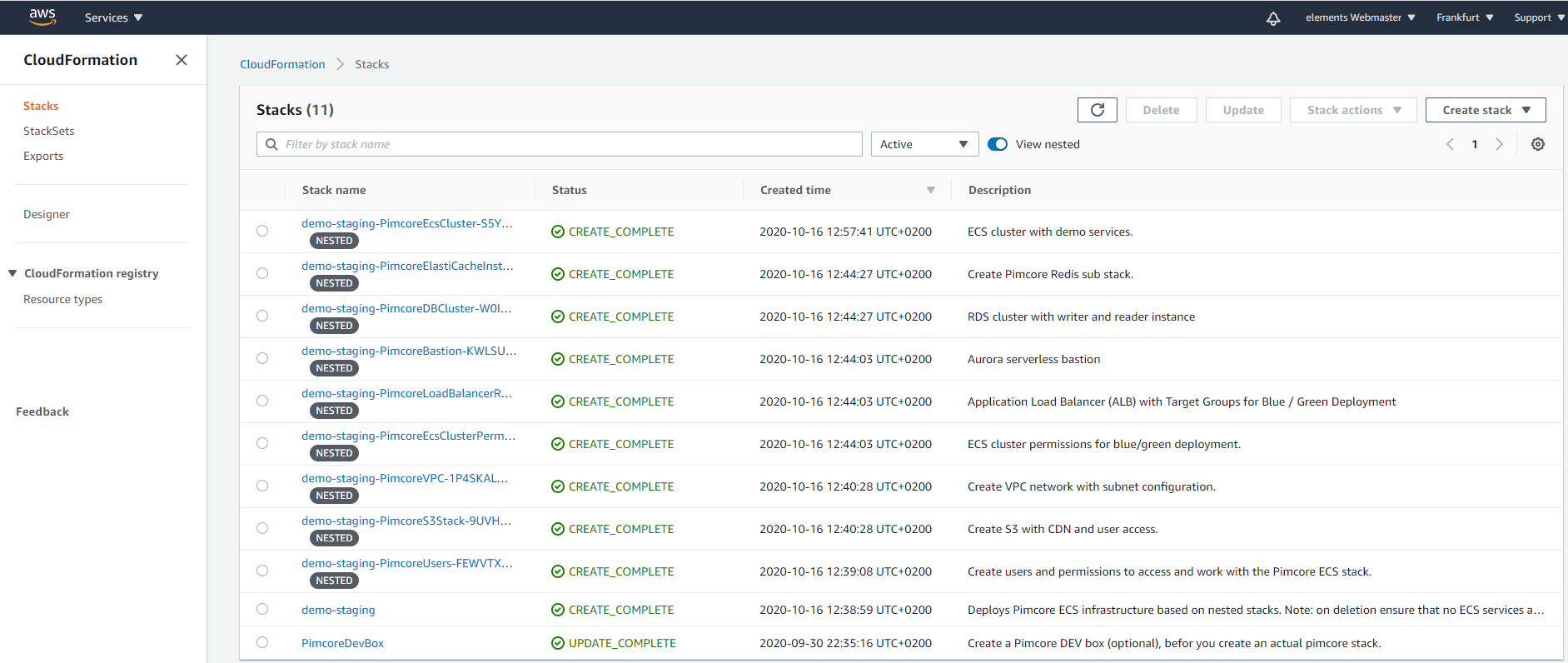This repository provides a AWS cloud formation (CFN) template with nested stacks to spin up a complete Pimcore application stack for ECS. An additional CFN template is provided to simplify remote installation of CFN and resources.
Nested Stacks:
UsersIAM users for setup and ECS task execution.S3 StackS3 bucket and CDN, including access configuration for ECS and the CDN.VPCVPC configuration with private subnets.Load BalancerLoad Balancer configuration attached to VPC and prepared for deployment scenarios.Elastic CacheTwo Redis instances for caching and session management.DB ClusterAurora MySQL DB cluster. Optionally, a read-only DB instance can be activated.ECS ClusterFargate ECS cluster with App and CLI task definitions, as the boilerplate for installing tasks and services.BastionEC2 Bastion Host with SSM Agent installed, for accessing and diagnosing private resources inside the VPC.
-
Login aws.amazon.com/cloudformation and install the
pimcoreDevBoxCloudformation template. This will give you a cloud formation setup user which you can use to install the actual cloudformation stack from your local environment. -
Switch to IAM, locate your Setup user and create a new access key in order to retrieve the secret.
-
SSH into your local server, such as
ssh docker@docker.elements.zone. -
Install the AWS CLI or leverage the ecs-cli docker image:
docker run -it -v ${PWD}:/ecs-cluster -v /var/run/docker.sock:/var/run/docker.sock agruenwald/ecs-cli bash -
Use
aws configureand enter the credentials of the AWS Setup user + dedicated region. -
Download the Pimcore CFN stack templates and execute cloud formation. git clone .
-
Execute
bin/package-cloudformation.shto actually pack, upload and install the cloudformation template. You will need a S3 bucket for your action. -
After the stack is up and running, you can switch to the Pimcore AWS Deployer to start running test images.
Pimcore AWS Deployer is an internal Elements project, which is currently not available for public usage. If you are interested, contact andreas.gruenwald@elements.at.
When the wildcard certificate is installed, manual DNS validation is required. Switch to the Certificate Manager, export the DNS data and manually create a CNAME record for your domain in order to perform the DNS validation. For details, see https://docs.aws.amazon.com/acm/latest/userguide/gs-acm-validate-dns.html. The issue will take some minutes, and can take even hours.
The simplest way is to use the AWS-CLI tool to package the nested templates and upload them to S3:
aws cloudformation package --template-file ${BASE_DIR}/config/cloudformation/pimcoreStack.yml \
--output-template packagedPimcoreStack.yml \
--s3-bucket my-cloudformationdeployment-bucket
Use another command to actually start the deployment:
aws cloudformation deploy --template-file ${BASE_DIR}/config/cloudformation/packagedPimcoreStack.yml --stack-name my-pimcore-stack-staging --capabilities CAPABILITY_IAM CAPABILITY_NAMED_IAM CAPABILITY_AUTO_EXPAND
The simplest and most secure way is to use the SSM Agent. You can connect directly based on the AWS console, there is no need to establish as SSH connection.
However, if you need to transfer files, such as database files, you can still setup a local connection with the SSM (plugin required), or you temporarily establish a SSH connection.
Sharing Keys: On your local machine, execute
ssh-keygen
Upload ~./ssh/id_rsa.pub to your EC2 server instance using SSM and add the public key to ~/.ssh/authorized_keys.
Now you can connect from the client.
Example:
ssh -i id_rsa ssm-user@ec2-3-125-43-205.eu-central-1.compute.amazonaws.com
Attention: Ensure to
chmod 700 ~/ssh/authorized_keys!
- Connect to the bastion host using the AWS console.
- Open the deployed cloudformation stack in another browser tab and copy the DB endpoint and the DB username from the output of the PimcoreDBCluster sub stack.
- Open the Secrets Manager in another tab.
- Execute
mysql -h<endpoint-from-cloudformation-db-cluster-output> -u<master-from-cloudformation-db-cluster-output> -pand add the secret from the secrets manager. Example:mysql -hdpub8cod489kqg.cb3cz1qhaqrs.eu-central-1.rds.amazonaws.com -upimcoreadmin -p. show databases;will give you the following output:
mysql> show databases ;
+--------------------+
| Database |
+--------------------+
| information_schema |
| PimcoreDB |
| mysql |
| performance_schema |
+--------------------+
4 rows in set (0.06 se
- Next, create a database user based on the cloudformation output in order to let the ECS services connect to the DB.
The associated CFN substack is called
PimcoreEcsCluster. There you will find username and the linked password resource (secrets manager). Command to execute in the shell:
CREATE USER 'ecs-pimcore-user'@'localhost' IDENTIFIED BY '7a>VjIeoH*Jm]~IFPpbA<Z8j0>D:dT';
GRANT ALL ON `PimcoreDB`.* TO 'ecs-pimcore-user'@'localhost';
mysql -hdpub8cod489kqg.cb3cz1qhaqrs.eu-central-1.rds.amazonaws.com -uecs-pimcore-user -p
- Delete / stop all ECS cluster services and then delete the entire stack.
- Don't delete single nested stacks.
- If the stack is pending, then observe if there are resources connected that are not part of the stack and have to be deleted manually.
- If some of the nested stacks cannot be deleted the first time, try another again, until all resources are deleted. If resources cannot be deleted, try AWS Nuke.