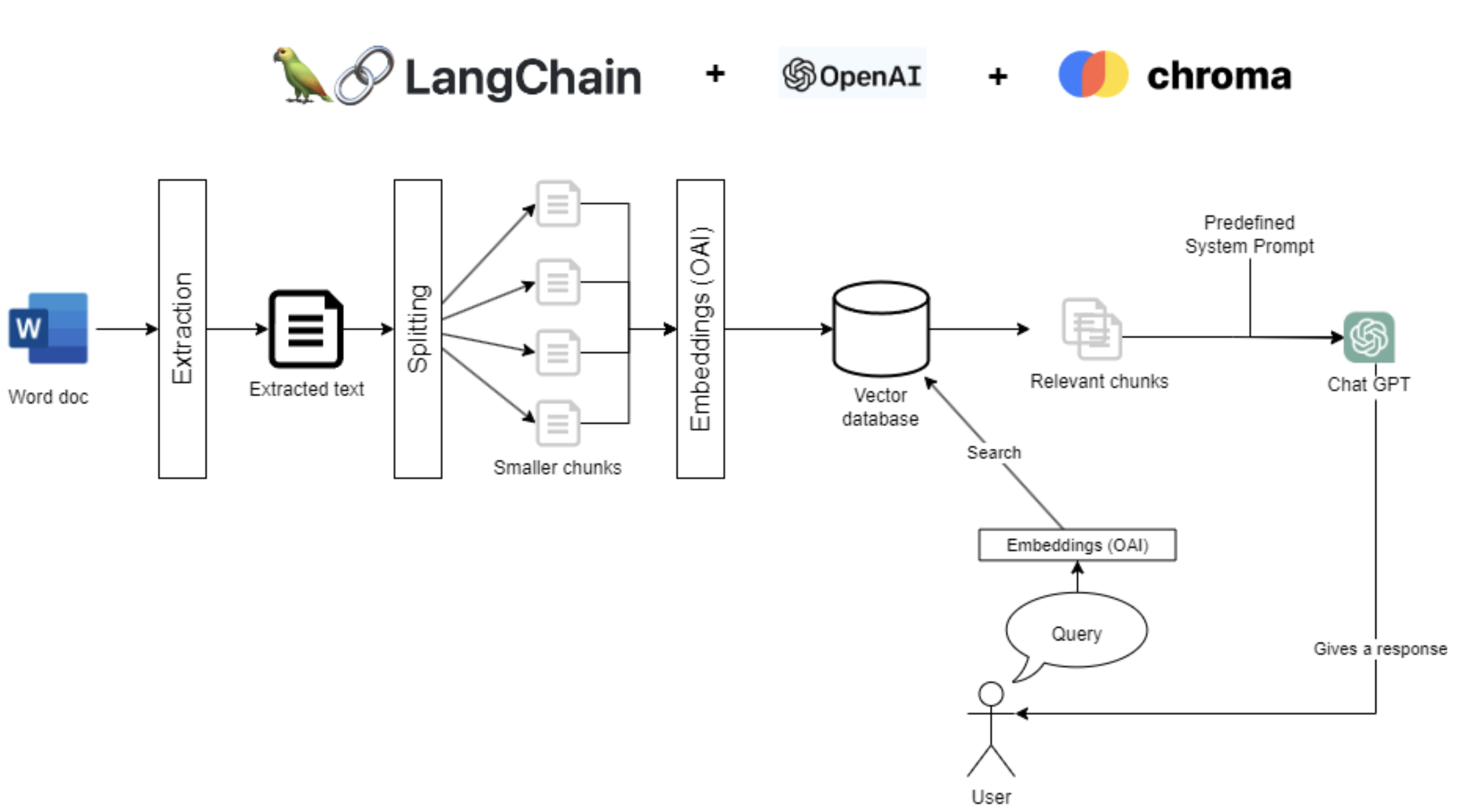At the moment it only supports PDFs. You can create other document loaders to support other documents: https://python.langchain.com/en/latest/modules/indexes/document_loaders.html
Once you've downloaded Python, follow these steps to install Langchain, Chroma and set up the OpenAI API:
Open a terminal or command prompt and run the following command:
pip install -r requirements.txtThis will install Langchain and its dependencies as long as Chroma, a vector database plus a little dependency to extract information out of a Word document.
After signing up for an OpenAI account, you have to create an API key from you account on the platform.openai.com web site.
gradio app.pyRunning on local URL: http://127.0.0.1:7861
To create a public link, set share=True in launch().
In the app.py script, the last line can be replaced by:
demo.queue(concurrency_count=5, max_size=20).launch(share=True)This will generate a public url that deploys your code only for 72 hours. The url will be displayed in the terminal. You will be able to access that URL from any computer.