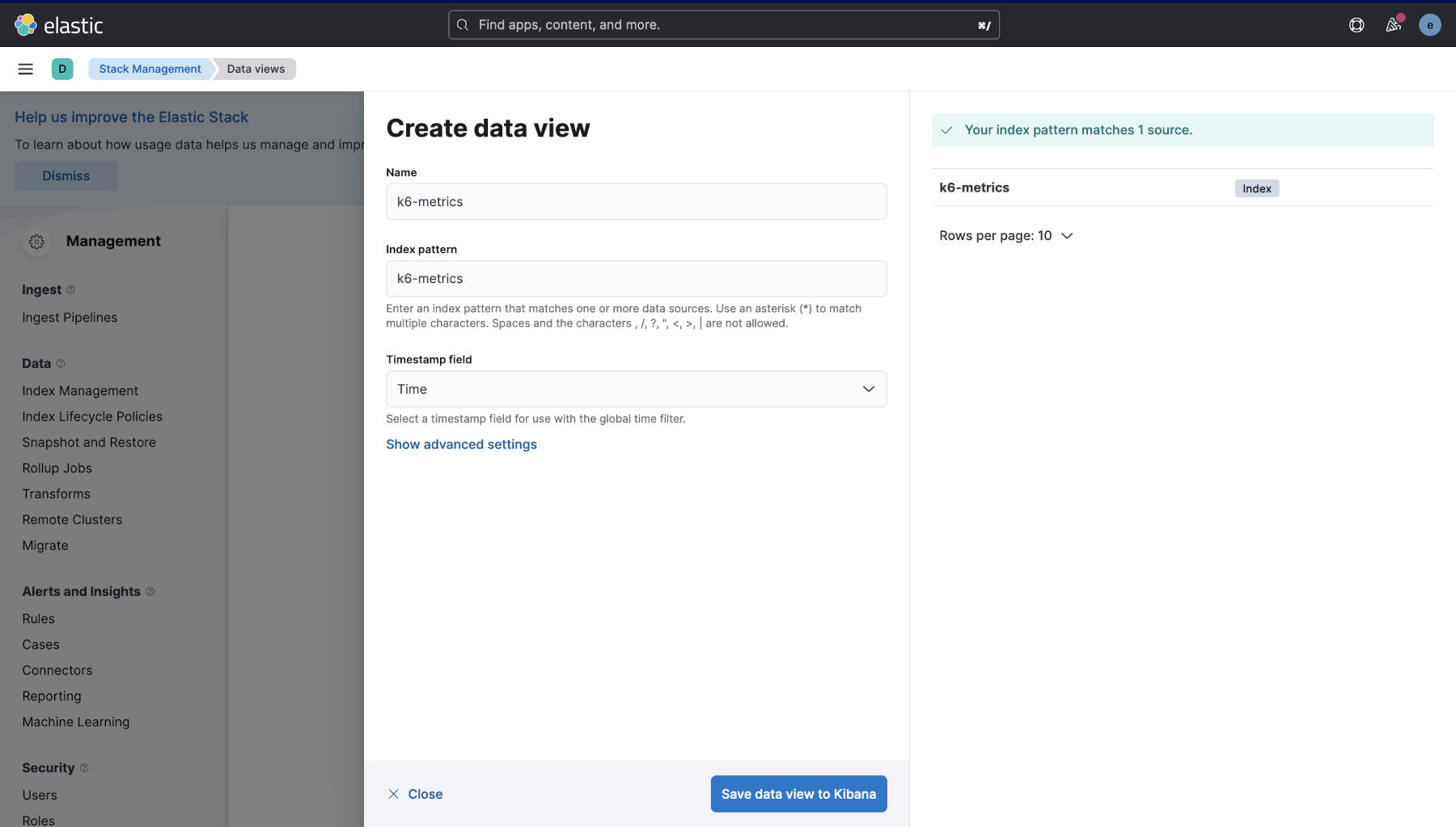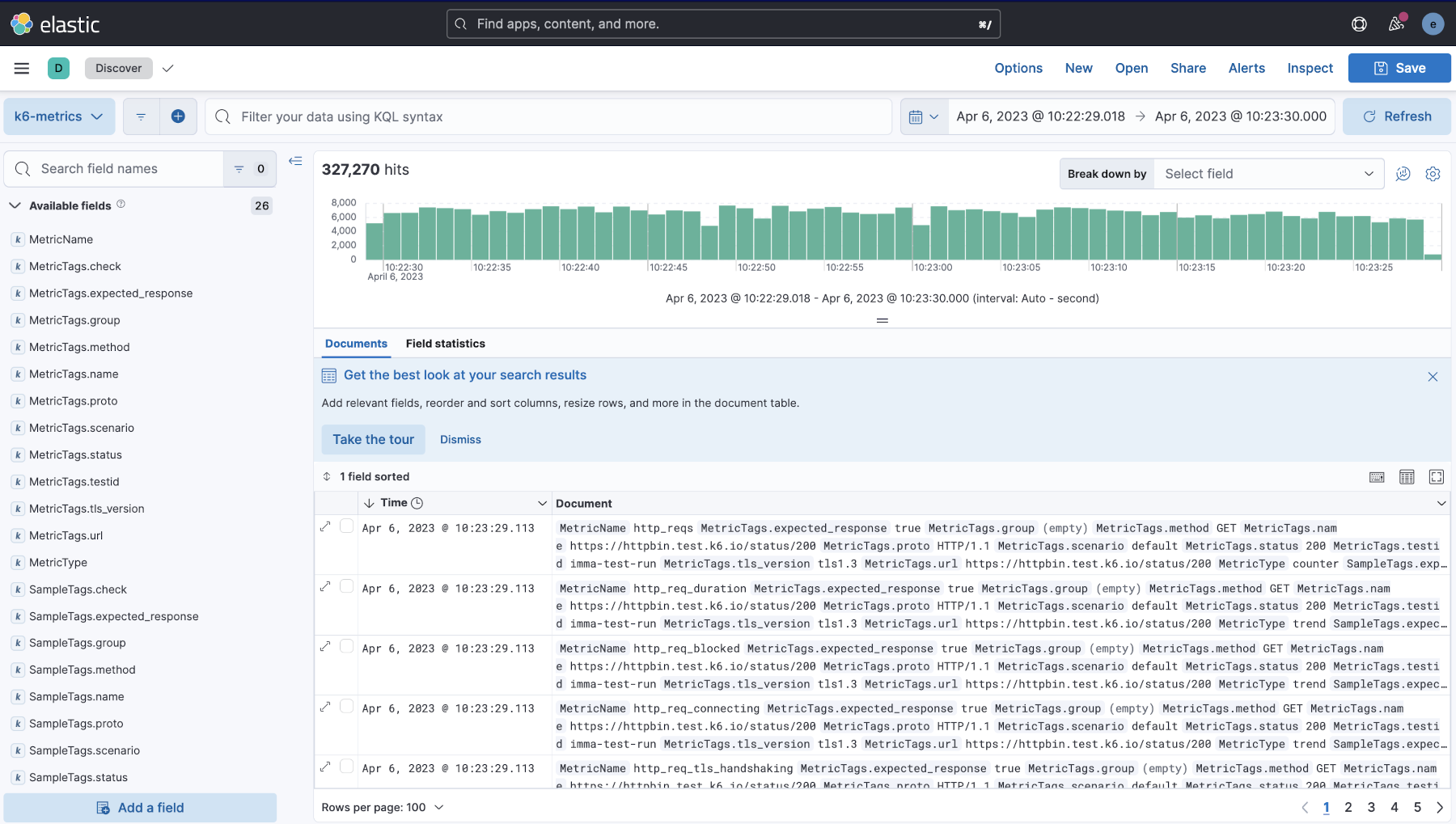xk6-output-elasticsearch
k6 extension for publishing test-run metrics to Elasticsearch.
Prerequisites
Go 1.17 or better (verify with go version).
Install
Install xk6:
# Install xk6
go install go.k6.io/xk6/cmd/xk6@latest
# Build the xk6 binary locally
git clone git@github.com:elastic/xk6-output-elasticsearch.git
# Build k6 locally with the Elasticsearch output extension
makeYou will have a k6 binary in the current directory.
Using Docker
This Dockerfile builds a docker image with the k6 binary.
Configuration
Running in Production
Note
The examples below use Elastic Cloud, which allows to connect via K6_ELASTICSEARCH_CLOUD_ID. Alternatively you can also specify the connection URL with K6_ELASTICSEARCH_URL.
You can run the new k6 binary against a Cloud cluster with:
export K6_ELASTICSEARCH_CLOUD_ID=your-cloud-id-here
export K6_ELASTICSEARCH_USER=elastic
export K6_ELASTICSEARCH_PASSWORD=your-password-here
./k6 run ./examples/script.js -o output-elasticsearchor alternatively via an API key (see also how to create an API key in Kibana):
export K6_ELASTICSEARCH_CLOUD_ID=your-cloud-id-here
export K6_ELASTICSEARCH_API_KEY=your-base64-encoded-api-key-here
./k6 run ./examples/script.js -o output-elasticsearchor a service account token:
export K6_ELASTICSEARCH_CLOUD_ID=your-cloud-id-here
export K6_ELASTICSEARCH_SERVICE_ACCOUNT_TOKEN=your-service-account-token-here
./k6 run ./examples/script.js -o output-elasticsearchRunning a local cluster
Alternatively, you can send metrics to a local (unsecured) cluster:
export K6_ELASTICSEARCH_URL=http://localhost:9200
./k6 run ./examples/script.js -o output-elasticsearchIf running locally with TLS (with a self-signed certificate), set K6_ELASTICSEARCH_INSECURE_SKIP_VERIFY to true (defaults to false):
export K6_ELASTICSEARCH_URL=https://localhost:9200
export K6_ELASTICSEARCH_INSECURE_SKIP_VERIFY=true
./k6 run ./examples/script.js -o output-elasticsearchThe metrics are stored in the index k6-metrics which will be automatically created by this extension. See the mapping for details.
Docker Compose
This repo includes a docker-compose.yml file based on the documentation, that starts Elasticsearch and Kibana. It also adds a custom build of k6 having the xk6-output-elasticsearch extension. This is just a quick way to showcase the usage, not meant for production usage.
Note that some variables (Stack version, elastic and Kibana users' passwords) are defined in the .env file, where you can change them.
Clone the repo to get started and follow these steps:
-
Put your
k6scripts in theexamplesdirectory or use thescript.jsexample. -
Start the
docker-composeenvironment.docker-compose up -d
-
Use the k6 Docker image to run the k6 script and send metrics to the Elasticsearch cluster started in the previous step.
docker-compose run --rm -T k6 run -<examples/script.js --tag testid=<SOME-ID>
Note that the docker-compose command to run k6 tests might differ depending your OS.
-
Visit http://localhost:5601/ to view results in Kibana (default credentials are
elastic/changeme).
When done, to clean up run docker-compose down -v.