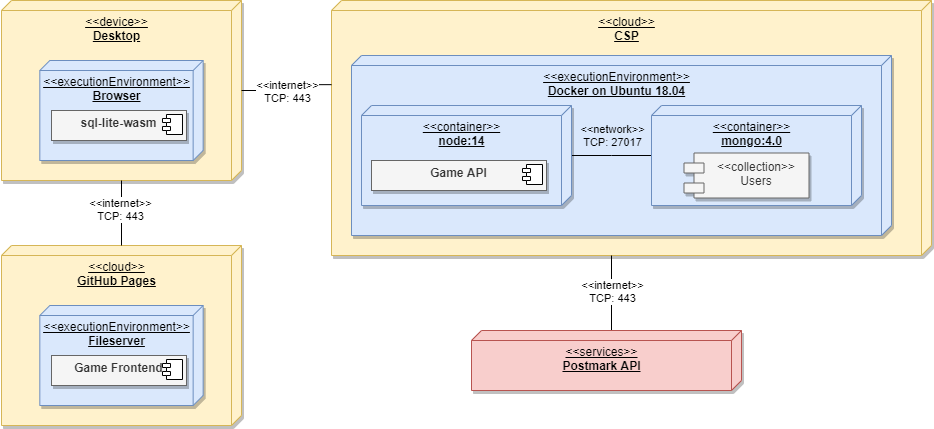This repository is the frontend for the FHNW-SQL-Training-Game which is used to determine the effectiveness and acceptance of a learning game as an alternative learning method within the Bachelor of Business Information Technology at the FHNW, concerning practising the structured query language (SQL) which is taught as part of the Database Technology course.
Technologies:
- Javascript
- HTML
- CSS
Supported browsers: The game is designed to support the latest web browsers. It supports the current versions of:
- Chrome
- Firefox
- Safari
- Microsoft Edge
- Tasks and books can be configured via
.taskand.bookfiles located in/tasksor/books. More information to the syntax can be found below. - For translating into more languages, add a
/i18n/<lang>.js,/books/<lang>/Book-<>.bookfiles and/tasks/<lang>/Task-<>.taskfiles, as well as an option tolanguage-selectorelement inindex.html - Progression can be configured in
/tasks/progression.js - General configurations can be found in
/js/configuration.jslike:API_URLFALSE_ANSWER_UNTIL_MODEL_ANSWEREDITOR_PASSWORD
To deploy the Frontend one can consider one of the mentioned ways below: Docker, BareboneNodeJS, We recommend to use GitHub Pages or Docker Compose for enterprise grade. The illustration below shows a quick overview of the recommended solution.
The following steps assume that a basic understanding of docker already exists. If this is not the case, the following book is recommended Docker: Up & Running: Shipping Reliable Containers in Production .
To spin-up the container run the following commands, don't forget to replace the environments variables with your actual configuration:
- Run
docker build -t FHNW-SQL-Training-Game:1.0 --build-arg API_URL='{API_URL}' . - Run
docker run -dp 80:80 FHNW-SQL-Training-Game:1.0
The API is now exposed on the PORT 80 on the docker host.
To deploy the project on github pages. Simply fork the repository and name it {your-gh-username}.github.io and do the
according configruation within configuration.js. More information concerning GH Pages can be
found GitHub Pages
The following steps assume that a basic understanding of docker already exists. If this is not the case, the following book is recommended Docker: Up & Running: Shipping Reliable Containers in Production .
To spin-up the whole solution on docker. The repository provides a docker-compose file. It includes the setup for the API, Frontend and the MongoDB container. To use it consider the example below.
API_URL=http://localhost:3000
POSTMARK_API_KEY={API_KEY}
FROM_SENDER=stg@github.io
docker-compose up
For further configurations consider the docker-compose file directly.
In the following chapter, the outline of a book is explained and according to syntax. In the end, a full example is shown.
Within the METADATA one can specify:
idof the book which should follow the naming conventionbook-[id]nameof the booktitleof the book -> shown on the coverauthorof the bookcolorof the book a.e green, purple, red
METADATA {
id: Book-A
name: Example book
title: Awesome Example Book
author: Author of the Book
color: purple
}
Representation of a page within the book. Within one can use plain text or HTML syntax to describe the content of the
page. A page further supports the EXAMPLE tag, which can be used to display a theoretical example. Consider the
snippet below for the usage:
PAGE {
Sample of a page. You can write several paragraphs on the page.
EXAMPLE {
TABLE {
Examples
id | name | field
1 | Example | From the table
2 | Here | Fits
3 | Three | Rows
}
QUERY {
SELECT name FROM Examples;
}
}
}
METADATA {
id: Example
name: Example book
title: Awesome Example Book
author: Author of the Book
color: purple
}
PAGE {
Example of the first page. You can write several songs on the page.
A newline does not end the paragraph. \ N Forces a newline.
The double line break starts a new song.
<ul><li> <b> Supports html tags </b> </li> </ul>
}
PAGE {
EXAMPLE {
TABLE {
Examples
id | name | field
1 | Example | From the table
2 | Here | Fits
3 | Three | Rows
}
QUERY {
SELECT name FROM Examples;
}
}
}
In the following chapter, the outline of a task is explained and the according to syntax. In the end, a full example is shown.
Within the METADATA one can specify:
idof the task which should follow the naming conventiontask-001nameof the tasktitleof the taskauthorof the bookcolorof the book a.e green, purple, red
METADATA {
id: Book-A
name: Example book
title: Awesome Example Book
author: Author of the Book
color: purple
}
The description is used to assign instruction to the task. The content should consist of plain text.
DESCRIPTION {
Assignment and instructions for completing the task. Here you can connect the task to the magical world.
\ n force line breaks.
Assignment: Here are more detailed instructions
}
The PARSONS Section is optional and specifies whether a task needs to be solved by using
the Parsons Programming Puzzle (if set). The outline needs to follow the
model solution. This means that a concatenation of all entries from index 0-n and filtering out the #discractor needs
to result in the model solution.
PARSONS {
SELECT name, year
FROM Ghosts
SELECT name and yearOfBirth #distractor
SELECT * #distractor
SELECT name #distractor
}
The ANSWER section can be set if the teacher wants to allow the display of a model answer after the task is completed
successfully by the student.
ANSWER {
SELECT * FROM Test;
}
The STRICT can be used to enable strict validation of the test result (order).
STRICT
TEST {
...
}
The section TEST is used to validate the task. A teacher can specify multiple TEST if needed in order to validate
the answer. There are two possible approaches, on the one hand, by defining a DB scheme by using the TABLE section
recommended for SELECT operations and on the other hand by using SQL section mostly suited for queries containing
statements like CREATE and INSERT. Consider the pre-implementation tasks for further and more complex examples.
TEST {
TABLE {
Ghosts
id|name
1|Arthur
2|Desiree
3|Siegfried
4|Sieglinde
5|Kaaleppi
}
TABLE {
Places
id|name
1|school
2|forest
3|mill
}
TABLE {
Hauntings
ghost_id|place_id
1|1
2|2
2|3
3|2
4|2
}
RESULT {
Desiree
Siegfried
Sieglinde
}
}
TEST {
SQL {
CREATE TABLE Parts (head TEXT, tail TEXT);
INSERT INTO Parts (head, tail) VALUES ('🐟','🐍')
}
RESULT {
🐟|🐍
}
}
METADATA {
id: task-001
name: Example task
color: purple
}
DESCRIPTION {
Assignment and instructions for completing the task. Here you can connect the task to the magical world.
\ n force line breaks.
Assignment: Here are more detailed instructions
}
PARSONS {
SELECT name, year
FROM Ghosts
SELECT name and yearOfBirth #distractor
SELECT * #distractor
SELECT name #distractor
}
ANSWER {
SELECT * FROM Test;
}
TEST {
TABLE {
Pets
id | animal | feeling
1 | 😻 | in love
2 | 🦑 | satisfied
3 | 🦎 | angry
}
TABLE {
Pets_copy
id | animal | feeling
1 | 😻 | in love
2 | 🦑 | satisfied
3 | 🦎 | angry
}
SQL {
CREATE TABLE Runes (id INTEGER PRIMARY KEY, rune TEXT, name TEXT);
INSERT INTO Runes (name, rune) VALUES ('Fe', 'ᚠ'), ('Thurs', 'ᚦ'), ('Kaun', 'ᚲ'), ('Algiz', 'ᛉ'), ( 'Berkanan', 'ᛒ'), ('Yngvi', 'ᛝ');
}
STRICT
RESULT {
1 | 😻 | in love
2 | 🦑 | satisfied
3 | 🦎 | angry
}
}
As mentioned within the introduction tasks and books can be edited over a handy realtime online editor
located /editors.html. For the purpose of the study the editor remains as experimental and needs further work for the
use of an ordinary user. However an advanced users that knows what todo if a js expection is thrown can make use of
this gem. Recommended browser is chrome. To edit a book or a task over the editor one needs to select the task/book from
the dropdown or load an existing task from the local environment over the upload button. As the editing is finished the
task/book needs to be saved over the save button and copied over manually into the according directory.
The collected data and their according usage are explained within privacy.md.
- sql.js SQLite compiled to wasm
- canvas confetti JS Confetti cannon
- Bootstrap 4 HTML, CSS & JS toolkit
- Font Awesome 5 SVG icons
- RealFaviconGenerator Favicon from image generator
- Dygraphs Line graphing library
- Public domain or CC0 asset creators
- pllk/sqltrainer
- js-parsons
At this point we want to say thanksa to Risto Lahtela from Helsinki who created the original codebase called
SQL-Training-Game. This work is a customisation Risto Lahtela work adapoted to the needs of the FHNW. One can diff the
changes between the original code base and the one of FHNW-SQL-Training-Game through the created tag
called Rsl1122/SQL-Training-Game-e755cc5 representing the state of the commit e755cc5
. Compare the changes
.