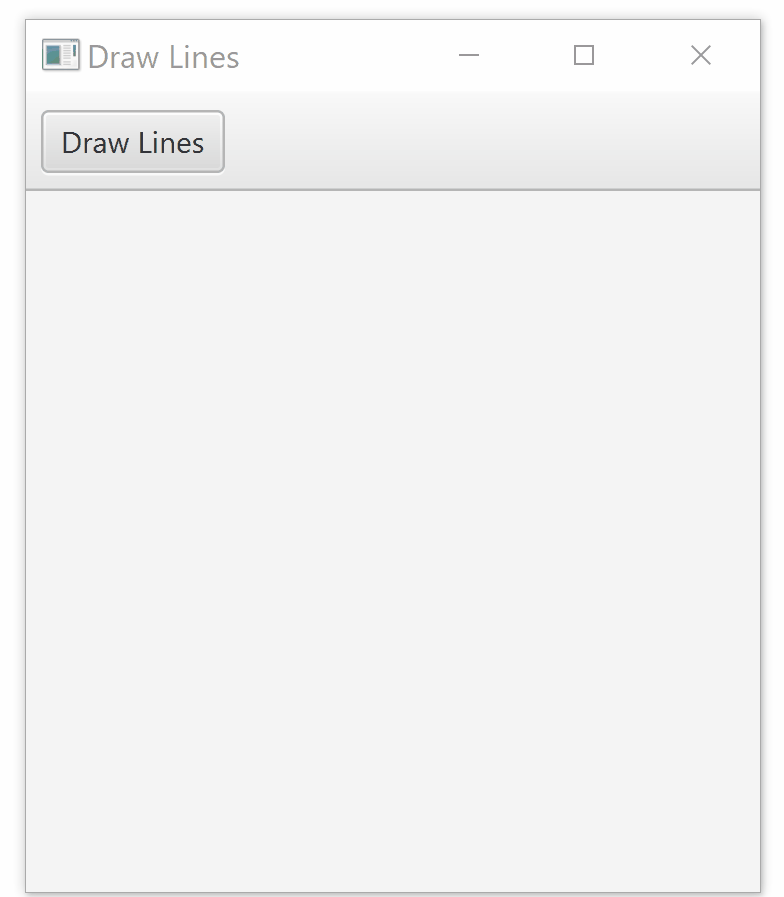- Add an environment variable that points to the
libdirectory. This step is optional really but it is more convenient.
$env:PATH_TO_FX="path-to-the-file"example:
$env:PATH_TO_FX="C:\Projects\javafx-sdk-11.0.2\lib"This will store the value in $env:PATH_TO_FX temporarily. To store it permanently, store it in the Environment Variables. Detailed Tutorial is here. Set the name PATH_TO_FX and value path to the lib instead of JAVA_HOME and its value.
- Compile the application. First navigate to the folder containing
.fxmland.javafiles from powershell.
javac --module-path $env:PATH_TO_FX --add-modules javafx.controls,javafx.fxml *.java
This runs all .java files in the directory.
- Run the application
java --module-path $env:PATH_TO_FX --add-modules javafx.controls,javafx.fxml DrawSteppedLinesMore detailed tutorial is here on setting up and running JavaFX applcation.