Modern Redux with Redux Toolkit
As a part of redux exercise in my bootcamp in 2019, we created the following counter project using the, now, legacy redux. I wanted to see how different/easier Redux Toolkit is from the legacy redux by modifying the project using @reduxjs/toolkit.
The difference is quite huge, in the sense that redux toolkit is a lot more easier to understand, write and debug.
The application with the redux dev tool visualization looks like this:
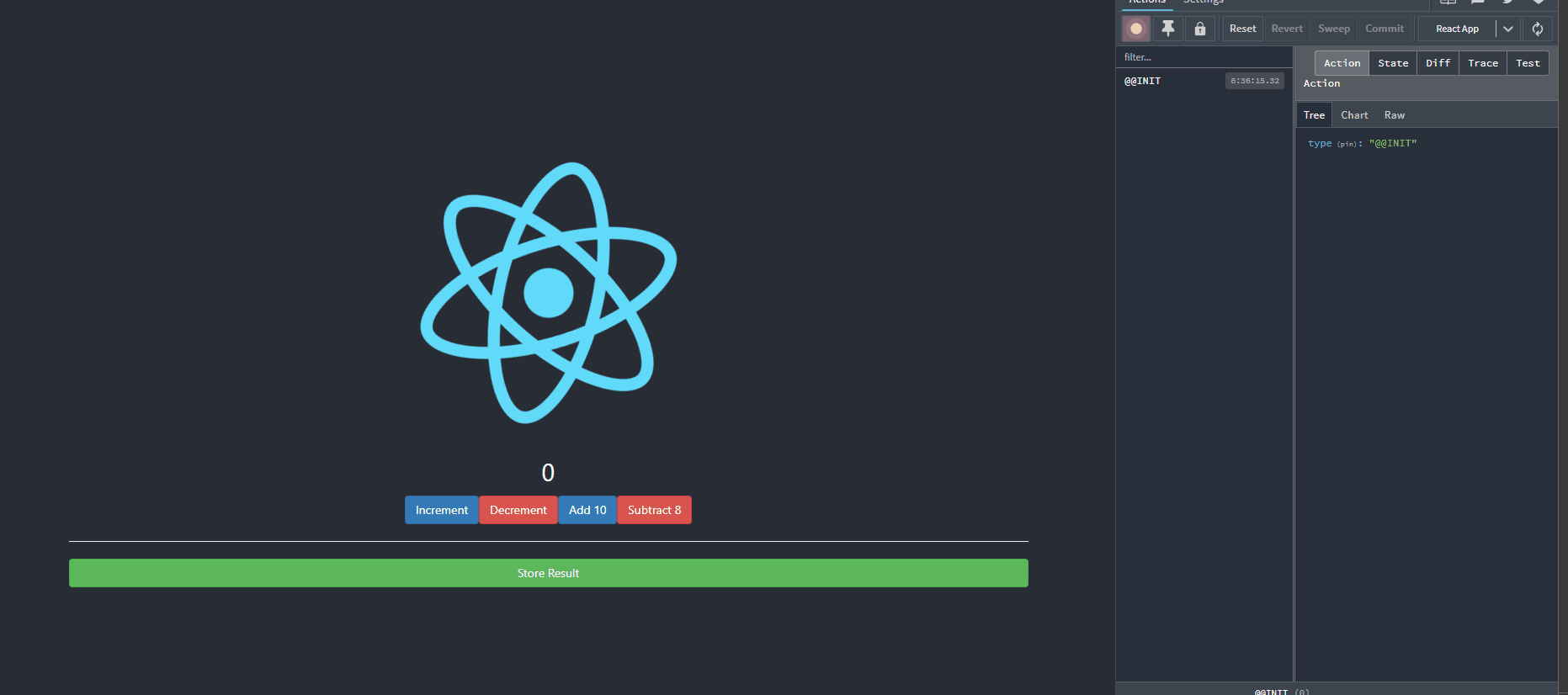
The code base shortened by quite a lot. I'd say, the number of lines of code in total was halved after implementing the modern redux toolkit.
// /redux/store.js
import { configureStore } from "@reduxjs/toolkit";
import counterReducer from "./counterSlice";
import resultsReducer from "./resultsSlice";
export default configureStore({
reducer: {
counter: counterReducer,
results: resultsReducer,
},
});
// ----------------------------------------------------------------// index.js
import React from "react";
import ReactDOM from "react-dom";
import { Provider } from "react-redux";
import "./index.css";
import App from "./App";
import * as serviceWorker from "./serviceWorker";
import store from "./redux/store";
ReactDOM.render(
<Provider store={store}>
<App />
</Provider>,
document.getElementById("root")
);
// If you want your app to work offline and load faster, you can change
// unregister() to register() below. Note this comes with some pitfalls.
// Learn more about service workers: https://bit.ly/CRA-PWA
serviceWorker.unregister();
// ------------------------------------------------------------------
// App.js
import React from 'react';
import logo from './logo.svg';
import './App.css';
import Counter from './containers/Counter/Counter'
function App() {
return (
<div className="App">
<header className="App-header">
<img src={logo} className="App-logo" alt="logo" />
<Counter/>
</header>
</div>
);
}
export default App;
// ----------------------------------------------------------------// redux/counterSlice.js
import { createSlice } from "@reduxjs/toolkit";
export const counterSlice = createSlice({
name: "counter",
initialState: {
count: 0,
},
reducers: {
increment: (state) => {
state.count += 1;
},
decrement: (state) => {
state.count -= 1;
},
add: (state, action) => {
state.count += action.payload;
},
subtract: (state, action) => {
state.count -= action.payload;
},
},
});
export const { increment, decrement, add, subtract } = counterSlice.actions;
export default counterSlice.reducer;
// -----------------------------------------------------------------// redux/resultsSlice.js
import { createSlice } from "@reduxjs/toolkit";
export const resultsSlice = createSlice({
name: "result",
initialState: {
results: [],
},
reducers: {
updateResult: (state, action) => {
const d = new Date();
state.results.push({ id: d.valueOf(), value: action.payload });
},
deleteResult: (state, action) => {
state.results = state.results.filter(
(result) => result.id !== action.payload
);
},
},
});
export const { updateResult, deleteResult } = resultsSlice.actions;
export default resultsSlice.reducer;
// ----------------------------------------------------------------// /containers/Counter/Counter.js
import React from "react";
import { useSelector, useDispatch } from "react-redux";
import { decrement, increment, add, subtract } from "../../redux/counterSlice";
import { updateResult, deleteResult } from "../../redux/resultsSlice";
const Counter = () => {
const count = useSelector((state) => state.counter.count);
const results = useSelector((state) => {
console.log("inside results: ", state);
return state.results.results;
});
console.log("results now is: ", results);
const dispatch = useDispatch();
return (
<div className="container">
<div>{count}</div>
<div>
<button
onClick={() => dispatch(increment())}
className="btn btn-primary"
>
Increment
</button>
<button
onClick={() => dispatch(decrement())}
className="btn btn-danger"
>
Decrement
</button>
<button onClick={() => dispatch(add(10))} className="btn btn-primary">
Add 10
</button>
<button
onClick={() => dispatch(subtract(8))}
className="btn btn-danger"
>
Subtract 8
</button>
<hr />
<button
onClick={() => dispatch(updateResult(count))}
className="btn btn-success btn-block"
>
{" "}
Store Result
</button>
<ul>
{results.map((strResult) => (
<li
key={strResult.id}
onClick={() => dispatch(deleteResult(strResult.id))}
>
{strResult.value}
</li>
))}
</ul>
</div>
</div>
);
};
export default Counter;
//----------------------------------------------------------------imported as:
import { useSelector, useDispatch } from "react-redux";useSelector - to access the state
useDispatch - to dispatch or the actions
In short, all of the components of redux: state, action and reducer, can be defined in one function with minimal amount of coding.
After these components are passed into the main component (in my case, index.js), all of the actions can be accessed in child components without having to go through the tedious process of creating mapStateToProps, and using connect to connect the child apps to the redux state.