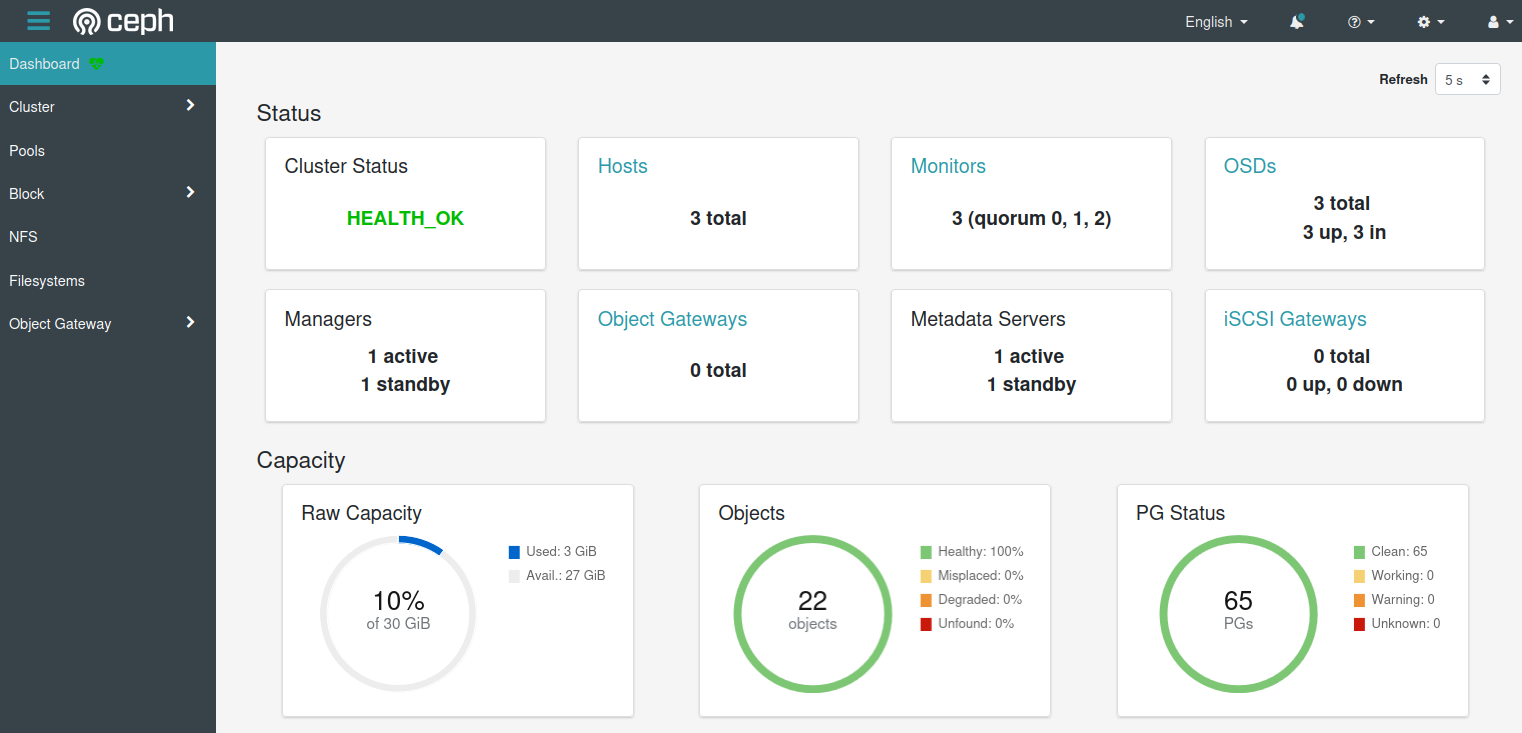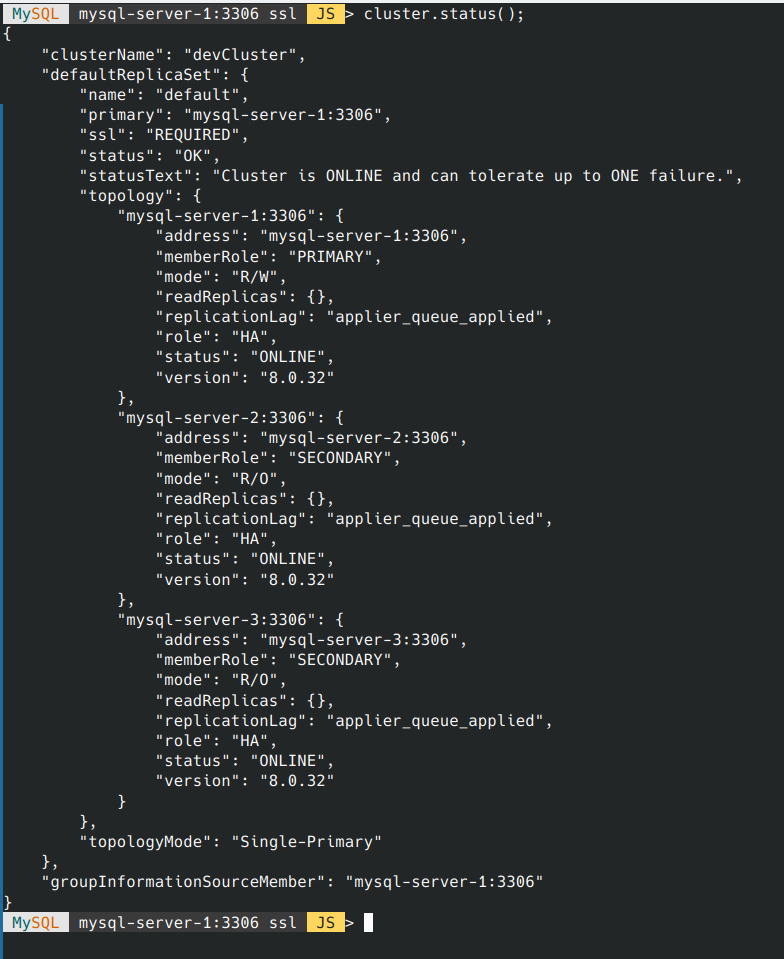A three node Docker Swarm cluster, featuring a distributed Ceph OSD file system, for sandbox/playground purposes. Inspired by Funky Penguin's beautiful blog articles.
- A (preferably) *nix based host system (tested on Ubuntu 23.10)
- VirtualBox >= 7.0
- Ensure a
host-onlynetwork is created in VirtualBox, with an IPv4 Address of: 192.168.56.1
- Ensure a
- Vagrant >= 2.4.0
- At least 16GB RAM (~10GB for the VMs, the rest for the host system)
Run:
$ start.shand pray to the demo gods.
Found at https://<manager node IP>:8443, defaults to https://192.168.56.3:8443 (user: admin, password: admin).
So, now you have a Docker Swarm cluster with Ceph. If you also want to add a MySQL InnoDB Cluster to the mix, run:
vagrant provision --provision-with mysql_clusterOnce provisioning is done, you can check the MySQL InnoDB Cluster status by running:
$ vagrant ssh node01
$ docker exec -it <mysql_cluster_mysql-server-1.1.id suffix> mysqlsh
MySQL JS > shell.connect('root@mysql-server-1:3306', 'mysql');
MySQL JS > var cluster = dba.getCluster();
MySQL JS > cluster.status();Look for "status": "ONLINE" in the output.
Look in the Vagrantfile, for the following line:
vb.customize ['storageattach', :id, '--storagectl', 'SCSI', '--port', 2, '--device', 0, '--type', 'hdd', '--medium', file_to_disk]and adjust the --storagectl , --port and --device values accordingly, based on what VirtualBox shows in the VM settings.
I faced a few issues with time sync between the VMs. I installed chrony and force-sync the time during setup. If you still face issues, try to manually sync the time on all nodes:
$ vagrant ssh <node>
$ sudo chronyc -a makestep 0.1 -1You can ceck the time on nodes using (duh!):
$ dateWait for a bit, HEALTH_OK should eventually appear.