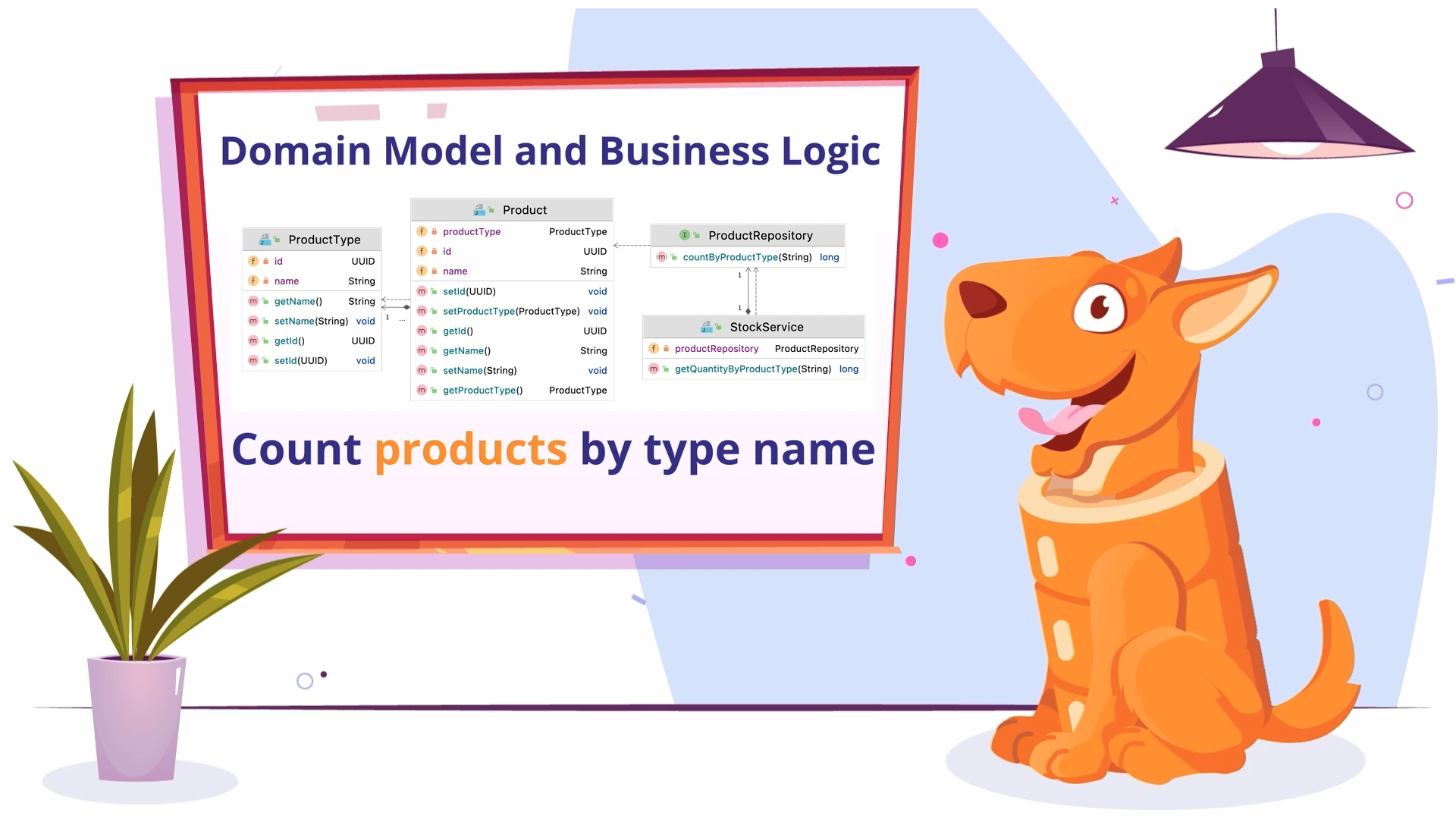You can see the complete guide on how we created the whole project in this repository in the following video:
This repository contains the stock management application with Spring Boot, Spring Data JPA, and PostgreSQL.
The application data model consists of two entities: Product and ProductType. Product refers to ProductType as many-to-one.
And the business logic of the app consists of ProductRepository that fetches the data from database and StockService with one method that calculates the number of products of a particular type. The last one is just invoking the repository to return the result.
To write a test that checks if the service method returns the correct value, we used Spring Boot Starter for JUnit5 and Testcontainers for our PostgreSQL database.
<dependency>
<groupId>org.springframework.boot</groupId>
<artifactId>spring-boot-starter-test</artifactId>
<scope>test</scope>
</dependency>
<dependency>
<groupId>org.testcontainers</groupId>
<artifactId>testcontainers</artifactId>
<version>1.18.0</version>
<scope>test</scope>
</dependency>
<dependency>
<groupId>org.testcontainers</groupId>
<artifactId>junit-jupiter</artifactId>
<version>1.18.0</version>
<scope>test</scope>
</dependency>
<dependency>
<groupId>org.testcontainers</groupId>
<artifactId>postgresql</artifactId>
<version>1.18.0</version>
<scope>test</scope>
</dependency>In the application-test.properties file, we added the following property to make testcontainers create a PostgreSQL database instance for us.
spring.datasource.url=jdbc:tc:postgresql:alpine:///shopAnd in the test class, we specified that we need to use this and not the standard application.properties file for tests with the help of @TestPropertySource annotation.
To initialize the schema and test data for all tests, we created schema.sql and data.sql files and placed them in the standard root classpath location. Along with spring.sql.init.mode property set to always, we tell to Spring Boot use exactly them.
And to make sure that our model is compatible with tables in the database, we set spring.jpa.hibernate.ddl-auto property to validate.
With the help of @Sql annotation, we can define test data only for the particular test and clean it up after execution to avoid interference with other tests. We use different values for the executionPhase parameter to achieve it for insert and delete scripts.
The other properties are used for better debugging.
@SpringBootTest
@TestPropertySource(locations = "classpath:application-test.properties")
public class StockManagementApplicationTests {
@Autowired
private StockService stockService;
@Test
void contextLoads(){
}
@Test
@Sql(scripts = "insert-products.sql", executionPhase = Sql.ExecutionPhase.BEFORE_TEST_METHOD)
@Sql(scripts = "delete-products.sql", executionPhase = Sql.ExecutionPhase.AFTER_TEST_METHOD)
void quantityByProductTypeTest() {
assertThat(stockService.getQuantityByProductType("Perfume")).isEqualTo(3L);
}
}Don't forget to run Docker on your machine before starting tests; otherwise, Testcontainers will not create an instance of the database.