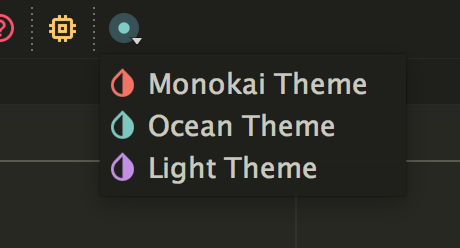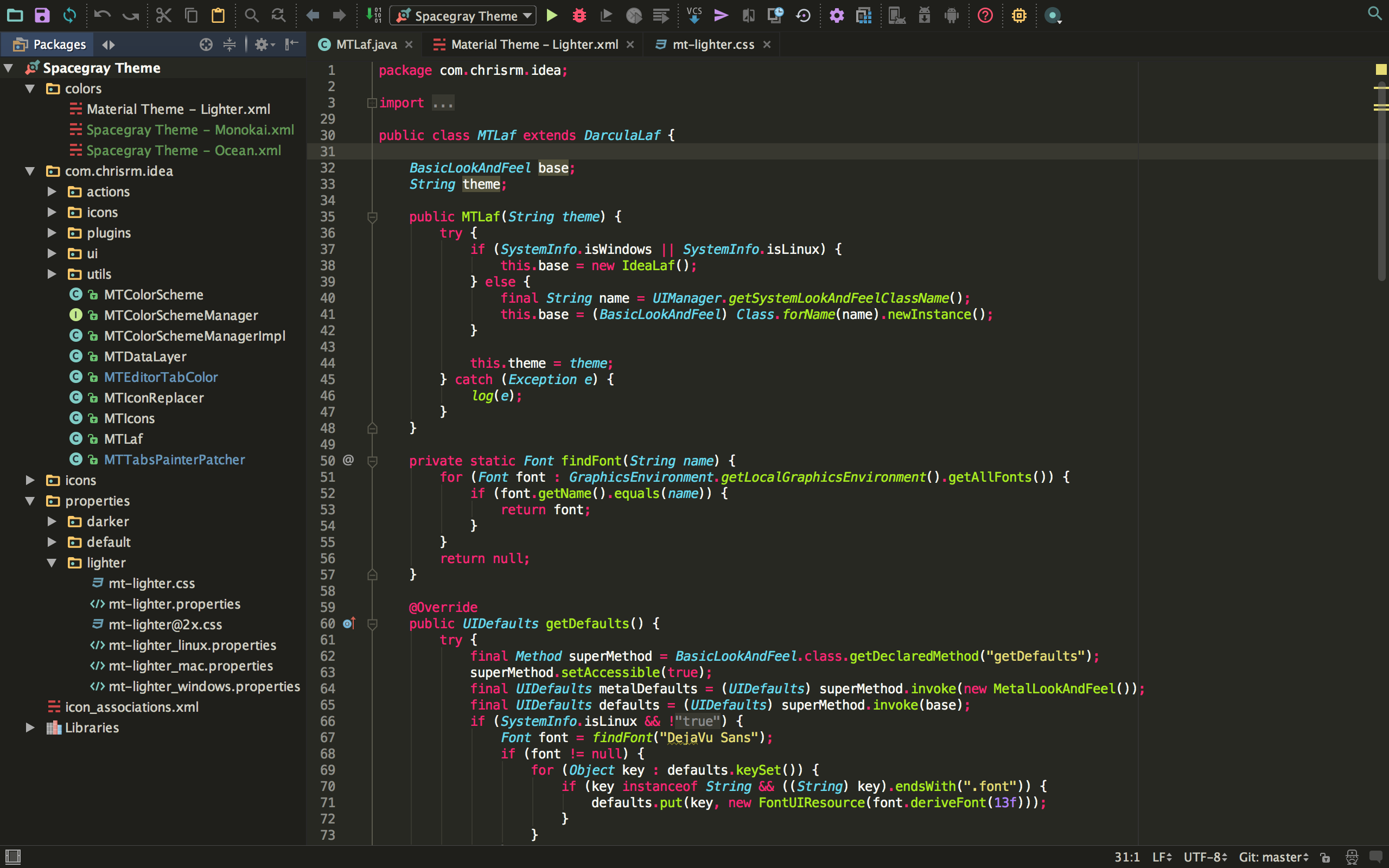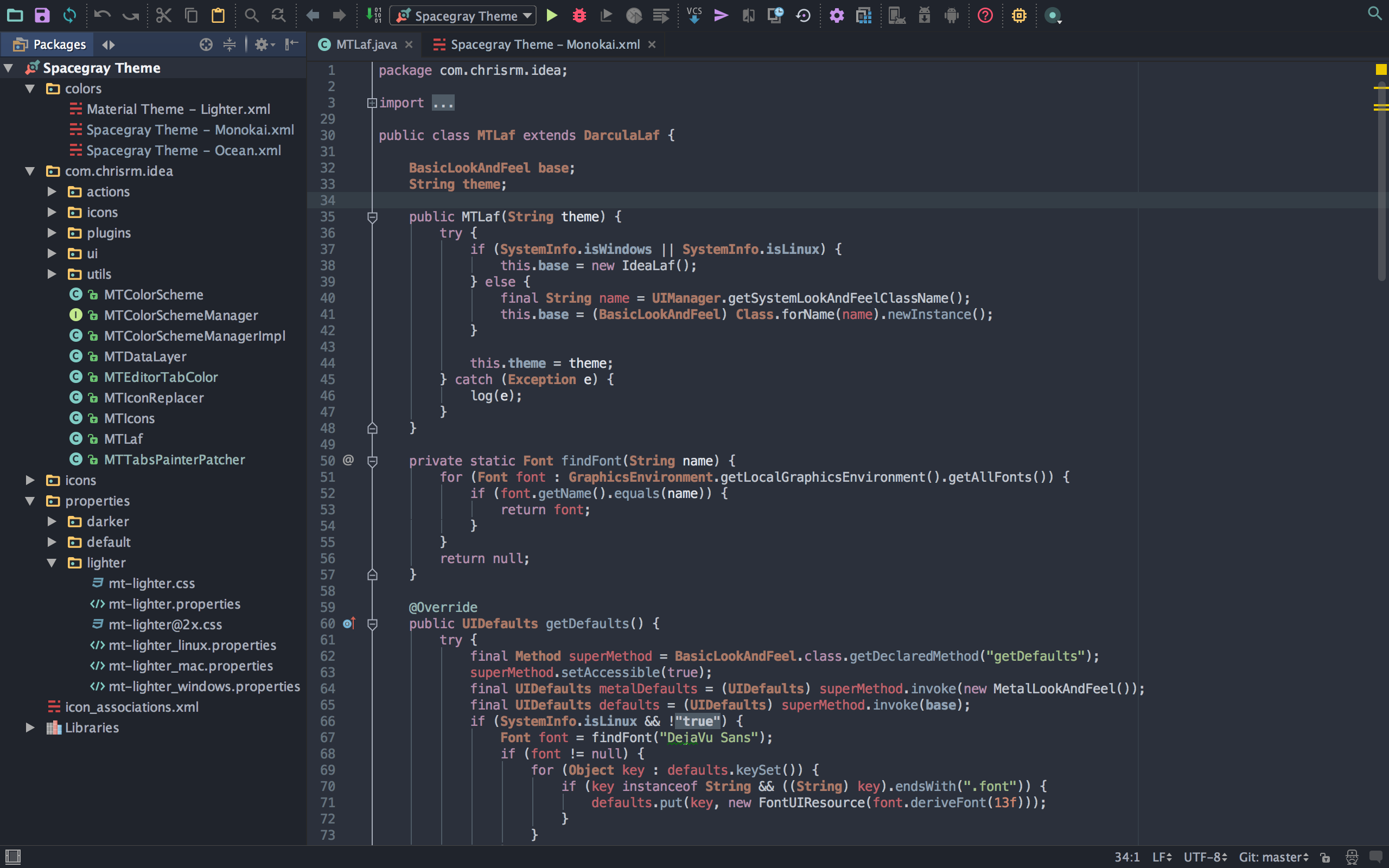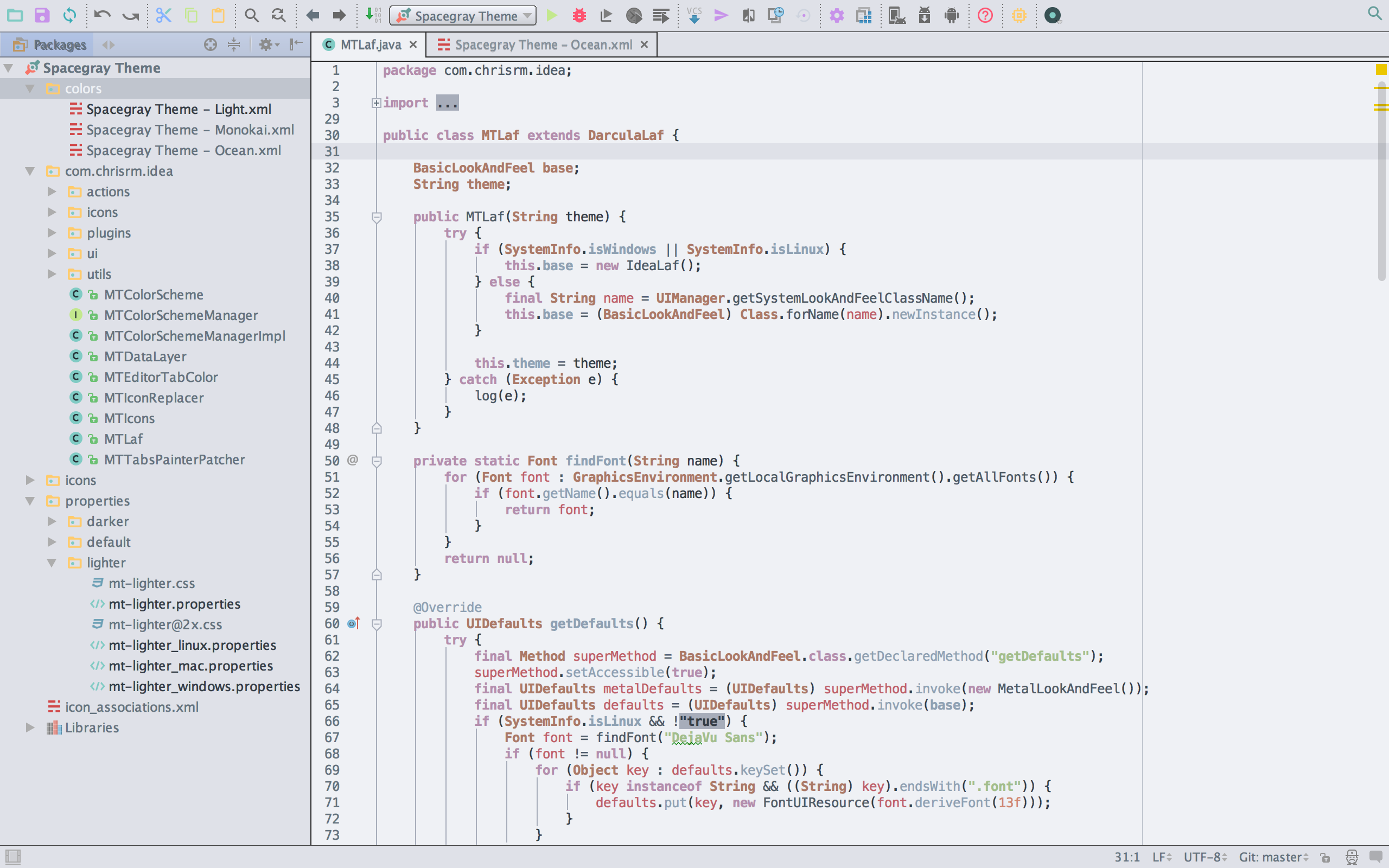This is a Spacegray Theme port of both the IDE and Color scheme for JetBrains products. The ported themes were generated from Spacegray's base16 color scheme, with the exception of the Monokai/Eighties theme.
Please note: This is a work in progress. There are some work to be done before this can be considered stable.
Thanks to the awesome guys at JetBrains the plugin is now supported on pretty much all IDEs from the same company. There are still some work to do to get it perfect on all IDEs, but we're close.
- Any JetBrains IDE (I haven't tested all of them, but I'm pretty certain it should work on the majority)
- Android Studio is partly supported
EAP releases only partly supported
Not on the plugin repository at this time. To install, load the latest Spacegray Theme.zip using the "Install plugin from disk" option.
This plugin will not set the new color scheme for you, as that would cause a couple problems. You need to set the new color scheme manually:
- Open the Settings/Preferences dialog again.
- In the left-hand pane, select Editor -> Colors & Fonts.
- In the Scheme dropdown, you'll find 3 new schemes:
Spacegray Theme - Ocean,Spacegray Theme - MonokaiandSpacegrayTheme - Light. - Choose the scheme you like and hit Apply and OK.
Shortcut: Ctrl+` (that's a backtick) then hit 1. Color scheme and select your desired color scheme. ## Development
- JDK 1.8
./gradlew clean build
./gradlew runIdea
Import the project from the build.gradle file and develop as normal. Make
sure you select JDK 8 in the import wizard. The other defaults are fine. You
can run the above mentioned CLI Gradle tasks directly in the "Gradle" Tool
Window, which expands from the right side of the screen. To debug, find
"runIdea" in the list, right-click it, and choose Debug.
Original theme by kkga
Here.