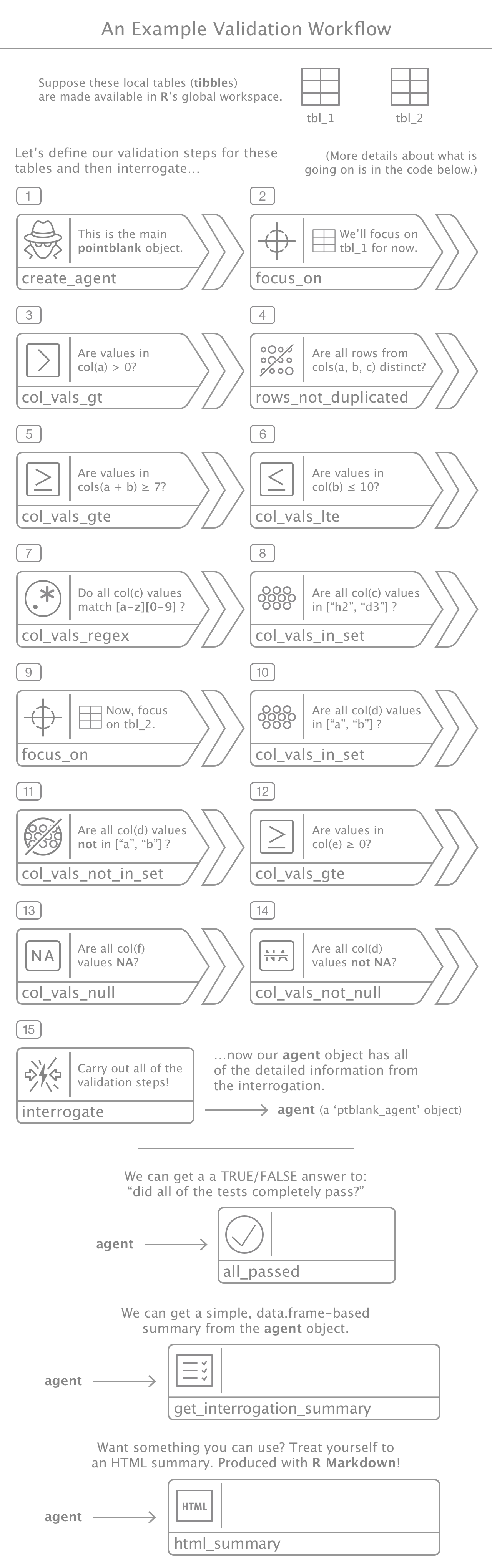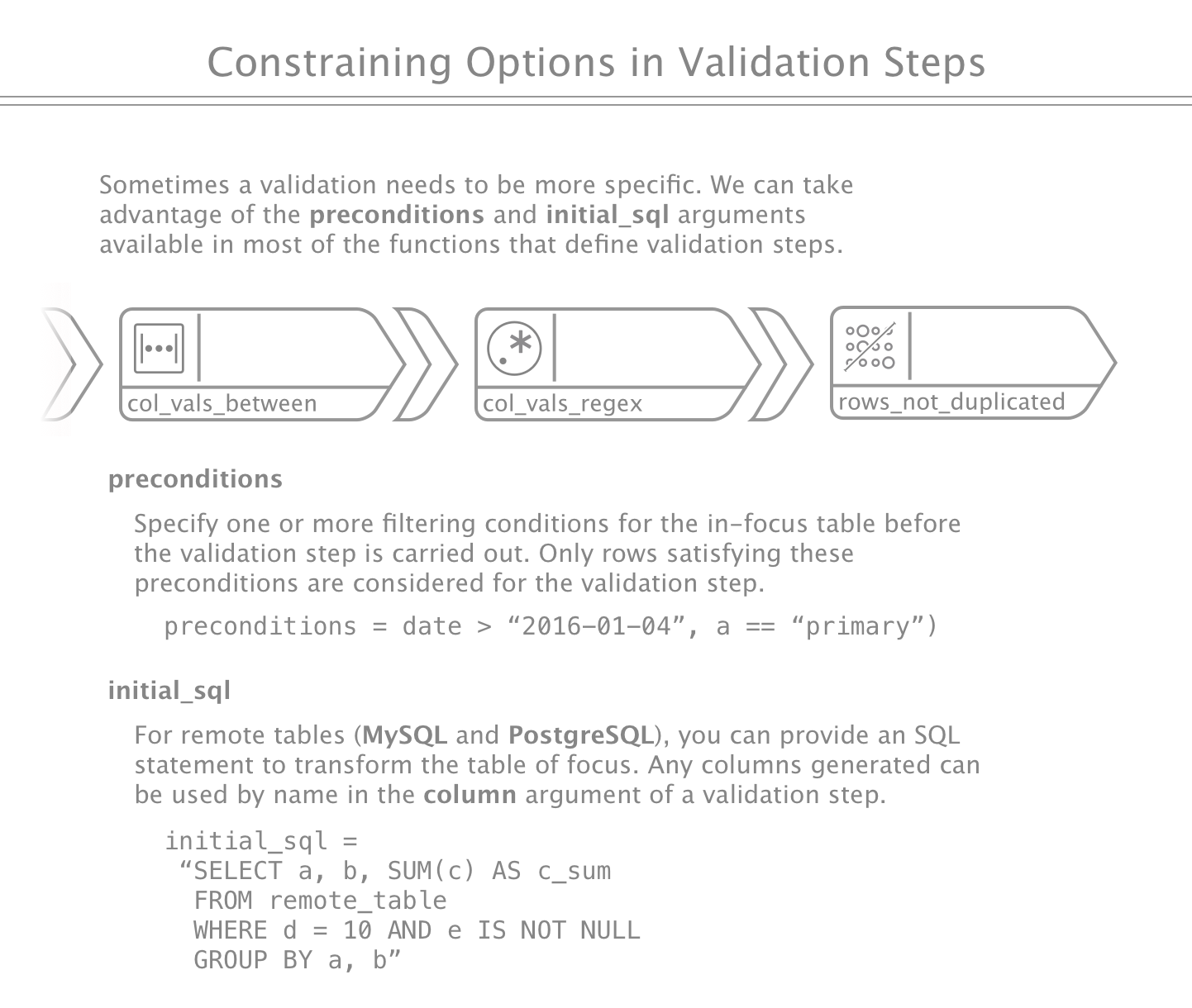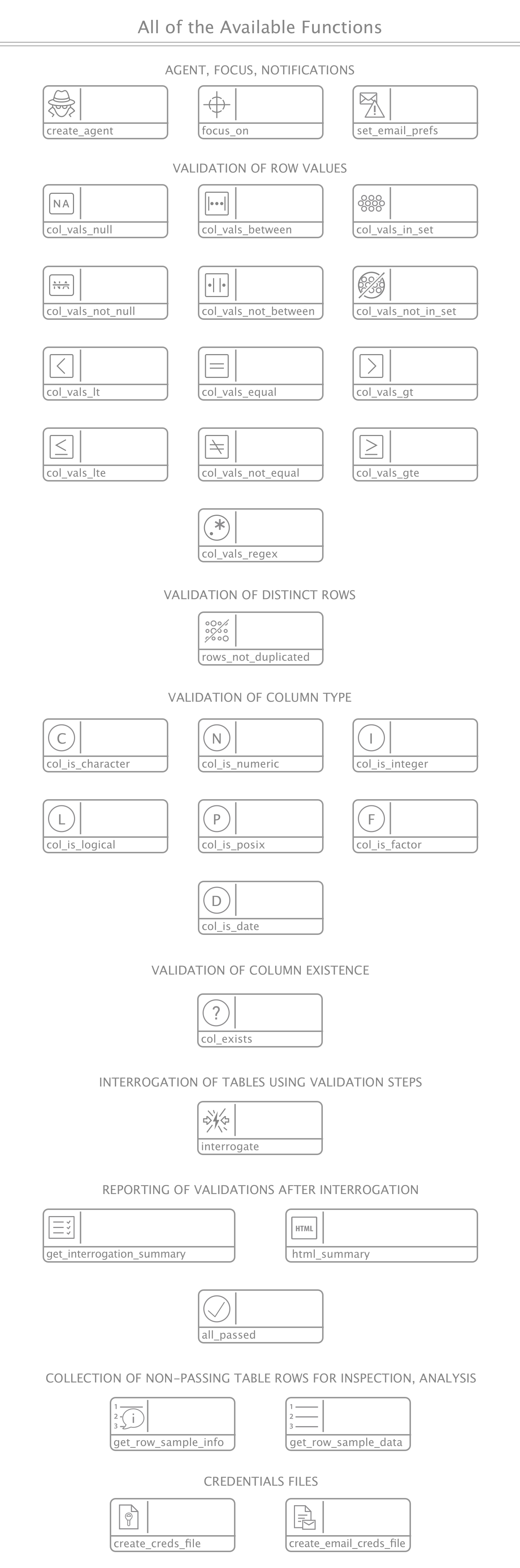We All Need to Validate our Data Sometimes
Tables can often be trustworthy. All the data seems to be there and we may feel we can count on these tables to deliver us the info we need. Still, sometimes, the tables we trust are hiding things from us. Malformed strings, numbers we don’t expect, missing values that ought not to be missing. These abberations can be hiding almost in plain sight. Such inconsistencies can be downright insidious, and with time all of this makes us ask ourselves, “can we really trust any table?”
Sure, we can sit down with a table during a long interrogation session and rough it up with a little SQL. The problem is we have lots of tables, and we usually have a lot of columns in every one of these tables. Makes for long hours with many suspect tables…
We need a tool like pointblank. It lets us get up close with tables and unleash a fury of validation checks. Are some tables in remote databases? That’s no problem, we’ll interrogate them from afar. In essence, your DB tables can get the same line of questioning as your local data frames or those innocent-looking tibbles. Trust me, they’ll start to talk and then they’ll surely reveal what they’re hiding after an intense pointblank session.
You don’t have to type up a long report either, pointblank will take
care of the paperwork. At the very least, you can get a yes or no as
to whether everything checked out. With a little bit of planning, a very
informative validation report can be regularly produced. We can even
fire off emails or send messages to Slack if things get out of hand.
Validating Local Data Frames
The pointblank package can validate data in local data frames, local tibble objects, in CSV and TSV files, and in database tables (PostgreSQL and MySQL). First, let’s look at local tables with…
The above workflow relies on these code blocks:
-
Create 2 very simple R tibble objects:
library(tibble) tbl_1 <- tibble::tribble( ~a, ~b, ~c, 1, 6, "h2", 2, 7, "h2", 3, 8, "h2", 4, 9, "d3", 5, 10, "h2") tbl_2 <- tibble::tribble( ~d, ~e, ~f, "a", 0, 32, "b", 0, 31, "a", 1, 30, "a", 1, 32, "ae", -1, 39)
-
Create a pointblank pipeline for validating both the
tbl_1andtbl_2tables (ending withinterrogate()):library(pointblank) agent <- create_agent() %>% # (1) focus_on( tbl_name = "tbl_1") %>% # (2) col_vals_gt( column = a, value = 0) %>% # (3) rows_not_duplicated( cols = a & b & c) %>% # (4) col_vals_gte( column = a + b, value = 7) %>% # (5) col_vals_lte( column = b, value = 10) %>% # (6) col_vals_regex( column = c, regex = "[a-z][0-9]") %>% # (7) col_vals_in_set( column = c, set = c("h2", "d3")) %>% # (8) focus_on( tbl_name = "tbl_2") %>% # (9) col_vals_in_set( column = d, set = c("a", "b")) %>% # (10) col_vals_not_in_set( column = d, set = c("a", "b")) %>% # (11) col_vals_gte( column = e, value = 0) %>% # (12) col_vals_null( column = f) %>% # (13) col_vals_not_null( column = d) %>% # (14) interrogate() # (15)
We can get a detailed summary report of the interrogation, showing how
many individual tests in each validation step had passed or failed. The
validation steps are classified with an action which indicates the
type of action to perform based on user-defined thresholds (thresholds
can be set globally, or, for each validation step). Each step can be
given a brief, which is a short description of the validation step. If
a brief is not provided, it will be autogenerated based on the input
parameters.
library(pointblank)
get_interrogation_summary(agent)[1:5]
#> # A tibble: 11 x 5
#> tbl_name db_type assertion_type column value
#> <chr> <chr> <chr> <chr> <dbl>
#> 1 tbl_1 local_df col_vals_gt a 0
#> 2 tbl_1 local_df rows_not_duplicated a, b, c NA
#> 3 tbl_1 local_df col_vals_gte a + b 7
#> 4 tbl_1 local_df col_vals_lte b 10
#> 5 tbl_1 local_df col_vals_regex c NA
#> 6 tbl_1 local_df col_vals_in_set c NA
#> 7 tbl_2 local_df col_vals_in_set d NA
#> 8 tbl_2 local_df col_vals_not_in_set d NA
#> 9 tbl_2 local_df col_vals_gte e 0
#> 10 tbl_2 local_df col_vals_null f NA
#> 11 tbl_2 local_df col_vals_not_null d NA
get_interrogation_summary(agent)[6:11]
#> # A tibble: 11 x 6
#> regex all_passed n n_passed f_passed action
#> <chr> <lgl> <dbl> <dbl> <dbl> <chr>
#> 1 <NA> TRUE 5 5 1.0 <NA>
#> 2 <NA> TRUE 5 5 1.0 <NA>
#> 3 <NA> TRUE 5 5 1.0 <NA>
#> 4 <NA> TRUE 5 5 1.0 <NA>
#> 5 [a-z][0-9] TRUE 5 5 1.0 <NA>
#> 6 <NA> TRUE 5 5 1.0 <NA>
#> 7 <NA> FALSE 5 4 0.8 warn
#> 8 <NA> FALSE 5 1 0.2 warn
#> 9 <NA> FALSE 5 4 0.8 warn
#> 10 <NA> FALSE 5 0 0.0 warn
#> 11 <NA> TRUE 5 5 1.0 <NA>
get_interrogation_summary(agent)[12]
#> # A tibble: 11 x 1
#> brief
#> <chr>
#> 1 Expect that values in `a` should be > 0
#> 2 Expect that rows from `a, b, c` have no duplicates
#> 3 Expect that values in `a + b` (computed column) should be > 7
#> 4 Expect that values in `b` should be > 10
#> 5 Expect that values in `c` should match the regex expression `[a-z][0-9]`
#> 6 Expect that values in `c` should be part of set `h2, d3`
#> 7 Expect that values in `d` should be part of set `a, b`
#> 8 Expect that values in `d` should not be part of set `a, b`
#> 9 Expect that values in `e` should be > 0
#> 10 Expect that values in `f` should be NULL
#> 11 Expect that values in `d` should not be NULLA self-contained HTML report can be generated. It provides detailed information on the validation outcomes and it can be used as web content.
library(pointblank)
get_html_summary(agent)Constraining Data in Validation Steps
Every validation function has a common set of options for constraining
validations to certain conditions. This can occur through the use of
computed columns (e.g, column = col_a / col_b) and also through
preconditions that can allow you to target validations on only those
rows that satisfy one or more conditions (e.g, `preconditions = col_a
10 & col_b < 200
). When validating database tables, we have the option of modifying the table of focus more radically by supplying an SQL statement toinitial_sql`.
Validating Tables in a Database
We can easily validate tables in a PostgreSQL or MySQL. To
facilitate access to DB tables, we create a credentials file and supply
it to each focus_on() step. The create_creds_file() allows for the
creation of this file.
library(pointblank)
# Create a credentials file for
# accessing a database
create_creds_file(
file = ".db_creds",
dbname = ***********,
host = ***********************,
port = ***,
user = ********,
password = **************)The functional pipeline to validate database tables is not very
different than that for local tables. With database tables, however, we
have the additional option to supply an SQL statement (as initial_sql)
to either the focus_on() function (this applies the SQL statement to
table-in-focus for every subsequent validation step), or, to a specific
validation step (this overrides any SQL supplied in focus_on()). For
convenience, you can either supply an SQL fragment (usually a single
WHERE statement), or a full-fledged SQL statement that can more
greatly transform the table (e.g., using GROUP BY, performing table
joins, creating new columns, etc.). Any new columns generated via
initial_sql can be used as a column to validate. Below is an example
of what could be done with a mix of initial_sql and preconditions on
a hypothetical PostgreSQL table.
library(pointblank)
library(glue)
library(lubridate)
agent <-
create_agent() %>%
focus_on(
tbl_name = "table_1",
db_type = "PostgreSQL",
creds_file = ".db_creds",
initial_sql =
glue(
"WHERE date > '{date}'",
date = today() - days(10))) %>%
col_vals_gte(
column = a,
value = 2) %>%
col_vals_between(
column = b + c + d,
left = 50,
right = 100,
preconditions =
c > d & !is.na(b)) %>%
col_vals_lte(
column = sum_c,
value = 100,
initial_sql = "
SELECT date, a, b, SUM(c) AS sum_c
FROM table_1
WHERE a < 10 AND b IS NOT NULL
GROUP BY date, a") %>%
interrogate()Creating and Accessing Row Data that Failed Validation
We can collect row data that didn’t pass a validation step. The amount
of non-passing row data collected can be configured in the
interrogate() function call. When validating local data (data frames,
tibbles, CSVs/TSVs), we can set get_problem_rows = TRUE and provide
values to either of:
get_first_n: Get the firstnnon-passing rows from each validation step.sample_n: Samplennon-passing rows from each validation step.sample_frac: Sample a fraction of the total non-passing rows from each validation step.
For remote tables, we cannot use any of the sample_* arguments to
collect non-passing rows (only get_first_n currently works). In order
to avoid sampling more rows than could reasonably be handled with
sample_frac, the sample_limit argument allows us to provide a
sensible limit to the number of rows returned.
The amount of row data available depends on both the fraction of rows
that didn’t pass a validation step and the level of sampling or explicit
collection from that set of rows (this is defined within the
interrogate() call).
Here is an example of how rows that didn’t pass a validation step can be collected and accessed:
library(pointblank)
# Set a seed
set.seed(23)
# Create a simple data frame with a
# column of numerical values
df <-
data.frame(
a = rnorm(
n = 100,
mean = 5,
sd = 2))
# Create 2 simple validation steps
# that test values of column `a`
agent <-
create_agent() %>%
focus_on(tbl_name = "df") %>%
col_vals_between(
column = a,
left = 4,
right = 6) %>%
col_vals_lte(
column = a,
value = 10) %>%
interrogate(
get_problem_rows = TRUE,
get_first_n = 10)
# Find out which of the two
# validation steps contain sample
# row data (it is step 1)
get_row_sample_info(agent)[, 1:5]
#> step tbl type n_fail n_sampled
#> 1 1 df col_vals_between 65 10
# Get row sample data for those rows
# in `df` that did not pass the first
# validation step (where column values
# for `col_vals_between()` were not
# between 4 and 6); the leading column,
# `pb_step_`, has been added to provide
# context on the validation step for
# which these rows failed to pass
agent %>%
get_row_sample_data(step = 1)
#> # A tibble: 10 x 2
#> pb_step_ a
#> <int> <dbl>
#> 1 1 6.826534
#> 2 1 8.586776
#> 3 1 6.993210
#> 4 1 7.214981
#> 5 1 7.038411
#> 6 1 8.151559
#> 7 1 2.906929
#> 8 1 2.567247
#> 9 1 3.959643
#> 10 1 3.801374Functions Available in the Package
These workflow examples provided a glimpse of some of the functions available. For sake of completeness, here’s the entire set of functions:
Installation
pointblank is used in an R environment. If you don’t have an R installation, it can be obtained from the Comprehensive R Archive Network (CRAN).
The CRAN version of this package can be obtained using the following statement:
install.packages("pointblank")You can install the development version of pointblank from GitHub using the devtools package.
devtools::install_github("rich-iannone/pointblank")If you encounter a bug, have usage questions, or want to share ideas to make this package better, feel free to file an issue.
Code of Conduct
Contributor Code of Conduct. By participating in this project you agree to abide by its terms.
License
MIT © Richard Iannone