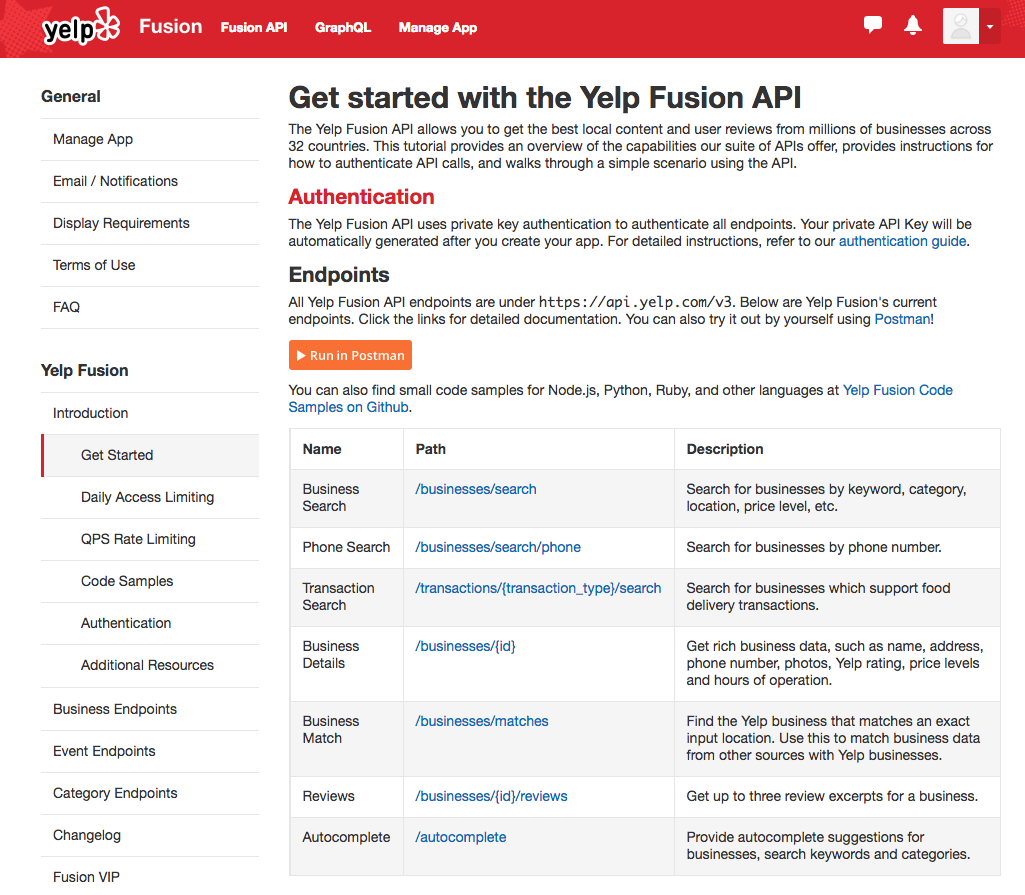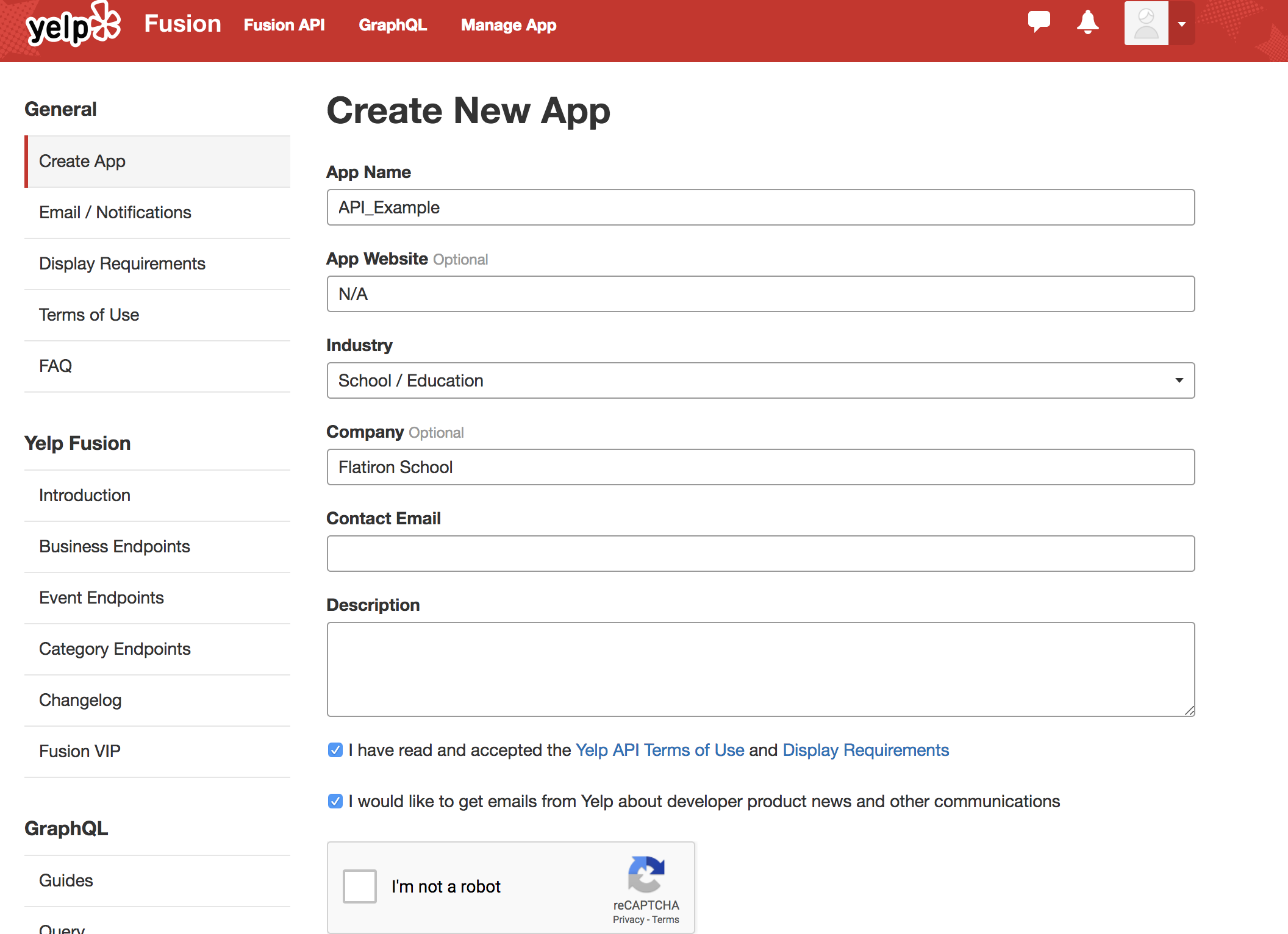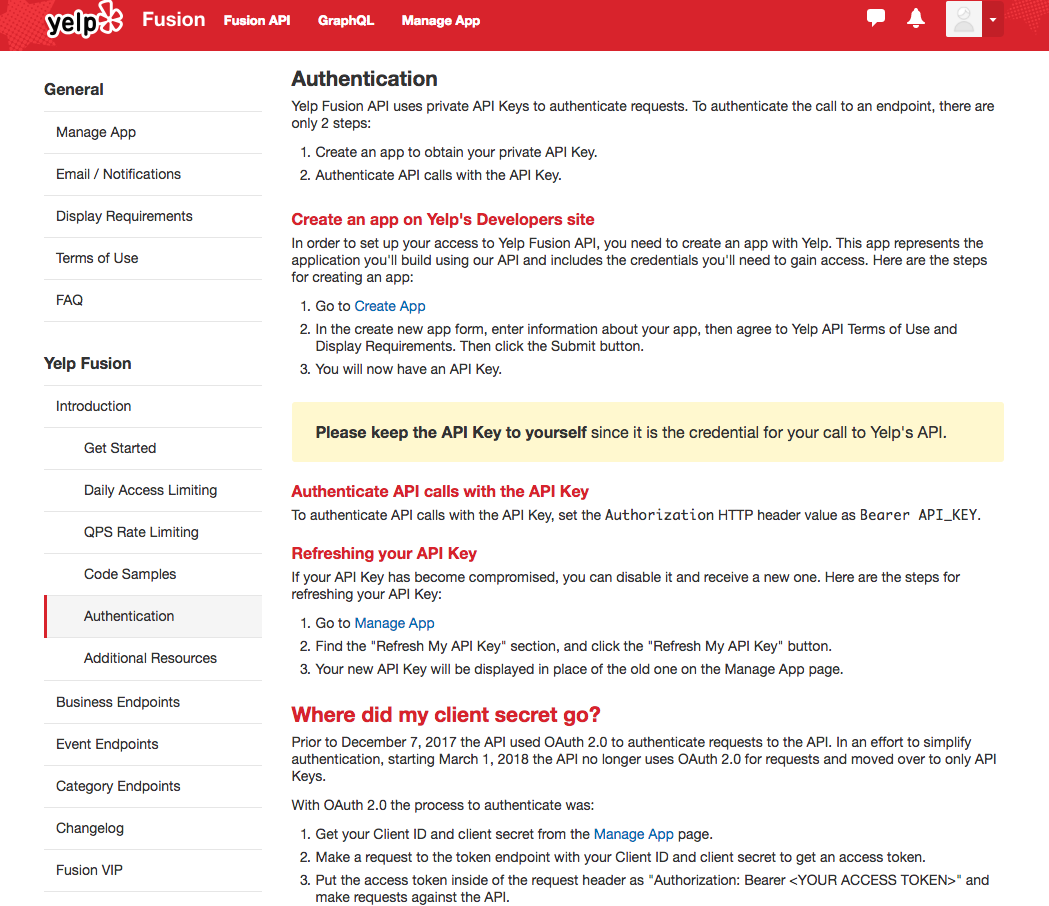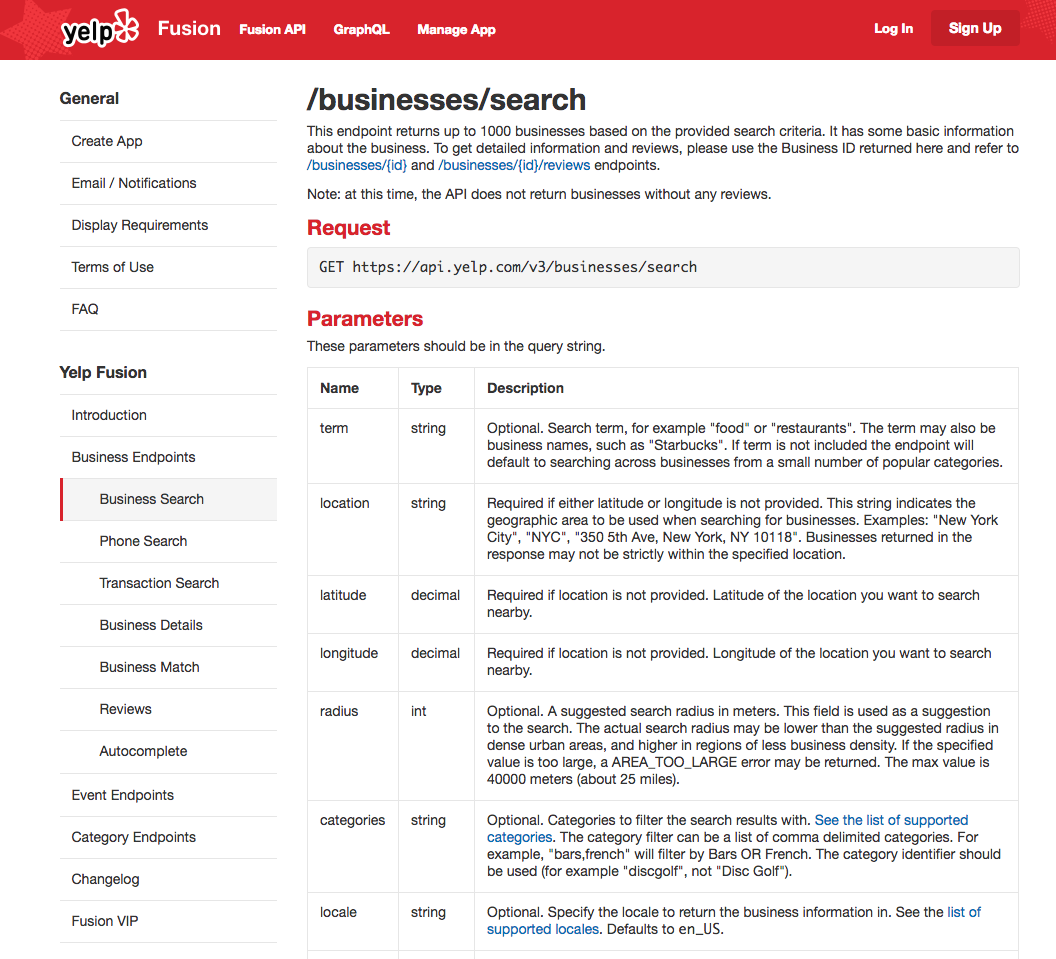We've now covered an example API request, but how on Earth would you know how to do that on your own? The answer is through documentation! All APIs will have associated documentation, and while there are substantial similarities, all will be different to one degree or another. The best way to get more comfortable is to practice! So with that, let's take a look at the yelp documentation associated with our previous example.
Start by navigating to: https://www.yelp.com/developers/documentation/v3/get_started and having a look for yourself!
As you see at the top, the first piece of almost every API is authentication. If you didn't already generate an access token in the previously lab go do so now.
Go to https://www.yelp.com/developers/v3/manage_app and create a new app.
Let's take a closer look at Yelp's authentication documentation:
https://www.yelp.com/developers/documentation/v3/authentication
Notice in the documentation, it gives us the specific format "Put the API Key in the request header as "Authorization: Bearer "." This is what we passed in our get request.
As a reminder, we have:
import requestsurl = #This will be our next step
header = {"Authorization" : "Bearer {}".format(api_key)}
response = requests.get(url, header=header)With that, let's take a look at how the rest of our request should be formatted. Go to https://www.yelp.com/developers/documentation/v3/business_search and take a couple minutes to look things over.
Notice the first part is the format of the get request! This is the url we pass into our get request. From there, the available parameters that you can pass are listed. These define your query, some are required while others are optional.
Reviewing our python package we thus have:
#Note: this cell won't return a valid response unless you specify your api key
api_key = #put your api key (as a string) here
url = 'https://api.yelp.com/v3/businesses/search'
headers = {
'Authorization': 'Bearer {}'.format(api_key),
}
url_params = {
'location': 'NYC'
}
response = requests.get(url, headers=headers, params=url_params)Note that location or latitute and longitude are the only required parameters. That said, you are free to pass as many parameters as you want such as:
#Note: this cell won't return a valid response unless you specify your api key
api_key = #put your api key (as a string) here
url = 'https://api.yelp.com/v3/businesses/search'
headers = {
'Authorization': 'Bearer {}'.format(api_key),
}
url_params = {
'location': 'NYC',
'term' : 'pizza',
'limit' : 50,
'price' : "1,2,3,4",
'open_now' : True
}
response = requests.get(url, headers=headers, params=url_params)The final important note is how some of the parameters have alternative formats. For example, limit is an integer and open_now is a boolean according to the documentation. Following these conventions is essential to receiving valid responses.
Congratulations! Not only have you seen an API now, you've also practiced sifting through the documentation. The last piece in working with APIs is developing a more solid understanding of JSON files; the data format typically returned by modern APIs.