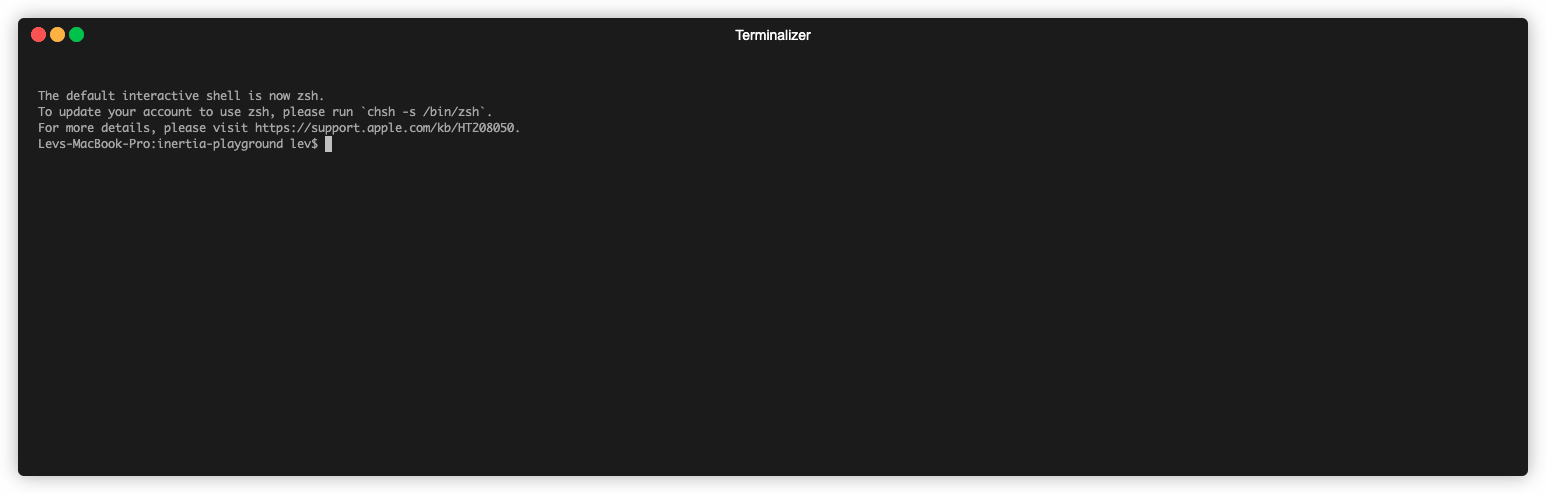Inertia.js lets you quickly build modern single-page React, Vue and Svelte apps using classic server-side routing and controllers.
AdonisJS is a fully featured web framework focused on productivity and developer ergonomics.
- Feature parity with the official Inertia backend adapters
- Full compatibility with all official client-side adapters
- Easy setup
- Quality documentation
# NPM
npm i @eidellev/inertia-adonisjs
# or Yarn
yarn add @eidellev/inertia-adonisjsThis library depends on two AdonisJS core libraries: @adonisjs/view and @adonisjs/session.
If you started off with the api or slim project structure you will need to
install these separately:
# NPM
npm i @adonisjs/view
npm i @adonisjs/session
# or Yarn
yarn add @adonisjs/view
yarn add @adonisjs/session
# Additionally, you will need to configure the packages:
node ace configure @adonisjs/view
node ace configure @adonisjs/sessionYou can register the package, generate additional files and install additional dependencies by running:
node ace configure @eidellev/inertia-adonisjsInertia will query you on your preferences (e.g. which front-end framework you prefer and if you want server side rendering) and generate additional files.
The configuration for inertia-adonisjs is set in /config/inertia.ts:
import { InertiaConfig } from '@ioc:EidelLev/Inertia';
export const inertia: InertiaConfig = {
view: 'app',
};Add Inertia middleware to start/kernel.ts:
Server.middleware.register([
() => import('@ioc:Adonis/Core/BodyParser'),
() => import('@ioc:EidelLev/Inertia/Middleware'),
]);export default class UsersController {
public async index({ inertia, request }: HttpContextContract) {
const users = await User.all();
return inertia.render('Users/IndexPage', { users });
}
}Lazy responses are useful when you want to render a page without some data that should be loaded initially.
import Inertia from '@ioc:EidelLev/Inertia';
export default class UsersController {
public async index({ inertia, request }: HttpContextContract) {
const users = await User.all();
return inertia.render('Users/IndexPage', {
users,
lazyProp: Inertia.lazy(() => {
return { lazy: 'too lazy' };
}),
});
}
}The data will be loaded on demand by the explicit Inertia visit with option
{
only: ['lazyProp'];
}There are situations where you may want to access your prop data in your root Edge template. For example, you may want to add a meta description tag, Twitter card meta tags, or Facebook Open Graph meta tags.
<meta name="twitter:title" content="{{ page.title }}">Sometimes you may even want to provide data that will not be sent to your JavaScript component.
return inertia.render('Users/IndexPage', { users }, { metadata: '...' : '...' });Sometimes you need to access certain data on numerous pages within your application. For example, a common use-case for this is showing the current user in the site header. Passing this data manually in each response isn't practical. In these situations shared data can be useful.
In order to add shared props, edit start/inertia.ts:
import Inertia from '@ioc:EidelLev/Inertia';
Inertia.share({
errors: (ctx) => {
return ctx.session.flashMessages.get('errors');
},
// Add more shared props here
});Traditionally in Adonis, we have access to the context instance eg. params inside view (.edge) that we can use to help build our dynamic routes. But with inertia, we lose access to the context instance entirely.
We can overcome this limitation by passing the context instance as a shared data prop:
// start/inertia.ts
import Inertia from '@ioc:EidelLev/Inertia';
Inertia.share({
params: ({ params }) => params,
});Then we can access the params in our component like so:
import { usePage } from '@inertiajs/inertia-react';
const { params } = usePage().props;
stardust.route('users.show', { id: params.id });If you have a page that doesn't need a corresponding controller method, like an FAQ or about page, you can route directly to a component.
// /start/routes.ts
import Route from '@ioc:Adonis/Core/Route';
Route.inertia('about', 'About');
// You can also pass root template data as the third parameter:
Route.inertia('about', 'About', { metadata: '...' });Sometimes it's necessary to redirect to an external website, or even another non-Inertia endpoint in your app, within an Inertia request. This is possible using a server-side initiated window.location visit.
Route.get('redirect', async ({ inertia }) => {
inertia.location('https://inertiajs.com/redirects');
});When Inertia detects that it's running in a Node.js environment, it will automatically render the provided page object to HTML and return it.
After configuring the the package using ace configure and enabling SSR,
you will need to edit webpack.ssr.config.js.
Set it up as you have your regular encore config to
support your client-side framework of choice.
Create a new entrypoint resources/js/ssr.js (or ssr.ts/ssr.tsx
if you prefer to use Typescript).
Your entrypoint code will depend on your client-side framework of choice:
import React from 'react';
import ReactDOMServer from 'react-dom/server';
import { createInertiaApp } from '@inertiajs/react';
export default function render(page) {
return createInertiaApp({
page,
render: ReactDOMServer.renderToString,
resolve: (name) => require(`./Pages/${name}`),
setup: ({ App, props }) => <App {...props} />,
});
}import { createSSRApp, h } from 'vue';
import { renderToString } from '@vue/server-renderer';
import { createInertiaApp } from '@inertiajs/vue3';
export default function render(page) {
return createInertiaApp({
page,
render: renderToString,
resolve: (name) => require(`./Pages/${name}`),
setup({ app, props, plugin }) {
return createSSRApp({
render: () => h(app, props),
}).use(plugin);
},
});
}import Vue from 'vue';
import { createRenderer } from 'vue-server-renderer';
import { createInertiaApp } from '@inertiajs/vue2';
export default function render(page) {
return createInertiaApp({
page,
render: createRenderer().renderToString,
resolve: (name) => require(`./Pages/${name}`),
setup({ app, props, plugin }) {
Vue.use(plugin);
return new Vue({
render: (h) => h(app, props),
});
},
});
}import { createInertiaApp } from '@inertiajs/svelte';
import createServer from '@inertiajs/svelte/server';
createServer((page) =>
createInertiaApp({
page,
resolve: (name) => require(`./Pages/${name}.svelte`),
}),
);In a separate terminal run encore for SSR in watch mode:
node ace ssr:watchnode ace ssr:build❗In most cases you do not want the compiled javascript for ssr committed to source control. To avoid it, please add the
inertiadirectory to.gitignore.
By default, SSR assets will be emitted to inertia/ssr directory. If you
prefer to use a different directory, you can change it by setting the
buildDirectory parameter:
// /config/inertia.ts
{
ssr: {
enabled:true,
buildDirectory: 'custom_path/ssr'
}
}You will also need to configure your SSR webpack config to output files to the same path.
Building isomorphic apps often comes with additional complexity. In some cases you may prefer to render only certain public routes on the server while letting the rest be rendered on the client. Luckily you can easily opt out of SSR by configuring a list of components that will rendered on the server, excluding all other components.
{
ssr: {
enabled:true,
allowList: ['HomePage', 'Login']
}
}AdonisJS provides us with powerful authentication and authorization APIs through
@adonisjs/auth. After installing and setting up @adonisjs/auth you will need
to set up exception handling to make it work with Inertia.
First, let's use @adonisjs/auth in our controller to authenticate the user:
// app/Controllers/Http/AuthController.ts
public async login({ auth, request, response }: HttpContextContract) {
const loginSchema = schema.create({
email: schema.string({ trim: true }, [rules.email()]),
password: schema.string(),
});
const { email, password } = await request.validate({
schema: loginSchema,
messages: {
required: 'This field is required',
email: 'Please enter a valid email',
},
});
await auth.use('web').attempt(email, password);
response.redirect('/');
}By default, AdonisJS will send an HTTP 400 response, which inertia does not know how to handle. Therefore, we will intercept this exception and redirect back to our login page (we can also optionally preserve the error message with flash messages).
// app/Exceptions/Handler.ts
import { HttpContextContract } from '@ioc:Adonis/Core/HttpContext';
import HttpExceptionHandler from '@ioc:Adonis/Core/HttpExceptionHandler';
import Logger from '@ioc:Adonis/Core/Logger';
export default class ExceptionHandler extends HttpExceptionHandler {
protected statusPages = {
'403': 'errors/unauthorized',
'404': 'errors/not-found',
'500..599': 'errors/server-error',
};
constructor() {
super(Logger);
}
public async handle(error: any, ctx: HttpContextContract) {
const { session, response } = ctx;
/**
* Handle failed authentication attempt
*/
if (['E_INVALID_AUTH_PASSWORD', 'E_INVALID_AUTH_UID'].includes(error.code)) {
session.flash('errors', { login: error.message });
return response.redirect('/login');
}
/**
* Forward rest of the exceptions to the parent class
*/
return super.handle(error, ctx);
}
}To enable automatic asset refreshing, you simply need to tell Inertia what the current version of your assets is. This can be any string (letters, numbers, or a file hash), as long as it changes when your assets have been updated.
To configure the current asset version, edit start/inertia.ts:
import Inertia from '@ioc:EidelLev/Inertia';
Inertia.version('v1');
// You can also pass a function that will be lazily evaluated:
Inertia.version(() => 'v2');If you are using Adonis's built-in assets manager webpack encore you can also pass the path to the manifest file to Inertia and the current version will be set automatically:
Inertia.version(() => Inertia.manifestFile('public/assets/manifest.json'));You can set up the inertia root div in your view using the @inertia tag:
<body>
@inertia
</body>This project happily accepts contributions.
After cloning the project run
npm ci
npx husky install # This sets up the project's git hooksThis project adheres to the semantic versioning convention, therefore all commits must be conventional.
After staging your changes using git add, you can use the commitlint CLI
to write your commit message:
npx commit- Make sure you add tests that cover your changes
- Make sure all tests pass:
npm test- Make sure eslint passes:
npm run lint- Make sure your commit message is valid:
npx commitlint --editThank you to all the people who already contributed to this project!
If you have a question or found a bug, feel free to open an issue.