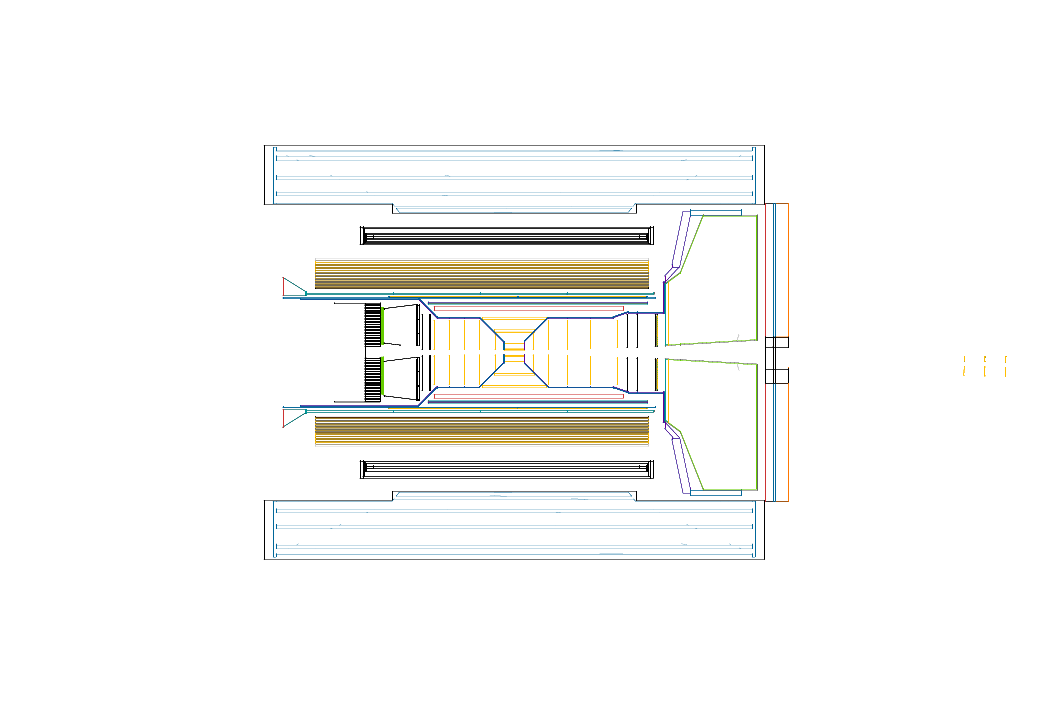Detector geometry:
- Empty viewer
- Craterlake: viewer step
- Subsystems:
Detector parameters:
Get a copy of the latest version from this repository:
git clone https://github.com/eic/epic.gitTo configure, build, and install the geometry (to the install directory), use the following commands:
cmake -B build -S . -DCMAKE_INSTALL_PREFIX=install
cmake --build build
cmake --install buildTo load the geometry, you can use the scripts in the install directory:
source install/setup.shHint: Use the CI/CD pipelines.
To avoid dealing with setting up all the dependencies, we recommend using the continuous integration/continuous deployment (CI/CD) pipelines to make changes and assess their effects. Any feedback to help this process is appreciated.
Here is how to begin:
- Look at existing detector constructions and reuse if possible. Note that "compact detector descriptions" -> xml files, and "detector construction" -> cpp file.
- Modify xml file or detector construction.
- Create a WIP (or draft) merge request or pull request and look at the CI output for debugging. Then go to back to 2 if changes are needed.
- Remove the WIP/Draft part of the merge request if you would like to see your changes merged into the main.
See:
First, see if the use case above is best for you. It most likely is and can save a lot of time for newcomers. To run the simulation locally, we suggest using the singularity image. More details can be found at the links below: