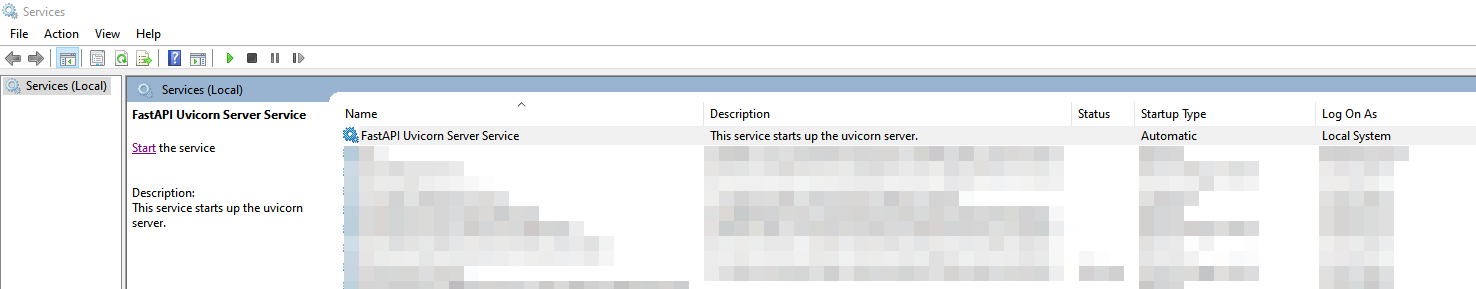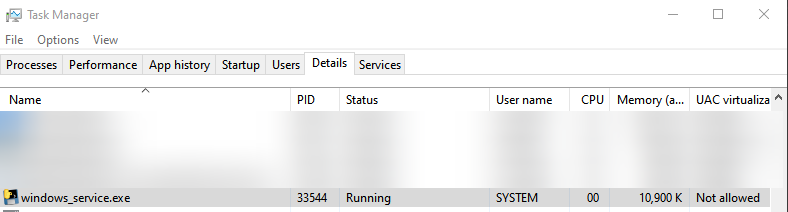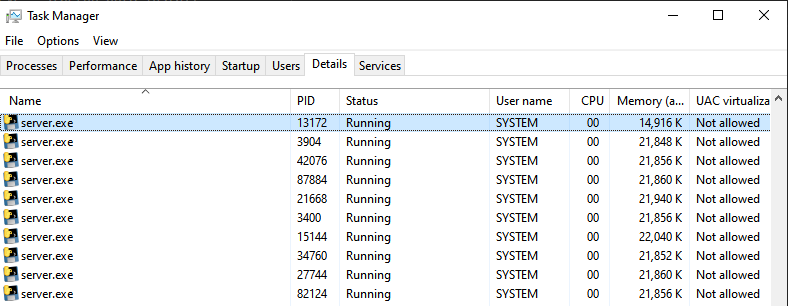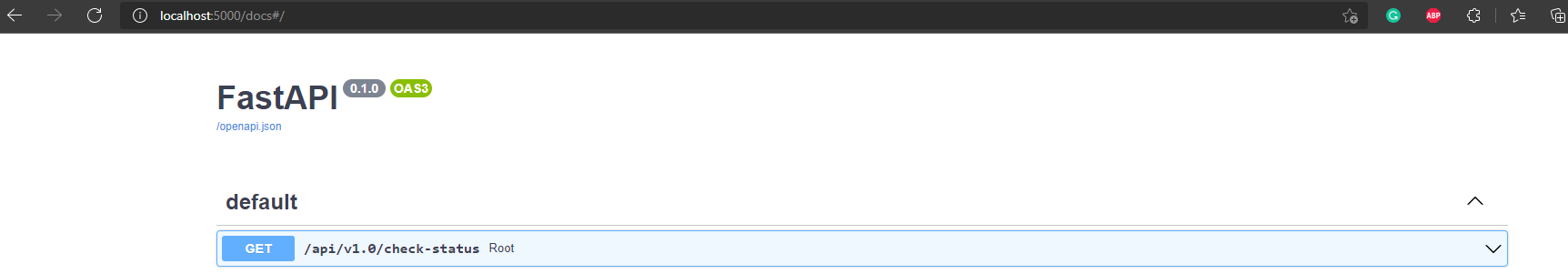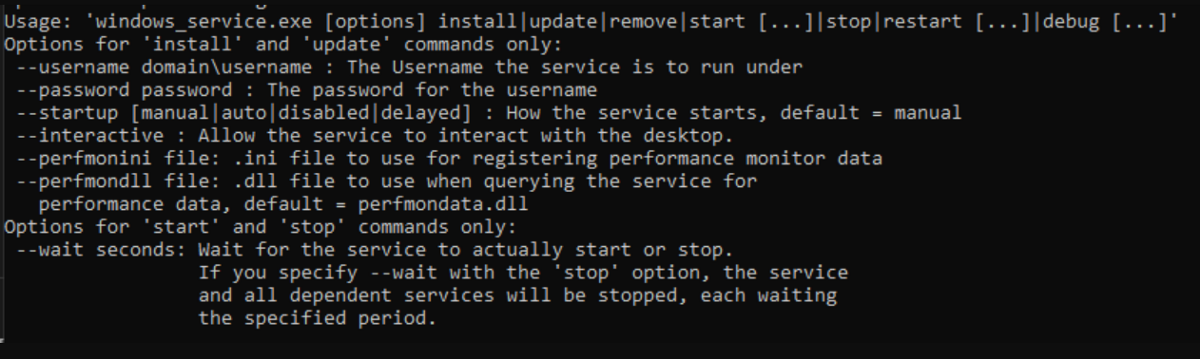Miniconda3 or Anaconda3 installed on your system.
- Install the ClamAV files to C:\Program Files\ClamAV
- Inside C:\Program Files\ClamAV\conf_examples edit the conf examples to remove the .example extension and comment or delete the requested line inside the files
- Move the .conf's to C:\Program Files\ClamAV
- Open a command prompt.
- Change directory to C:\Program Files\ClamAV
- Run clamd.exe --install
- Open services.msc and edit the newly installed "ClamWin Free Antivirus Scanner Service" to start Automatically and/or use credentials other than the local system account, etc.
- Ensure your environment is clean by running cleanup_environment.bat
- From the root repo directory run build.bat
- Ensure your environment is clean by running cleanup_environment.bat
- Move dist/clamdapiserver.exe and dist/clamav_webapi_windows_service.exe to C:\Program Files\ClamAV
- Open elevated command prompt (i.e. as Admin)
- in root of repo run install_windows_service.bat
The service will be installed on your system in auto run mode.
You can start, stop, restart the service manually from the Services window.
Your service will be visible in the Task Manager details tab.
The Uvicorn server would be available at localhost:5000.
You can check the API swagger at localhost:5000/docs.
The available CLI options for the windows service executable are shown below.
If for some reason you want to debug the server follow these steps:
- Stop the FastAPI windows service
- Run dist/clamavapiserver.exe
You will be able to see logging values in the command prompt.
Logs are available at C:\Program Files\ClamAV in the following files clamapi.log clamav_api_windows_service.log clamavapiserver.log
These files correspond with their .py equivalents
delete /build and /dist
sc.exe delete "ClamAV Web API Server Service"
Post to the server IP address on port 5000 Open the file (example in this case is going to be loaded into a variable named file_1) and form the post body as the following {'file': file_1}
The POST body would end up containing the file in the follwoing format:
..., files": { "file": "<censored...binary...data>" }, ...
{'result': {'OK': None}}
This scan result shows that the supplied file was clean from any known threats
{'result': {'FOUND': 'Win.Test.EICAR_HDB-1'}}
This scan result shows that a known threat was found. The type of threat can be ignored. the 'FOUND' parameter is what should be looked at.
Files which return this result should be immediately rejected and discarded
{'result': {'ERROR': "Can't open file or directory"}}
The above response is the result of another virus protection program quarantining the file that was saved for scanning
GET /healthcheck
{"healthy"} if its alive, nothing otherwise