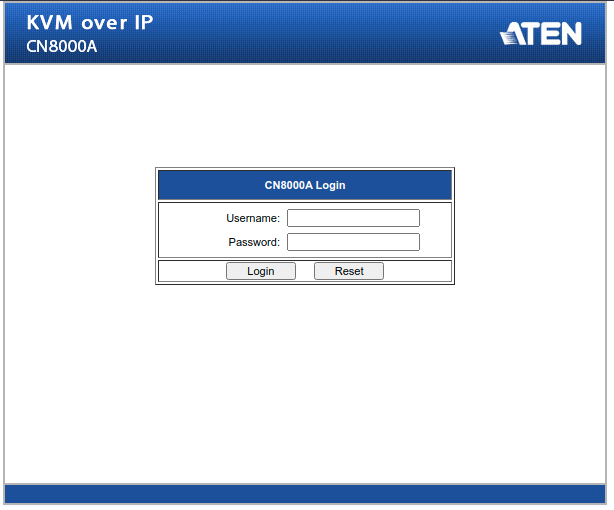The instruction that helps you to run the Java Client from ATEN's software "KVM over IP" on modern workstations.
Modern Java versions cannot run JNLP files and most instructions in the net say to run them using Java 7.
The solution is to use this article - https://blog.sebastian-daschner.com/entries/java_web_start_in_docker_sandbox - (run JNLP files in Docker with X11).
My OS is Ubuntu and in Linux/GNU distros this solution will work correctly if your OS has X11.
git clone https://github.com/egorsmkv/kvm-over-ip-cn8000a-jnlp-client
cd kvm-over-ip-cn8000a-jnlp-client
Copy your JNLP files into the kvm-over-ip-cn8000a-jnlp-client/jnlp folder.
docker build -t jnlp_java7:latest .
docker run -ti --rm -e DISPLAY=$DISPLAY -v /tmp/.X11-unix/:/tmp/.X11-unix/ jnlp_java7:latest /bin/bash
jcontrol
You will get a window with Java's settings. Click "Security" => turn on "Enable Java content in the browser" and click "Apply", then click on "Medium" option in the Secuity Level options and click "Apply" again.
javaws -verbose jnlp/JavaClient.jnlp
Related issues: