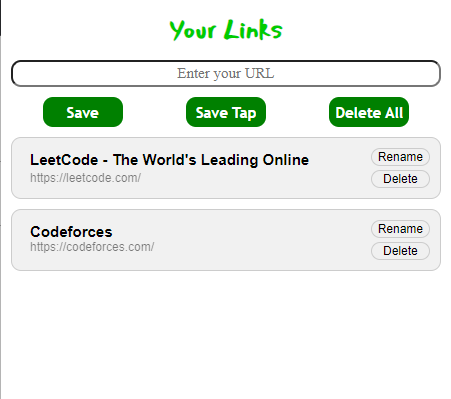Your-Links is a Chrome extension that allows you to save your favorite links and taps in a simple and easy way.
-
First clone the repository
git clone https://github.com/efraimnabil/Your-Links-extension.git
-
Then open the extension page in chrome by typing
chrome://extensions/in the address bar. -
Enable the developer mode in the top right corner.
-
Click on
Load unpackedand select the folder of the project. -
Now you can use the extension.
Click on the extension icon to open the extension
-
Type a link and click
Saveto save it. -
Click on
Save Tapto save the current tab. -
Click on
Delete Allto delete all the saved links. -
Click on
Deleteto delete a specific link. -
Click on
renameto rename a specific link. -
Sort the links by the priority by drag and drop.