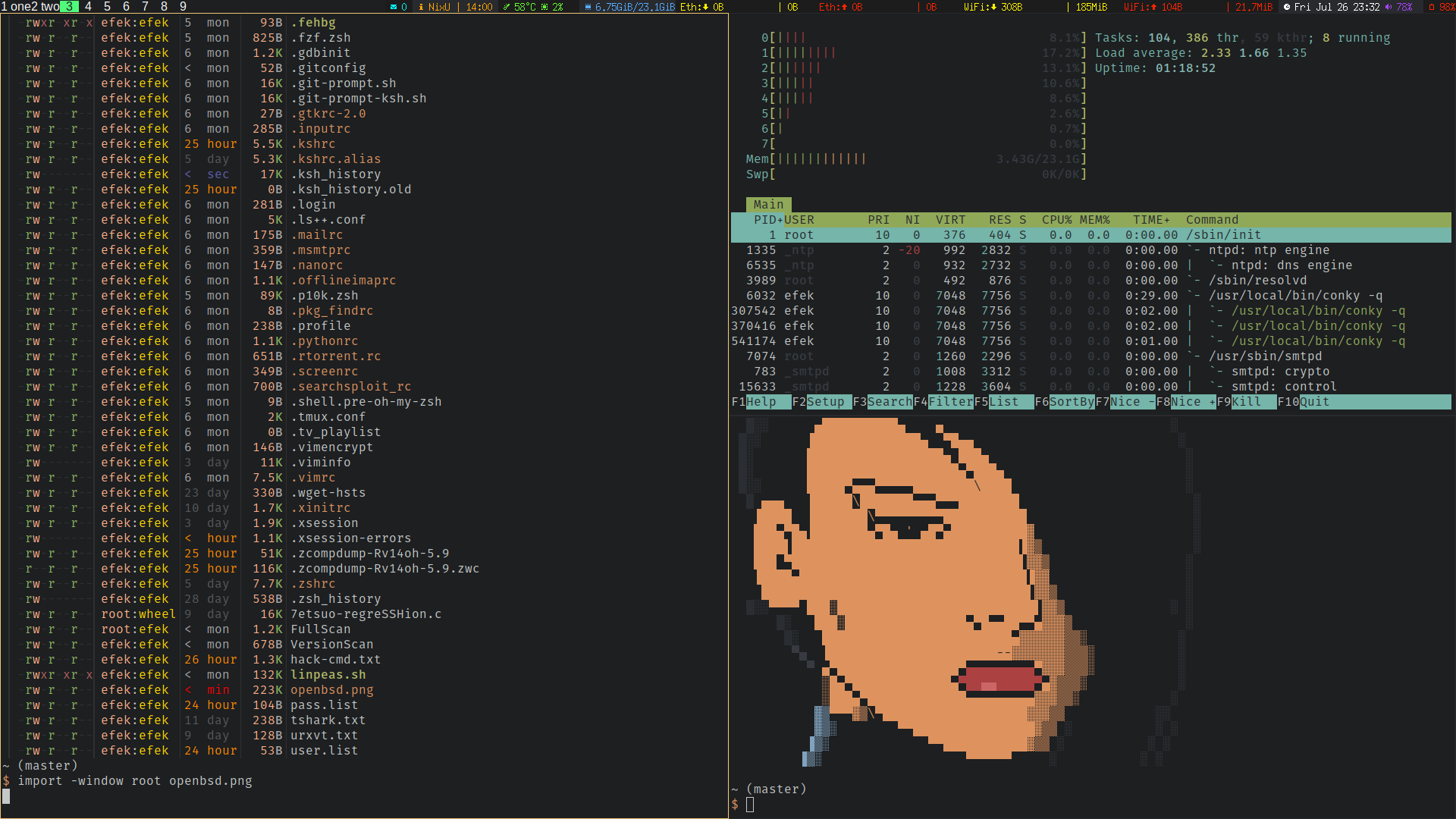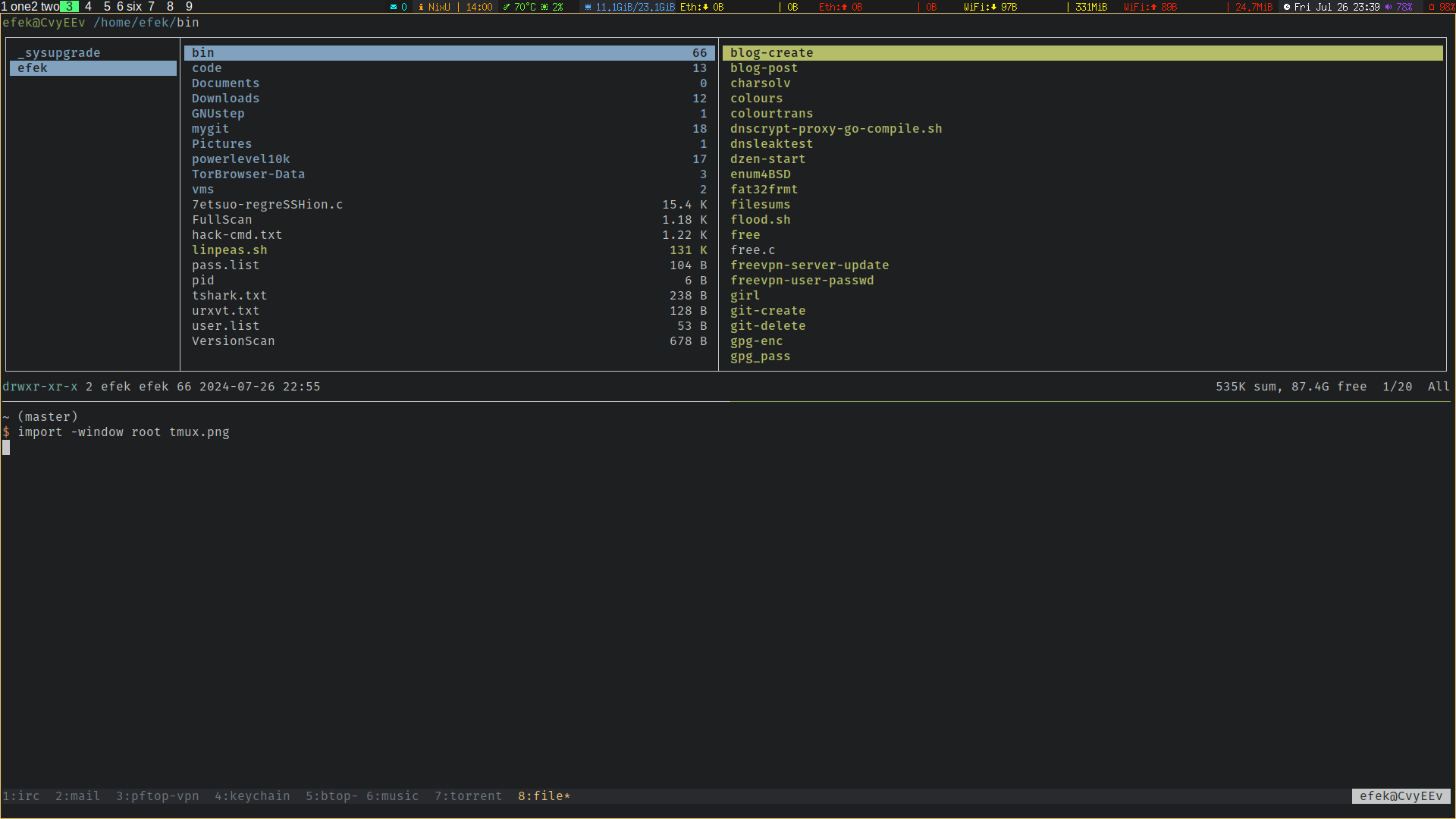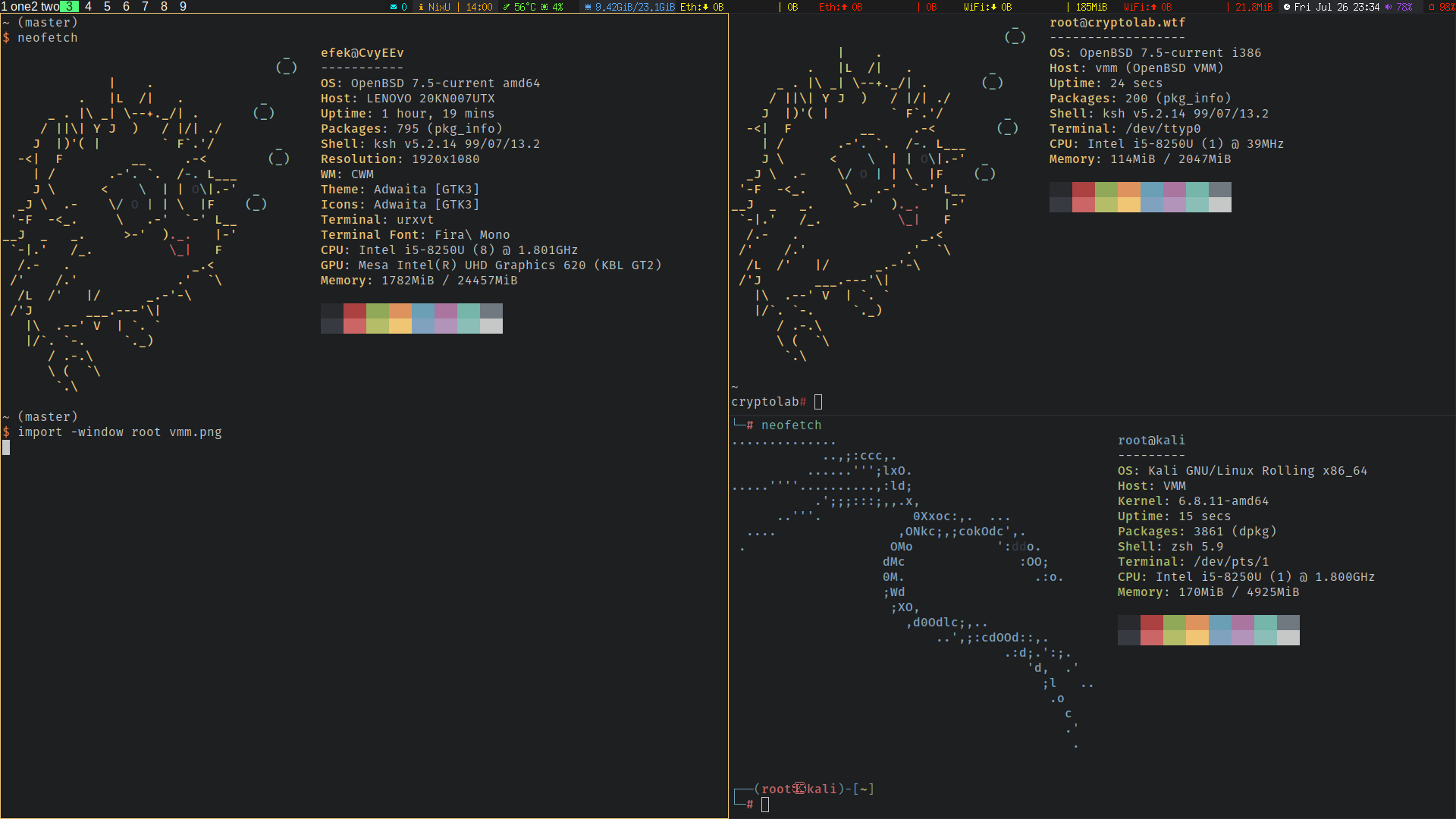#Thinkpad e480 #OpenBSD-current
| WM/DE | SHELL | TERM | Editor | FileManager | Multiplexer | Audio | IRC | Monitor | |
|---|---|---|---|---|---|---|---|---|---|
| CWM | ksh,fish | urxvt | vim | ranger | tmux | cmus | mutt | irssi | conky,dzen |
# usermod -L staff efek
# usermod -G staff efek
$ crontab -e
$ crontab -l
$ crontab -r
* * * * * /home/efek/bin/checkbatt
*/1 * * * * /home/efek/bin/checkbatt
ref: solene
First, create a new user named _proxy:
# useradd -s /sbin/nologin -m _proxy
Copy your SSH public key to the _proxy user's authorized keys file:
# cp id_rsa.pub /home/_proxy/.ssh/authorized_keys
Edit the PF configuration file to block TCP and UDP protocols for the efek user:
# nano /etc/pf.conf
Content:
block return out proto {tcp udp} user efek
Then reload the PF configuration:
# pfctl -f /etc/pf.conf
Edit the SSH configuration file for the efek user:
$ nano /home/efek/.ssh/config
Content:
Host localhost
User _proxy
ControlMaster auto
ControlPath ~/.ssh/%h%p%r.sock
ControlPersist 60
Host *.*
ProxyJump localhost
Now, establish an SSH tunnel to localhost as the _proxy user:
$ ssh -N -D 10000 _proxy@localhost
Set the proxy settings for the system-wide configuration:
$ export all_proxy=socks5://localhost:10000