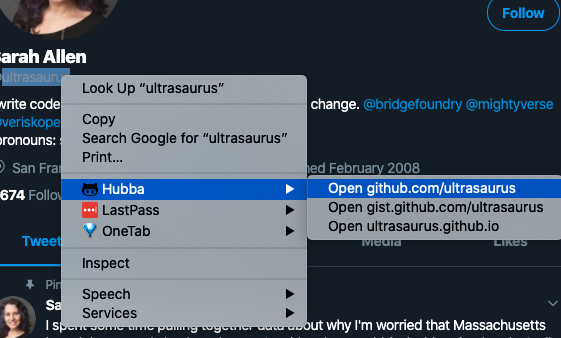Hi, ever find it hard to search and browse for stuff on GitHub. Well this is your tool. Hubba is a Chrome/Edge/Brave extension to make browsing and searching GitHub easier. This is early days so expect more updates and features.
Get it here: https://chrome.google.com/webstore/detail/hubba/mgjgniohijhichlencdlniebglgopmca
- open a terminal and run:
git clone https://github.com/edwindotcom/hubba.git
cd hubba
yarn
yarn run build
- In Edge/Chrome goto chrome://extensions
- toggle
Developer Mode - click
load unpacked extension - browse to the
/buildof this cloned repo - look in tool tray for cat icon in browser
or to run in a browser (not as an extension) run
yarn start
- PRs welcome!