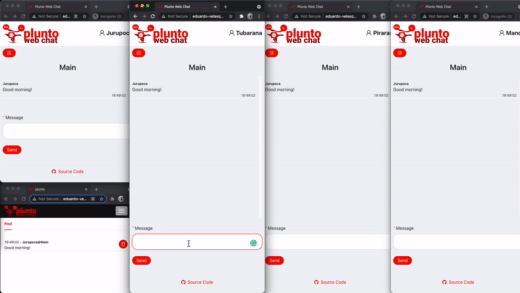Moderated and multi-room web chat.
The requirements and the server, easy-peasy:
In your terminal, execute the command below into the Netuno root folder to install and autoconfigure the application:
./netuno app github=eduveks/plunto
This requires GIT command.
Then start the Netuno with the Pluto application:
./netuno server app=plunto
At first time will take some time because of the auto-execution of the NPM installs.
Clone this project inside of the apps folder in the Netuno root, for example:
cd netuno/apps
git clone https://github.com/eduveks/plunto.git
And set the configurations inside of the Plunto app folder:
cd netuno/apps/plunto
Copy from base configuration and edit to make your own adjustments:
cp config/sample.json config/_development.json
Now just need to start the Netuno Server, but with the Plunto Web Chat as the main application:
./netuno server app=plunto
At the first time, may execute the NPM installs automatically.
After starting the Pluto application and finished the NPM installs, these links below will be available.
Backoffice:
Website:
🙌 have fun.