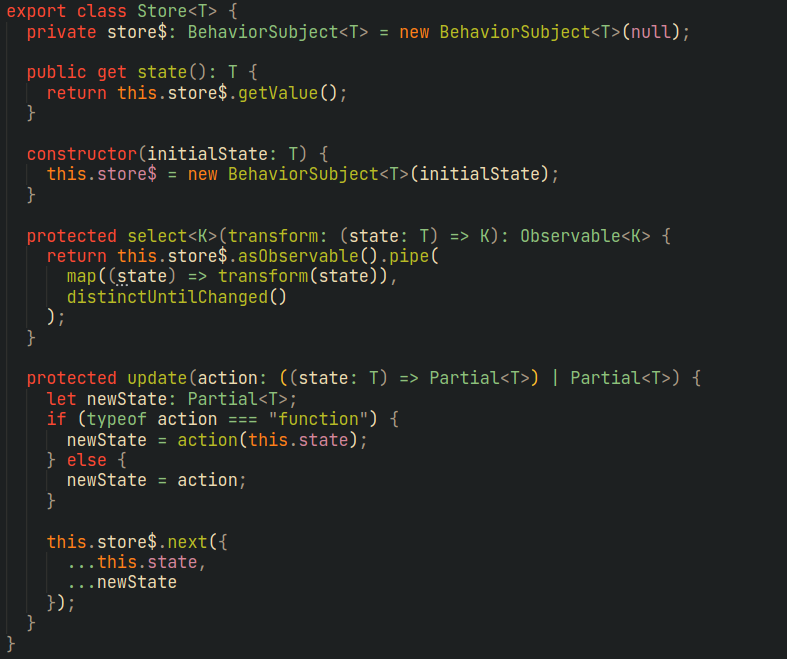My theme for VS Code, which is a slightly customized version of Gruvbox Dark.
It looks like this:
If you dislike some of the choices made on this theme, you can change it by doing the following steps.
-
Open the Command Palette (Ctrl + Shift + P)
-
Search for Developer: Inspect Editor Tokens and Scopes
-
Put the cursor on top of the token whose highlighting you dislike and take note of the textmate scope of that token.
-
Search for Preferences: Open User Settings (JSON) on the Command Palette (Ctrl + Shift + P)
-
Add the customization section for the theme:
{
"editor.tokenColorCustomizations": {
"[Treeko]": {
"textMateRules": [
{
"name": "Some Name",
"scope": [
// Insert textmate scope here
"storage.type.object.array.java"
],
"settings": {
// Add the color you prefer
"foreground": "#8EC07C"
}
}
// Other customization rules here
]
}
}
}