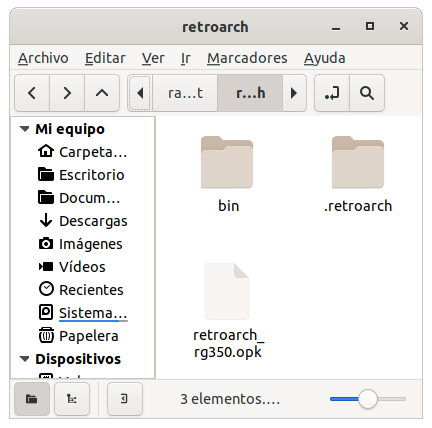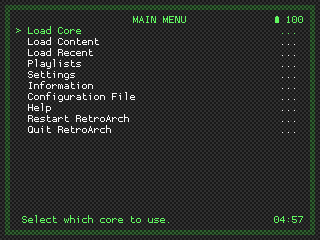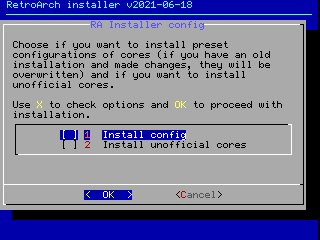This repository is now deprecated. The development of this installer will continue in the next new and simplified repository: https://github.com/eduardofilo/RG350_auto_ra_installer
--
In December, official RetroArch distributions for RG350 and RG280 began to appear. At the moment they are beta versions in the form of nightly builds that can be obtained from this site for stock/ROGUE or this other for ODBeta.
The zip files that they distribute contain a single OPK, a binary (optional) and a directory (with all the configuration and cores) to be copied to the home of the console:
Once everything is in place, the only way to run the ROMs with the cores included in the distribution is through the only OPK that launches RetroArch as frontend (UX mode, like it is known in other emulators):
To achieve a more complete integration of RetroArch, respecting the normal experience of the usual frontends in RG350 / RG280 (GMenu2X, SimpleMenu, PyMenu, EmulationStation, etc.), wrapper-type OPKs can be created that allow selecting the ROMs and launching the corresponding RetroArch core, since the optional binary supports the same arguments as RetroArch on other platforms.
To achieve this, it was first necessary to figure out how to parameterize the core and the ROM. Loading a core and a ROM from RetroArch itself does not work because it does not externalize this data as arguments on the executable. So I assumed that the same argument format used by the retroarch_rg350 binary (inside bin directory; in ODBeta distribution, the binary is retroarch_rg350_odbeta) would serve on other systems like EmuELEC on RG351P. In this console the usual EmulationStation frontend does parameterize the core and the ROM to be executed by means of arguments in the call. For example, running Tetris on Game Boy with the core gambatte in EmuELEC on RG3551P, the process is invoked in this way:
/usr/bin/retroarch -v -L /tmp/cores/gambatte_libretro.so --config /storage/.config/retroarch/retroarch.cfg /storage/roms/gb/Tetris (World) (Rev A).7z
Therefore, the idea is, first, to install the retroarch_rg350 optional binary in an accessible path (/media/data/local/bin is chosen), and then build different OPKs that invoke a script whith the ROM to be executed as argument. Inside the script we can mount the complete call to the retroarch_rg350. For example for the Game Boy system the script could be the following:
#!/bin/sh
/media/data/local/bin/retroarch_rg350 -v -L /media/data/local/home/.retroarch/cores/gambatte_libretro.so --config /media/data/local/home/.retroarch/retroarch.cfg "$1"We put the previous script together with an appropriate icon for the system that is going to launch and a .desktop that invokes the script passing the ROM as an argument, for example:
[Desktop Entry]
Name=Nintendo GB (RA)
Comment=Nintendo GB in RetroArch
Exec=exec.sh %f
Terminal=false
Type=Application
StartupNotify=true
Icon=icon
Categories=retroarch;
X-OD-NeedsDownscaling=true
This are the cores offered by the latest version of RetroArch released at the time of writing (2021-07-04):
| Core | System | Supported extensions | Observations |
|---|---|---|---|
| dosbox_pure_libretro.so | DOSBox | zip, dosz, exe, com, bat, iso, cue, ins, img, ima, vhd, m3u, m3u8 | |
| fbalpha2012_cps1_libretro.so | CPS1 | zip | |
| fbalpha2012_cps2_libretro.so | CPS2 | zip | |
| fbalpha2012_neogeo_libretro.so | Neo Geo | zip | |
| fceumm_libretro.so | Nintendo NES | fds, nes, unif, unf | Disk System need BIOS: disksys.rom (md5: ca30b50f880eb660a320674ed365ef7a) |
| gambatte_libretro.so | Nintendo GB/GBC | gb, gbc, dmg | Optional BIOS: gb_bios.bin (md5: 32fbbd84168d3482956eb3c5051637f5), gbc_bios.bin (md5: dbfce9db9deaa2567f6a84fde55f9680) |
| genesis_plus_gx_libretro.so | SEGA MD, MS, GG, SEGA CD | mdx, md, smd, gen, bin, cue, iso, sms, bms, gg, sg, 68k, chd, m3u | SEGA CD need BIOS: bios_CD_E.bin, bios_CD_U.bin, bios_CD_J.bin |
| genesis_plus_gx_wide_libretro.so | SEGA MD, MS, GG, SEGA CD | mdx, md, smd, gen, bin, cue, iso, sms, bms, gg, sg, 68k, chd, m3u | SEGA CD need BIOS: bios_CD_E.bin, bios_CD_U.bin, bios_CD_J.bin |
| gpsp_libretro.so | Nintendo GBA | gba, bin | Optional BIOS: gba_bios.bin (md5: a860e8c0b6d573d191e4ec7db1b1e4f6) |
| handy_libretro.so | Atari Lynx | lnx, o | Need BIOS: lynxboot.img (md5: fcd403db69f54290b51035d82f835e7b) |
| mame2003_libretro.so | MAME2003 | zip | |
| mame2003_plus_libretro.so | MAME2003+ | zip | |
| mednafen_pce_fast_libretro.so | PC Engine, PC Engine CD | pce, cue, ccd, chd, toc, m3u | PCE CD need BIOS: syscard3.pce (md5: 38179df8f4ac870017db21ebcbf53114) |
| mednafen_wswan_libretro.so | WonderSwan | ws, wsc, pc2 | |
| mgba_libretro.so | Nintendo GBA | gb, gbc, gba | Optional BIOS: gba_bios.bin (md5: a860e8c0b6d573d191e4ec7db1b1e4f6) |
| mrboom_libretro.so | MrBoom | ||
| o2em_libretro.so | Magnavox Odyssey2, Phillips Videopac+ | bin | Need BIOS: o2rom.bin (md5: 562d5ebf9e030a40d6fabfc2f33139fd) |
| picodrive_libretro.so | SEGA MD, MS, SEGA CD, SEGA 32X | bin, gen, smd, md, 32x, chd, cue, iso, sms, 68k, m3u | SEGA CD need BIOS: bios_CD_U.bin (md5: 2efd74e3232ff260e371b99f84024f7f), bios_CD_E.bin (md5: e66fa1dc5820d254611fdcdba0662372), bios_CD_J.bin (md5: 278a9397d192149e84e820ac621a8edd) |
| pokemini_libretro.so | PokeMini | min | Need BIOS: bios.min (md5: 1e4fb124a3a886865acb574f388c803d) |
| potator_libretro.so | Watara Supervision | bin, sv | |
| prboom_libretro.so | Doom | wad, iwad, pwad | Need game files |
| prosystem_libretro.so | Atari 7800 | a78, bin | Optional BIOS: 7800 BIOS (U).rom (md5: 0763f1ffb006ddbe32e52d497ee848ae) |
| quicknes_libretro.so | Nintendo NES | nes | |
| race_libretro.so | Neo Geo Pocket | ngp, ngc, ngpc, npc | |
| scummvm_libretro.so | ScummVM | ||
| snes9x2005_libretro.so | Nintendo SNES | smc, fig, sfc, gd3, gd7, dx2, bsx, swc | |
| snes9x2005_plus_libretro.so | Nintendo SNES | smc, fig, sfc, gd3, gd7, dx2, bsx, swc | |
| stella2014_libretro.so | Atari 2600 | a26, bin | |
| tic80_libretro.so | TIC-80 | tic | |
| tyrquake_libretro.so | Quake | pak | Need game files |
| vice_x64_libretro.so | Commodore 64 | d64, d71, d80, d81, d82, g64, g41, x64, t64, tap, prg, p00, crt, bin, zip, gz, d6z, d7z, d8z, g6z, g4z, x6z, cmd, m3u, vfl, vsf, nib, nbz, d2m, d4m |
Additionally, the compilation of unofficial cores made by Poligraf is included (WARNING: this compilation is an experiment by its author; some cores like hatari and puae have not been tested; feedback is welcome). This involves adding the following cores to the former list:
| Core | System | Supported extensions | Observations |
|---|---|---|---|
| 2048_libretro.so | 2048 | ||
| 81_libretro.so | Sinclair ZX81 | p, tzx, t81 | |
| atari800_libretro.so | Atari 5200 | xfd,atr,cdm,cas,bin,a52,zip,atx,car,com,xex | Needs BIOS to emulate Atari5200: 5200.rom (md5: 281f20ea4320404ec820fb7ec0693b38) |
| bk_libretro.so | Elektronika - BK-0010/BK-0011 | bin | Needs BIOS (model BK-0010): bk/BASIC10.ROM (md5: 3fa774326d75410a065659aea80252f0), bk/FOCAL10.ROM (md5: 5737f972e8638831ab71e9139abae052), bk/MONIT10.ROM (md5: 95f8c41c6abf7640e35a6a03cecebd01). Unsupported video mode on stock/ROGUE. |
| bluemsx_libretro.so | MSX, MSX2 | rom,ri,mx1,mx2,col,dsk,cas,sg,sc,m3u | Needs BIOS in .retroarch/system/Machines directory |
| cannonball_libretro.so | SEGA Outrun | game, 88 | Needs game files and a dummy file with the extension .game |
| cap32_libretro.so | Amstrad CPC | dsk, sna, zip, tap, cdt, voc, cpr, m3u | |
| crocods_libretro.so | Amstrad CPC | dsk,sna,kcr | |
| dinothawr_libretro.so | Dinothawr | game | Needs game files |
| fmsx_libretro.so | MSX, MSX2 | rom,mx1,mx2,dsk,cas | Needs BIOS: MSX.ROM (md5: 364a1a579fe5cb8dba54519bcfcdac0d), MSX2.ROM (md5: ec3a01c91f24fbddcbcab0ad301bc9ef), MSX2EXT.ROM (md5: 2183c2aff17cf4297bdb496de78c2e8a), MSX2P.ROM (md5: 847cc025ffae665487940ff2639540e5), MSX2PEXT.ROM (md5: 7c8243c71d8f143b2531f01afa6a05dc). Unsupported video mode on RG280/ODBeta. |
| freechaf_libretro.so | Fairchild ChannelF | bin, chf | Needs BIOS: sl31253.bin (md5: ac9804d4c0e9d07e33472e3726ed15c3), sl31254.bin (md5: da98f4bb3242ab80d76629021bb27585), sl90025.bin (md5: 95d339631d867c8f1d15a5f2ec26069d) |
| frodo_libretro.so | Commodore 64 | d64,t64,x64,p00,lnx,zip | |
| fuse_libretro.so | Sinclair ZX Spectrum | tzx, tap, z80, rzx, scl, trd, dsk | |
| gme_libretro.so | Game Music Emu | ay, gbs, gym, hes, kss, nsf, nsfe, sap, spc, vgm, vgz, zip | |
| gw_libretro.so | Nintendo Game&Watch | mgw | Unsupported video mode in some games on stock/ROGUE, but pressing keys sometimes they run |
| hatari_libretro.so | Atari ST | st, msa, zip, stx, dim, ipf, m3u | Needs BIOS: tos.img (md5: c1c57ce48e8ee4135885cee9e63a68a2). Difficult configuration because of unsupported video mode. Achieved some success with ODBeta, but not with stock/ROGUE. |
| lowresnx_libretro.so | LowRes NX | nx | |
| mednafen_vb_libretro.so | Nintendo Virtual Boy | vb, vboy, bin | Poor performance |
| mu_libretro.so | Palm | prc,pqa,img | Needs BIOS: palmos41-en-m515.rom (md5: 83cb1d1c76e568b916dc2e7c0bf669f6). Needs a stick to manage the stylus, so doesn't run on RG280V. |
| nekop2_libretro.so | NEC PC-98 | d98,zip,98d,fdi,fdd,2hd,tfd,d88,88d,hdm,xdf,dup,cmd,hdi,thd,nhd,hdd | I couldn't get it to work. May be it needs some BIOS. |
| nxengine_libretro.so | Cave Story | exe | Needs game files |
| pcsx_rearmed_libretro.so | PlayStation | bin,cue,img,mdf,pbp,toc,cbn,m3u,ccd,chd | Poor performance. |
| pocketcdg_libretro.so | PocketCDG | cdg | |
| puae_libretro.so | Commodore Amiga | adf, adz, dms, fdi, ipf, hdf, hdz, lha, slave, info, cue, ccd, nrg, mds, iso, chd, uae, m3u, zip, 7z | Needs BIOS: kick34005.A500 (md5: 82a21c1890cae844b3df741f2762d48d) |
| quasi88_libretro.so | NEC PC-88 | d88,u88,m3u | Needs BIOS: quasi88/n88.rom, quasi88/n88_0.rom |
| reminiscence_libretro.so | Flashback | map, aba, seq, lev | Needs game files. I couldn't get it to work. |
| stonesoup_libretro.so | Dungeon Crawl Stone Soup | crawlrc | Needs game files and an empty file game.crawlrc (instructions here). Unsupported video mode on RG280/stock/ROGUE, reboots on beta. |
| theodore_libretro.so | Thomson - MO/TO | fd, sap, k7, m7, m5, rom | Difficult configuration because of unsupported video mode. Achieved some success with MO5 model on ODBeta, but not on stock/ROGUE. |
| uzem_libretro.so | Uzebox | uze | Poor performance |
| vecx_libretro.so | Vectrex | bin,vec | |
| x1_libretro.so | Sharp X1 | dx1,zip,2d,2hd,tfd,d88,88d,hdm,xdf,dup,tap,cmd | Needs BIOS: xmil/IPLROM.X1 (md5: eeeea1cd29c6e0e8b094790ae969bfa7), xmil/IPLROM.X1T (md5: 851e4a5936f17d13f8c39a980cf00d77) |
Therefore, we have to make one OPK at least for each of them. We say at least because the option of making an OPK for each "core/system to emulate" combination can be considered.
As there are several pieces necessary for the set to work, an installer has been created to install everything you need in one go. Specifically, the installer integrates this items:
- 37+31 (official+unofficial) OPKs to launch the different core/system combinations independently from different frontends (GMenu2X, SimpleMenu, PyMenu, EmulationStation, etc.) by previously selecting the ROM (Explorer mode).
- Binary
retroarch_rg350(orretroarch_rg350_odbetafor ODBeta) in common location (/media/data/local/bin) to be invoked by former OPKs to not be cloned inside them. - Configurations for all the cores differentiated by screen, that is, adequate configurations for 320x240 or 640x480 are installed depending on the screen detected. The settings have been adopted from the Retro Game Corps recommendations in this guide.
- GMenu2X filters by extension for each system (including
7zin all systems). - New section with the RetroArch icon in all the skins installed in GMenu2X where all the OPK launchers appear.
When launched, it ask for two options that are disabled by default:
- Install config: To install the configurations refered in third spot in last list. The recommendation is to install the configurations the first time and not install them in subsequent installations to avoid losing the settings made on it.
- Install unofficial cores: To install the 31 new but unofficial cores of Poligraf.
The OPK with the installer can be obtained in the releases of this repository.
In RetroArch configuration file the following hotkeys have been defined.
| Function | Shortcut |
|---|---|
| Pause | Select + A |
| Reset | Select + B |
| RetroArch Menu | Select + X |
| Fast forward | Select + Y |
| Savestate save | Select + R1 |
| Savestate load | Select + L1 |
| Swap disk | Select + R2 |
| Open CD tray | Select + L2 |
| Close content | Select + Start |
| Savestate slot changing | Select + ←→ |
| Volume changing | Select + ↑↓ |
Join this Telegram channel to get update notifications: https://t.me/RG350_ra_installer