FACET - Framework for Annotation and Concept Extraction in Text
FACET is an extension of QuickUMLS and SimstringPure tools providing faster, scalable, and flexible concept extraction from medical narratives. Uses the simple and efficient CP-Merge approach of Simstring algorithm.
Features
- Simple configuration and easy to use
- Multiple modes of operation
- Multiple database backends
- Multiprocessing for processing corpi
- Easy to scale up, run locally, or containerize
- Stores extracted annotations in serializable and/or human-readable formats
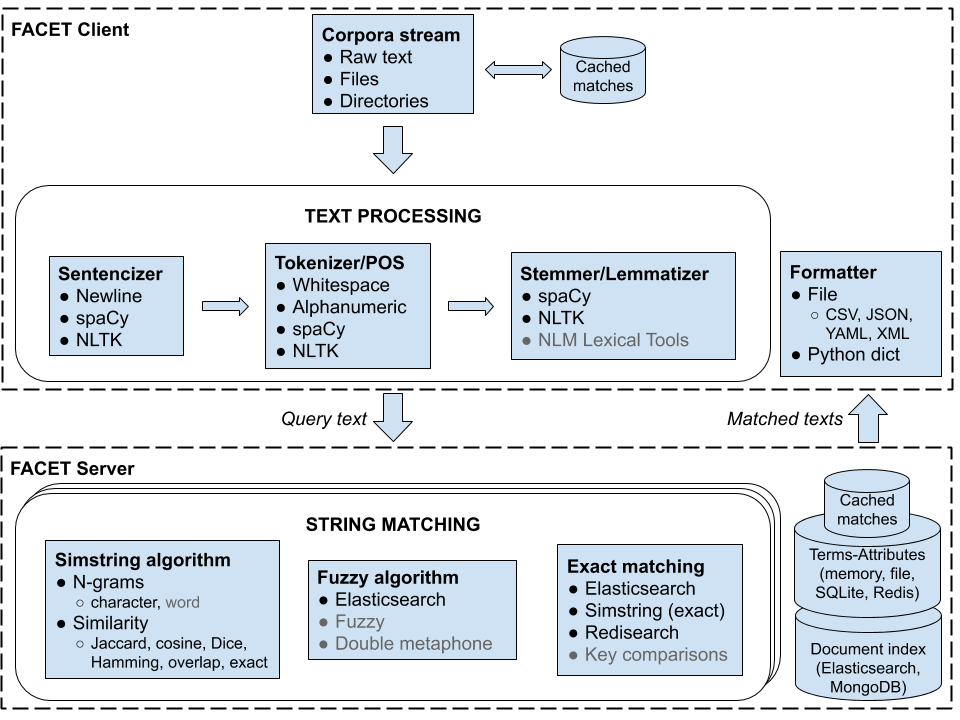
Ideal FACET Structure: Schematic of FACET presenting its components and their interactions. Many components provide multiple alternatives for its processing. FACET supports the client/server paradigm, where clients ingest text streams and apply NLP to extract tokens of interest (stopwords and a parts-of-speech tagger are used to filter out “unimportant” tokens. The tokens are sent to the server which matches the tokens against a set of preinstalled canonical terms. Candidate terms can be used to extract additional attributes from preinstalled tables. The candidate terms along with their corresponding attributes are sent to the client. FACET provides multiple formats for representing the matched results.
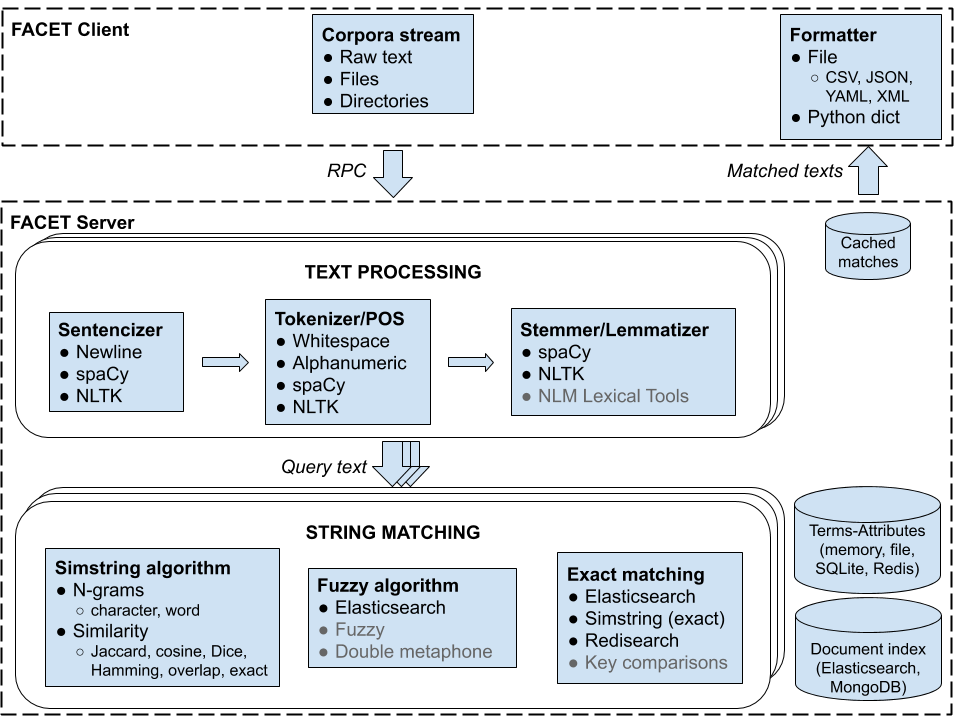
Current FACET Architecture: Schematic of FACET presenting its components and their interactions. Client/server communication is performed via remote procedure calls (RPC). Clients load data and send it to the server for NLP.
Setup and Installation
Clone repository
$ git clone https://github.com/edponce/FACET.git $ cd FACET/
Install package:
$ pip install .
(Optional) Configure FACET shell command:
$ source scripts/shell_completion.sh
(Optional) Install spaCy language model, see spaCy models:
$ sh scripts/setup_spacy.sh
(Optional) Install NLTK NLP components:
$ python scripts/setup_nltk.py
(Optional) Install UMLS files:
You require to have a valid UMLS installation on disk. To use UMLS files, you must first obtain a UMLS license from the National Library of Medicine, then download the corresponding UMLS files. Currently, FACET in UMLS mode supports the MRCONSO.RRF and (optional) MRSTY.RRF files. Note that UMLS provides MRCONSO.RRF as a single downloadable item.
For running examples, create a symbolic link of UMLS directory in FACET path:
$ ln -s YOUR_UMLS_FULLPATH/ data/umls
Run tests
$ tox
(Optional) Check command line interface
$ python facet/scripts/cli.py --help $ python facet/scripts/cli.py run --help $ python facet/scripts/cli.py server --help $ python facet/scripts/cli.py client --help or (if shell_completion.sh installed) $ facet --help $ facet run --help $ facet server --help $ facet client --help
Usage
FACET can be used in different modes as it functions as an application, a command line tool, or a library.
Run REPL on command line
$ facet run --install data/install/american-english $ > cancer $ > alphametic $ > exit()
Process file via command line
$ facet run --install data/install/american-english --query data/sample.txt --formatter json --output annotations.json
Run with a configuration file:
$ facet run --config config/auto.yaml $ <viewer> annotations.json
Run as a web service
$ facet server --install data/install/american-english --host localhost --port 4444 $ facet client --host localhost --port 4444 --formatter json $ > acetate $ > exit() $ facet server-shutdown --host localhost --port 4444
Run programmatically using Python's API (see example scripts)
$ <viewer> examples/install.py $ <viewer> examples/match.py
Databases Initialization
FACET supports the following databases for backend storage, and due to its modular structure different database types can be used in the same installation.
- Python dictionary (in-memory) - fast performance, but increases main process storage and does not persists after system shutdown
- Python dictionary (file backed) - fast performance, but increases main process storage. Persists after system shutdown.
- Python SQLite3 (in-memory, file backed) - medium performance
- Redis - medium performance.
PERFORMANCE
Note: We need a quality metric to compare experiments and determine good parameters.
- total N-gram count
- distribution of N-gram size
- N-grams skipped
- N-grams used
- N-grams matched
- number of documents
Installation
UMLS 2018-AA with selected semantic types: 4,532,193 concepts Semantic types: 1,782,484 Simstring (character features with n=3): 7,000,905 entries
| Task (in-memory dict) | Runtime (s) |
|---|---|
| Load/parse semantic types | 7.16 |
| Write semantic types | 1.06 |
| Load/parse concepts | 41.69 |
| Write concepts and Simstring | 615.87 |
| Total time | 665.79 |
Processing Throughput
Performance of processing a collection of 100 documents (SynthNotes).
Bottleneck: Profiling indicated the bottleneck was the number of calls to the Simstring database (1066595 calls to database).
Solution: Use bulk database accesses. This requires extending the databases API and modifying the matching algorithm to operate on bulk operations.
Status: This improvement is still under development, and preliminary results indicate that probably up to an order of magnitude in performance can be gained.
| Tokenizer | Walltime (s) | Throughput (doc/sec) | Single doc (s) | Matches (n) |
|---|---|---|---|---|
| alphanum | 18.6 | 5.3 | 0.19 | 666803 |
| spaCy | 24.1 | 4.1 | 0.24 | 715276 |
| spaCy-n | 20.5 | 4.8 | 0.20 | 524782 |
| spaCy-n/c | 52.2 | 1.9 | 0.52 | 337012 |
| whitespace | 15.0 | 6.6 | 0.15 | 445806 |
| NLTK | 12.5 | 8 | 0.13 | 340211 |
UMLS RELATED TOOLS
- QuickUMLS: https://github.com/Georgetown-IR-Lab/QuickUMLS
- py-umls: https://github.com/chb/py-umls
- UMLS Description:
COMING SOON
- Bulk database accesses
- New matchers string matching:
- fuzzywuzzy
- metaphone