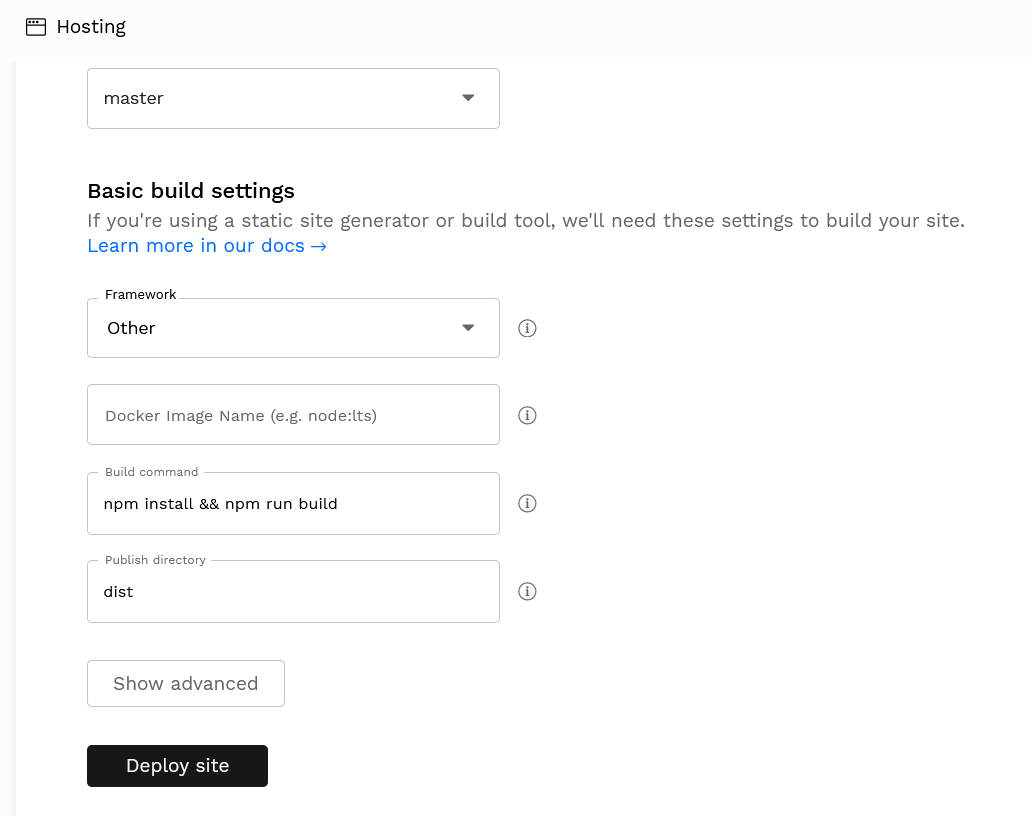Forked project of ElevenTail with Fleek.co deployment instructions.
A project scaffold for quickly starting a site build with:
- Eleventy for templates and site generation
- Tailwindcss for a utility first CSS workflow
- PurgeCSS for optimizing CSS output
- UglifyJS for a simple JS build pipeline
- Netlify for local viewing
- Fleek.co deploy instructions if you want to try the Dweb.
# install Netlify CLI globally
npm install netlify-cli -g
# install the project dependencies
npm install
# run the build and server locally
netlify devWhen building for production, an extra build step will strip out all CSS classes not used in the site. This step is not performed during the automatic rebuilds which take place during dev.
# run the production build
npm run buildThis site uses TailwindCSS to offer utility CSS classes and provide a rapid means to styling the site. This means that most styling can be done without writing any additional CSS. Instead, utility classes can be added directly to the HTML. This may not be to everyone's tastes, but it can provide some very rapid development and also offer surprising levels of familiarity for those used to working in this way (since the conventions and classes are not per site.)
While running/developing locally, the npm run start command will recompile the site as files are saved and this includes the CSS pipeline from Tailwind.
A small number of bespoke CSS rules are provided for efficiency of repeated or global classes. These reside in src/site/_includes/css/tailwind.css
Allow authorization to github in your account and add the FleekyElevenTail repo.
Set up your fleek deployment like so: