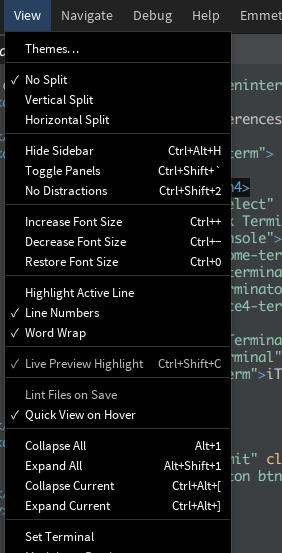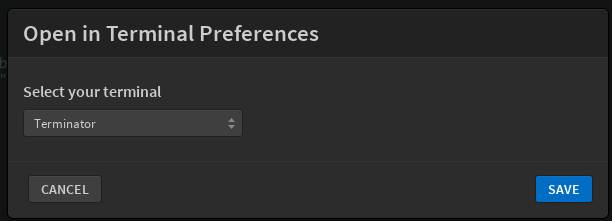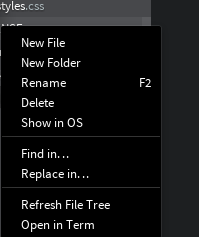I have switched to Atom. This extension will not be worked on by me any further. If someone wants to take over development, I'll be glad to transfer the repo. Thanks!!
Extension for Adobe Brackets
Open the project folder in terminal.
Currently supports:
Linux: xfce4-terminal, konsole, gnome-terminal, lxterminal and terminator
OSX: Terminal and iTerm
Windows: cmd, powershell and ConEmu
In extension manager, search for 'open project in terminal' and click 'Install'.
To configure terminal Click View >> Set Terminal
Select One of the avilable options
Right click on the sidebar and click "Open in Term"
OR
Click the terminal icon in the extensions toolbar