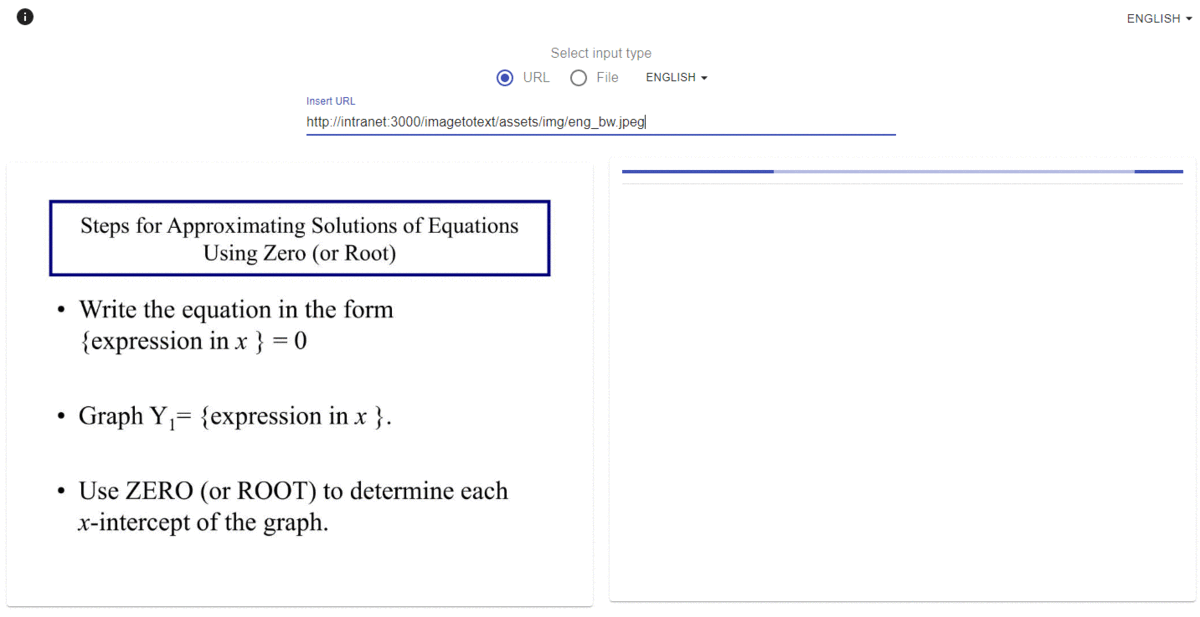PWA - Convert Image to Text using Javascript (tesseract.js library)
This is a small multi-language project built to use the frontend libraries and create an offline app that can be installed in any device.
Use of different technologies such as:
#react #typescript #pwa #material-ui #tesseract-ocr #i18next
Features:
- Paste image from Clipboard
[TODO]
- Add new option to convert images in backend (maybe using Node.js with the same library) (for tests purposes)
- Optimize speed using more workers
- Drag and Drop feature
Paste image from Clipboard feature- Add user authentication to be able to save results
- Routers & Redux
- And 🤔...
Below the demo Gif
Currently I've done the development in a subfolder ('/imagetotext/'). To run in the root folder remove the ("homepage": "/imagetotext/",) in the package.json file and in manifest.json (start_url & scope props). (Also remove the "set HOST=intranet&& " from scripts->start property in package.json)
Steps to install and start playing with the project:
- git clone https://github.com/edisonneza/image-to-text.git
- npm i
- npm run start
To generate build files (by removing the source map files)
- npm run winBuild
or (if LINUX)
- npm run build