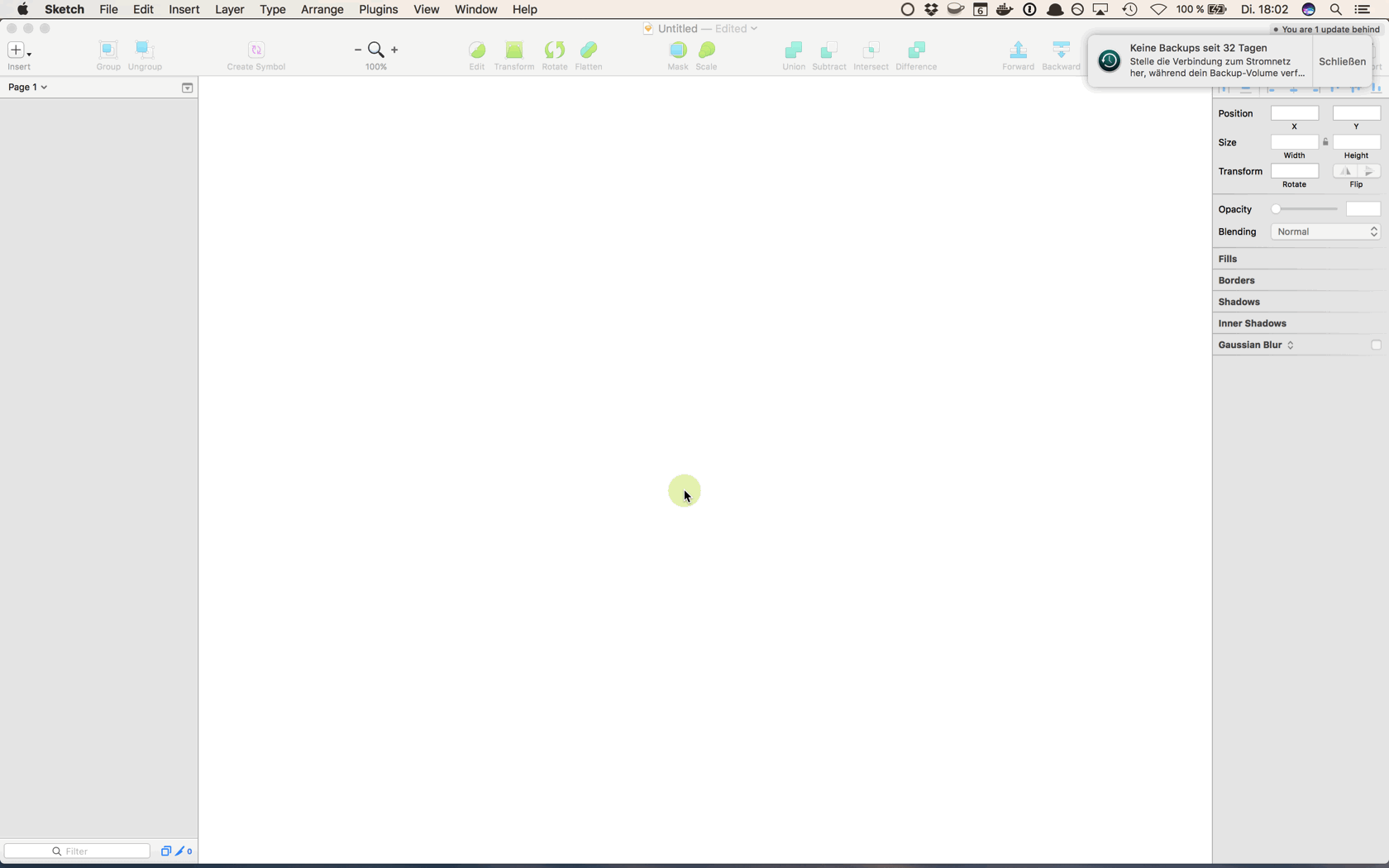This plugin for Sketch lets you create word clouds and tag clouds inside Sketch.
- Open your Sketch document
- Click on Plugins -> WordCloud -> WordCloud
- Enter your words separated by comma
- Choose the font sizes and probability for vertical text (in percent)
- Hit ok and the text layers will be added to your project
- Refine and layout the words to your liking
I plan to add the following features:
- improve randomised layout so it looks more like a dense cloud
- add angle variation
- add colour schemes
If you have any suggestions, requests etc. use the issues section here on Github or contact me on twitter @gappedapp
This plugin is heavily inspired by the Hello World example and by Radial Lines Sketch plugin by herrhelms.