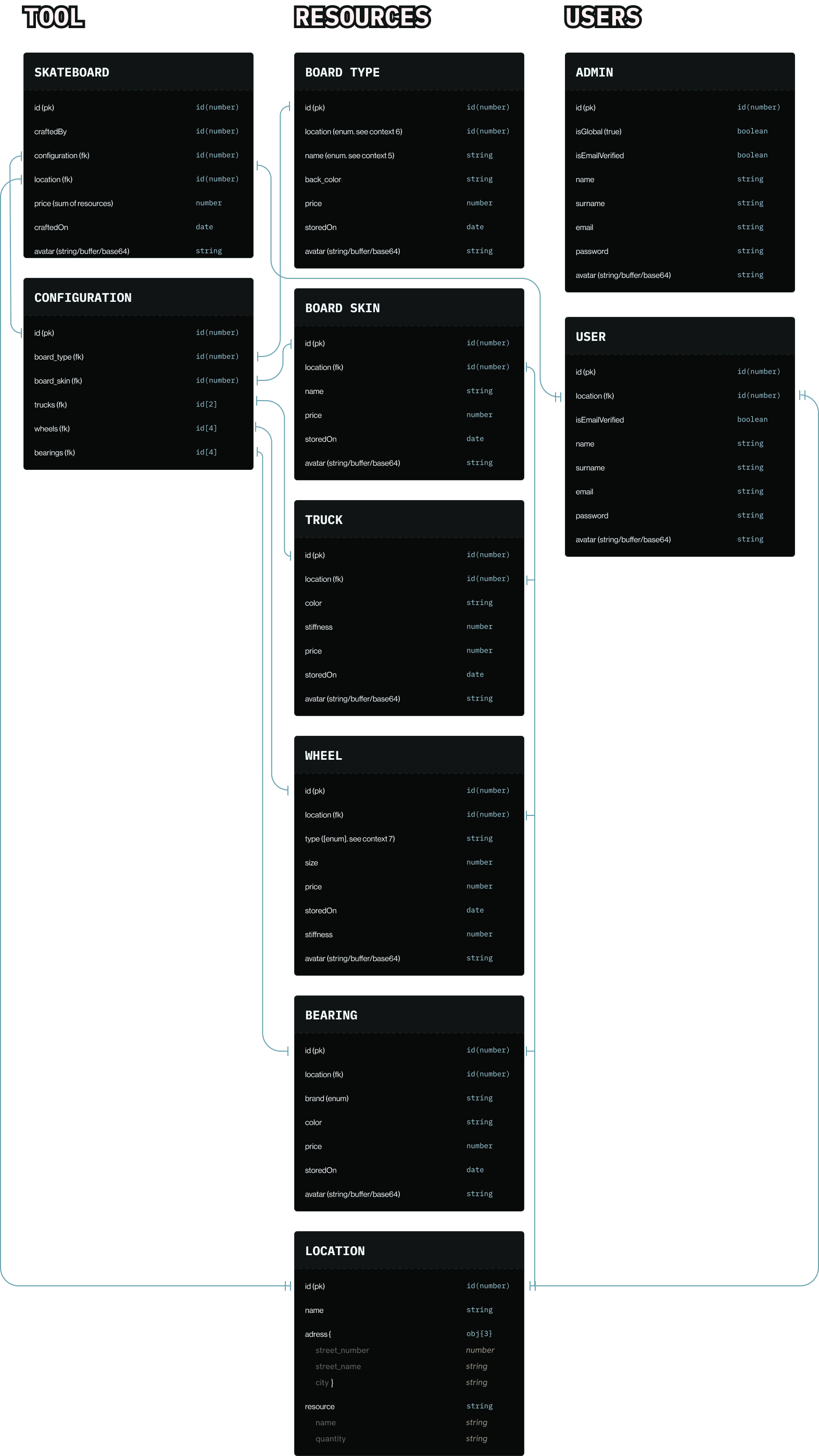This is the ReadMe documantation for the back end of the Skateboard warehouse inventory management webiste.
- Authors
- Front-end Link
- Code Structure Used
- Software used
- Linking backend to Database
- Development Process
- Responsibilities
- License
- Contact Us
Angular was the code structure used in the devlopment of the backend.
A list of all the software that was used in the development of the backend
-
Postgress (pgadmin4)
Is the SQL database
-
Visual Studio Code
the coding software
-
Postman
To test Http commands To test Functionality
-
Insomnia
To test Http commands To test Functionality
this is how we linked the backend to the postgres Database.
{
"type": "postgres",
"host": "localhost",
"port": 5432,
"username": "postgres",
"password": "****",
"synchronize": true,
"entities":["src/models/**/*"],
"database":"***********"
}
Note
This can be found in both the ormconfig.json file and in the dataSource.ts file in the src folder.
This is the relational diagram for the database entity structure.
Relational diagram.
This is the crud functionality for the skateboards and their configuration. This being the most complicated example of the
CRUDfunctionality
Get all Items
> [!NOTE]
> The GET ALL Function in the route.ts file used to get all items in the specific array
// Get All Skateboards
skateboardRouter.get('/', async (req, res) => {
try {
console.log('Im being requested: Skateboard')
const items = await appDataSource
.getRepository(Skateboard)
.createQueryBuilder('skateboards')
.leftJoinAndSelect('skateboards.configuration', 'configuration')
.leftJoinAndSelect('configuration.board_type', 'board_type')
.leftJoinAndSelect('skateboards.location', 'location')
.leftJoinAndSelect('skateboards.stockNeeded', 'stockNeeded')
.leftJoinAndSelect('skateboards.craftedBy', 'users')
.getMany();
res.json(items)
} catch (error) {
console.log('Error fetching: ', error)
res.status(500).json({ error: 'Internal server error' })
}
});
Get Singal Item
Note
The GET SINGLE Function to get a single item by calling the item ID
// Get Single Skateboards
skateboardRouter.get('/:id', async (req, res) => {
try {
const id = parseInt(req.params.id);
const skateboard = await appDataSource.getRepository(Skateboard)
.createQueryBuilder("skateboards")
.leftJoinAndSelect('skateboards.configuration', 'configuration')
.leftJoinAndSelect('skateboards.location', 'location')
.leftJoinAndSelect('skateboards.stockNeeded', 'stockNeeded')
.leftJoinAndSelect('skateboards.craftedBy', 'users')
.where("skateboards.id = :id", { id: id })
.getOne()
if (!skateboard) {
return res.status(404).json({ error: 'Skateboard not found' });
}
res.json(skateboard);
} catch (error) {
console.log('Error fetching: ', error)
res.status(500).json({ error: 'Internal server error' })
}
});
Add an Item
Note
The Function to add new items to your database
// Insert Single Skateboard
skateboardRouter.post('/', async (req, res) => {
try {
const { configuration, userId, locationId, stockNeeded, ...newSkateboard } = req.body
// const {configuration} = req.body
let configId: any = null;
// Create Configuration of Skateboard first to get the ID after the item is recorded
await appDataSource
.createQueryBuilder()
.insert()
.into(Configuration)
.values([configuration])
.execute()
.then((configItem: any) => {
configId = configItem.identifiers[0]?.id
}).catch((error) => {
console.log('Error creating Configuration: ', error)
res.status(500).json({ error: 'Configuration could not be saved.' })
})
// If the Configuration has been created then create Skateboard item
if (configId) {
console.log("AFTER CONFIG SUCCESS ENTER SKATEBOARD, CONFID ID: ", configId)
await appDataSource
.createQueryBuilder()
.insert()
.into(Skateboard)
.values([
{
craftedBy: userId!,
location: locationId!,
stockNeeded: stockNeeded!,
avatar: newSkateboard.avatar,
price: newSkateboard.price,
craftedOn: Date(),
configuration: configId
}
])
.execute().then((sktbd) => {
let skateboardNewId = sktbd.identifiers[0].id
console.log("Created New Skateboard ID: ", skateboardNewId)
res.json(sktbd)
})
}
} catch (error) {
console.log('Error fetching: ', error)
res.status(500).json({ error: 'Internal server error' })
}
})
Update Item
Note
The UPDATE Function in the route.ts file
// Update Single Skateboard
skateboardRouter.put('/:id', async (req, res) => {
try {
const id = parseInt(req.params.id);
const { price } = req.body;
const { avatar } = req.body;
const { configuration } = req.body;
// Find Single Skateboard Item
const skateboardItem = await
appDataSource
.getRepository(Skateboard)
.createQueryBuilder("skateboards")
.leftJoinAndSelect('skateboards.configuration', 'configuration')
.where("skateboards.id = :id", { id: id })
.getOne()
// Find Single Configuration Item
const configurationItem = await
appDataSource
.getRepository(Configuration)
.createQueryBuilder("configuration")
.where("configuration.id = :id", { id: skateboardItem?.configuration?.id })
.getOne()
if (!skateboardItem) {
res.status(400).json({ message: 'No Item found' })
}
// Update Skateboard Properties
skateboardItem!.price = price
skateboardItem!.avatar = avatar
// Update Configuration Properties
configurationItem!.board_type = configuration?.board_type
configurationItem!.board_skin = configuration?.board_skin
configurationItem!.trucks = configuration?.trucks
configurationItem!.wheels = configuration?.wheels
configurationItem!.bearings = configuration?.bearings
console.log("Updated Skateboard", skateboardItem, "Updated Skateboard", configurationItem)
const updatedItem = await appDataSource
.getRepository(Skateboard)
.save(skateboardItem!)
await appDataSource
.getRepository(Configuration)
.save(configurationItem!).then((config) => {
res.json("Update Config: " + JSON.stringify(config))
res.json(updatedItem)
})
} catch (error) {
console.log('Error fetching: ', error)
res.status(500).json({ error: 'Internal server error' })
}
})
Delete Item
Note
The DELETE Function in the route.ts file
// Delete Single Skateboard
skateboardRouter.delete('/:id', async (req, res) => {
try {
const id = parseInt(req.params.id);
// Get Skateboard
await appDataSource.getRepository(Skateboard)
.createQueryBuilder("skateboards")
.leftJoinAndSelect('skateboards.configuration', 'configuration')
.where("skateboards.id = :id", { id: id })
.getOne().then(async (sktbd: any) => {
console.log("DELETE SKTBD: ", sktbd)
// Delete Skateboard
const skateboardDelete = await appDataSource.getRepository(Skateboard)
.createQueryBuilder()
.delete()
.from(Skateboard)
.where("id = :id", { id: id })
.execute()
res.json("Successfully removed Skateboard. " + JSON.stringify(skateboardDelete))
// Delete Configuration
await appDataSource.getRepository(Configuration)
.createQueryBuilder()
.delete()
.from(Configuration)
.where("id = :id", { id: sktbd.configuration.id })
.execute()
})
} catch (error) {
console.log('Error fetching: ', error)
res.status(500).json({ error: 'Internal server error' })
}
});
Who was responsable for developing each part of the backend.
Eddie
- skateboard Route and Model
- Configuration Route and Model
- Location Route and Model
- User Model Route
- ormConfig
- DataSource File
- Backend Authentication Route
Ungerer
- Wheel Route and model
- Truck Route and model
- Bearing Route and model
- Board-Skin Route and model
- Board-Type Route and model
- Backend ReadMe file
Distributed under the MIT License. See LICENSE for more information.\
- Eddie Sosera - email@address - @instagram_handle
- Ungerer Hattingh - email@address - @instagram_handle
- Project Link - https://github.com/eddiesosera/dv300-term1
- Backend Link - https://github.com/eddiesosera/dv300-term1-backend