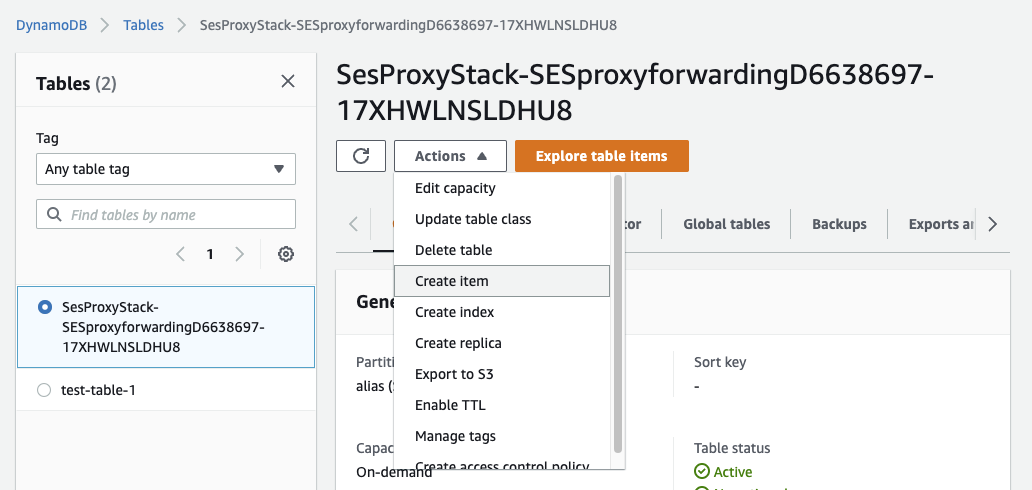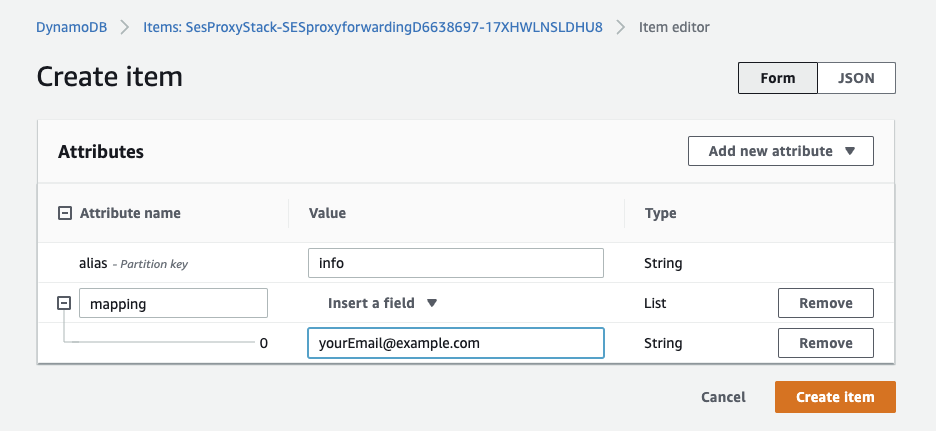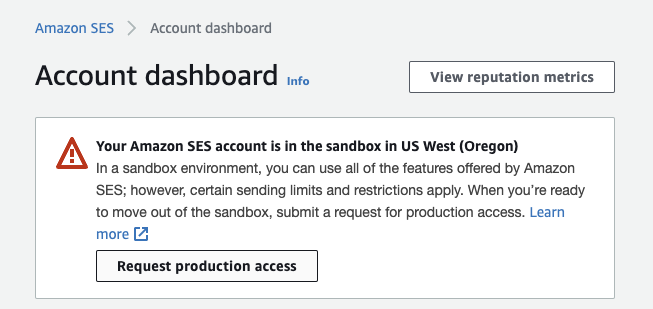Email proxy using AWS services SES, DDB and Lambda. The service can be used to receive emails based off a verified domain in Route53 and send them to a configured list of mappings queried from DDB and sent using SES.
These are some rough initial stesp for setup. More to come:
-
Run
aws configureto configure your aws account with an iam credential pair for your account. -
Set your aws
accountandregionfrom./bin/ses-proxy.ts -
from the
./ses-proxydirectory, runcdk bootstrap -
once deployment is complete, open
cdk.jsonand edit/verify the following
"s3_bucket_name":"ses-email-proxy", // S3 bucket name where SES stores emails.
"s3_prefix":"emailsPrefix/", // S3 key name prefix where SES stores email. Include the trailing slash.
"domain": "example.comn", // Domain to be used for the proxy -- can be set here and committed to repo OR overriden via env variables.
"from_email":"no-reply@example.com", // Forwarded emails will come from this verified address -- can be set here and committed to repo OR overriden via env variables.
"subject_prefix": "", // Forwarded emails subject will contain this prefix.
"allow_plus_sign": "true", // Enables support for plus sign suffixes on email addresses. If set to `true`, the username/mailbox part of an email address is parsed to remove anything after a plus sign. For example, an email sent to `example+test@example.com` would be treated as if it was sent to `example@example.com`.
"ses_send_endpoint": "inbound-smtp.us-west-2.amazonaws.com" // the SES receiving endpoint used to receive mail. Must be the same as region you deploy to. See https://docs.aws.amazon.com/ses/latest/dg/regions.html for complete list or below table.| Region Name | Email Receiving Endpoint |
|---|---|
| US East (N. Virginia) | inbound-smtp.us-east-1.amazonaws.com |
| US West (Oregon) | inbound-smtp.us-west-2.amazonaws.com |
| Europe (Ireland) | inbound-smtp.eu-west-1.amazonaws.com |
- deploy the stack:
Option 1: Pass DOMAIN_NAME and FROM_EMAIL as environment variables
DOMAIN_NAME=<YOUR-DOMAIN> \
FROM_EMAIL=<YOUR-USERNAME>@<YOUR-DOMAIN> \
npx cdk deployOption 2: Commit domain and from_email into cdk.json
In this case, deploy with simply:
npx cdk deploy
- Configure mappings in DDB
- sign into AWS account
- navigate to DDB
- select table that the cdk stack just created
- select Action -> Create Item
- At the item create screen, for
value, enter the name of the alias mapping you want to create. For example, to create the aliasinfo@example.com, addinfofor the value.
NOTE:
To match all email addresses on a domain, use a key without the name part of an email address before the "at" symbol (i.e. @example.com).
To match a mailbox name on all domains, use a key without the "at" symbol and domain part of an email address (i.e. info).
To match all email addresses matching no other mapping, use "@" as a key.
- Add mappings by adding a new attribute of type
List. - Name the attribute
mapping. - Insert a field of type
String. - Enter the email address(es) of those who you would like the email received at the above alias sent to. Enter as many fields for as many addresses as needed.
-
Repeat step 5 for as many aliases you would like to add for your domain.
-
Apply for production access in SES by manually filling out the request form from the SES dashboard.
Credit for the actual lambda sending logic goes to https://github.com/arithmetric/aws-lambda-ses-forwarder