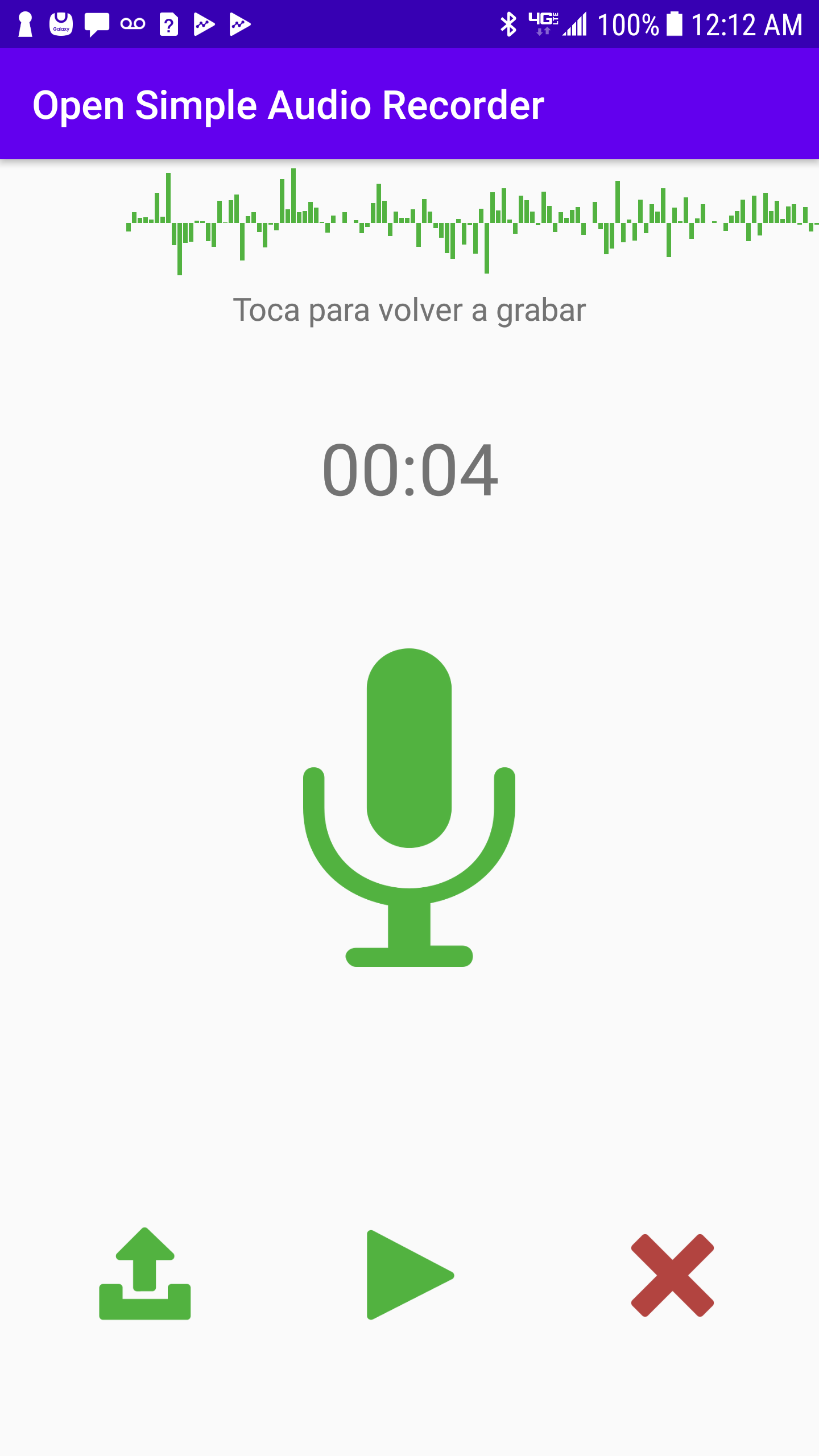App and core for audio recording with Open and Royalty-free encoders and software.
The core is a C library and supports the inclussion of encoders as plugins.
The main code is designed in atomic-files, only one ".h" header and one ".c" source encapsulates the logic of the library. External code (flac, libogg, nixtla-audio and opus) brings their own structure, but should be as easy to "uncompress" and compile the main project. No need to compile those libraries individually.
You can use our binary files or compile your own; please use our "jni/Android.mk" and "osaudiorecorder.xcodeproj" files as reference.
Currently an Android app with android-studio project is available. A MacOS command tool with a XCode project is available.
The code is intended to be universal, and should be a step or two away from compiling to other platforms, like iOS, Windows or Linux.
(Sept/2020) This project was originally commisioned by Inti Luna to Marcos Ortega as a tool for audio recording compatibe with the Open Data Kit (ODK) Collect Android App.
Copy these files into your project:
Java header
/project/android-studio/app/src/main/java/org/ostteam/audiorecorder/Core.java
JNI libraries
/project/android-studio/app/src/libs/arm64-v8a/libosaudiorecorder-core.so
/project/android-studio/app/src/libs/armeabi-v7a/libosaudiorecorder-core.so
/project/android-studio/app/src/libs/x86/libosaudiorecorder-core.so
/project/android-studio/app/src/libs/x86_64/libosaudiorecorder-core.so
Add permissions to your AndroidManifest.xml:
<uses-permission android:name="android.permission.MODIFY_AUDIO_SETTINGS"/>
<uses-permission android:name="android.permission.RECORD_AUDIO"/>
<uses-permission android:name="android.permission.WRITE_EXTERNAL_STORAGE" />
Set your build.gradle to include the libraries in the package:
android {
sourceSets {
main {
jniLibs.srcDir 'src/libs'
}
}
}
Uset the Core methods as in our Android project. We hope the library methods are intitutive for you.
Compile or use our already compiled libraries.
Audio capture example:
STOSAudioRecorder rec;
if(OSAudioRecorder_init(&rec)){
const char* filepath = "test2.wav";
//Start
if(OSAudioRecorder_start(&rec, filepath, 30, FALSE)){
//Wait few seconds ("tick" must be called)
{
unsigned long long slept = 0;
while(slept < (5 * 1000000)){
usleep(100000);
slept += 100000;
OSAudioRecorder_tick(&rec);
}
}
//Stop
OSAudioRecorder_stop(&rec);
}
OSAudioRecorder_release(&rec);
}
Audio encoder example: Important: the player/encoder are intended for WAV files produced by the recorder. This is not an universal player/encoder.
STOSAudioRecorder rec;
if(OSAudioRecorder_init(&rec)){
//Params
const char* filepathSrc = "test2.wav";
const char* filepathDst = "test2.flac"; //"test2.opus"
const char* encoderId = "flac"; //"opus"
//Encode
if(!OSAudioRecorder_encoderStart(&rec, filepathSrc, filepathDst, encoderId)){
printf("ERROR, 'OSAudioRecorder_encoderStart' failed.\n");
} else {
//Wait for "1.0f" progress
float prog = 0.0f;
while(OSAudioRecorder_encoderIsLoaded(&rec)){
usleep(100000);
prog = OSAudioRecorder_encoderRelProgress(&rec); //never 1.0f unless done
if(prog >= 1.0f){
break;
}
}
//Finish
OSAudioRecorder_encoderFinish(&rec);
}
OSAudioRecorder_release(&rec);
}
Note: each 'STOSAudioRecorder' instance have an internal recorder, player and encoder. You can use the same instance for the three operations.
Define these three methods:
void* myEncoderStart(FILE* dst, int channels, int bitsPerSample, int samplerate, int blockAlign, int samplesTotal){
void* myStateData = NULL;
//
//Allocate your state data, init and write the
//necesary header to the file.
//Keep a copy of channels, bitsPerSample,
//samplerate, blockAlign and samplesTotal
//values if necesary.
//
return myStateData;
}
OSARBool myEncoderFeed(void* userData, FILE* dst, void* samples, long samplesBytes, long samplesCount){
OSARBool r = FALSE;
void* myStateData = userData;
//
//Write the PCM samples to the file.
//
//return FALSE for error and stop; 'myEncoderEnd' will be called.
return r;
}
OSARBool myEncoderEnd(void* userData, FILE* dst){
OSARBool r = FALSE;
void* myStateData = userData;
//do final writes to file and deallocate your state data.
return r;
}
Register your encoder:
OSAudioRecorder_encoderAdd(obj, "myEncoderId", myEncoderStart, myEncoderFeed, myEncoderEnd);
Use your encoder:
...
if(OSAudioRecorder_encoderStart(&rec, filepath, filepathDst, "myEncoderId")){
...
}
...
This library is not thread safe. You should call the methods from the main/ui thread, and you must call "OSAudioRecorder_tick" few times per second to trigger the internal management of buffers of the library.
Any encoding process runs in a secondary thread and does not requires the call of "OSAudioRecorder_tick".