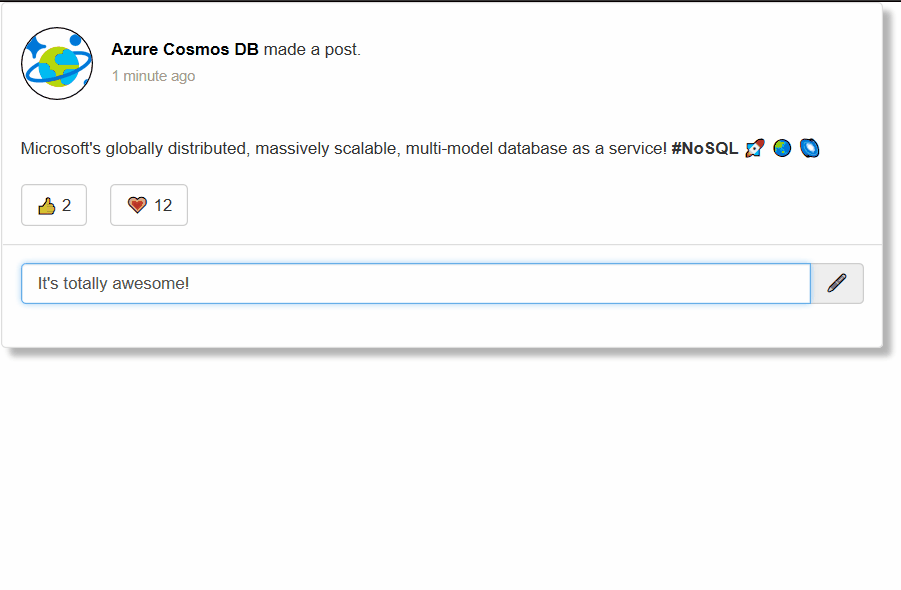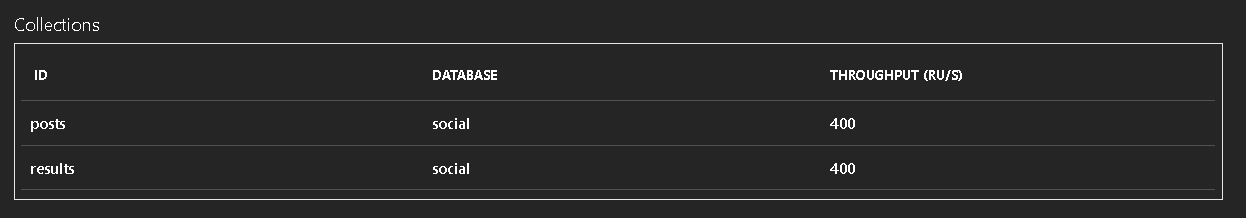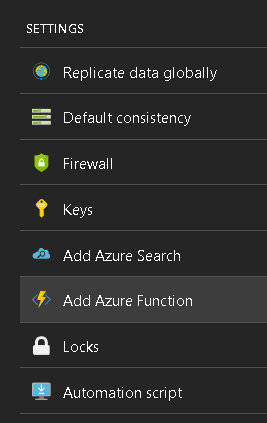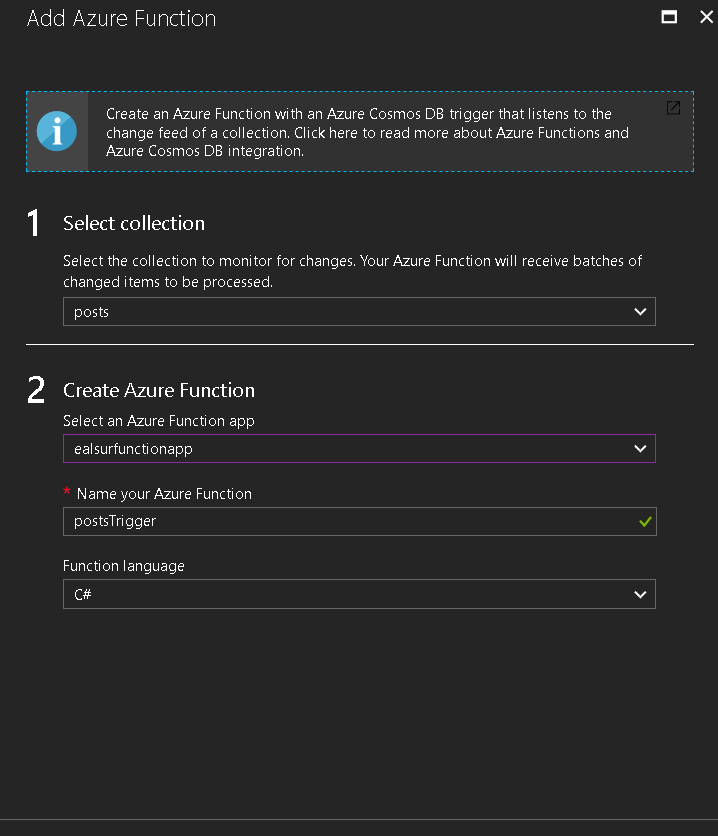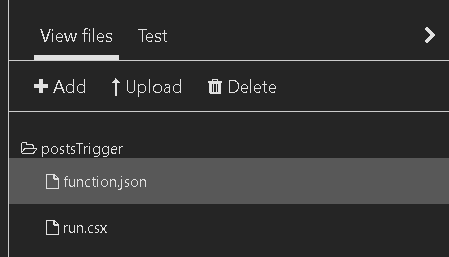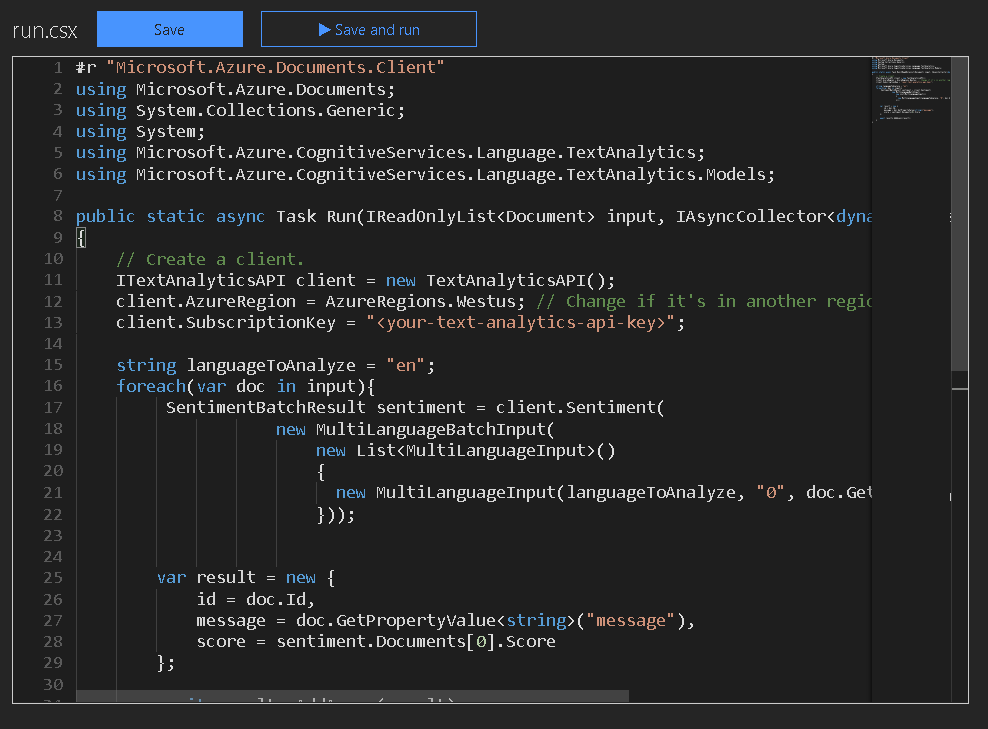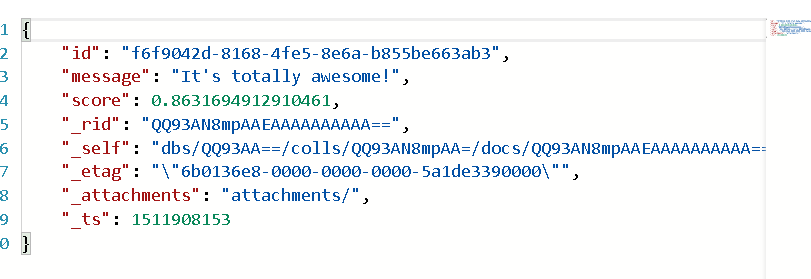Azure Cosmos DB social analytics sample
🎉New and updated sample of this scenario here.
This sample repository shows a simple social network where posts are stored in Azure Cosmos DB, and as soon as data is inserted, it leverages Azure Function's CosmosDBTrigger to analyze the text with Azure Cognitive Text Analytics API and obtain insights on the user's intention.
For more information regarding serverless architectures with Azure Cosmos DB and Azure Functions, please visit the complete article.
Requirements
To run this demo you will need:
- An Azure Cosmos DB account with SQL API
- An Azure Function App
- An instance of Azure Text Analytics API
You can create all of these services from within the Azure Portal.
If you don't have an Azure Subscription you can create a free account today.
Additionally, this demo contains an ASP.NET Core Web application, you will need .NET Core SDK to be able to run it, but you can do so in any platform (Windows, Linux or Mac).
A word on resources usage
The cost of running this demo is low in terms of Azure services but just so it is clear what's going to be created:
- The demo will create 3 400 RU/s collections in your Azure Cosmos DB account, this has an hourly cost of USD $ 0.096 approximatelly.
- If your Azure Function App is running in App Service Mode, no additional costs will occur. If it's running in Consumption Mode, you might get charged for a couple of executions during the demo.
- Text Analytics API has a free tier with 5,000 monthly calls free of charge.
Remember to delete the collections once you are done playing with the demo :)
Getting started
After you clone this repository, go to the webapp folder, find the appsettings.json file and edit the Endpoint and Key configuration settings to match those of your Azure Cosmos DB account.
{
"Logging": {
"IncludeScopes": false,
"LogLevel": {
"Default": "Warning"
}
},
"CosmosDB": {
"Endpoint": "https://<your-account-name>.documents.azure.com:443/",
"Key": "<your-account-key>"
}
}
Now from your command prompt, you can run dotnet run from within the folder to restore dependencies and run the application.
This action will automatically create the collections in your account:
- posts will hold the content/messages created by the user
- results will hold the Text Analytics API evaluation results
- leases will be used for the Azure Functions integration
Automating content analysis
Now go to the Add Azure Function menu item in your Azure Cosmos DB account:
Select the posts collection and then select your existing Azure Function App:
After clicking Save your function will be created and hooked to the posts collection with some default and simple code.
We will now customize the code in a way that, after each new content/message inserted, we will call Text Analytics, analyze and store the results without modifying any line of code in the web application.
You need to upload one the project.json file to your Azure Function to include the Text Analytics Nuget package.
Then click on your function.json file and replace its contents with the function.json file included in this repository.
Now click in your run.csx file and do the same with the run.csx file included in this repository. You will need to edit the content to add your Text Analytics API Key:
Finally, Save your file and go to the running Web application in your local environment, write some comment on the text input and click on the pencil and wait :)
Your message will be saved on the posts collection, picked up by the Azure Function, analyzed, the result will be stored in the results collection and the Web application will pull it and show it on the UI.