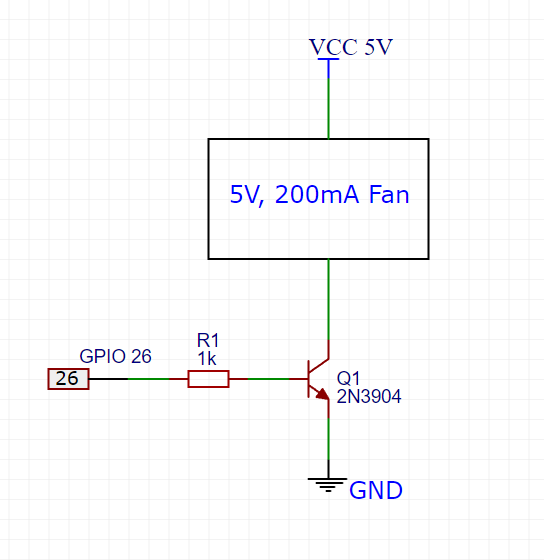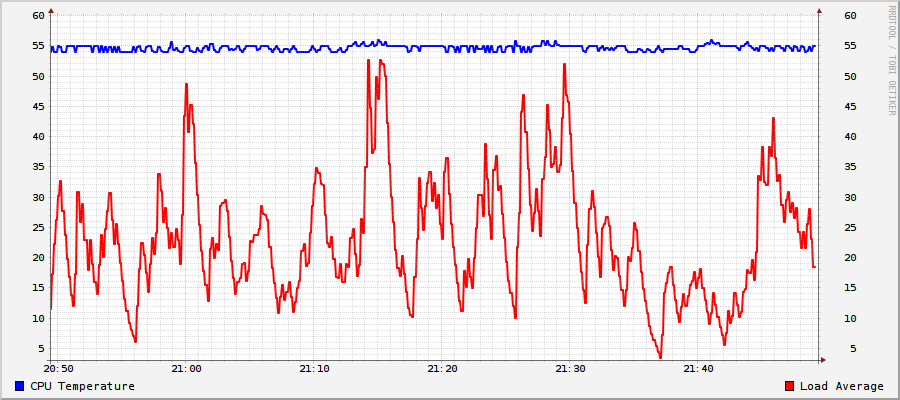As you probably know, if you just connect a little fan to 5V and GND pins on your Raspberry Pi, the fan is always going to run full speed and sometime it will make noise.
If you are looking for a simple solution to controll the fan speed and run the fan just when the Pi gets too hot, I have a solution for you. First of all, you need a NPN transistor and a 1K resistor. Connect your fan to the Raspberry Pi following the schematic bellow (VCC goes to 5V on the Pi, GND to GND on the Pi and the GPIO 26 to GPIO 26 on the Pi.
After you connected everyting copy coolPi.sh somewhere on your Raspbery Pi (in this example it will be in /home/pi/scripts/coolPi.sh) and make it executable chmod +x /home/pi/scripts/coolPi.sh
Now, make the script start at boot by running the command:
crontab -e
and adding at the bottom of the file:
@reboot /home/pi/scripts/coolPi.sh
Reboot your Pi sudo reboot and you are done!
The graph.sh script can be used to visualize the temperature and system usage on the Raspberry Pi. If you run it, it will create a png file that looks like this: