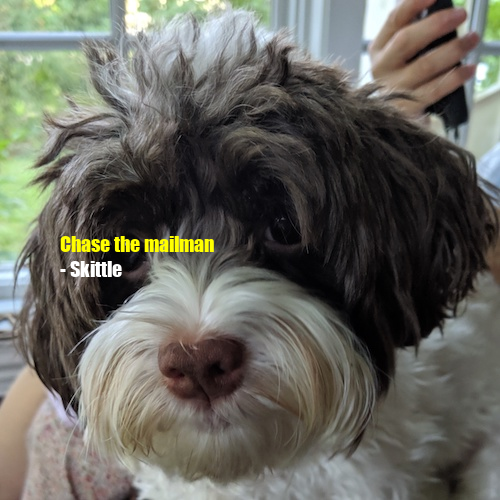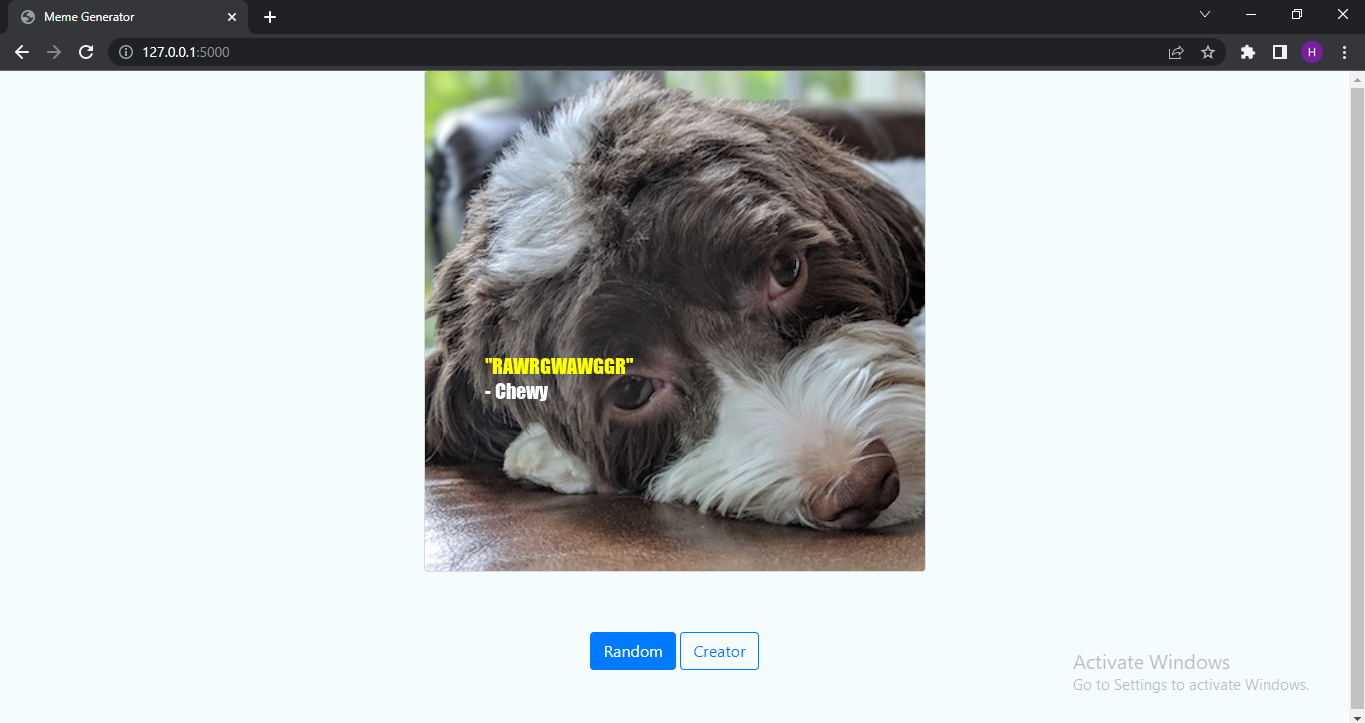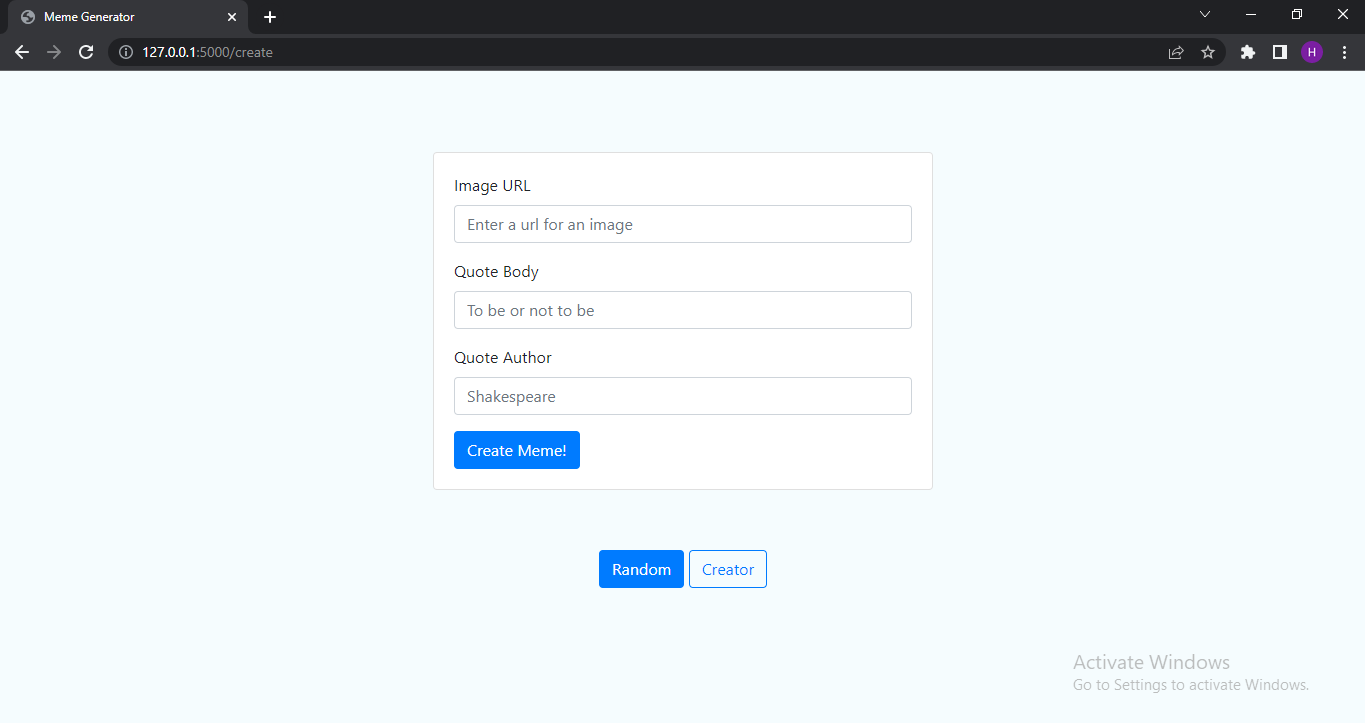Meme Generator
Generating a memes by stacking quotes over images.
Overview and Modules
The project driving executors are:
- The Quote Engine that collects quotes from multiple file types and return quote details as a Quote Object.
- The Meme Engine that takes a random Quote objects and stacks its details on an image.
- The user can provide his own custom meme image and quote and a meme will be created via a CLI (command line interface) or a web service app.
Setup
To set up the project we need the following:
- Clone the repo on your local machine by running the command:
git clone git@github.com:E-Hossam96/MEME.git
-
Install the xpdf tool on your system by downloading the proper version for it and adding the path for the proper bin file to your system environment varibles. This is to collect quotes from PDF files.
-
Create a new python environment for the project by running one of the following commands on your terminal (assuming windows).
python -m venv .memeenv
conda create --name .memeenv python=3.9.12
- Activate your environment by running one of the following commands in your terminal.
./.memeenv/Scripts/activate.bat
conda activate .memeenv
- Install the required packages by running the following command:
pip install -r requirements.txt
Terminal Examples
Once all the setup is done, you can run the follwing example in your terminal
python meme.py
and it will generate a random meme for you.
You can also generate your custom meme but you need to understand how to do it in the terminal first. You can run
python meme.py -h
and it will handle your needs.
Webpage Examples
You can also use the interactive webpage interface to generate a random meme or your custom one.
---