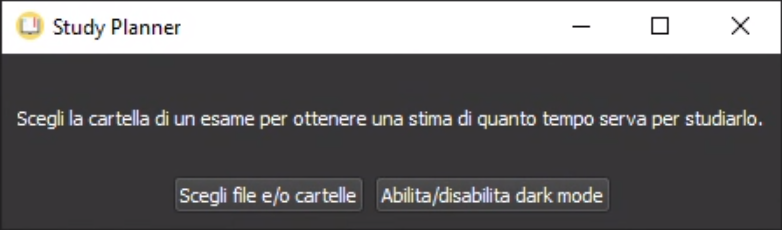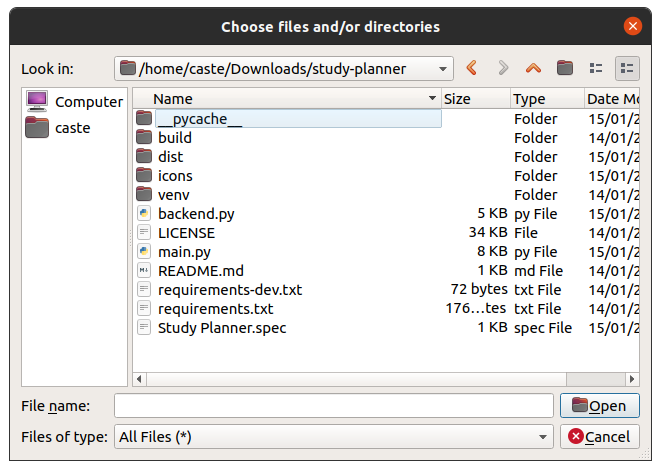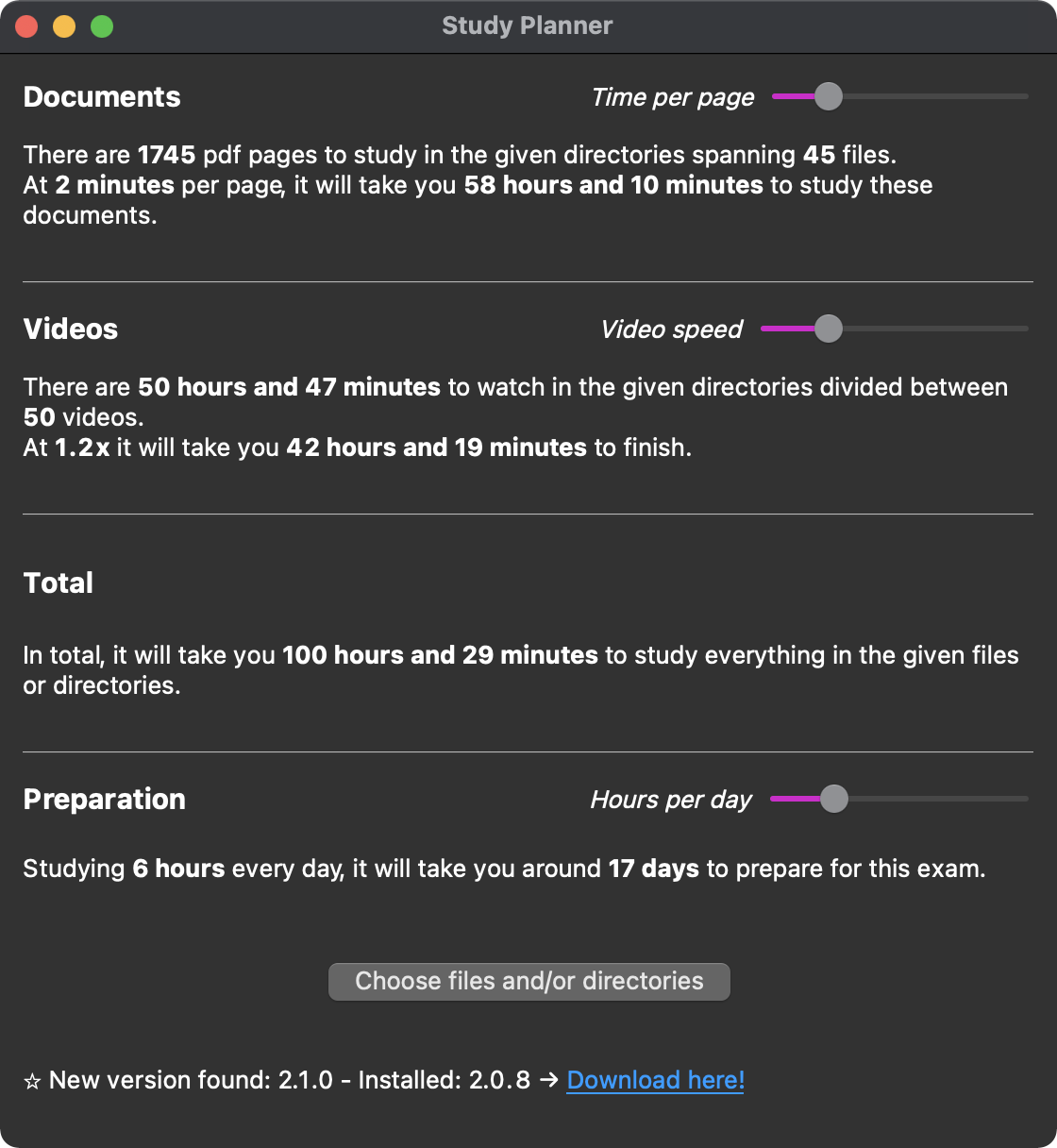A cross-platform GUI to get a quick analysis from files and/or directories in terms of required time to study their contents
- Download the latest release for your platform on the right of this page or click here
- Decompress the archive
- Run the application
Some notes on point 3:
- on Windows, you will have to click "More info" and then "Run anyway" in the blue window that appears the first time you run the app
- on macOS, you will have to double click the
RUNME.commandfile before you can open the app - on GNU/Linux, if you're using the Nautilus file manager (the default on Ubuntu), you will have to run the app from the terminal since double click does not work properly
git clone https://github.com/e-caste/study-plannercd study-plannerpython3.9 -m venv venvsource venv/bin/activatepip install -r requirements-dev.txtpython main.py
On GNU/Linux you need to install gcc, libxcb-xinerama0, and libmediainfo-dev with your distribution's package manager.
Icon by Reda on freeicons.io