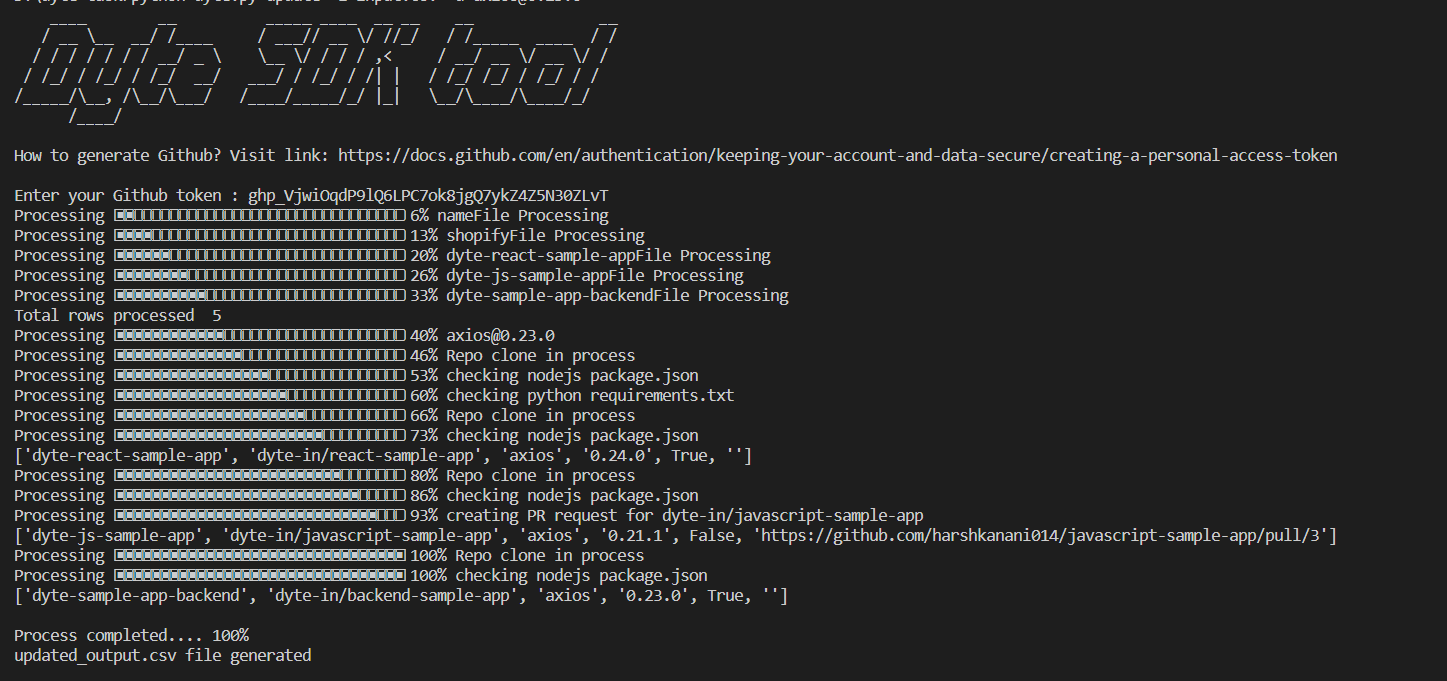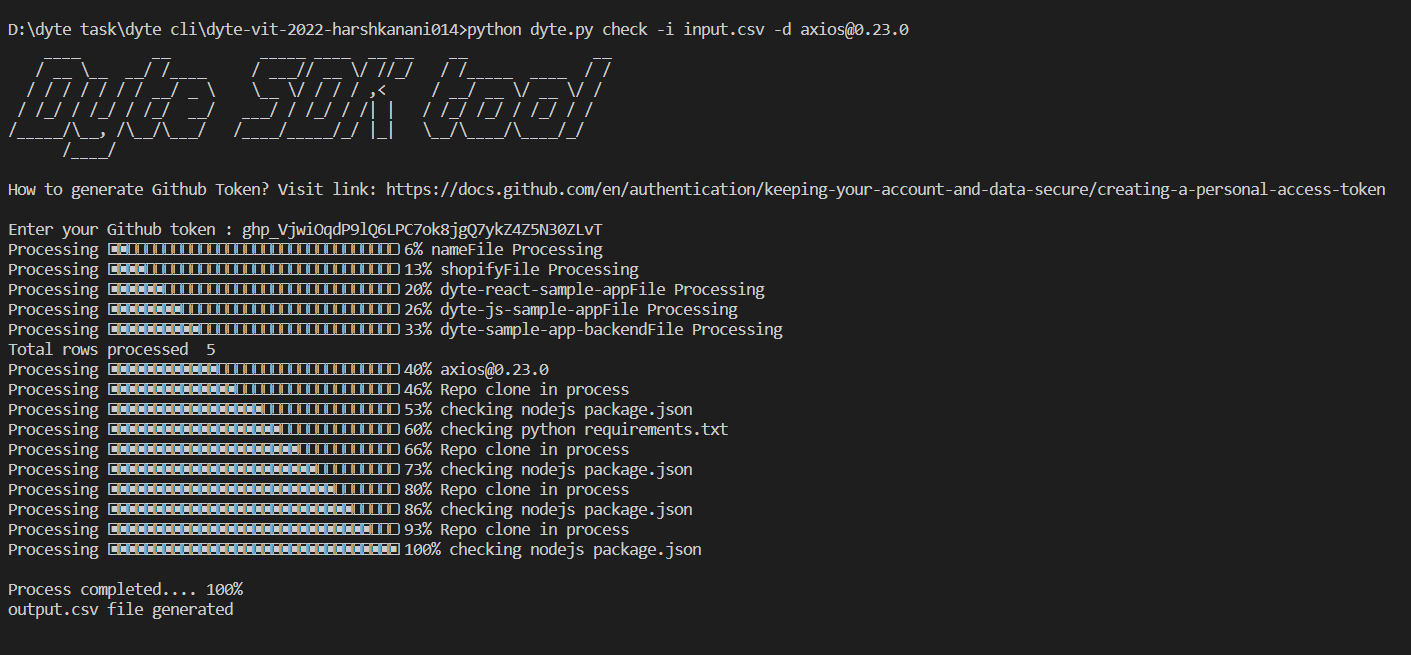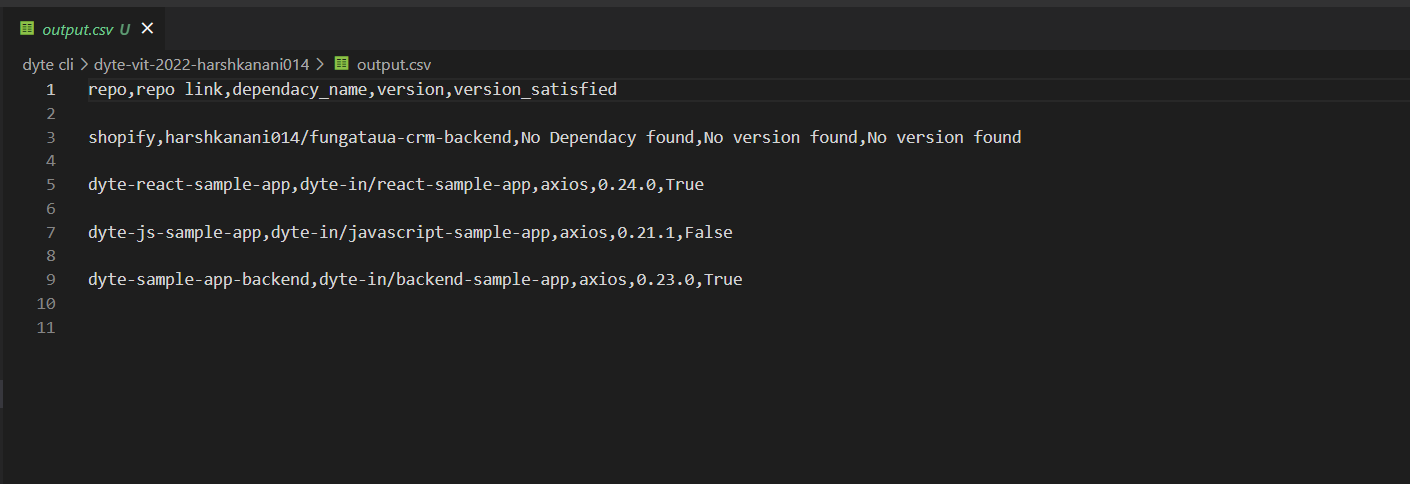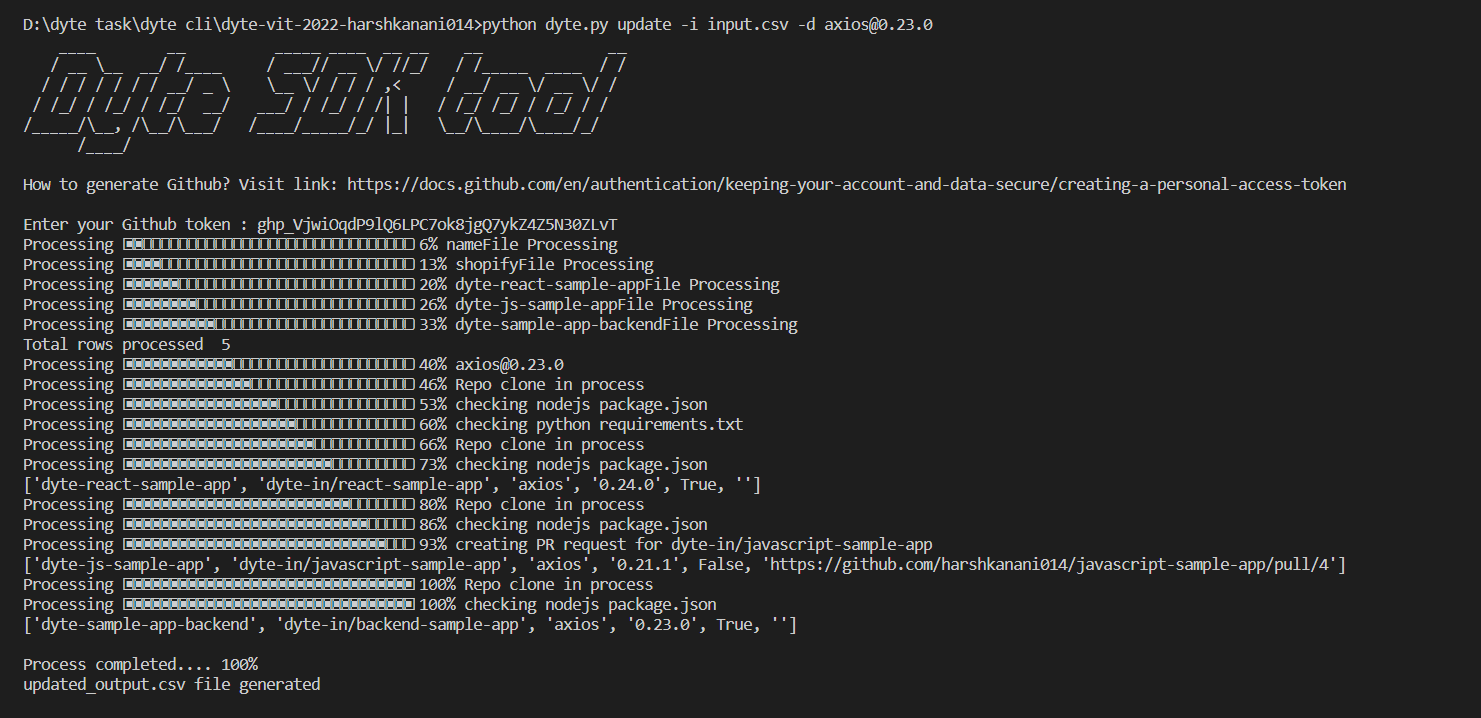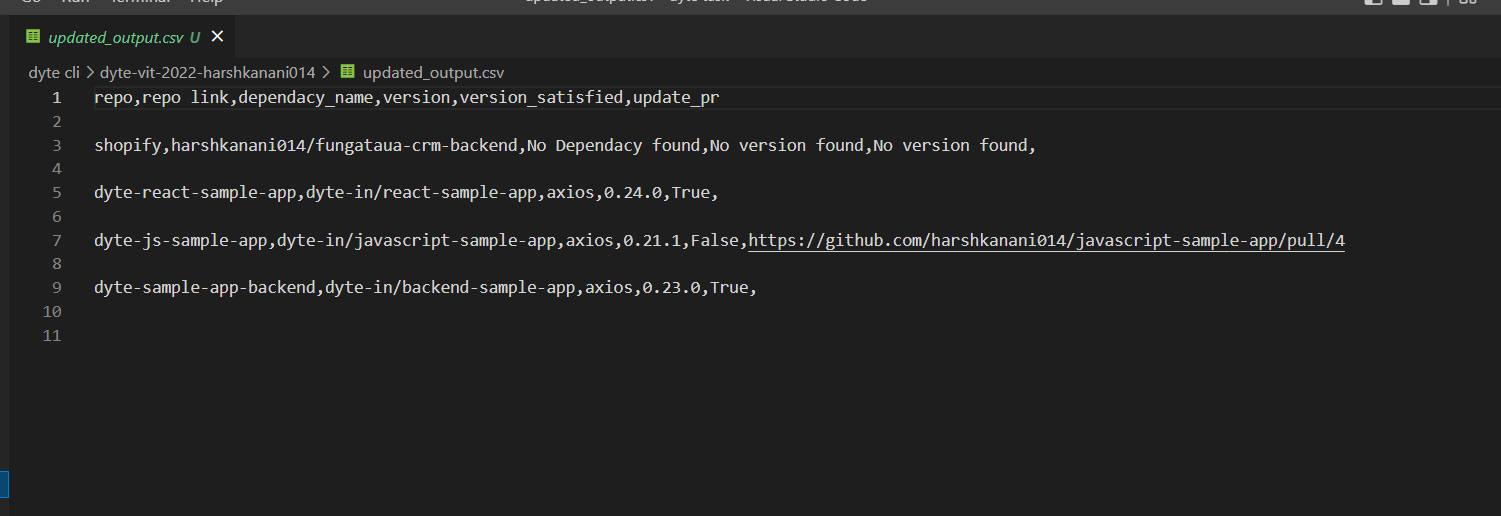project_description
Explore the docs »
View Demo
·
Report Bug
·
Request Feature
Table of Contents
Published Package on Pypi : https://pypi.org/project/Dyte-Dependency-version-checker/
Dyte SDK Tool is Command Line Interface (CLI) Tool to check version of dependency present in repositories file uploaded by user. Dyte CLI tool provides the following features:
- Check satisfied version and return output.csv with all satisfied versions.
- Also creates Pull request to update particular version of multiple dependencies in single command.
- Easy to use CLI tool with clean and clear output.
- Create PR request for updating dependencies.
- Support package.json (NodeJS) and requirements.txt (Python).
1. Published package on Pypi so anyone can use using Pypi Dyte Dependency version checker
This is an example of how you may give instructions on setting up your project locally. To get a local copy up and running follow these simple example steps.
This is an example of how to list things you need to use the software and how to install them.
- python [https://www.python.org/downloads/]
- pip
python3 -m pip install --upgrade pip
-
Create and Activate virtual environment
py -m venv <env-name>
<env-name>\Scripts\activate.bat
-
Install Package from Pypi
pip install Dyte-Dependency-version-checker
[Note : Skip installation from Direct repo if you already installed our package from Pypi]
-
Help command
dyte --help
-
Use below command to enter csv file and check dependency version
dyte check -i <file-name>.csv -d <dependency-name>
We can also give multiple dependency to check. for example
dyte check -i <file-name>.csv -d <dependency-name> -d <dependency-name> -d <dependency-name>
-i = input-file -d = depedency-name -
Use below command to enter csv file and update PULL request based on version of dependency
dyte update -i <file-name>.csv -d <dependency-name>
We can also give multiple dependency to check. for example
dyte update -i <file-name>.csv -d <dependency-name> -d <dependency-name> -d <dependency-name>
update = to create PR if version is not satisfied -i = input-file -d = depedency-name
-
Create and Activate virtual environment
py -m venv <env-name>
<env-name>\Scripts\activate.bat
-
Clone the repo
git clone https://github.com/dyte-submissions/dyte-vit-2022-harshkanani014
-
Install python libraries from requirements.txt
pip install -r requirements.txt
-
Use bellow to enter csv file and check dependency version
python dyte.py check -i <file-name>.csv -d <dependency-name>
We can also give multiple dependency to check for example
python dyte.py check -i <file-name>.csv -d <dependency-name> -d <dependency-name> -d <dependency-name>
-i = input-file -d = depedency-name -
Use bellow to enter csv file and update PULL request based on version of dependency
python dyte.py update -i <file-name>.csv -d <dependency-name>
We can also give multiple dependency to check for example
python dyte.py update -i <file-name>.csv -d <dependency-name> -d <dependency-name> -d <dependency-name>
update = to create PR if version is not satisfied -i = input-file -d = depedency-name
See the open issues for a full list of proposed features (and known issues).
Contributions are what make the open source community such an amazing place to learn, inspire, and create. Any contributions you make are greatly appreciated.
If you have a suggestion that would make this better, please fork the repo and create a pull request. You can also simply open an issue with the tag "enhancement". Don't forget to give the project a star! Thanks again!
- Fork the Project
- Create your Feature Branch (
git checkout -b feature/AmazingFeature) - Commit your Changes (
git commit -m 'Add some AmazingFeature') - Push to the Branch (
git push origin feature/AmazingFeature) - Open a Pull Request
Distributed under the MIT License. See LICENSE.txt for more information.
Your Name - Harsh Kanani (19BCE2562)- harshkanani100@gmail.com
Project Link: https://github.com/dyte-submissions/dyte-vit-2022-harshkanani014