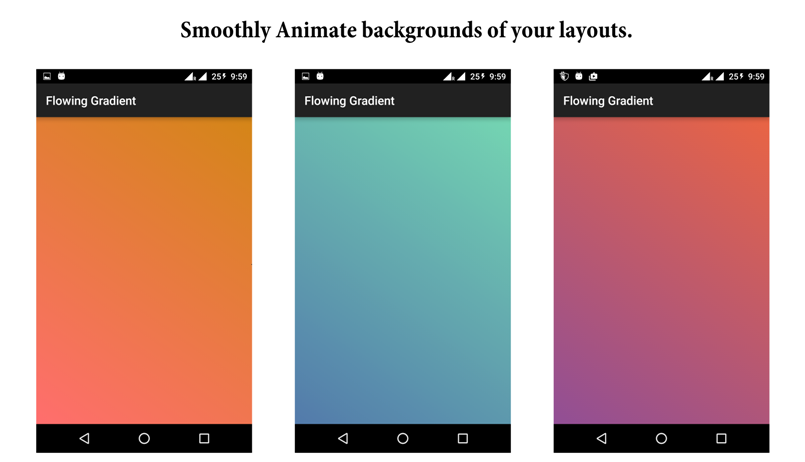Add these lines in your build.gradle files:
repositories {
jcenter()
}dependencies {
compile 'com.dynamitechetan.flowinggradient:flowinggradient:1.1'
}<dependency>
<groupId>com.dynamitechetan.flowinggradient</groupId>
<artifactId>flowinggradient</artifactId>
<version>1.1</version>
<type>pom</type>
</dependency>
<com.dynamitechetan.flowinggradient.FlowingGradient
android:layout_width="match_parent"
android:layout_height="match_parent"
/>To set your own gradients and transition duration using XML, you must add this line in your xml file in the first component:
<RelativeLayout xmlns:android="http://schemas.android.com/apk/res/android"
xmlns:gradient="http://schemas.android.com/apk/res-auto"
android:layout_width="match_parent"
android:layout_height="match_parent"
>
</RelativeLayout>Make a file like this and place it in drawable folder
<?xml version="1.0" encoding="UTF-8"?>
<animation-list xmlns:android="http://schemas.android.com/apk/res/android" android:id="@+id/selected" android:oneshot="false">
<!-- The drawables used here can be solid colors, gradients, shapes, images, etc. -->
<item android:drawable="@drawable/one" android:duration="4000" />
<item android:drawable="@drawable/two" android:duration="4000" />
<item android:drawable="@drawable/three" android:duration="4000" />
<item android:drawable="@drawable/four" android:duration="4000" />
</animation-list>
<!--android:duration="4000" is the duration till the gradient will be shown on the screen-->Making a Gradient in Android
<?xml version="1.0" encoding="UTF-8"?>
<shape xmlns:android="http://schemas.android.com/apk/res/android"
android:shape="rectangle">
<gradient
android:angle="45"
android:endColor="#D38312"
android:startColor="#FF6B6B"
android:type="linear" />
<corners
android:radius="0dp"/>
</shape> <com.dynamitechetan.flowinggradient.FlowingGradient
android:layout_width="match_parent"
android:layout_height="match_parent"
gradient:transition_drawable="@drawable/trans"
/> <com.dynamitechetan.flowinggradient.FlowingGradient
android:layout_width="match_parent"
android:layout_height="match_parent"
gradient:transition_duration = "4000"
/> RelativeLayout rl = (RelativeLayout) findViewById(R.id.rl);
FlowingGradientClass grad = new FlowingGradientClass();
grad.setBackgroundResource(R.drawable.translate)
.onRelativeLayout(rl)
.setTransitionDuration(4000)
.start();####You are requested to use the methods in this order or sometimes it can end up in a null pointer exception.
.onReltiveLayout() and be replaced by .onImageView() or .onLinearLayout() as per use. RelativeLayout rl = (RelativeLayout) findViewById(R.id.rl);
FlowingGradientClass grad = new FlowingGradientClass();
grad.setBackgroundResource(R.drawable.translate)
.onRelativeLayout(rl)
.setTransitionDuration(4000)
.setAlpha(4)
.start();Copyright (c) 2016 Chetan Kaushik
Licensed under the Apache License, Version 2.0