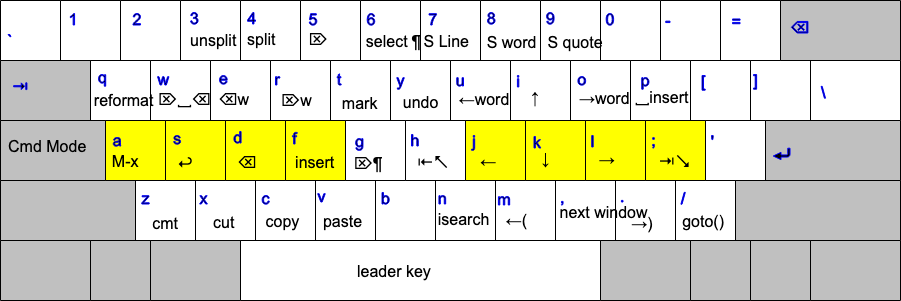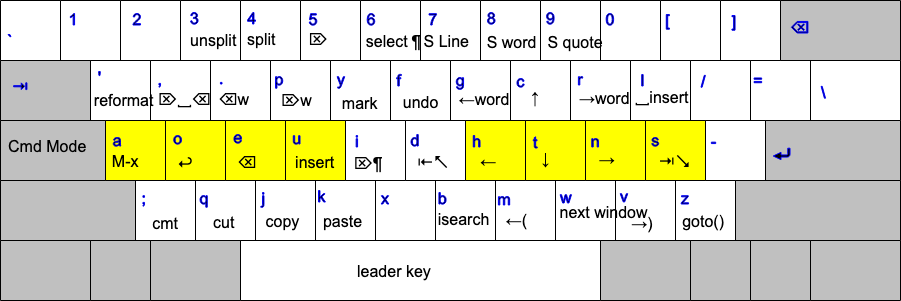A modal keybinding for emacs (like vim), but based on command frequency and ergonomics.
This is the most efficient editing system in the universe.
home page at http://ergoemacs.org/misc/ergoemacs_vi_mode.html
Major key engine rewrite by Dan Langlois (https://github.com/DanLanglois) and Will Dey (https://github.com/wi11dey) . Much doc update will happen in next few days, on how to customize and how the new code works, at xah fly keys home page http://ergoemacs.org/misc/ergoemacs_vi_mode.html
The old stable version is still available as xah-fly-keys_old_2020-04-18.el
Add the following to .emacs after installing manually or via MELPA:
(require 'xah-fly-keys)
(xah-fly-keys-set-layout 'qwerty) ; requiredThe following keyboard layouts are supported:
- 'azerty
- 'azerty-be
- 'colemak
- 'colemak-mod-dh
- 'dvorak
- 'programer-dvorak
- 'qwerty
- 'qwerty-abnt
- 'qwertz
- 'workman
- 'norman
For backward compatibility, strings with the above names are also accepted.
If you want to add keybindings to command-mode, add bindings to xah-fly-command-map.
Similarly, to add keybindings to insert-mode, add bindings to xah-fly-insert-map.
In case you want to add bindings available in both command- and insert-mode,
define them in xah-fly-shared-map, which is the parent that both xah-fly-command-map
and xah-fly-insert-map.
Define these bindings as follows:
(with-eval-after-load 'xah-fly-keys
;; Command mode keybindings:
(define-key xah-fly-command-map (kbd "KEY") #'DEFINITION)
;; Insert mode keybindings:
(define-key xah-fly-insert-map (kbd "KEY") #'DEFINITION))N.B. For backward compatibility, xah-fly-key-map points to xah-fly-command-map
in command-mode and to xah-fly-insert-map in insert-mode, which means
if you already have code like this in your config, it will continue to
work:
(defun my-xfk-addon-command ()
"Modify keys for xah fly key command mode keys
To be added to `xah-fly-command-mode-activate-hook'"
(interactive)
(define-key xah-fly-key-map (kbd "1") 'my-command-abc)
;; more here
)
(add-hook 'xah-fly-command-mode-activate-hook 'my-xfk-addon-command)
(defun my-xfk-addon-insert ()
"Modify keys for xah fly key command mode keys
To be added to `xah-fly-insert-mode-activate-hook'"
(interactive)
(define-key xah-fly-key-map (kbd "2") 'my-command-xyz)
;; more here
)
(add-hook 'xah-fly-insert-mode-activate-hook 'my-xfk-addon-insert)However, you should switch to defining bindings in either xah-fly-command-map
or xah-fly-shared-map since they are easier to debug for you, easier
to maintain for us, and define bindings only once rather than every mode
switch.
A very effective way to change what the command-mode keys do based on the
major/minor mode is command remapping.
Command remapping will work no matter which keyboard layout you choose
to use, and allows you to make the customizations in the major/minor mode’s
map rather than the global xah-fly-command-map. Emacs automatically looks
up remappings after finding the command bound to a key. Xah Fly Keys defines
no command remappings, so they will always be looked up in the normal major
and minor mode maps.
To add a remapping, find the command that Xah Fly Keys binds to a key in
command mode (e.g. through describe-key), then add a binding in the major/minor
mode’s map like so:
(define-key MAJOR-OR-MINOR-MODE-MAP [remap XAH-FLY-COMMAND-NAME] #'MODE-SPECIFIC-COMMAND-NAME)For example, to make the ijkl keys scroll a PDF Tools page while in command
mode:
(with-eval-after-load 'pdf-view
(define-key pdf-view-mode-map [remap next-line] #'pdf-view-next-line-or-next-page)
(define-key pdf-view-mode-map [remap previous-line] #'pdf-view-previous-line-or-previous-page))Been working on this since 2013, and since 2007 on ergoemacs-mode.
Put in 5 bucks in my patreon. https://www.patreon.com/xahlee
or https://paypal.com pay to xah@xahlee.org
Thanks.