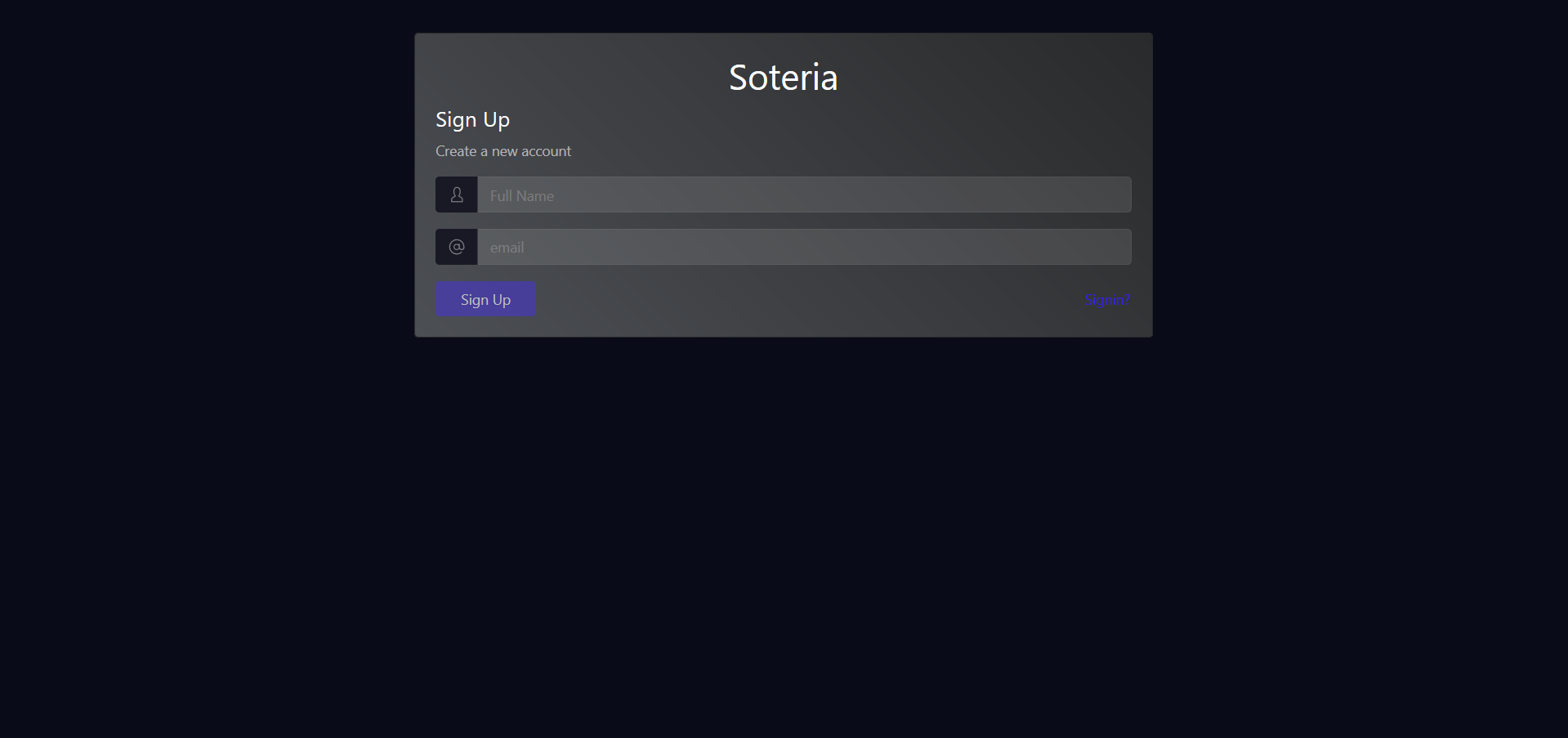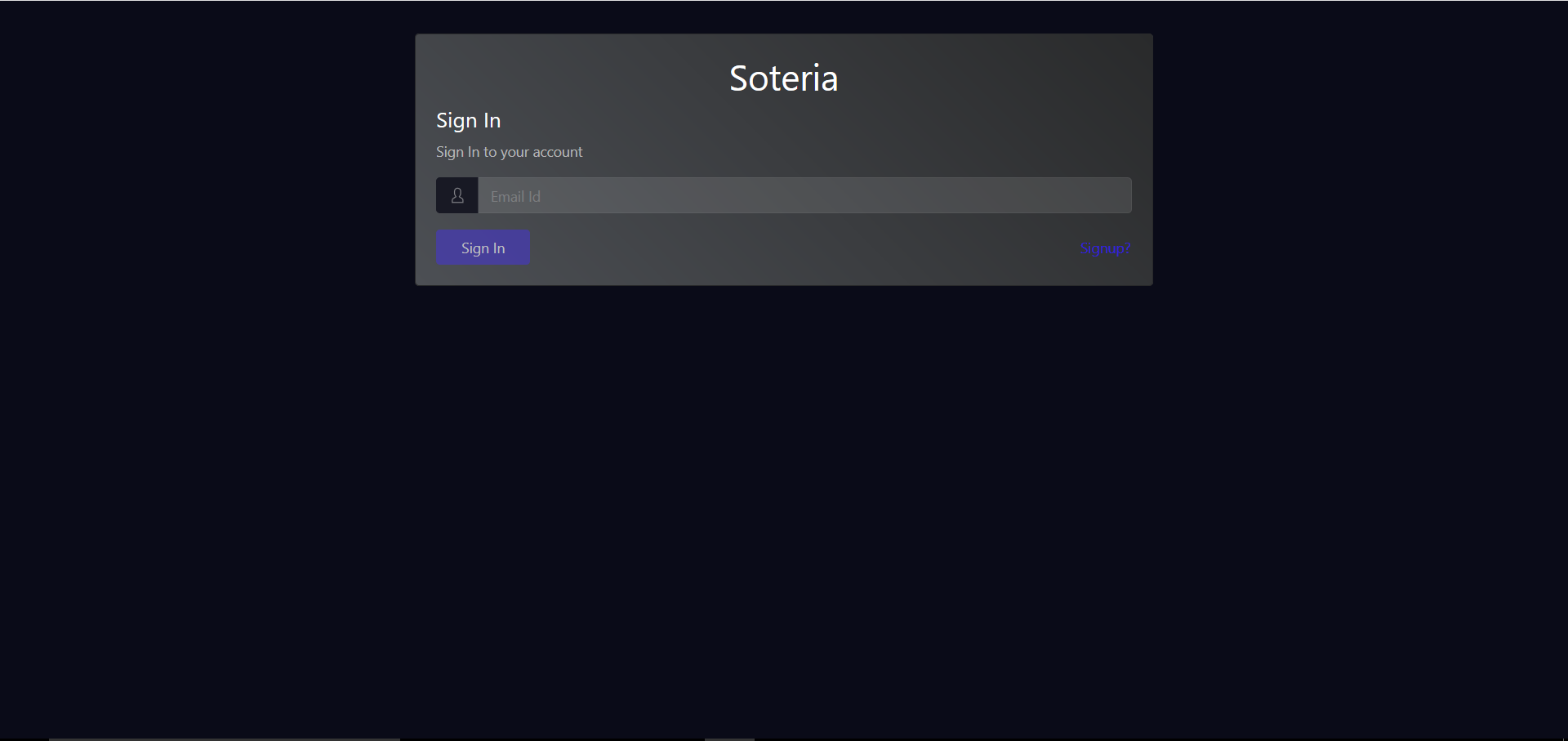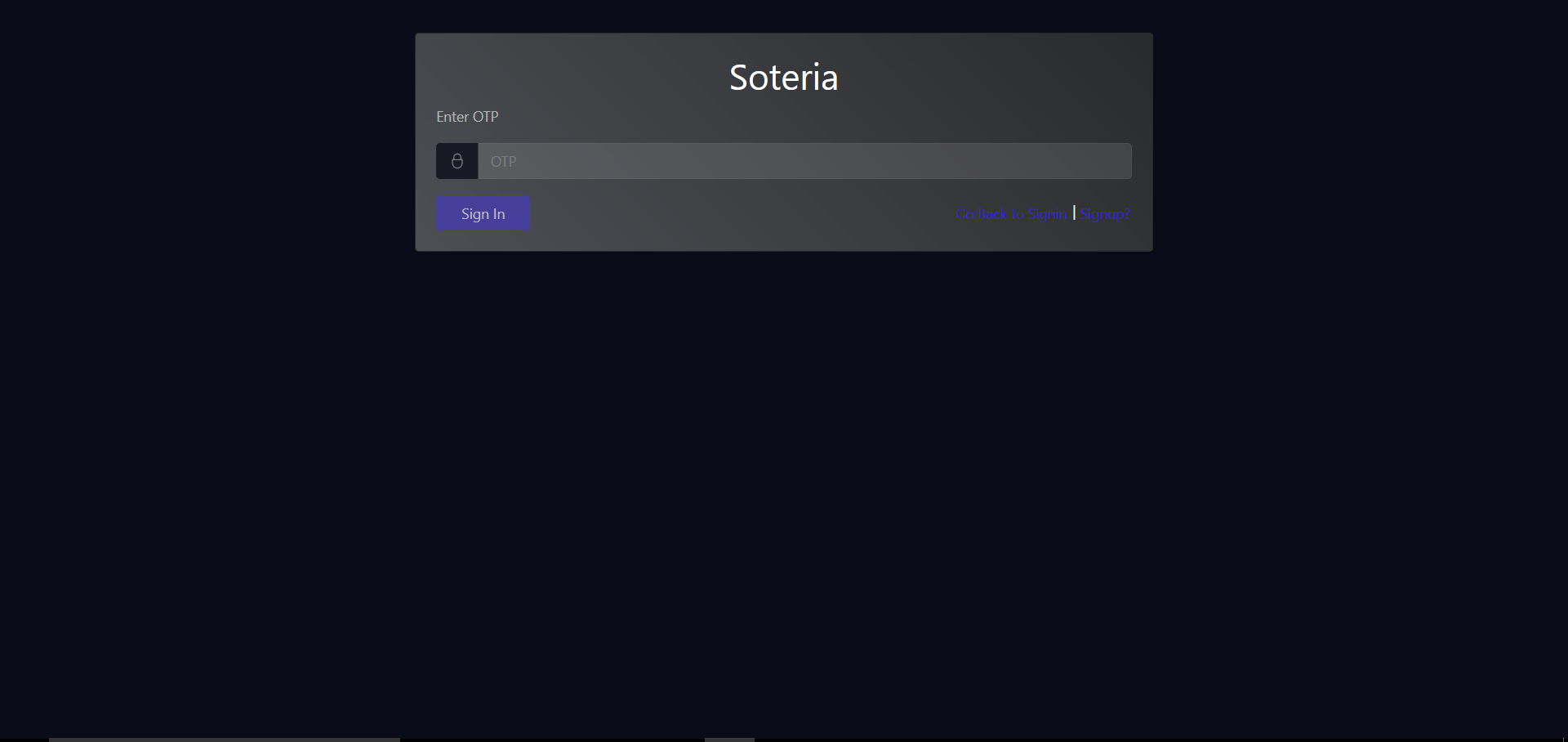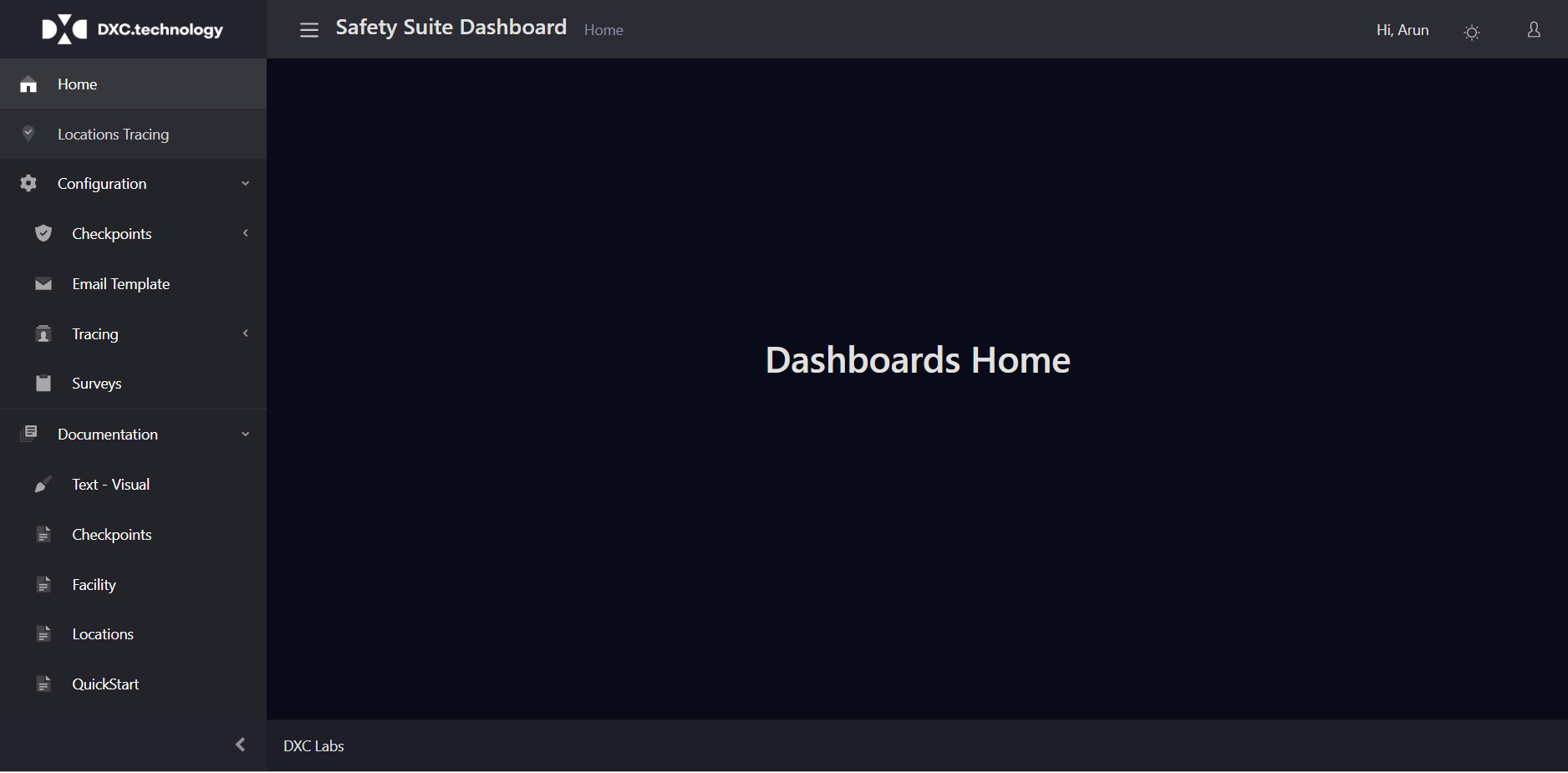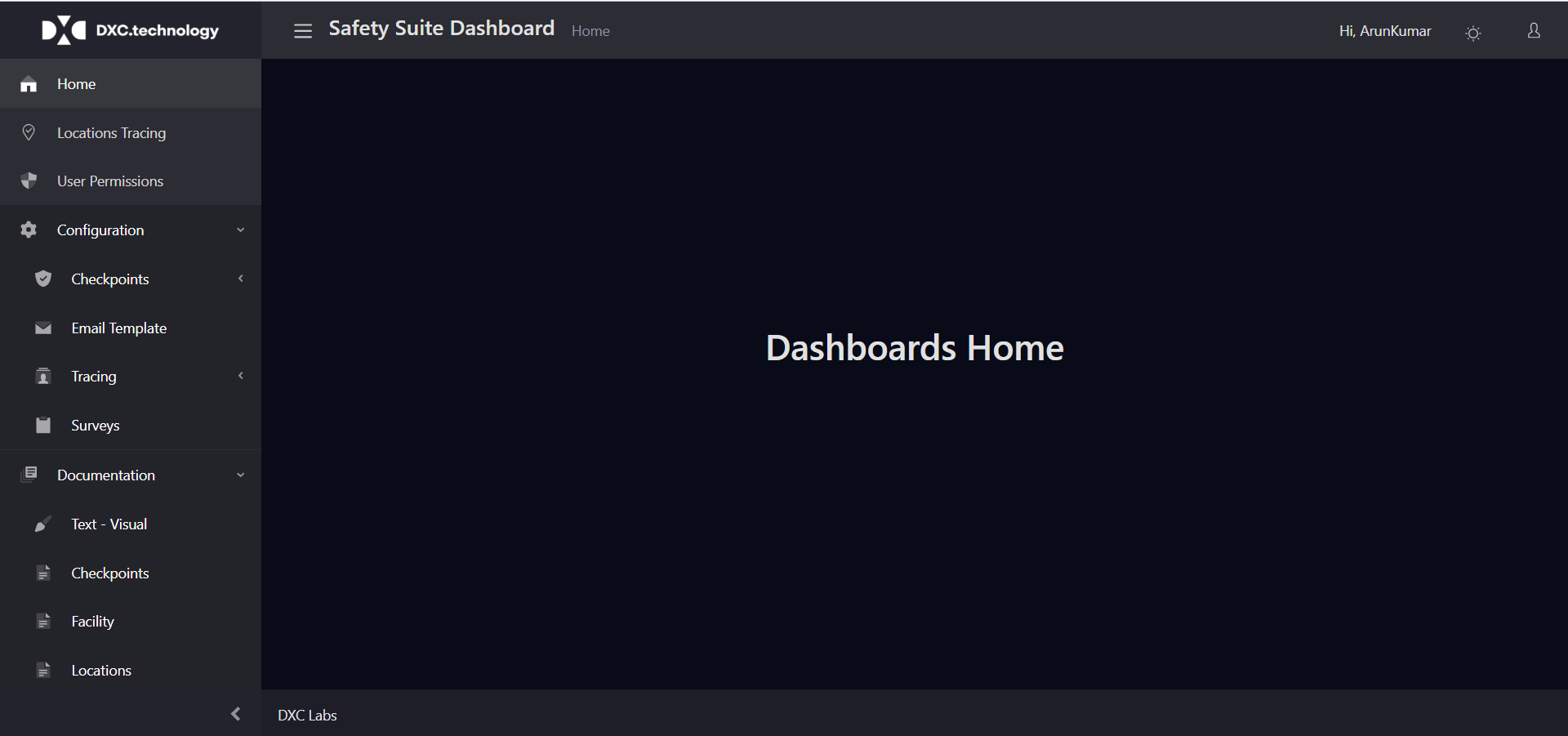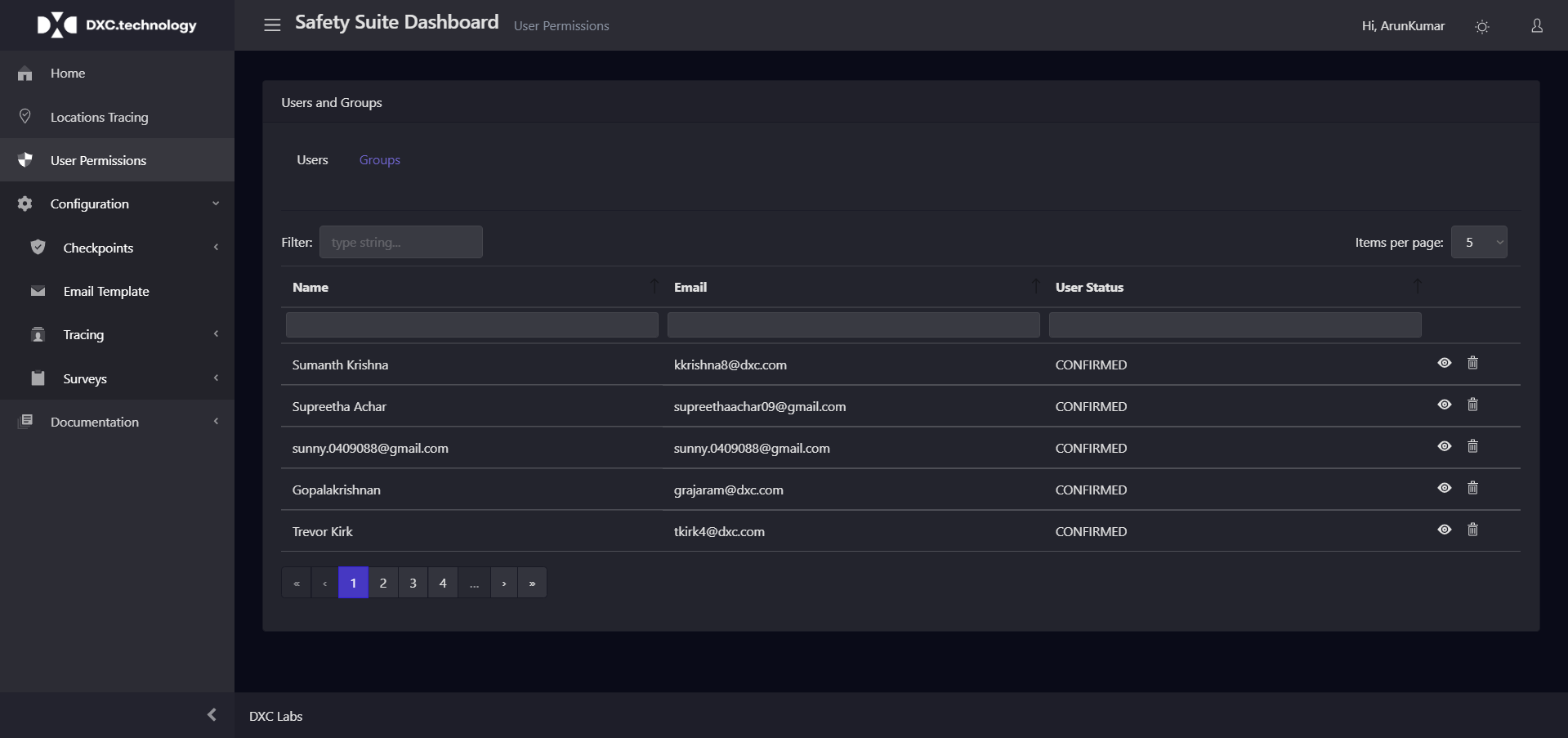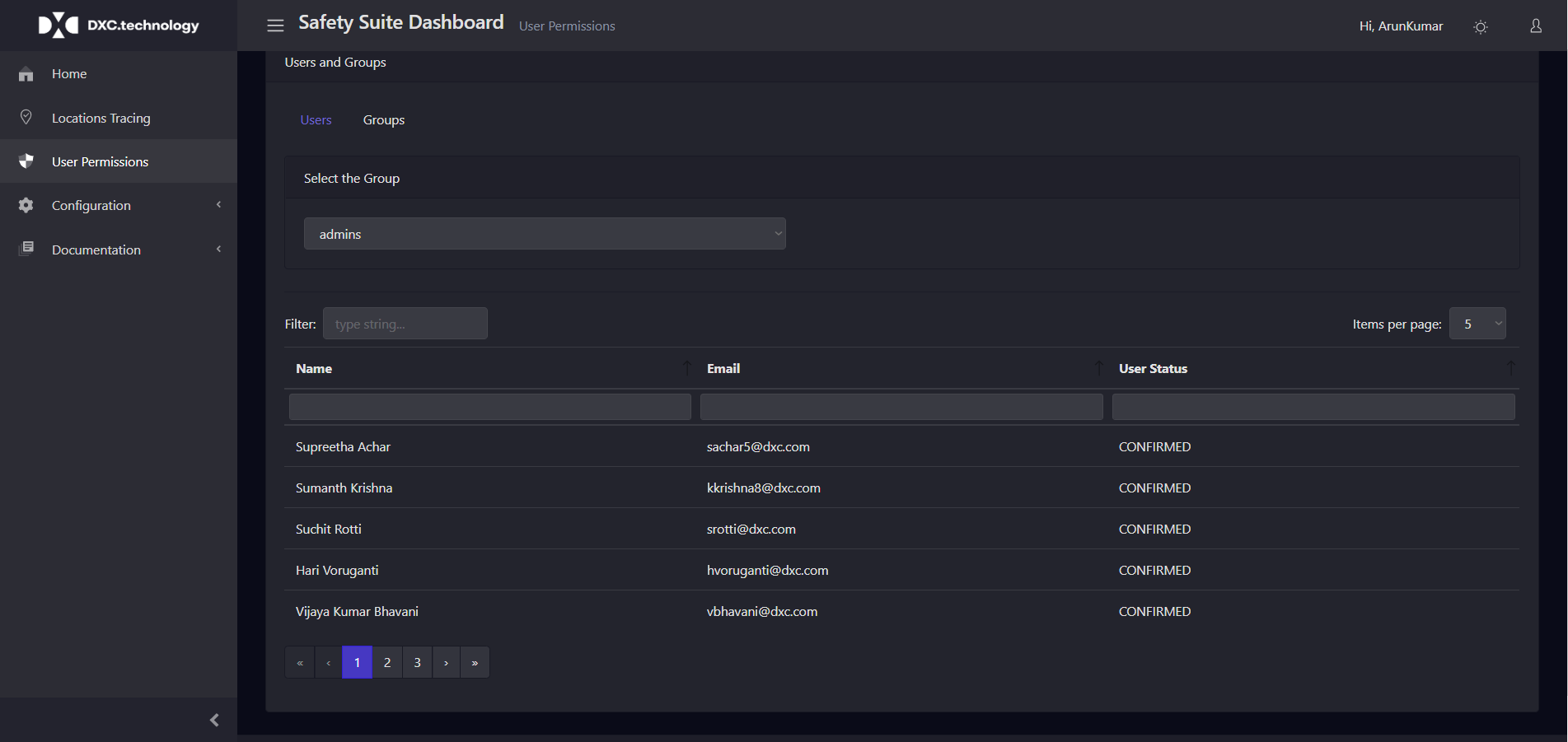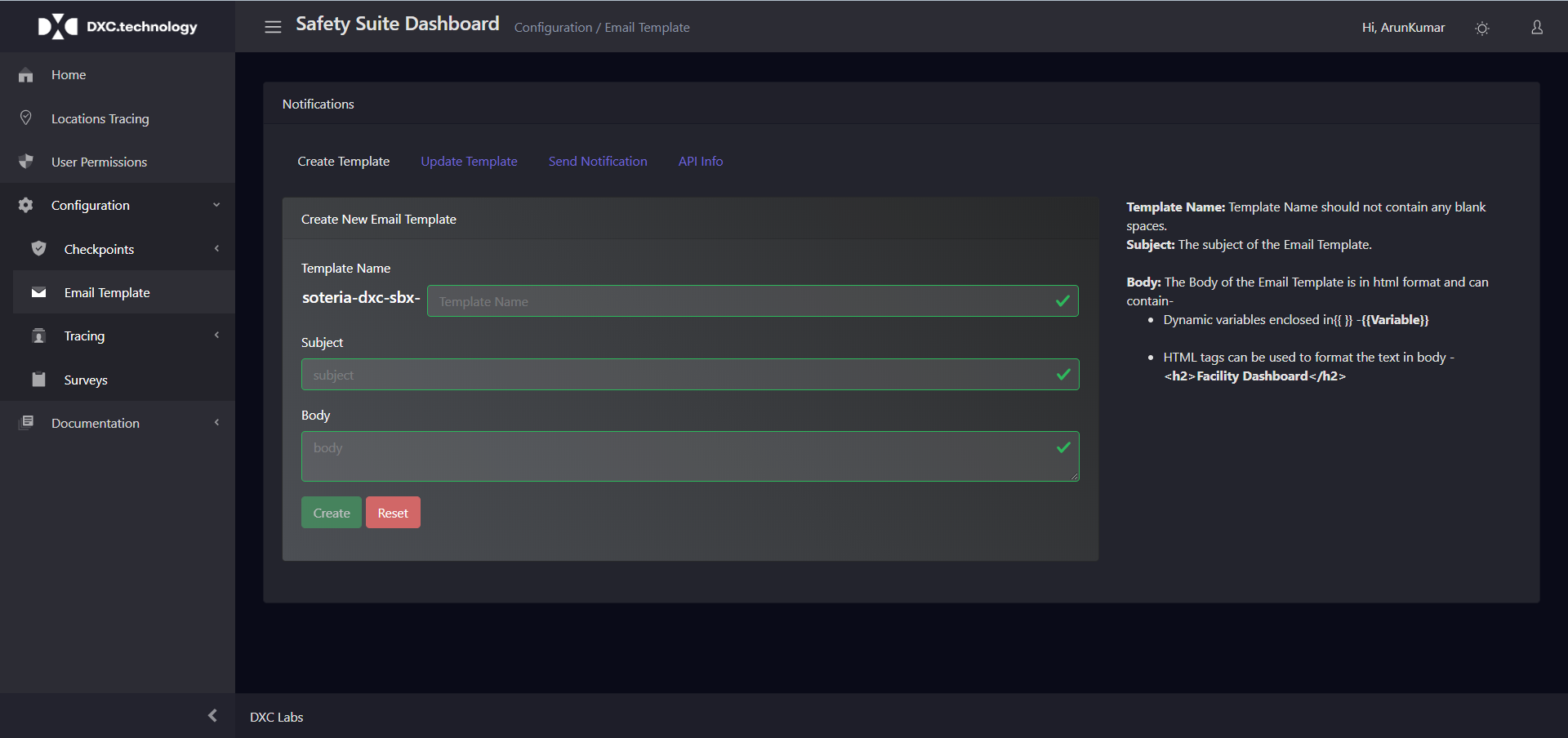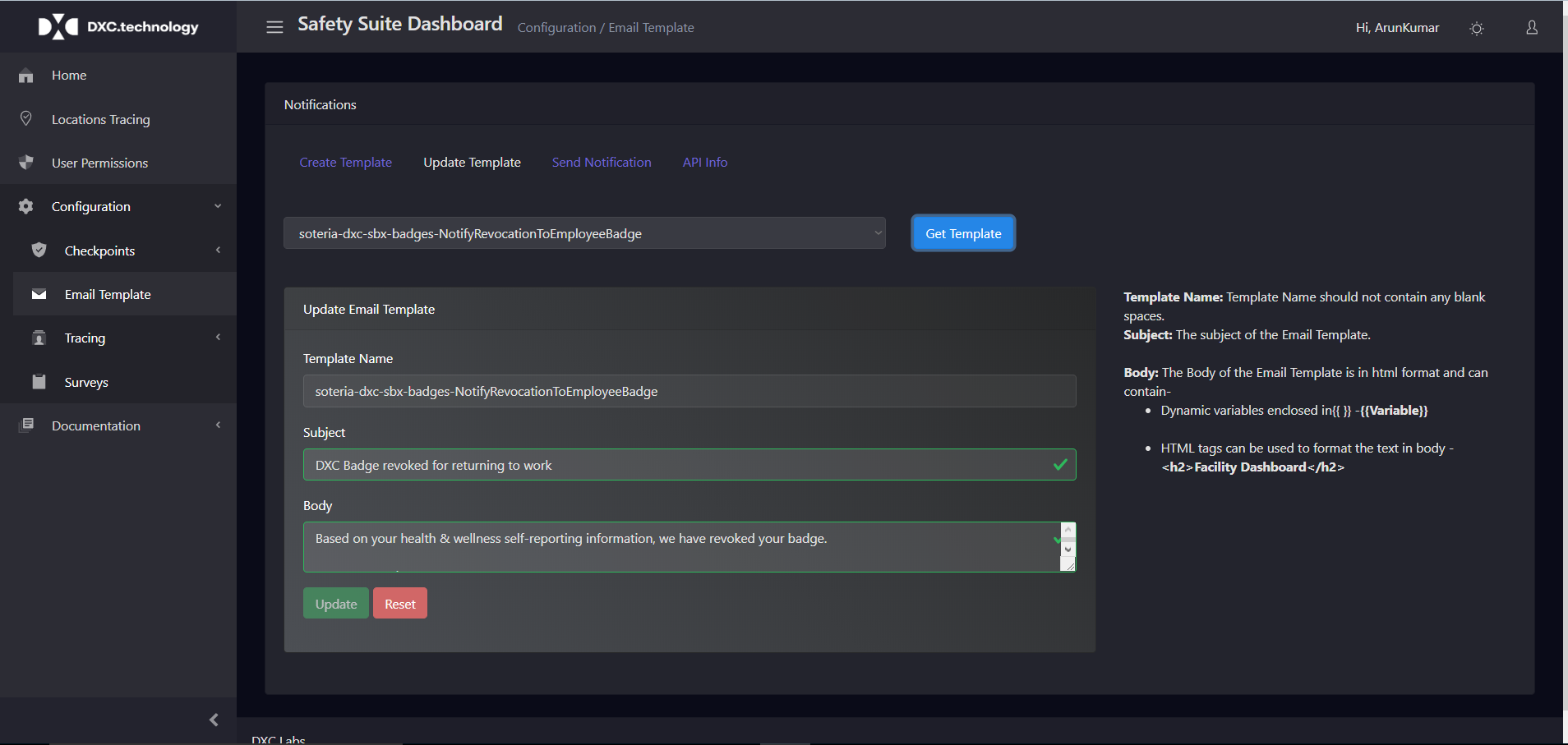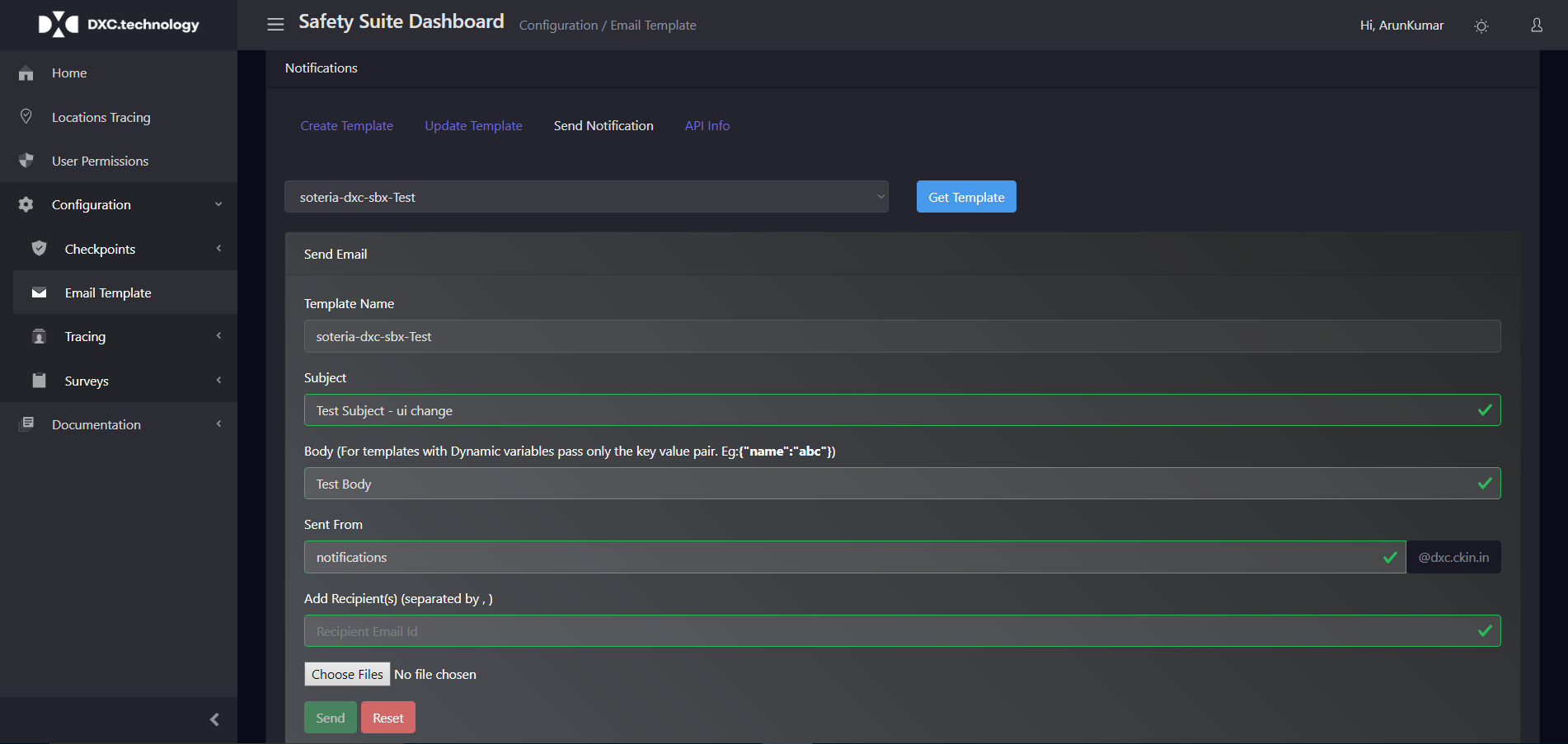Dashboards is essential since it is the single place where the people at CxO/ Admin level can view the various reports of the data collected by other modules. Also it gives the Module Admins to configure components specific to their module.
Table of links to each of the application environments.
Also see domain listing here: https://github.dxc.com/soteria/domains
| Environment | URL |
|---|---|
| Sandbox | https://xxx.example.com/dashboards/ |
| Development | https://example.net/dashboards/ |
| Staging | https://example.org/dashboards/ |
| Production | https://example.com/dashboards/ |
List of Roles/ groups that are available as part of the dashboards.
| Role/Group | Permission |
|---|---|
| Root | Will have access to all the menus |
| Admin | All menus execept the User Permission Screen |
| (User) | Access to Documents in Readonly mode |
-
First time users will be asked for their email id, post which they can login with the registered emailID & followed by the OTP, that will be sent to the mentioned email id.
-
When the Application is deployed for the first time, its mandatory to assign atleast one registered user under the Root group on Cognito via the AWS Console.
-
By default, all registered employees will just have the default user role. To get elevated to other roles, users with Root Access/ Group, can modify the roles/ groups of others using the User Permission Screen.
-
On successful registration, the user by default will have the minimal access to the 'Documentation' menu with 'read only access'.
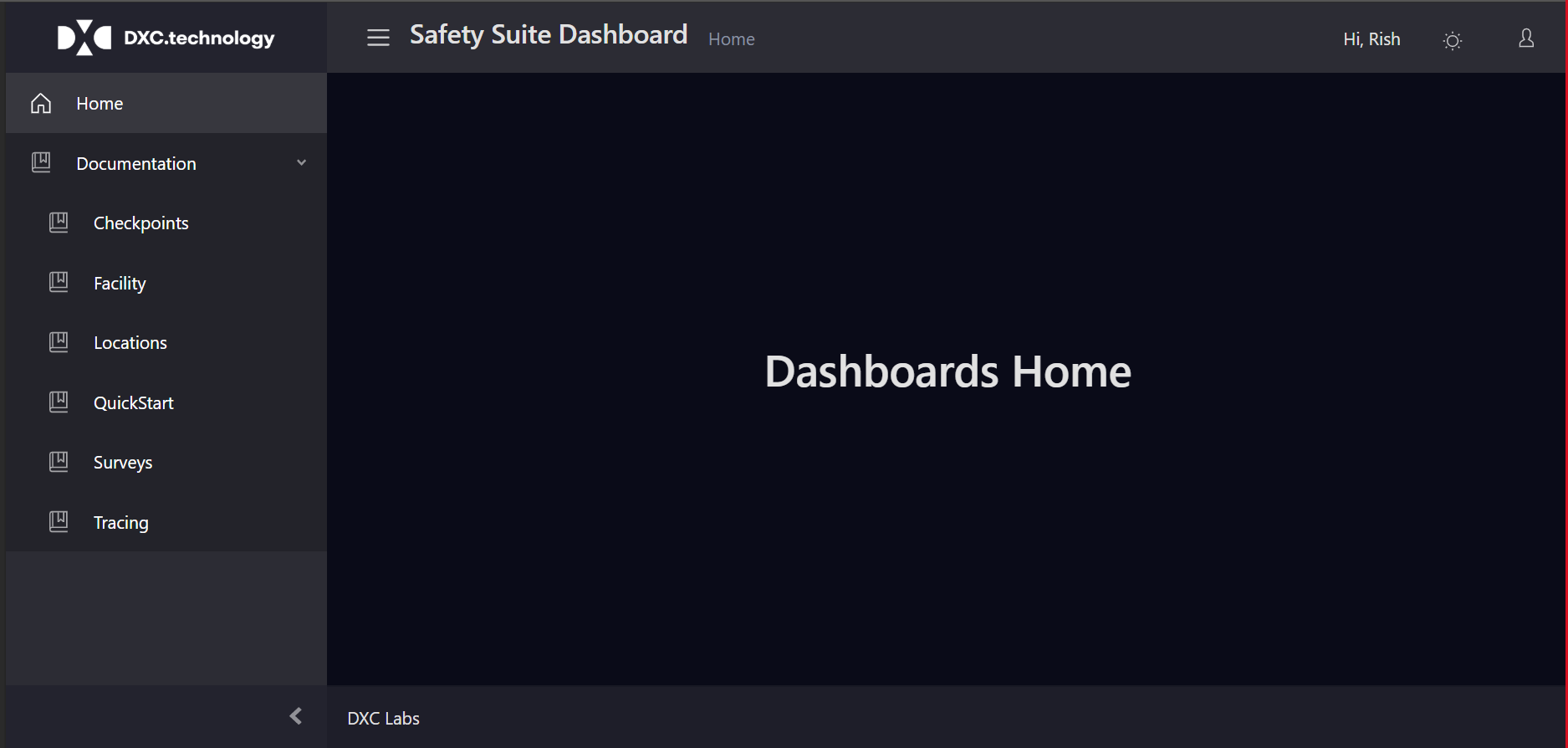
- On getting elevated to the 'Admins group', the user can access the 'Reports, Configuration & Documentation' menus on the Dashboard with the Write permission.
-
On getting elevated to the 'Root group', the user can access the 'User Permission, Reports, Configuration & Documentation' menus on the Dashboard with the Write permission..
-
Those who have "root" access can Edit the Cognito groups associated with an user, as well as remove the user from the Cognito.
a. Go to Dashboard -->User Permissions->Filter the user--> Click the eye icon--> Select the role from the dropdown --> add(+) or delete(-)
b. Go to Dashboard -->User Permissions->Filter the user-->Click the Trash Icon (To Remove User)
-
Those who have "root"/ "admin" access can Create/ Update the Email Templates & send the email Notification leveraging the created template.
-
Attachment option is available only for the templates with static content & not available for the dynamic content.
| Component | Technology | Description |
|---|---|---|
| Web UI | React, CoreUI, CloudFront | Progressive Web App |
| Authentication & Authorization | AWS Cognito | |
| API | AWS Gateway | Open API Spec |
| Business Logic | NodeJS | AWS Lambda |
| Coded Deployment | Cloud Formation |