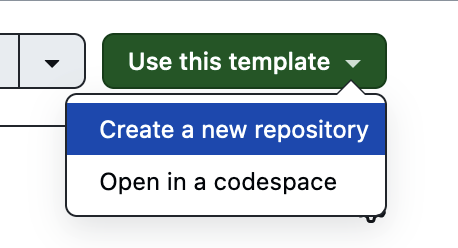To get started, click the green "Use this template" button on the top right and choose "Create a new repository". Give it a cool name, like "djnf_sandbox". It'll appear among your repositories.
In your repository, click on the other green "Code" button and choose the "Codespaces" tab, then "Create a codespace on main". It'll take a minute to do this. When it's done, you'll see three main areas:
- on the left, the files in the repository
- to the right, this file in preview mode
- on the bottom, a terminal
In the terminal, type bash install.sh and hit return. Wait a minute while it finishes.
Then click on the file called wget_example.md to get started.