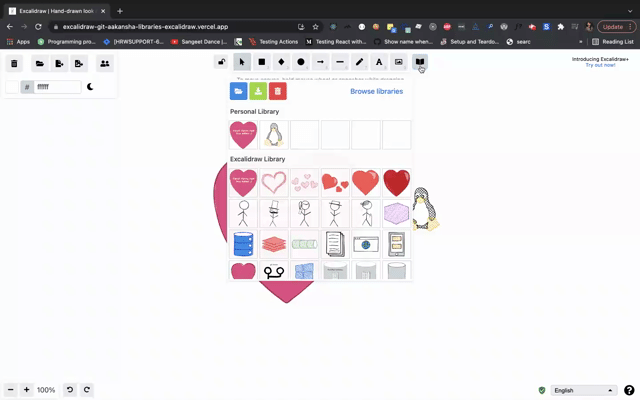Explore libraries.excalidraw.com
- Open Excalidraw and draw some objects.
- Optional: Make sure every object is it's own group (by selecting it and clicking "Group selection" or
Ctrl+G). - Add each object you want in your library like so:
- Select the object
- Open the library menu (by clicking on the "library" button or typing
9) - The selected object should appear in a square. Click on it (you will see a
+sign when hovering over it)
-
Still in the library menu, select the libraries you want to publish (hover over a library item and you should see a checkbox, clicking on which will select the library item).
-
Hit the publish button (in blue), and fill out the details.
If you want to test your library file, use the "Load" button in the library menu to reimport it.
- All library items should be reusable and not just limited to your personal use case.
- Don't republish (copy/paste) items from other libraries without making any significant changes.
- In general, each item should be usable and stand on its own.
- Don't publish items which are easy to create directly. For example, a single arrow or a square.
Check out our existing libraries to get started.