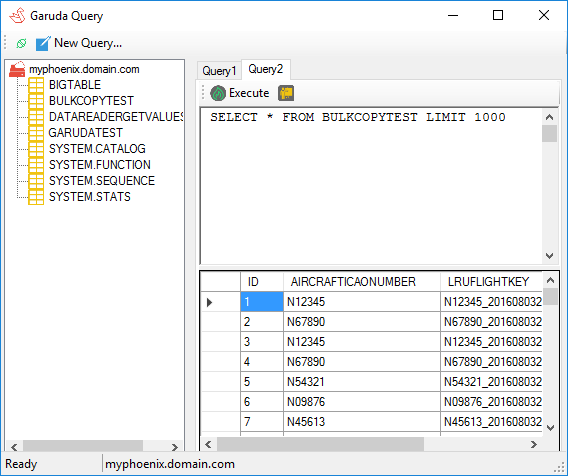GarudaUtil
Garuda.Data
A .NET assembly which provides System.Data interface implementations for Apache Phoenix via the Microsoft.Phoenix.Client.
Classes include:
- PhoenixConnection implementing IDbConnection
- PhoenixCommand implementing IDbCommand
- PhoenixDataReader implementing IDataReader
- PhoenixTransaction implementing IDbTransaction
Connection string
The familiar connection string format is used for connections:
VNET / Apache Phoenix direct connections
Server=myphoenixserver.domain.com,8765;User ID=myuser;Password=mypwd;Request Timeout=30000
HDInsight Gateway connections
# HDI 3.4
Server=https://mycluster.azurehdinsight.net/hbasephoenix0/;User ID=myuser;Password=mypwd;Mode=hdi-gateway;Request Timeout=30000
# HDI 3.6
Server=https://mycluster.azurehdinsight.net/hbasephoenix/;User ID=myuser;Password=mypwd;Mode=hdi-gateway;Request Timeout=30000
-
Server: The DNS name of the Phoenix Query Server (for VNET mode, or standard HDP Phoenix/Hbase systems). ** In HDInsight gateway mode, specify the complete URL. For HDI 3.4 this should include the worker node reference: hbasephoenixN where N specify the work node index. For example hbasephoenix0 is worker node 0. For HDI 3.6, simply hbasephoenix without the worker node reference.
-
User ID: Your gateway credential user name. Only specify the User ID and Password when using HDInsight gateway mode.
-
Password: Your gateway credential password.
-
Request Timeout: The timeout in milliseconds of a given phoenix command or request to the phoenix server. I use 30000 in my tests and development.
-
Mode: vnet or hdi-gateway. Use vnet (the default) for standard Apache Phoenix connections. Use hdi-gateway for HDInsight Hbase clusters when accessed externally.
Example
Refer the the GarudaUtil Program.cs file for a more complete example.
using (IDbConnection phConn = new PhoenixConnection())
{
phConn.ConnectionString = cmdLine.ConnectionString;
phConn.Open();
using (IDbCommand cmd = phConn.CreateCommand())
{
cmd.CommandText = "SELECT * FROM GARUDATEST";
using (IDataReader reader = cmd.ExecuteReader())
{
while(reader.Read())
{
for(int i = 0; i < reader.FieldCount; i++)
{
Console.WriteLine(string.Format("{0}: {1}", reader.GetName(i), reader.GetValue(i)));
}
}
}
}
}
Transactions
At any given time, only a single transaction is supported on a given connection. This appears to be a limitation of the Phoenix client or Phoenix itself (to be determined). Currently PhoenixConnection.BeginTransaction will allow creation of > 1 transaction, but which ever is last active wins.
Parameters
Support for parameters has been added. Refer to the Phoenix documentation for details on usage. Basically, the question mark (?) and positional (:1) notations are supported:
UPSERT INTO GARUDATEST (ID, AircraftIcaoNumber) VALUES (NEXT VALUE FOR garuda.testsequence, :1)
The following data types have been tested successfully:
- string
- short
- int
- uint
- long
- float
- DateTime (timestamp)
Known Issues / Deficiencies
Phoenix's BINARY, VARBINARY and ARRAY data types are not yet handled.
Phoenix's UNSIGNED_LONG is not supported. This appears to be an underlying issue with the Microsoft Phoenix Client's Avatica mapping using a long data types for integer related data types. An issue/question needs to be opened with the hdinsight-phoenix-sharp project to get their input and understand possible resolutions.
The PhoenixDataReader GetByte, GetBytes, GetChar, GetChars, GetDecimal, GetGuid and GetEnumerator methods are not implemented yet.
GarudaQuery
The solution also includes a Windows Forms-based user interface which uses Garuda.Data to interface with the Phoenix Query Server.
Related Links
Is there a way to connect to HBase using C#? https://community.hortonworks.com/questions/25101/is-there-a-way-to-connect-to-hbase-using-c.html
Use Apache Phoenix with Linux-based HBase clusters in HDinsight https://azure.microsoft.com/en-us/documentation/articles/hdinsight-hbase-phoenix-squirrel-linux/
How to connect to HBase / Hadoop Database using C# http://stackoverflow.com/questions/17866600/how-to-connect-to-hbase-hadoop-database-using-c-sharp/39217348#39217348
What are the Hadoop components and versions available with HDInsight? https://docs.microsoft.com/en-us/azure/hdinsight/hdinsight-component-versioning