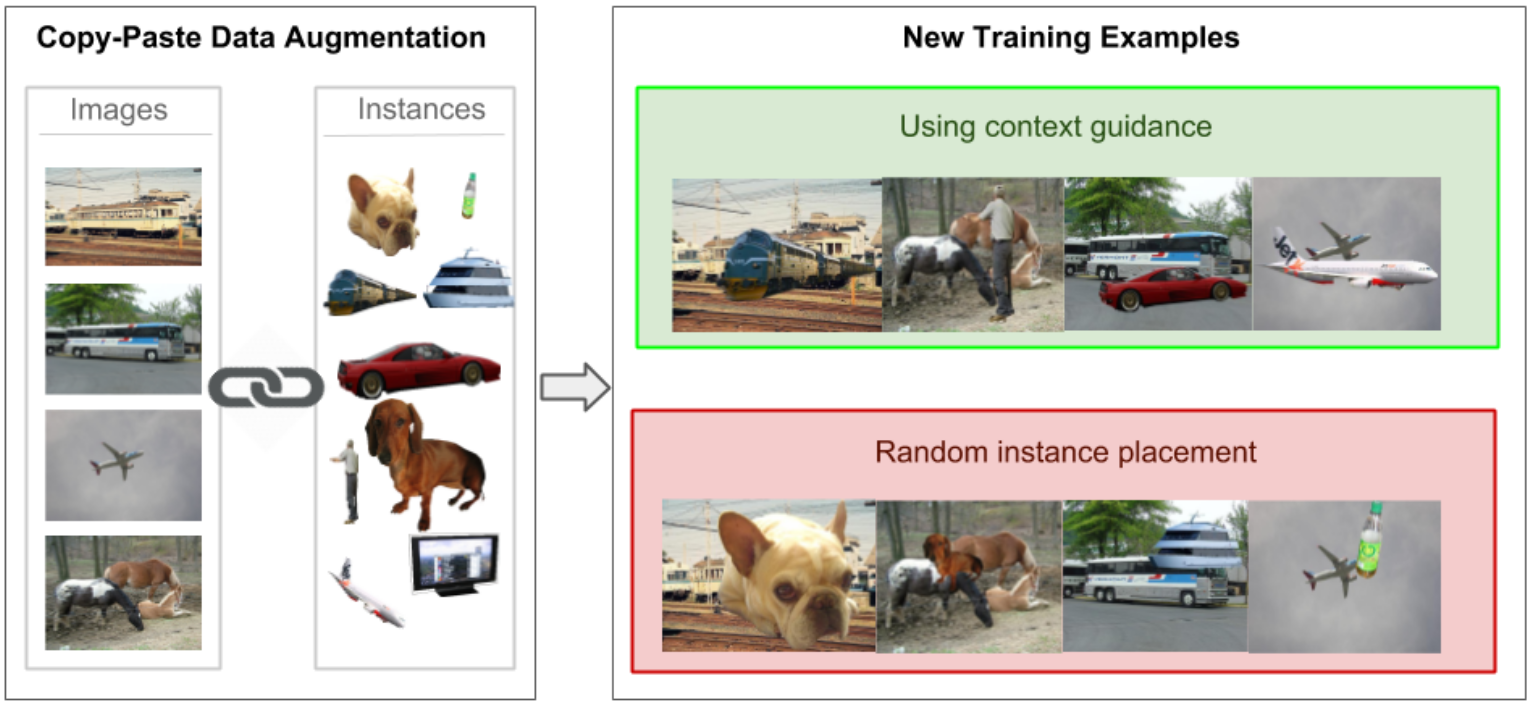A CNN for explicit context modeling + the pipeline for context-guided data augmentation
This repository contains original code for the paper 'Modeling Visual Context is Key to Augmenting Object Detection Datasets' by Nikita Dvornik, Julien Mairal and Cordelia Schmid. The original paper was published at ECCV 2018 and is available at https://arxiv.org/abs/1807.07428.
The project page containing an extension of the proposed method is available at http://thoth.inrialpes.fr/research/context_aug/.
Here, we start by downloading the PASCAL VOC12 dataset and extracting instances from it. Then, we show how to train the context model on VOC12train dataset and apply it to VOC12val-seg subset in order to get suitable for augmentation location candidates. One may bypass this step and download the locations scored by us (see below the section "Downloading locations scored by us"). Then, for each location we find instances that could be placed inside and perform copy-paste data augmentation on the dataset's images.
The repository borrows the structure of training, inference and data loading from the BlitzNet project and some of the blending routines from the Cut, Paste and Learn repo.
Please cite us in your publications if it helps your research:
@inproceedings{dvornik2018modeling,
title = {Modeling Visual Contesxt is Key to Augmenting Object Detection Datasets},
author = {Dvornik, Nikita and Mairal, Julien and Schmid, Cordelia},
booktitle = {{IEEE Europe Conference on Computer Vision (ECCV)}},
year = {2018}
}
-
We assume that the root of the project directory is in the bash variable
$ROOT. To set the variable, enter the root directory and type:ROOT=`pwd`If you wish to change any of the default paths that are going to be created, modify
configs/paths.py. -
Download VOC2012 dataset by running
$ROOT/scripts/download_datasets.sh. By default, the data will be stored in$ROOT/Data/. -
Next, we need to extract objects from the dataset. To do that, run
python3 $ROOT/Scripts/extract_instances.py --split=valIt will use a subset of VOC12val annotated with instance masks and dump instances to the hard drive. We are doing this to perform augmentation on-the-fly later.
-
In case you are going to train you model, download the weights of ResNet50 pre-trained on ImageNet from here and unpack the archive to the
$ROOTfolder.
To train the context model we use only bounding box annotations. Enter the following command to train the context model on the VOC12-train subset for 10K iterations:
python3 $ROOT/training.py --run_name=voc12train_neg3 --dataset=voc12 --split=train --neg_bias=3 --max_iterations=10000The flag --run_name is required. This gives a unique name to your model. It is to be used later to perform inference and augmentation with this model or to fine-tune the weights if needed. The flag --neg_bias=3 means that we will sample 3 times more background context images during the training.
Note: In case you don't feel like training your own model but still can do inference, you may skip this step and download the weights of a trained context model here. Unpack this archive into the root folder of the project.
In order to estimate what locations are suitable for pasting new objects we will run the trained model on each image of the VOC12-val subset that has instance masks. To do so we are using our trained model and run:
python3 $ROOT/inference.py --run_name=voc12train_neg3 --dataset=voc12 --split=val --small_data --ckpt=10The flag --small_data means that we consider only a subset, annotated with instance segmentation masks (here, it's necessary). It will use checkpoint from 10K iterations of the specified model.
In case you don't want to (or can't) train and run your own context model, you can download the outputs of a model trained by us from here. Unpack this archive to $ROOT and follow the further instructions below.
After obtaining highly confident locations for pasting new instances, we need to find suitable instances that will fit in each context candidate box. To perform matching of context candidates and objects, run:
python3 $ROOT/Scripts/encode_context.py --run_name=voc12train_neg3 --dataset=voc12 --split=val --small_dataThis will retrieve boxes with corresponding scores (scored by voc12train_neg3 model) and match to instances, extracted from voc12val-seg subset. The resulting mappings will be dumped to the hard drive and later used for augmentation.
After the above steps are completed, you can experiment with out context-driven copy-paste data augmentation in $ROOT/context_aug.ipynb notebook. Check it out for more details.