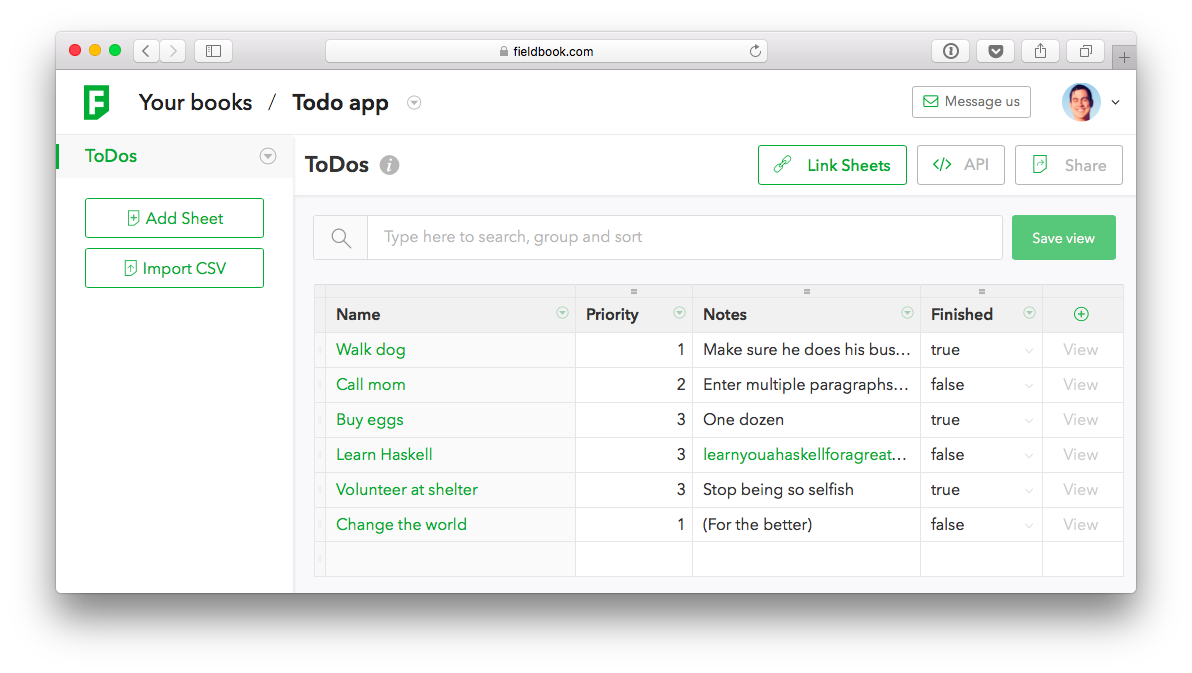First, add the fieldbook-sharp NuGet to your app.
Visit fieldbook.com to create a free account and make your first book.
Make a ToDos sheet that looks like this:
class ToDo : FieldBook.IRow
{
// Required for IRow
public int Id { get; set; }
public string Name { get; set; }
public string Notes { get; set; }
public int Priority { get; set; }
public bool Finished { get; set; }
}Click Manage API access inside of FieldBook to get your book ID and create an API key.
Then make a Book, and use the book to get a strongly typed reference to the sheet:
var book = new Book("book id", "api key name", "api key");
var sheet = book.GetSheet<ToDo>();// List all todos
List<ToDo> allTodos = await sheet.List();
// Or just list some
var someTodos = await sheet.List(offset: 5, limit: 25);
// Get todo by Id
ToDo todo = await sheet.Get(0);
// Or get a todo the hipster way via indexer
var hipsterTodo = await sheet[42];
// Change a todo
todo.Priority = 10;
await sheet.Update(todo);
// Or update just some fields for more efficiency
await sheet.Update(todo, new { Priority = todo.Priority });
// Delete a todo
await sheet.Delete(todo);
// Create a todo
var created = await sheet.Create(new ToDo
{
Priority = 1,
Name = "Build an app",
Description = "Awesomely with Xamarin",
});