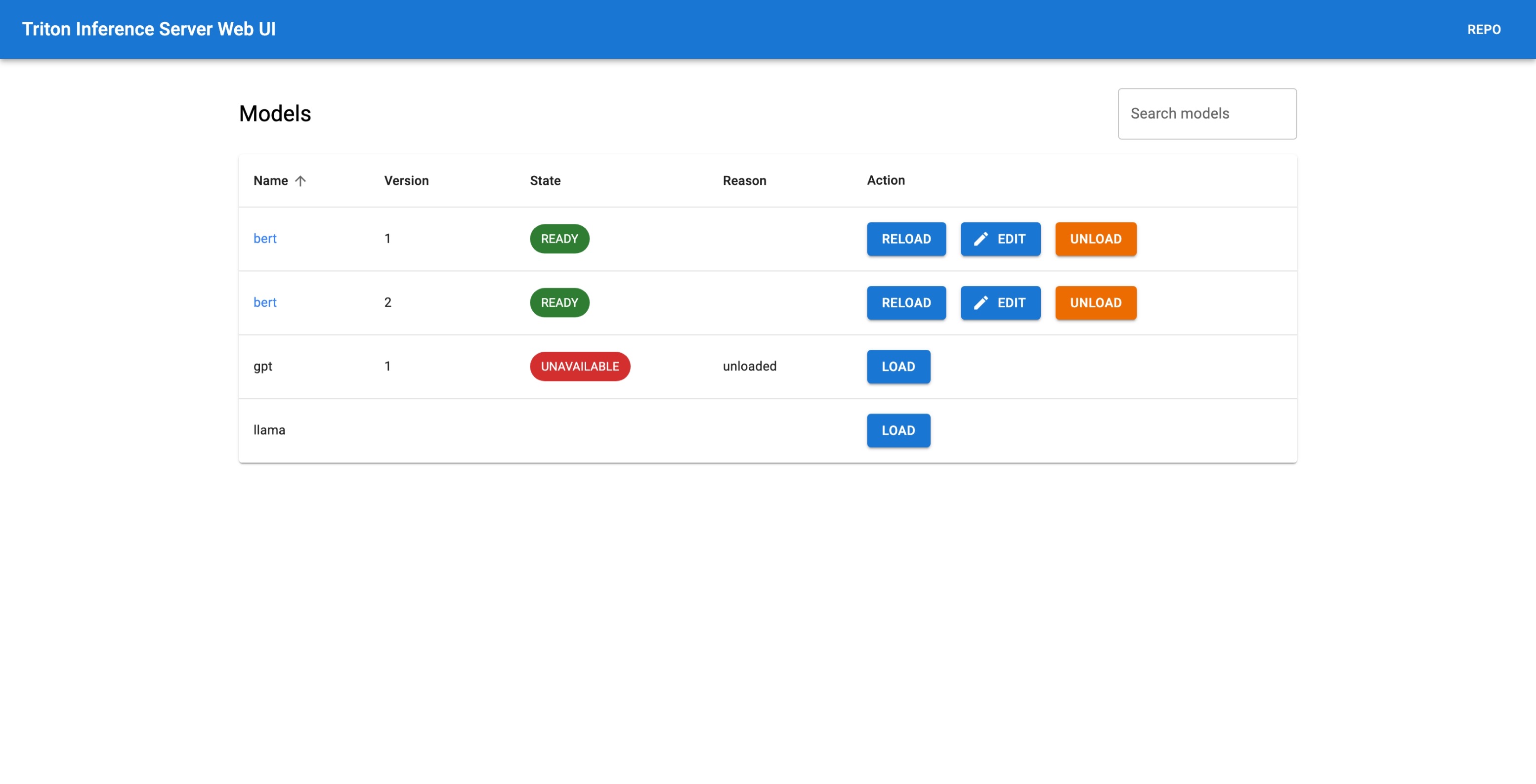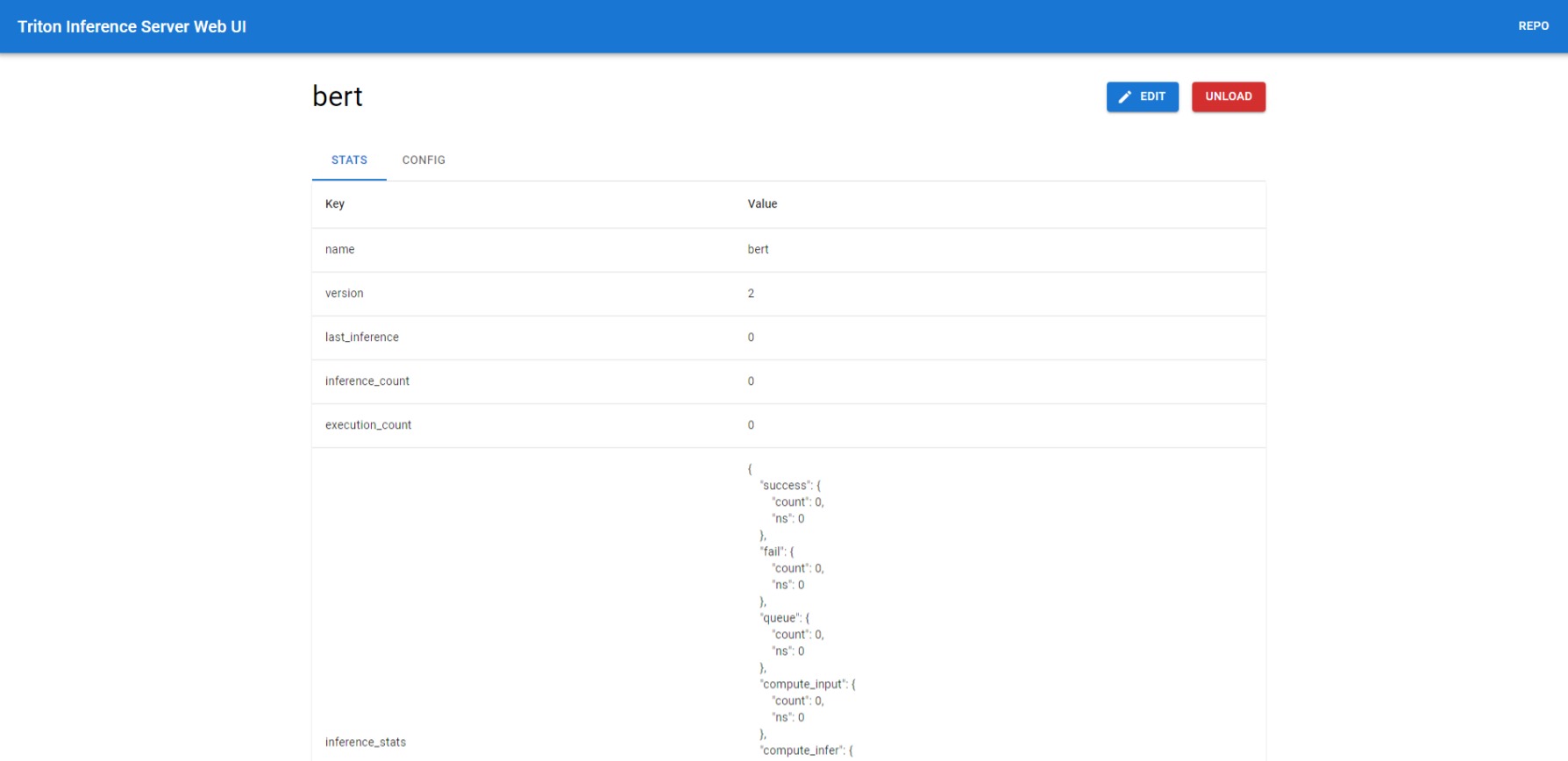Manage and monitor your Triton Inference Server with a web browser. You can use this project to develop and test your models on Triton Inference Server more easily. It is also useful for monitoring your models in production but it is not recommended to edit model configuration in production since it will be lost when the server restarts.
This project is built on top of Triton Inference Server HTTP API. It is not affiliated with NVIDIA.
- List all models from the model repository.
- Easily load/unload models from the model repository.
- View & edit model configuration on the fly.
- Monitor models metrics.
Pull the image:
docker pull duyvd/triton-inference-server-web-uiRun the container:
docker run -d --name triton-inference-server-web-ui \
-p 3000:3000 \
-e API_URL=<api-url> \
-e API_AUTH_HEADER=<api-auth-header> \
duyvd/triton-inference-server-web-uiWhere:
<api-url>is the URL of the HTTP server, usually on port 8000.<api-auth-header>is optional, if your Triton Inference Server is protected by an authentication header.
For local Triton Inference Server, you can use the following command:
docker run -it --name triton-inference-server-web-ui \
-p 3000:3000 \
-e API_URL=http://localhost:8000 \
duyvd/triton-inference-server-web-uiFinally, open your browser and go to http://localhost:3000.
Prerequisites:
- Node.js >= 18
Clone the repository and install dependencies:
git clone https://github.com/duydvu/triton-inference-server-web-ui
cd triton-inference-server-web-ui
npm installPrepare the .env file at the root of the project:
# The URL of the HTTP server, usually on port 8000
API_URL=<api-url>
# Optional, if your Triton Inference Server is protected by an authentication header
API_AUTH_HEADER=<api-auth-header>For local Triton Inference Server, you can use the following .env file:
API_URL=http://localhost:8000Build:
npm run buildRun the server:
npm startMIT License