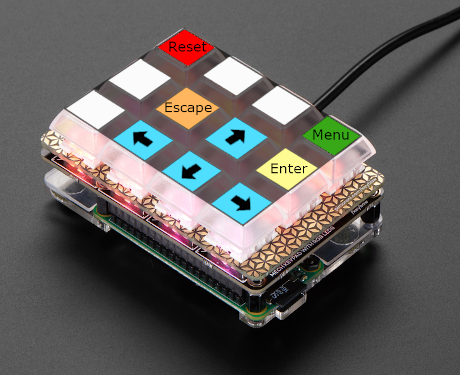This is my personal setup for using a Keybow mini mechanical keyboard to control the On Screen Display of my MiSTer. Though the MiSTer can just as easily be operated with any usb keyboard, I found the Keybow's small form factor and macro functionality to be especially convenient for my needs.
I purchased my Keybow Kit from here: https://shop.pimoroni.com/products/keybow?variant=21246333419603
Any micro SD card will work for the OS.
- Reset: presses the key combo for resetting the MiSTer
- Menu: presses F12 to display the OSD menu
- Escape: exit menus
- Enter: confirm a choice in the menu
- Arrow keys: navigation
Follow the official documentation to assemble your Keybow and setup the OS on your micro SD card.
After that is done, mount the micro SD card on your computer. You may need to edit the deploy.sh script in this repo so that it points at the path to your micro SD card. Once done, run the script to copy the lua scripts over.
> ./deploy.sh
DONE. deployed to /Volumes/KEYBOW12/
Then, enjoy!